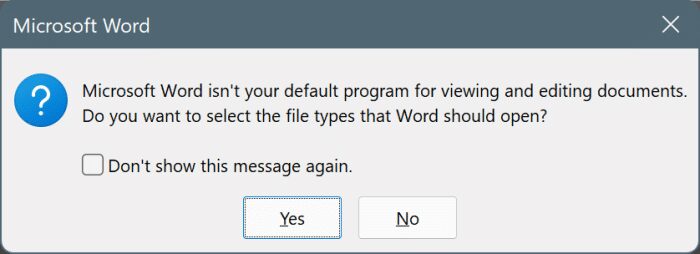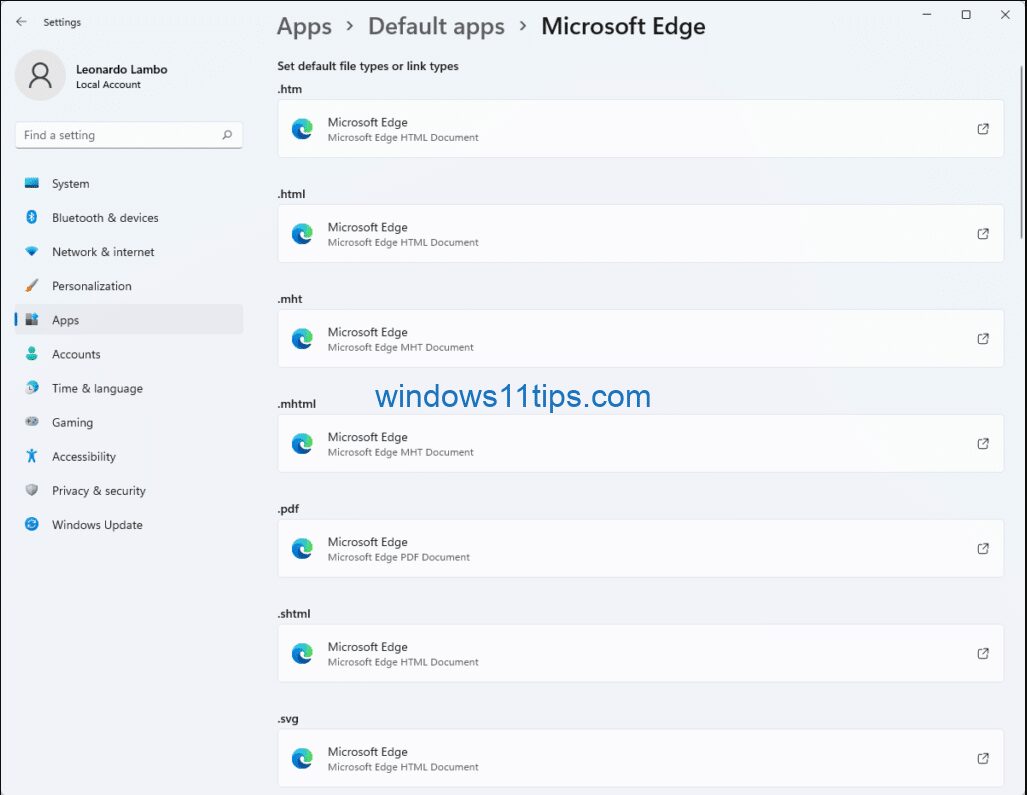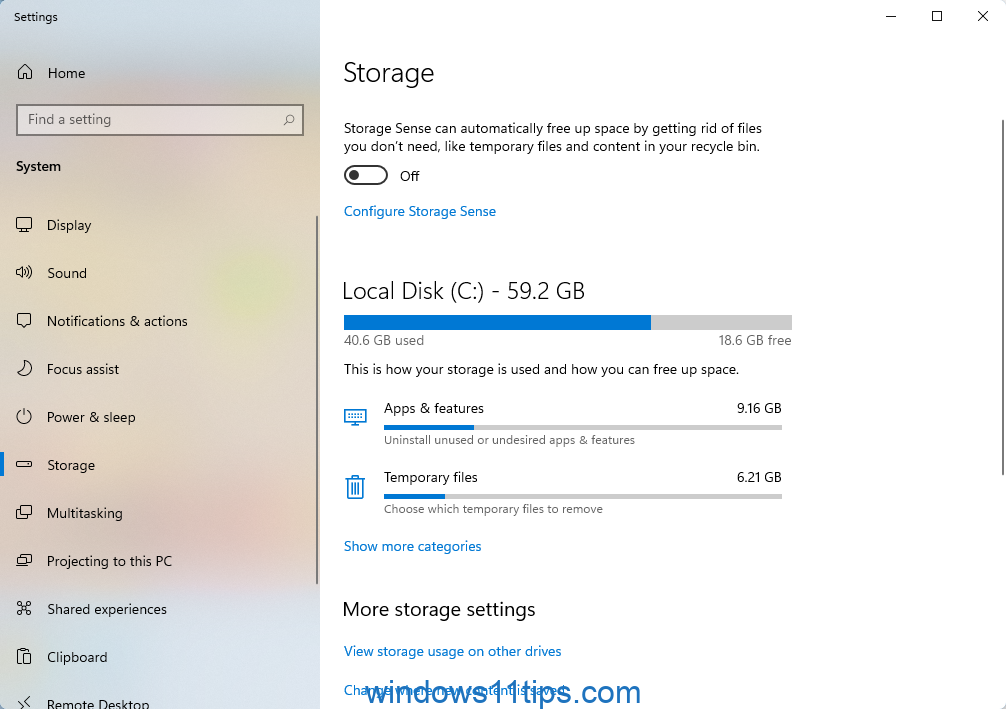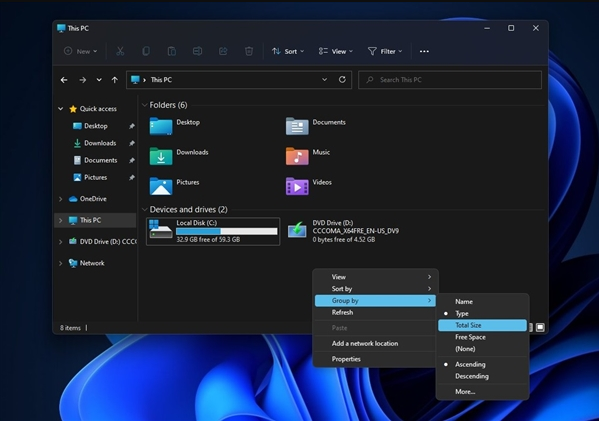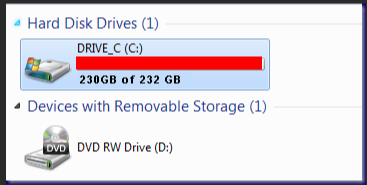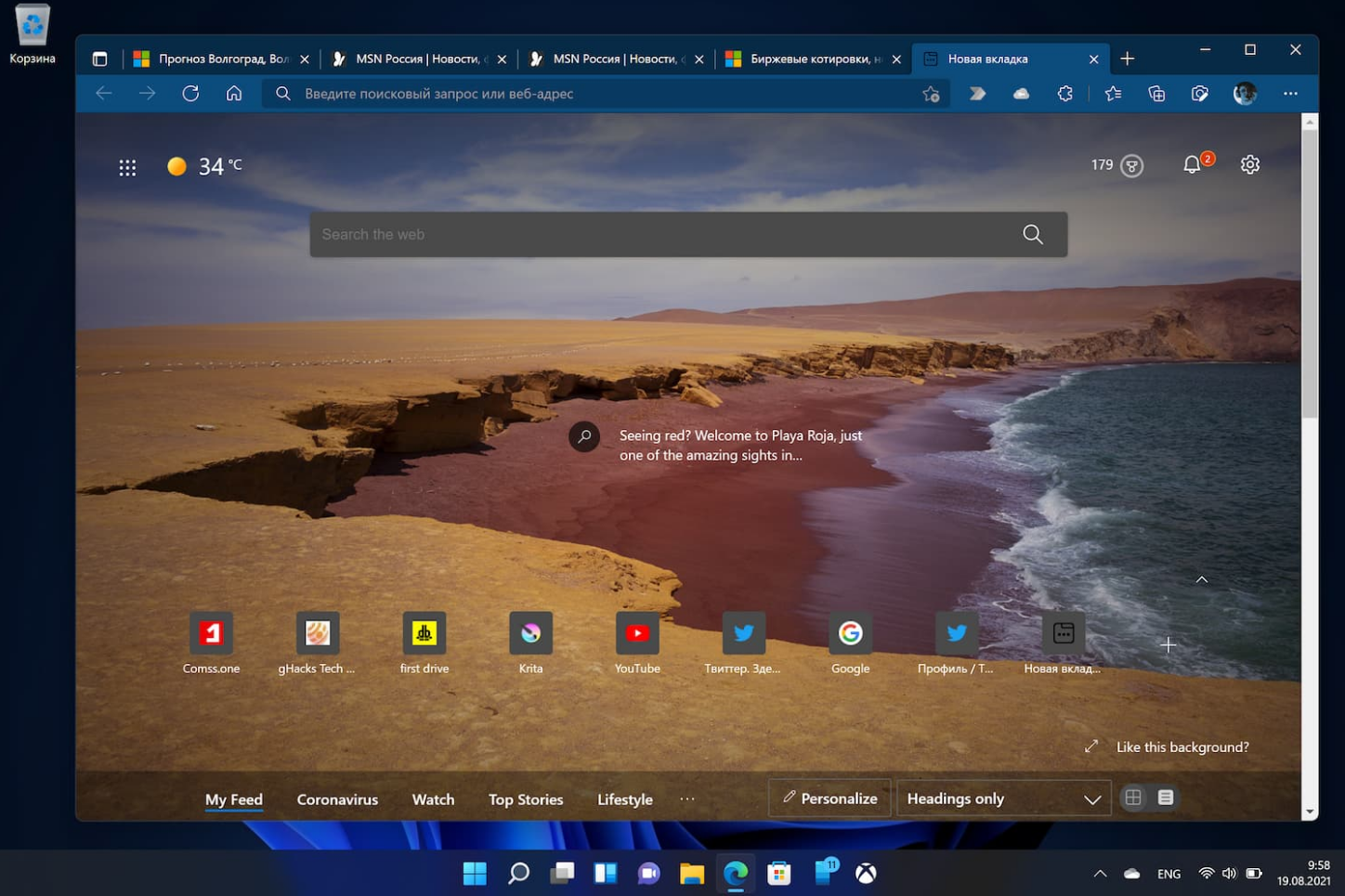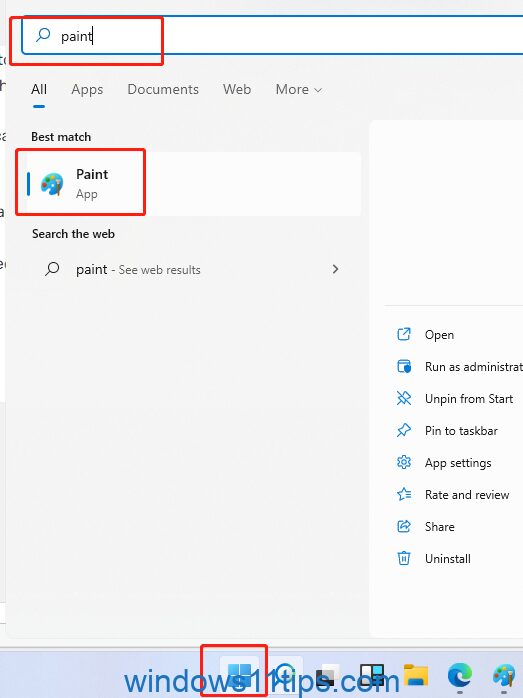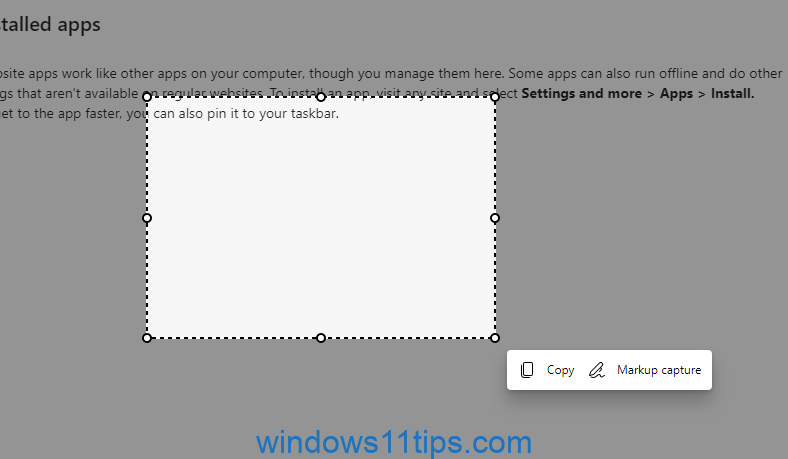How To Set Office Word & Excel As Default In Windows 11
Millions of computer users around the world prefer Microsoft Office Word and Excel applications over other programs for creating, editing, and viewing documents. Typically, when you install Microsoft Office 365 or Office 2024/2019/2016, the Office installer automatically sets Word, Excel, and other programs as defaults for supported file types. However, sometimes for various reasons they … Read more