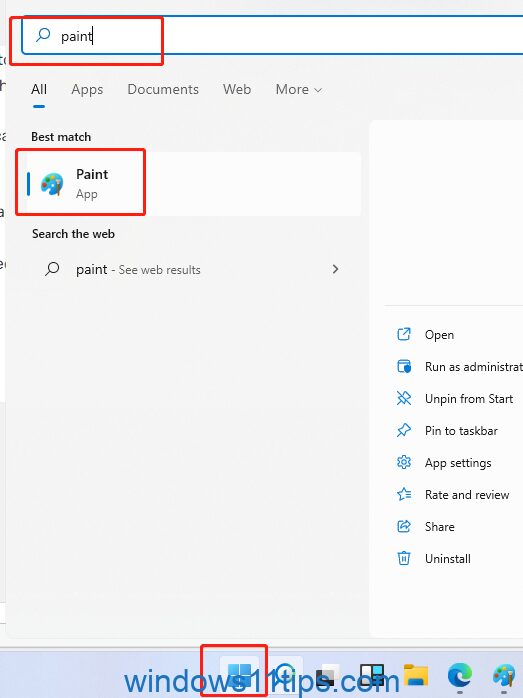This article teaches you how to capture a Windows 11 desktop screenshot. Just follow the steps below, you will easily learn how to capture a Windows 11 desktop screenshot without installing any screenshot software.
Please check your keyboard carefully at first, you will find that there is a “PrtSc” key near “F12”.
- Just press “PrtSc”;
- and then press the “Win” key to call the Windows 11 start menu;
- type “paint”, to call the Paint application;
- press Ctrl + V to paste the screenshot in Paint.