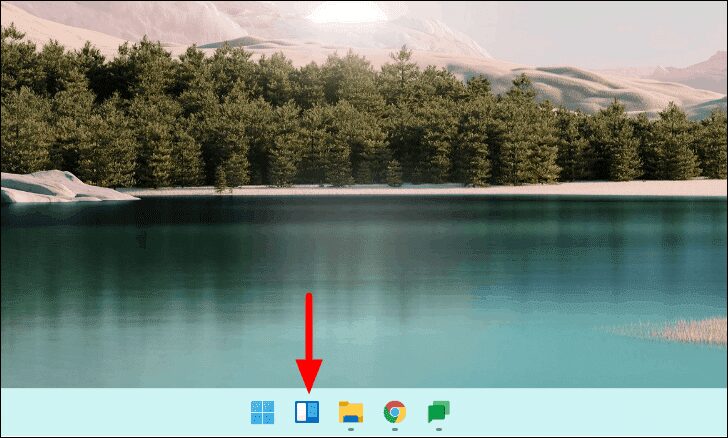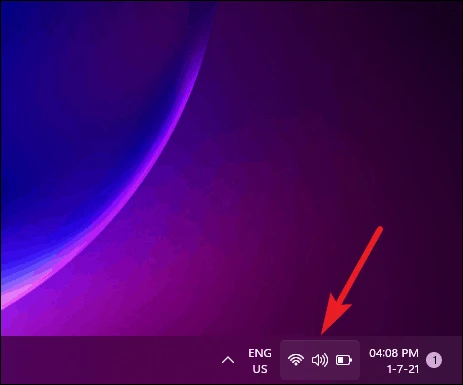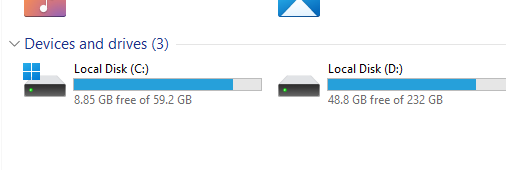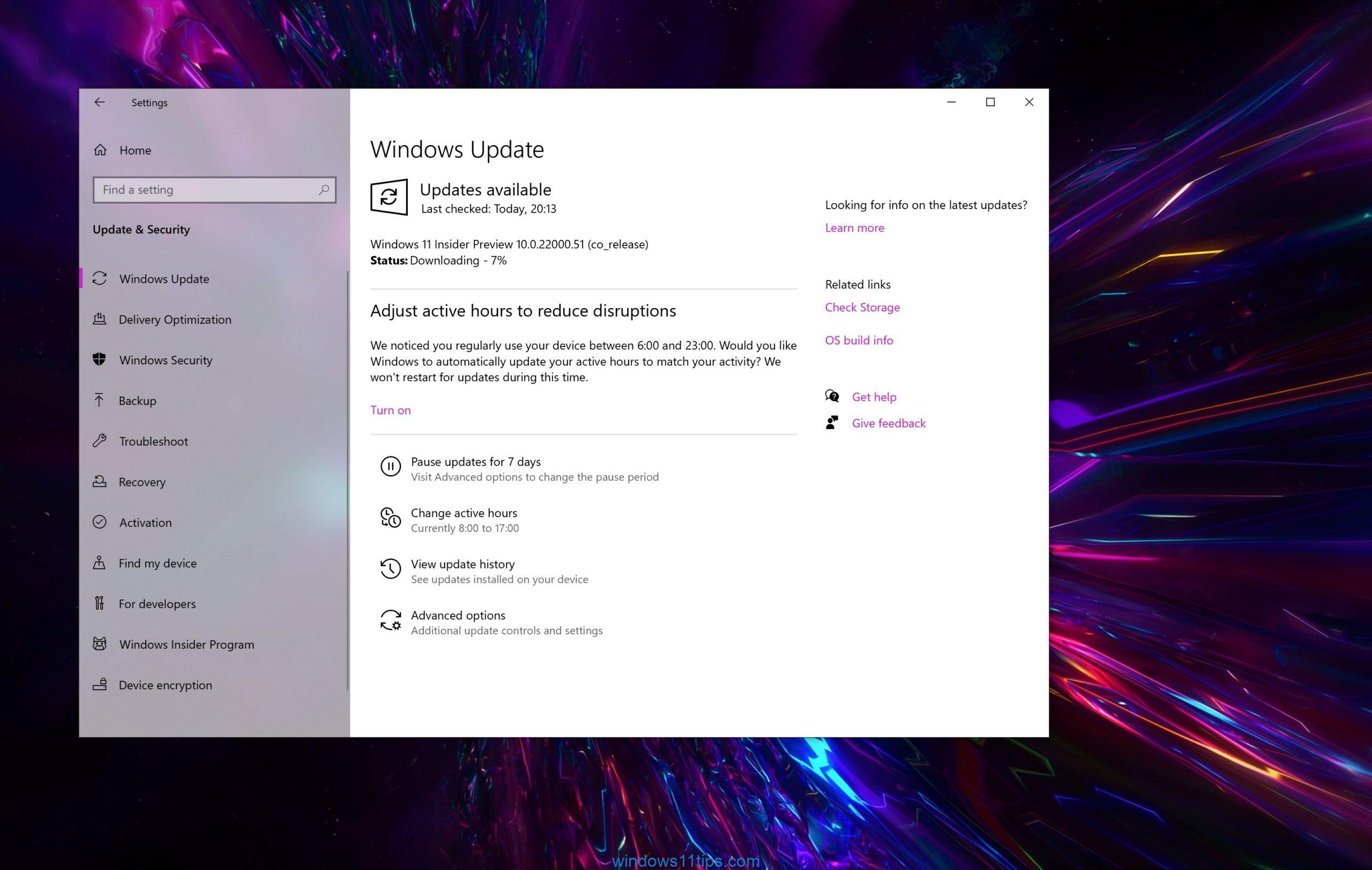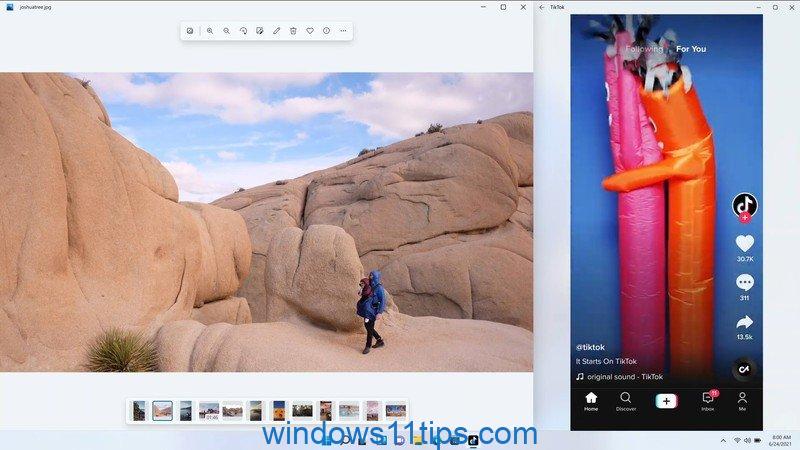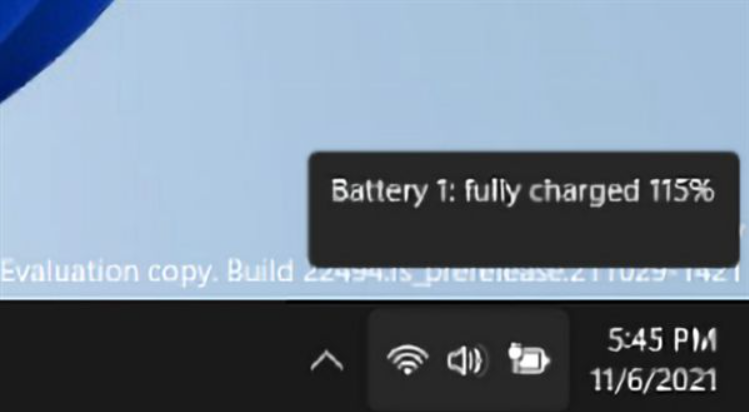How to Add or Remove Widgets in Windows 11
Windows 11 comes with a handful of new widgets. Here’s how to access them, add or remove them, customize them, resize them, and rearrange them. Windows 11 introduced a “Widgets” panel which brings you a wealth of information from various sources and applications. You can access the Widgets panel from the taskbar icon or by … Read more