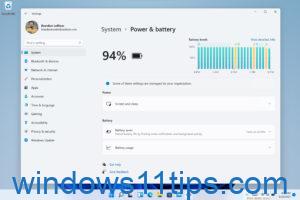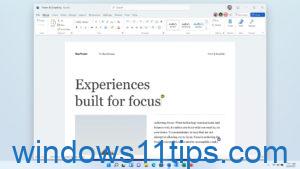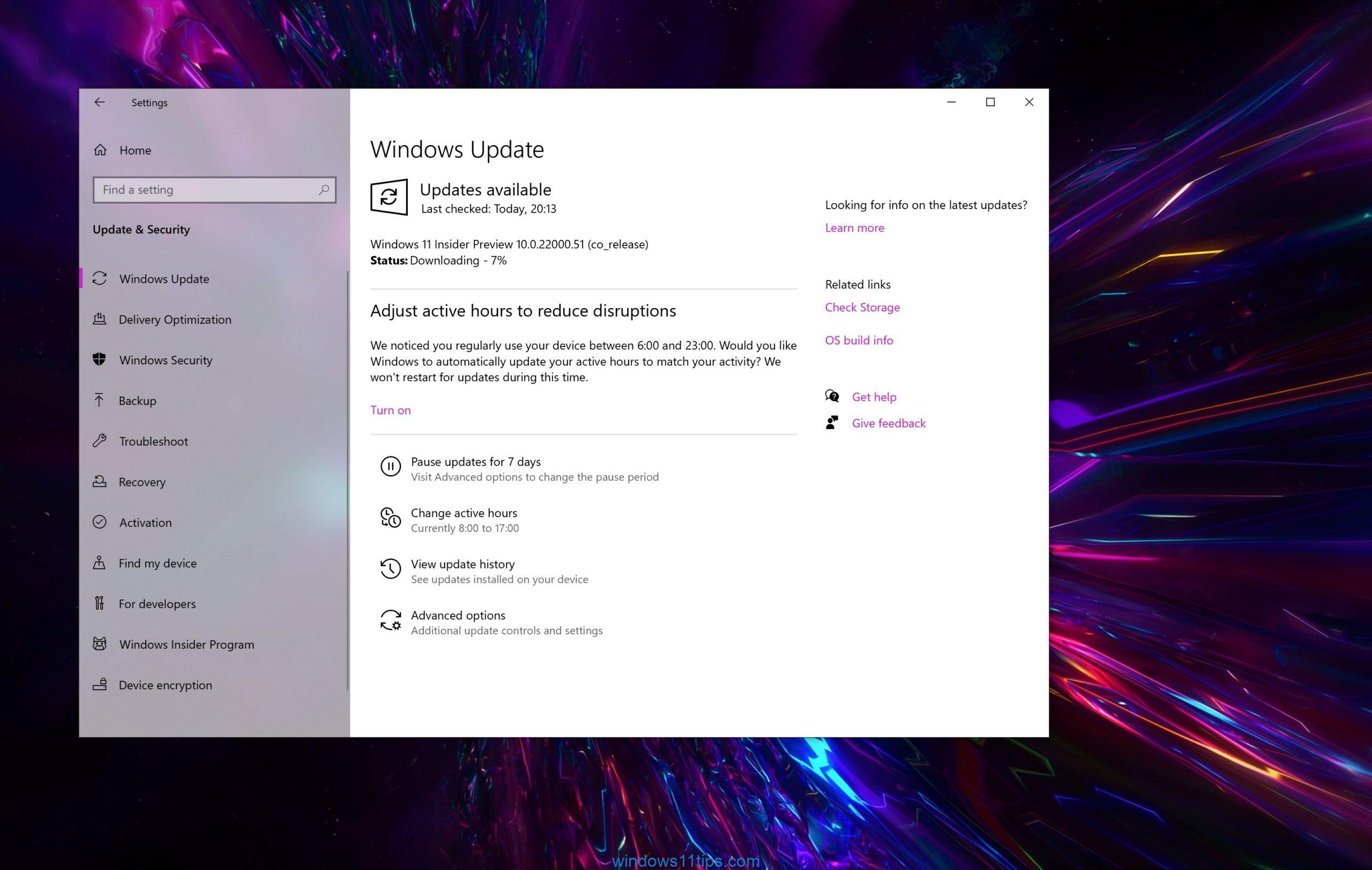Microsoft announced Windows 11 last week, showing the next Windows to everyone. This operating system has some revolutionary features and user interface updates, performance optimization, and some more. As promised, Micosoft will release the first official version for Windows Insiders, and Windows 11 build 22000.51 has been released to the dev channel.
How to download Windows 11 Build 22000.51
If you really want to experience this system, follow the steps below (Do not use it on your workstation)
1. Open Settings – Update and Security – Windows Insider plan
2. Click “Start”.
3. Access your Microsoft account
4. Choose DEV channel and reboot
5. Visit the same Windows Insider plan, make sure “DEV channel” is selected
6. Open Windows Update and check for the update.
7. If the preview edition is available, go to Update & Security – Windows Update – Check and update.
Notice:
This is the first official preview edition released for Windows 11. In this edition, you cannot install the Android application on this edition of Windows 11.