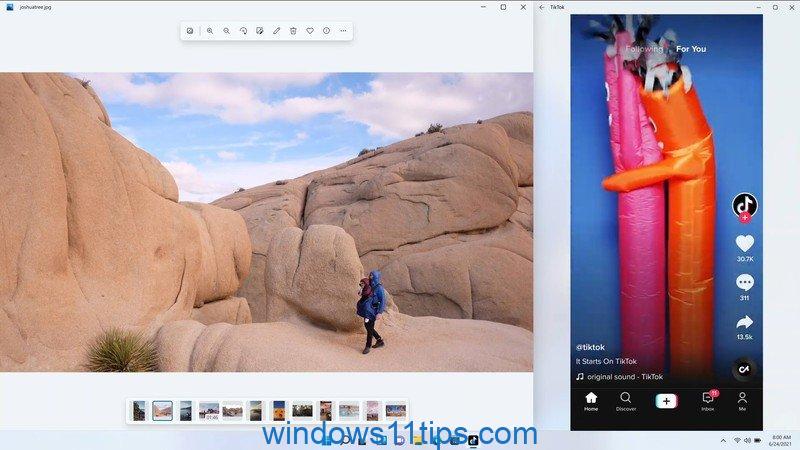This article teaches you how to install TikTok on Windows 11. Follow the steps below, you will see how to install TikTok on Windows 11.
Windows 11 supports Android APK installation
As you can see, Windows 11 can install third-party Android APKs or install it directly from the Windows 11 app store.
How to install TikTok on Windows 11
Open “Windows 11 App Store” and search for TikTok (or directly click here to download and install TikTok on Windows 11), click install, you will have TikTok download. Double click on the APK file and you will be able to run TikTok on Windows 11.
Notice: The previously leaked Windows 11 does not contain the Android subsystem, so you cannot install Tiktok on the previously leaked version of Windows 11.