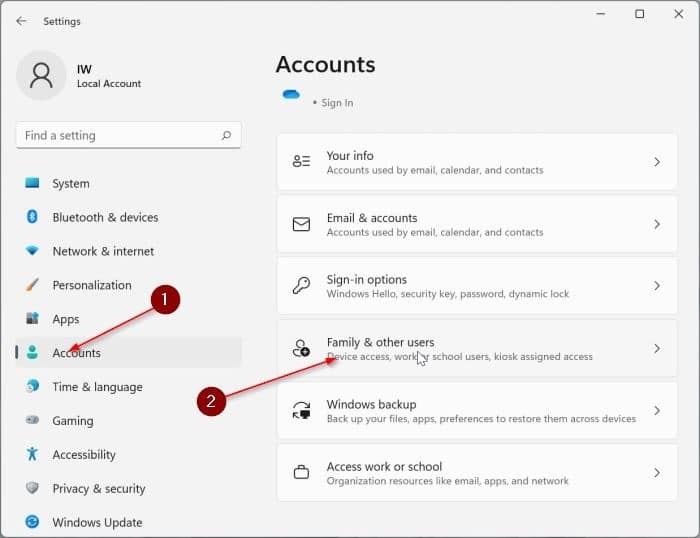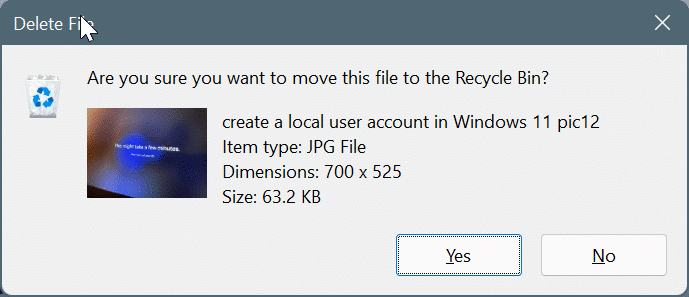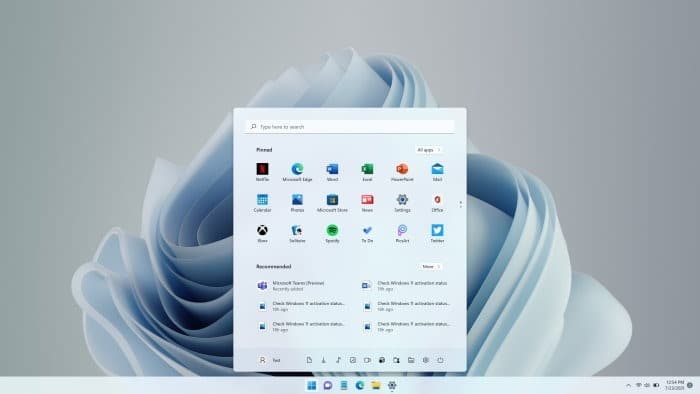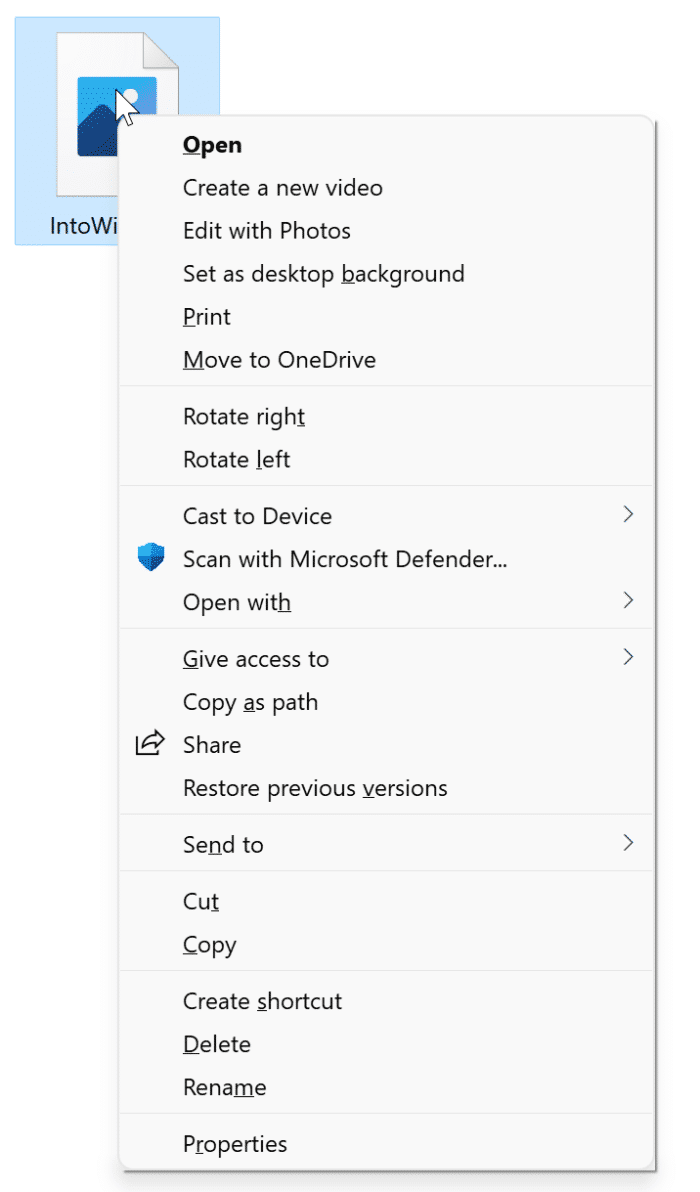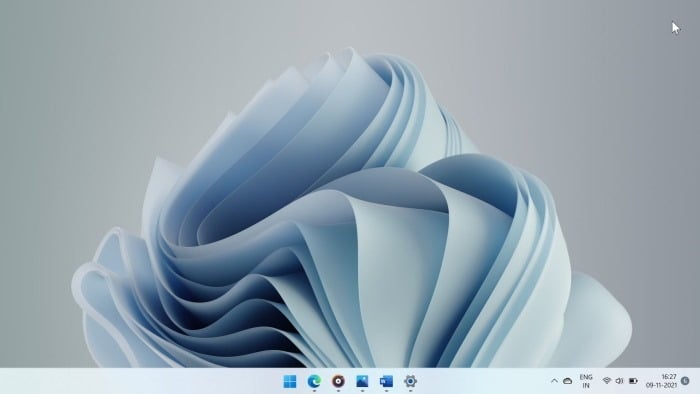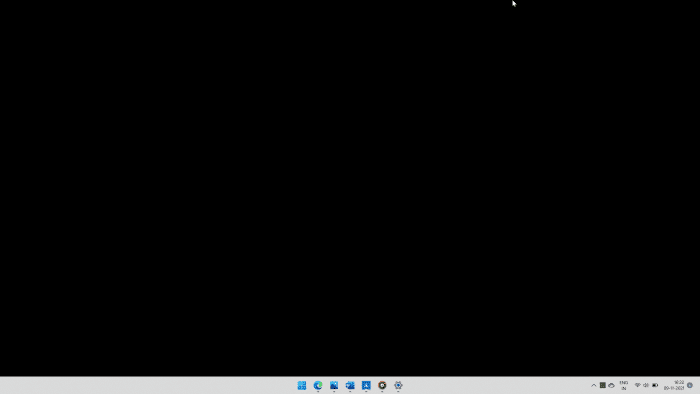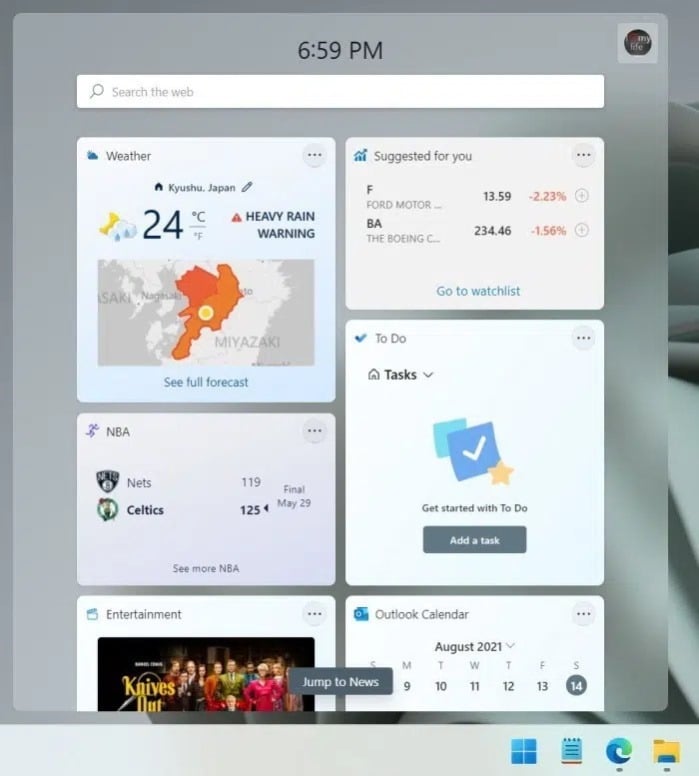How To Create A Local User Account In Windows 11
Both Microsoft and local accounts can be used to log into Windows 11. Although a Microsoft account must be used to use all the features offered, many users prefer to use a local user account. Cons of using a local user account in Windows 11 Many of the features offered in Windows 11 require a … Read more