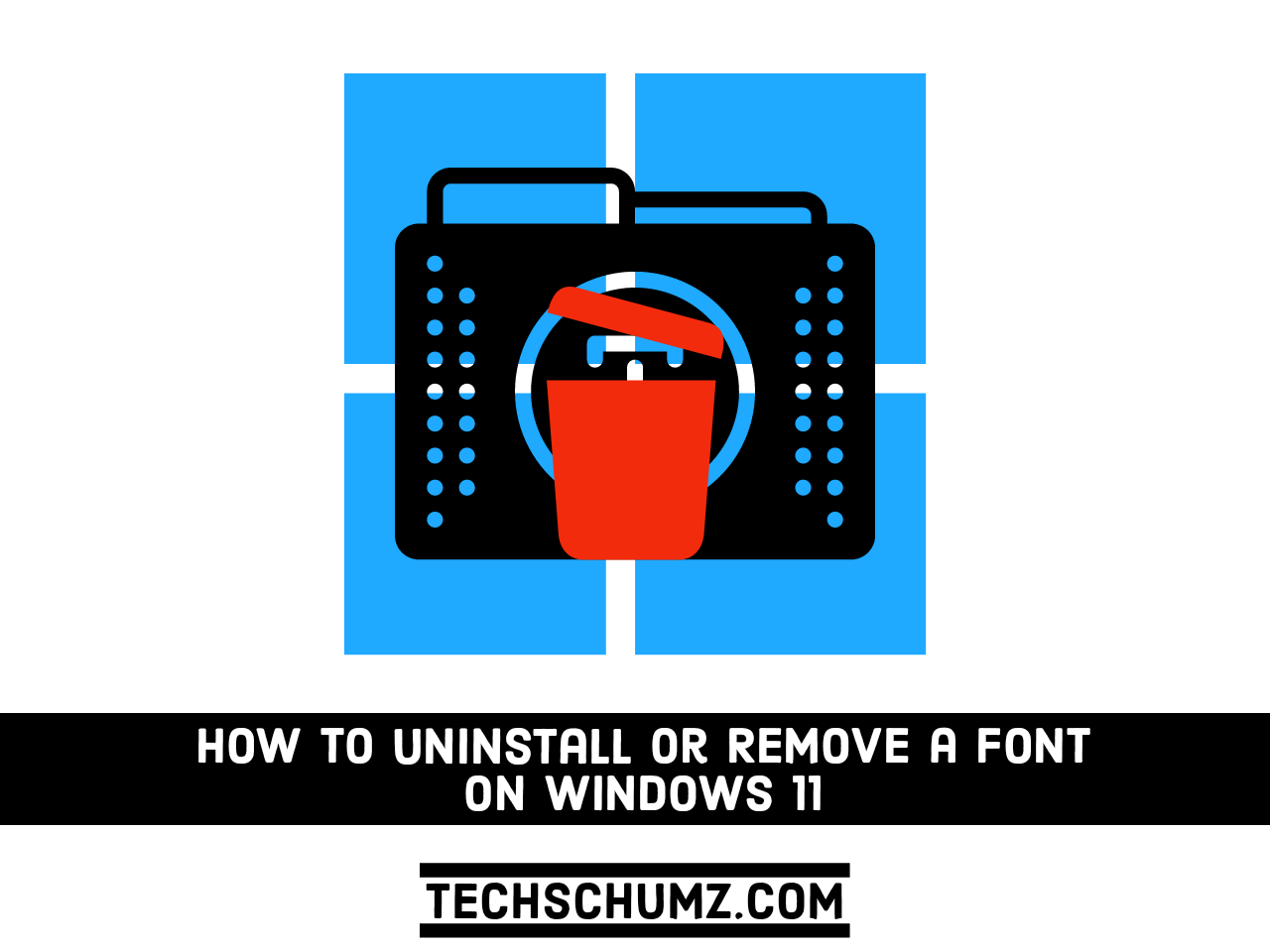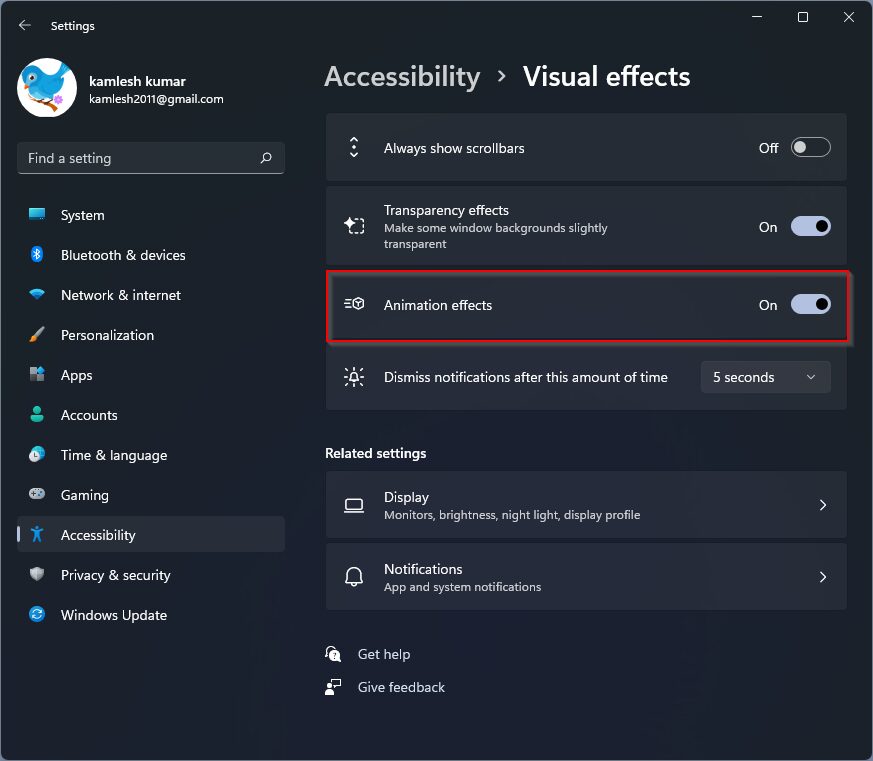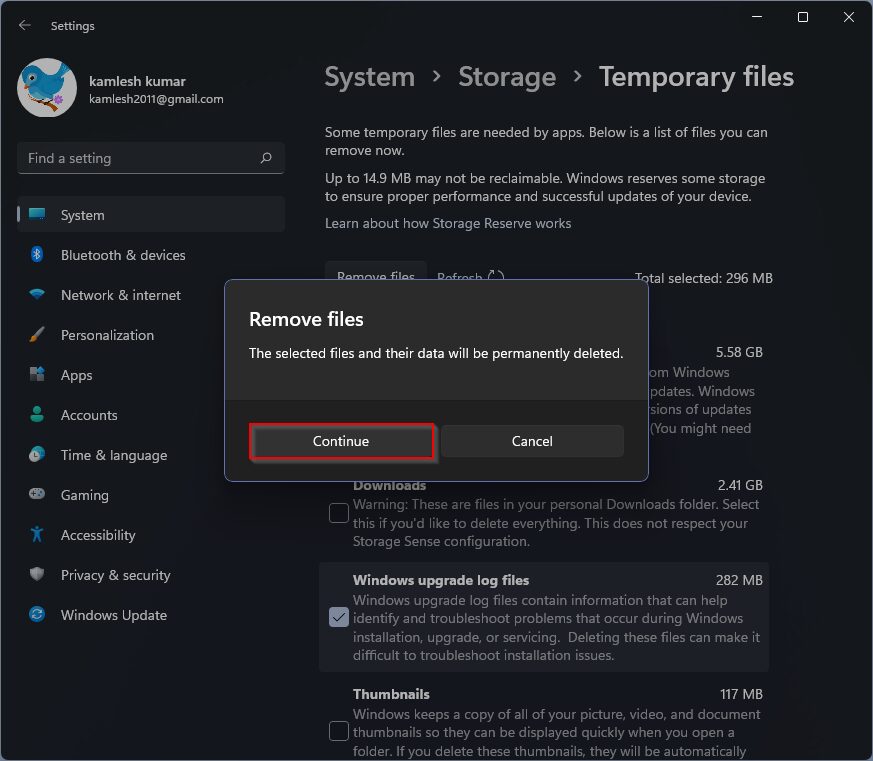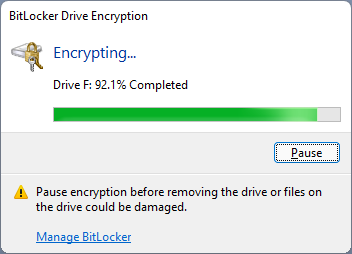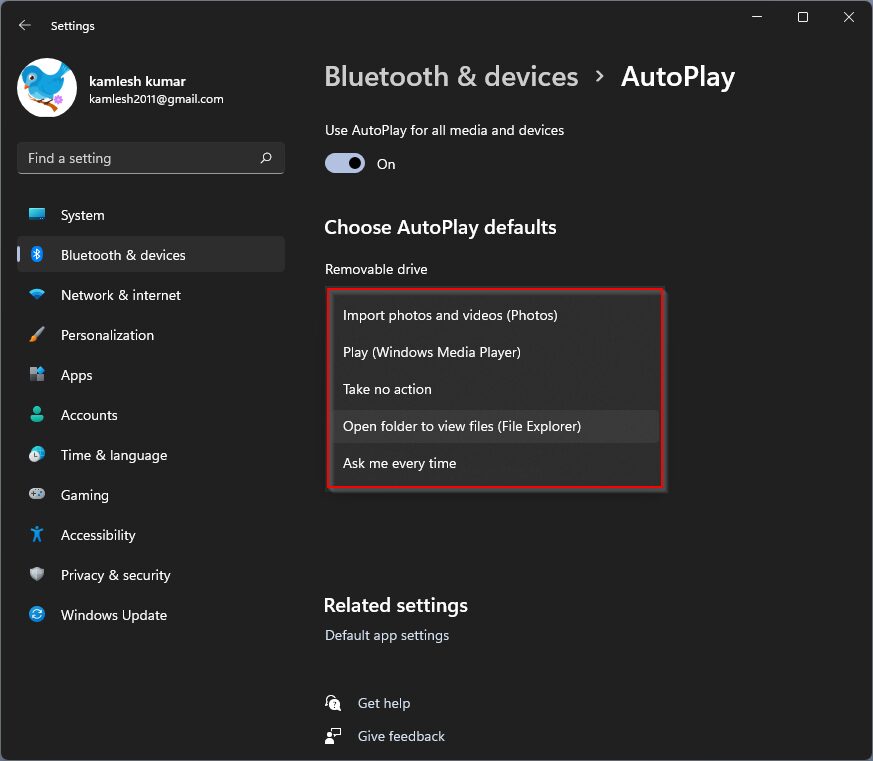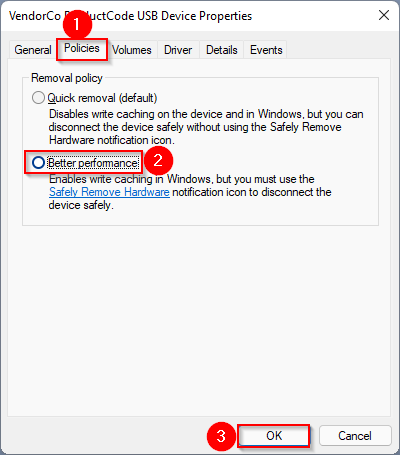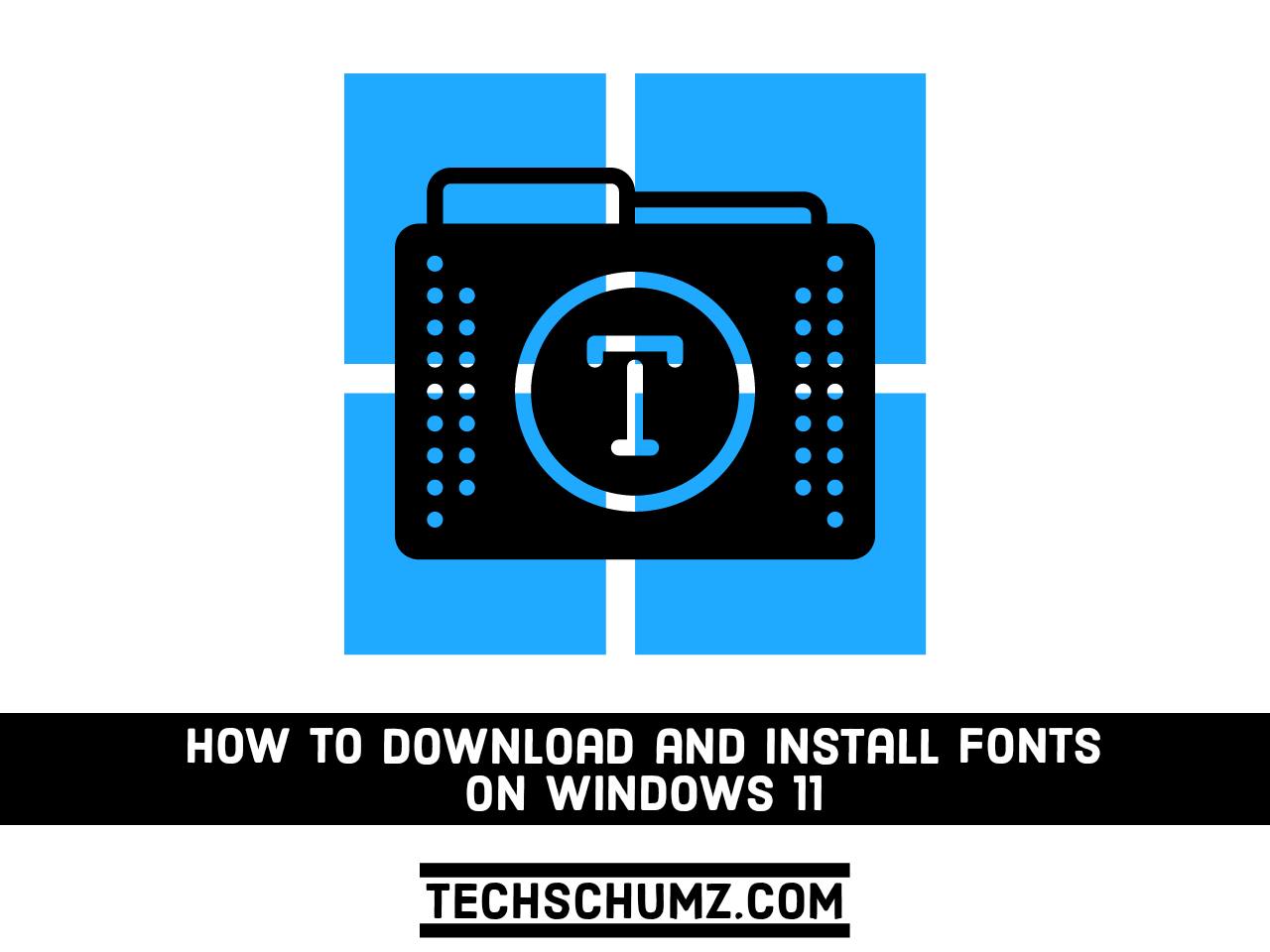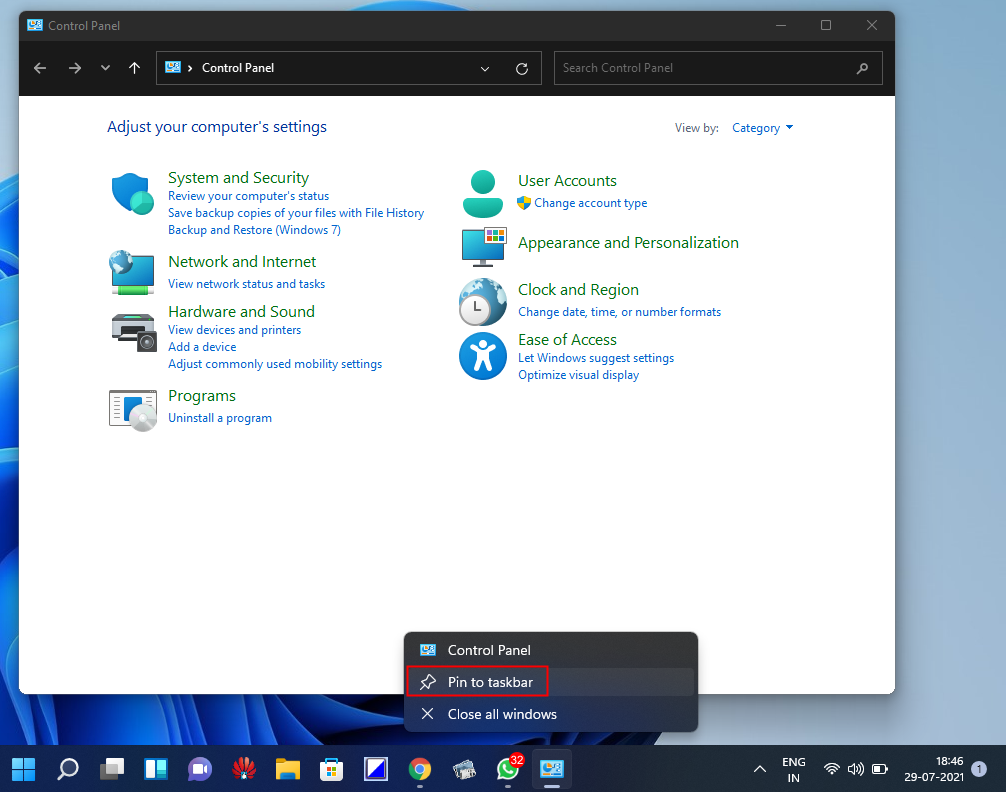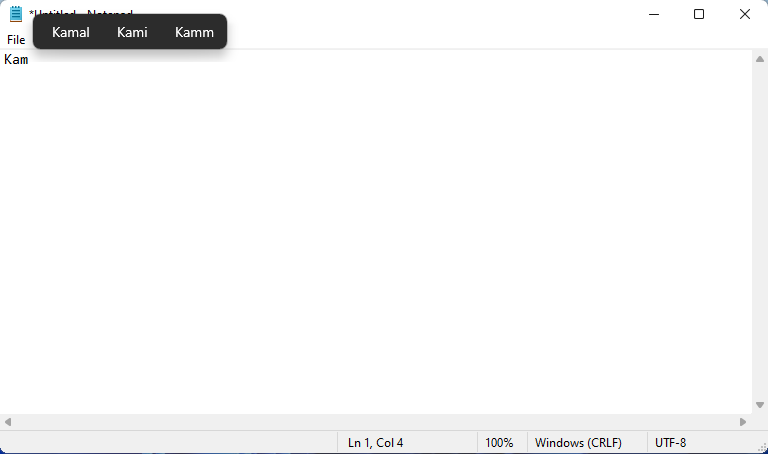How to Uninstall or Remove Fonts on Windows 11
If you are finding that some fonts are not working properly on your computer, or you don’t want them to be difficult to read or taking up space on your PC or laptop, then you’ve come to the right place. work properly. In this guide, we’ll show you in a few steps how to delete … Read more