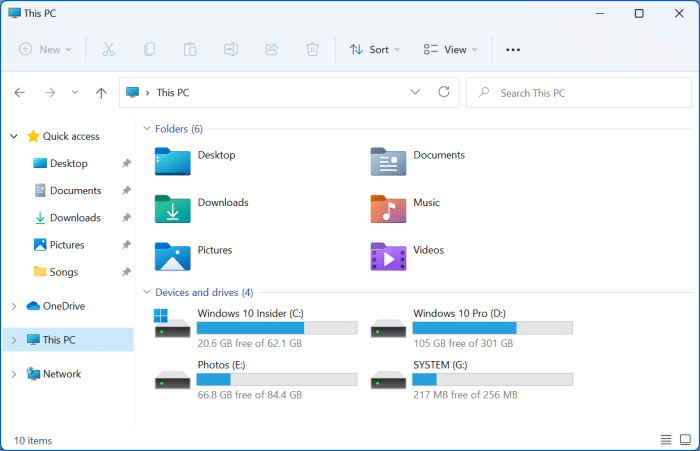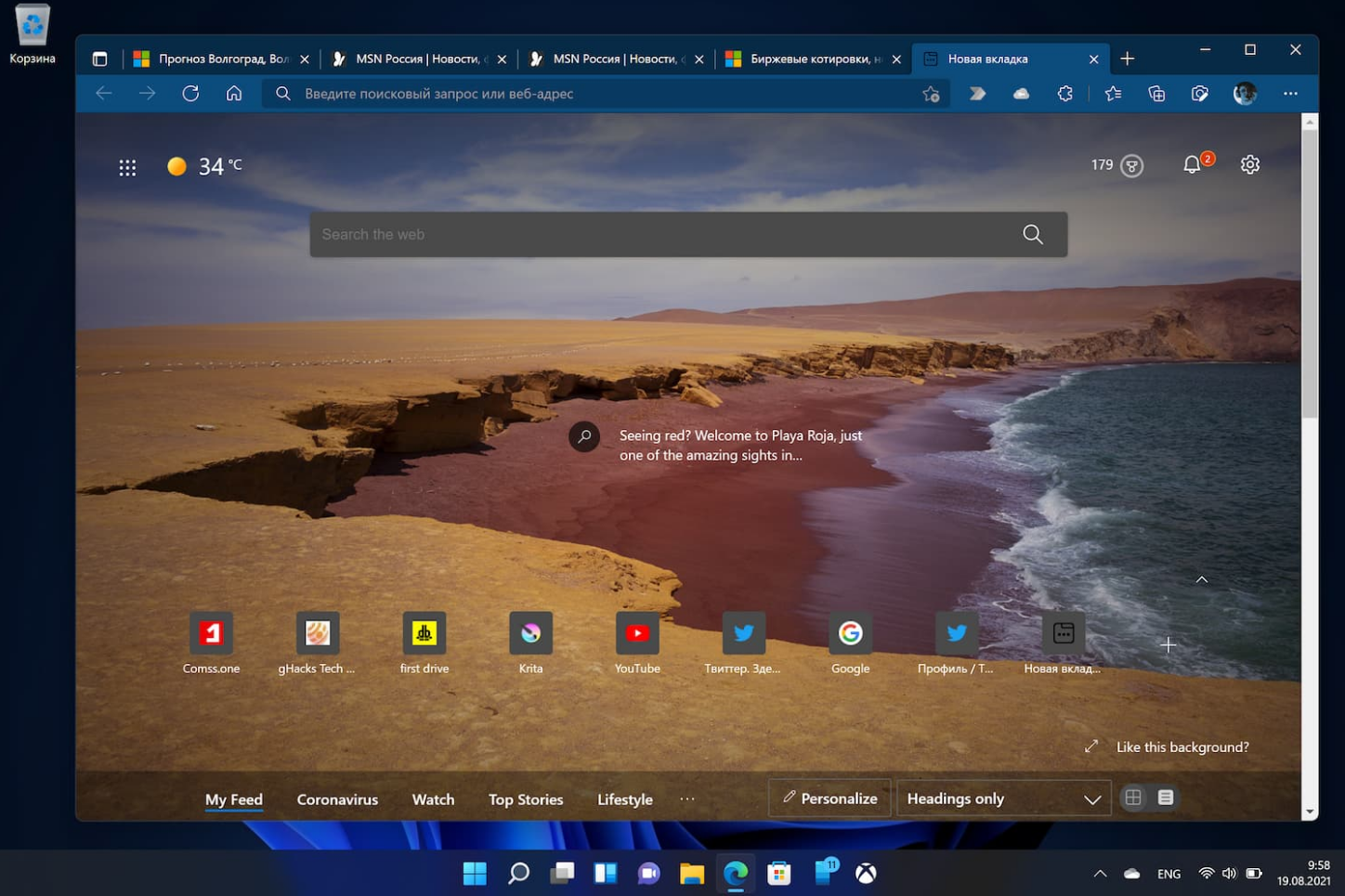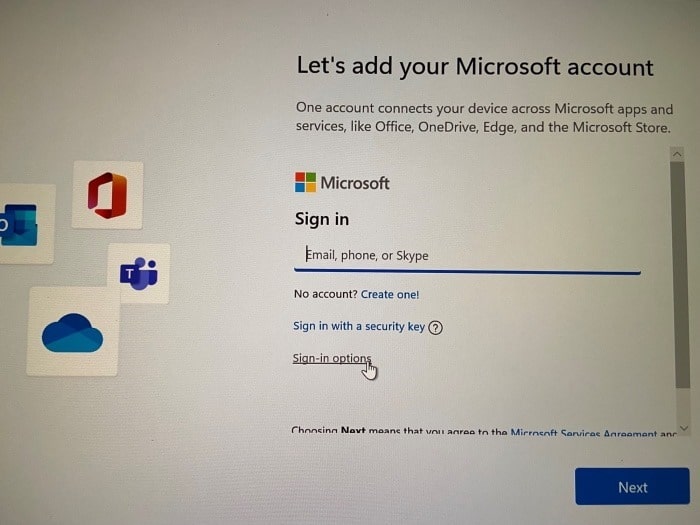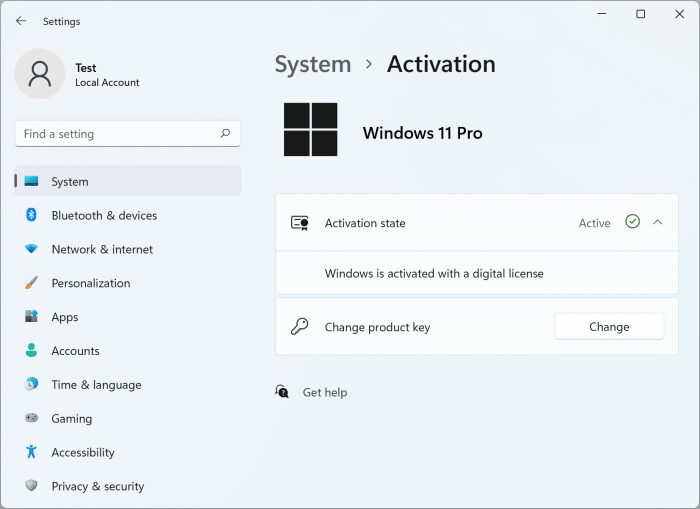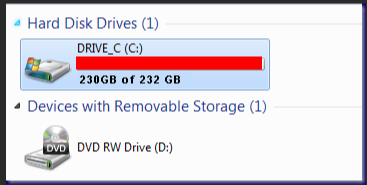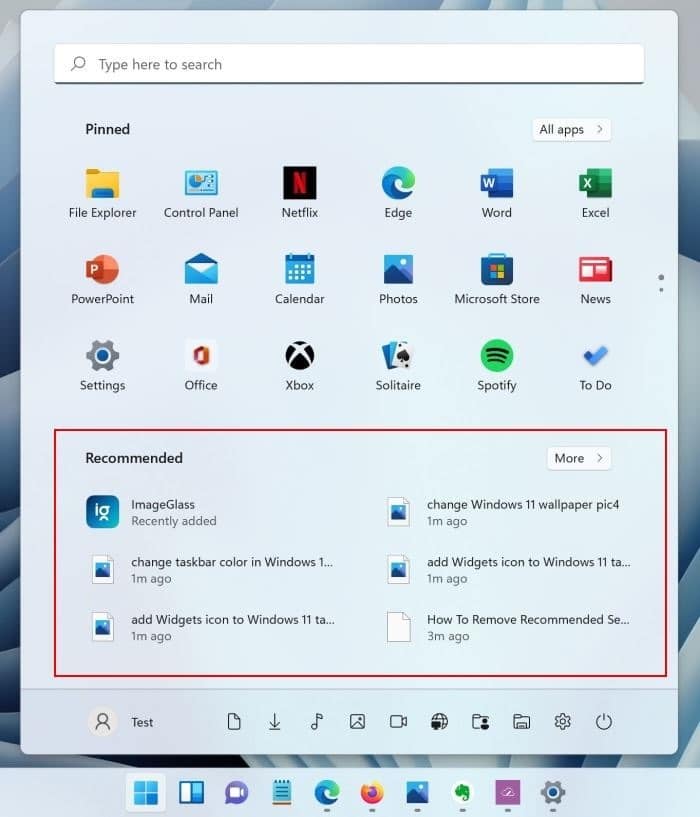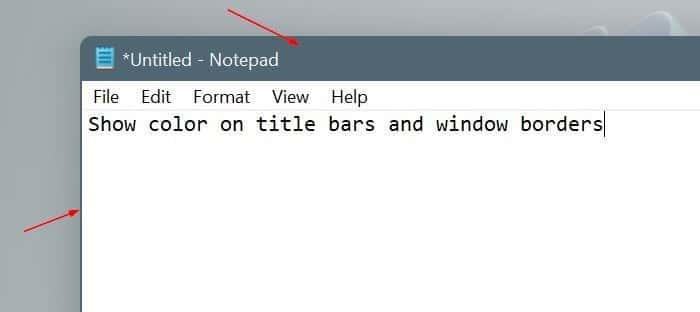How To Cut, Copy & Paste Files In Windows 11
Windows 11 ships with a revamped File Explorer. The new File Explorer uses a simple toolbar instead of the old ribbon interface found in Windows 10 and earlier. In addition to the new toolbar, File Explorer also includes an entirely new file context menu (context menu) that doesn’t get cluttered easily as you install new … Read more