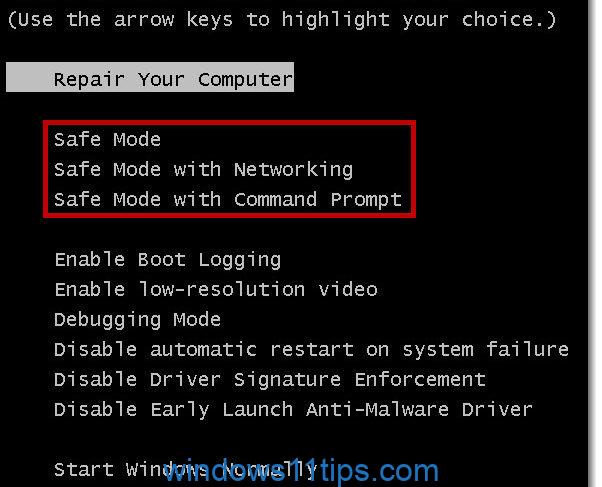This article teaches you how to access Safe Mode in Windows 11. Just follow the steps below, you can easily access Safe Mode in Windows 11.
If you want to enter Windows 11 Safe Mode, just reboot the system and keep pressing Shift + F8. Then you will see Windows 11 Safe Mode.
There are many options for Windows 11 safe mode, choose the one you want.
- Safe Mode
- Safe mode with networking
- Secure mode with system symbol