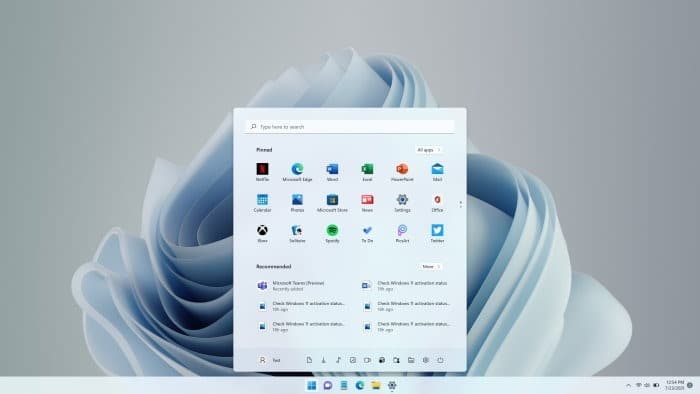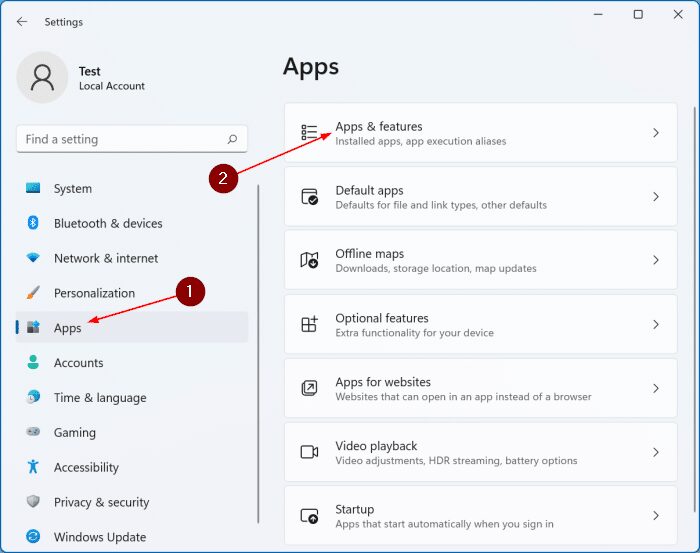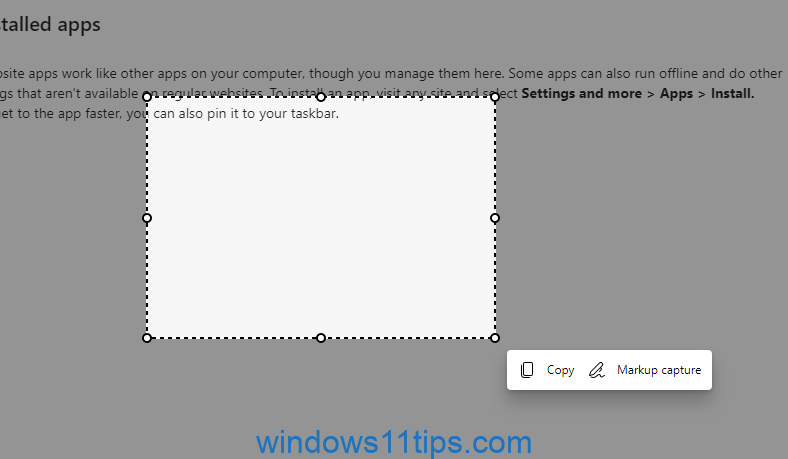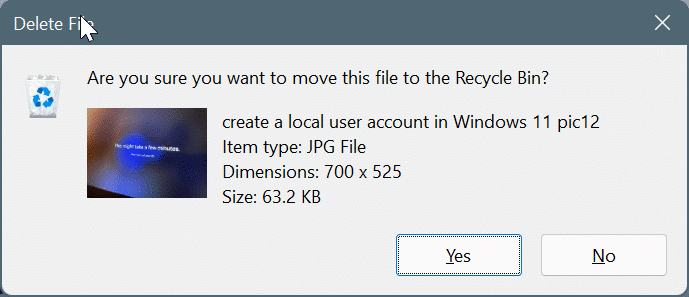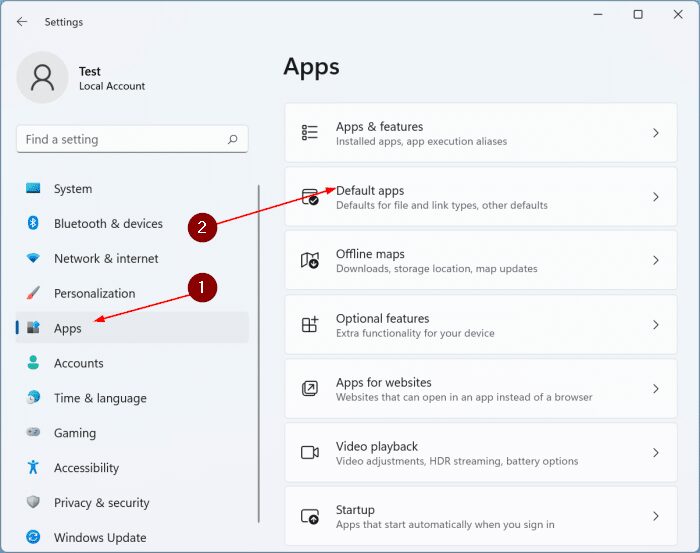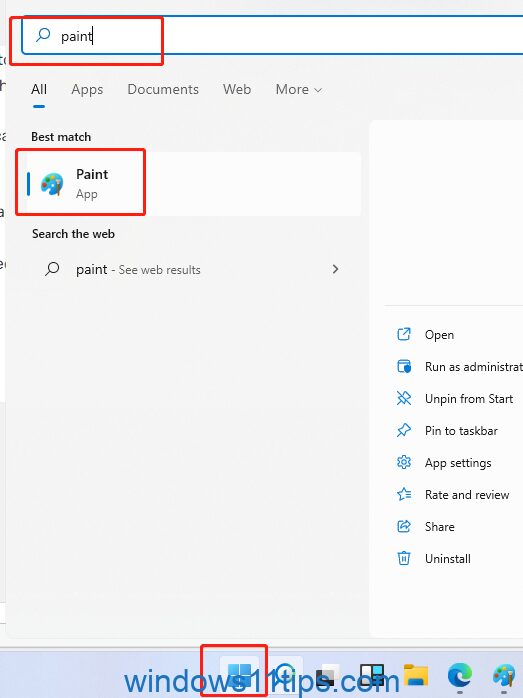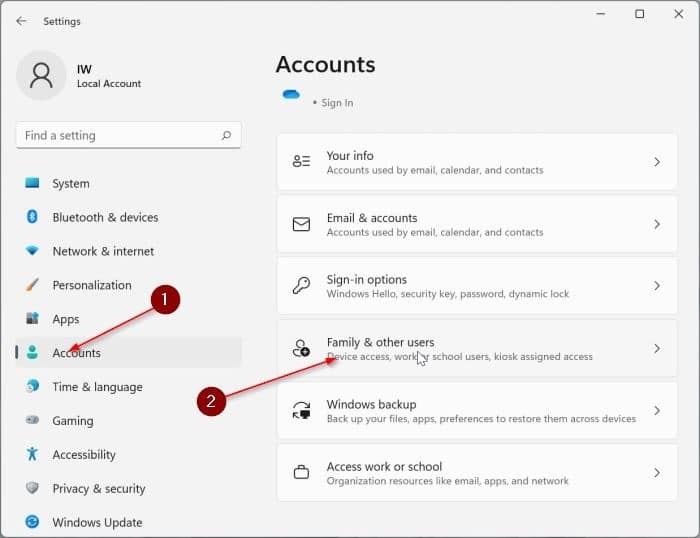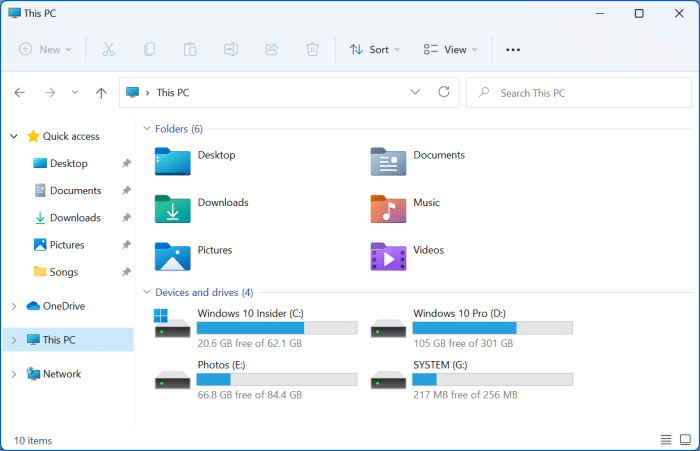Can I run Detroit: Become Human in Windows 11? System Requirements
This article shows if you can run Detroit: Become Human on Windows 11 and its system requirements. Follow the tutorial, you will see if you can run Detroit: Become Human on Windows 11. Quantic Dream finally brought us “Detroit: Become Human” after five years of silence. Compared to their previous albums, “Detroit” has a broader … Read more