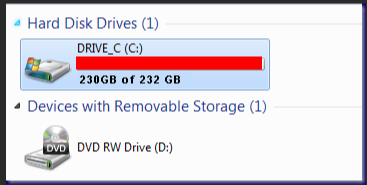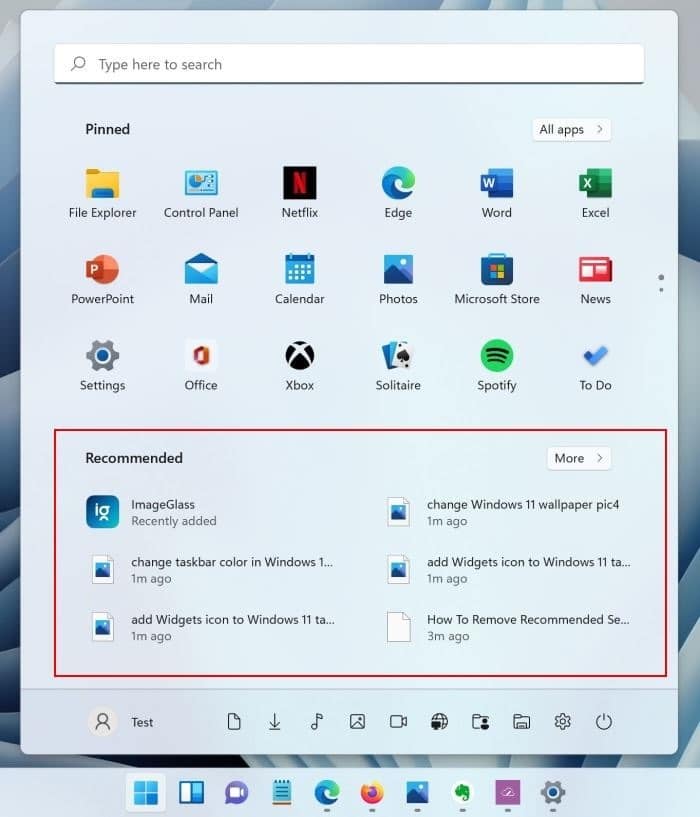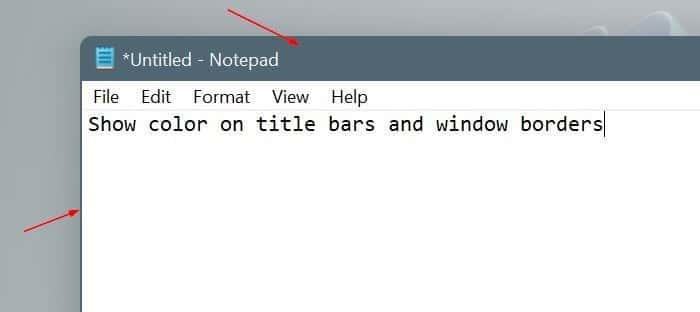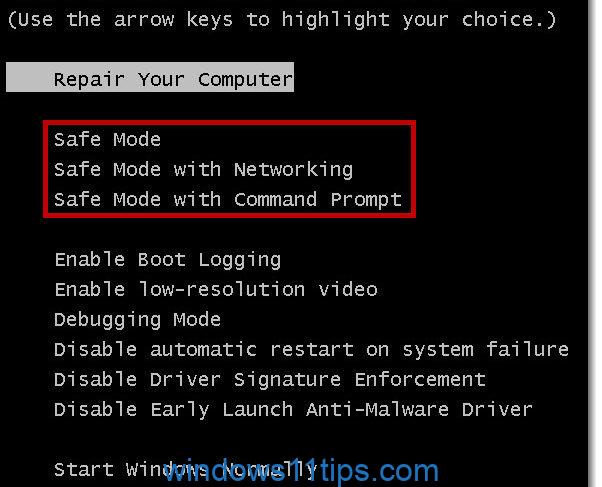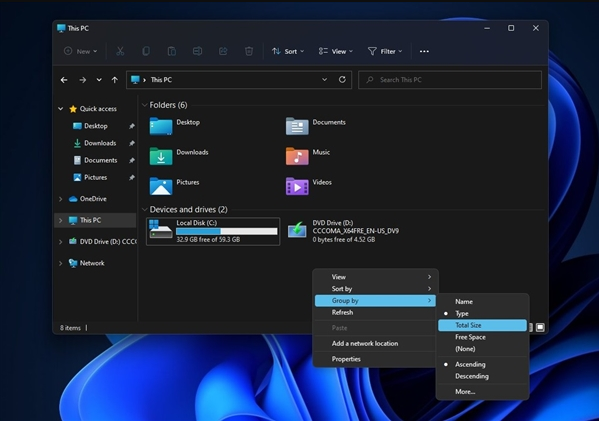How to enlarge system partition in Windows 11?
This article teaches you how to expand system partition in Windows 11. Follow the tutorial, you can expand Windows 11 system partition without partition format and reinstall system. Unlike previous Windows systems, Windows 11 requires much more disk space, due to its unique feature: Windows Subsystem for Android. The Windows subsystem for Android does not … Read more