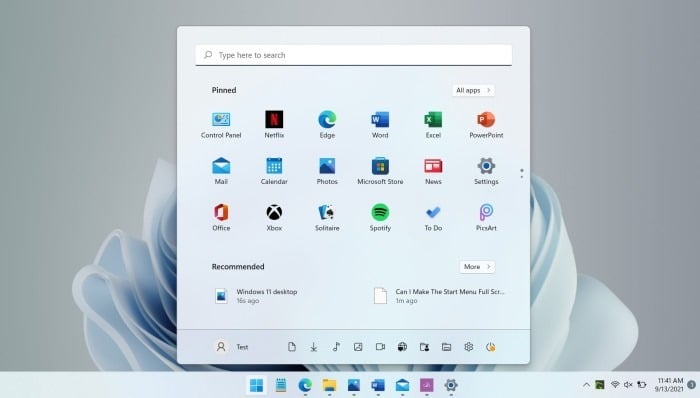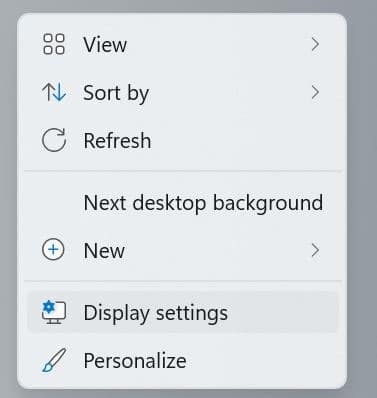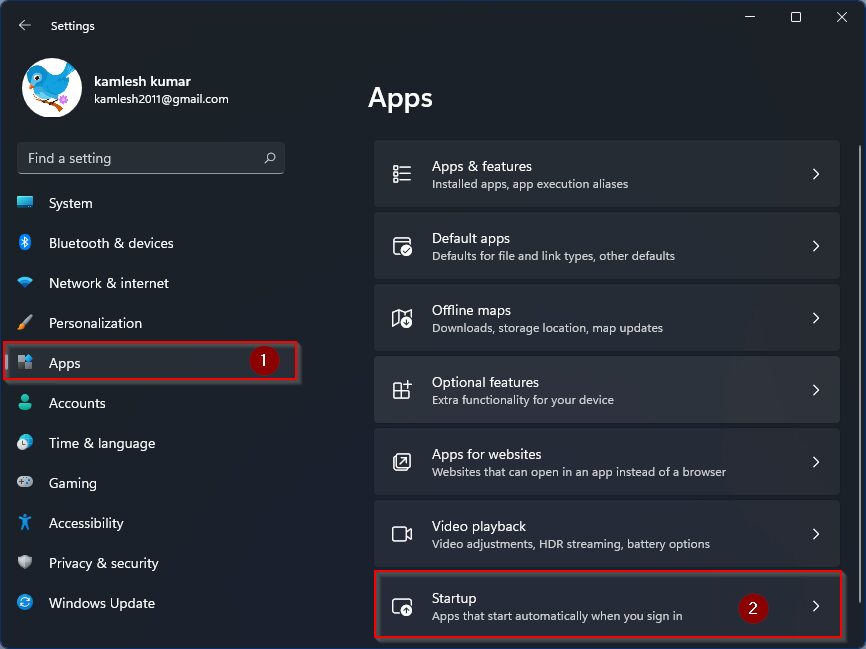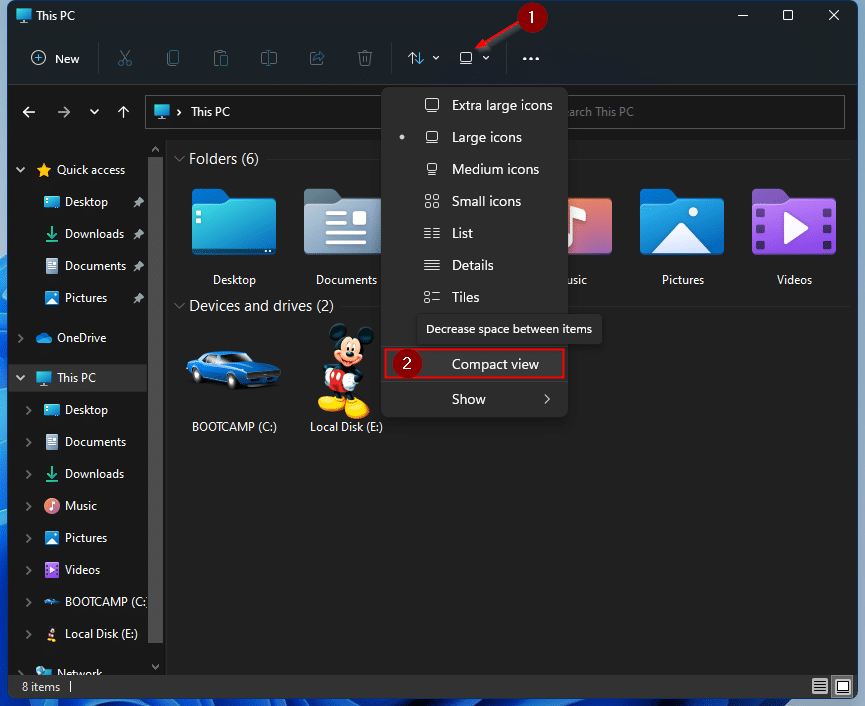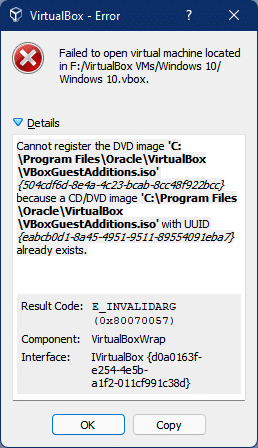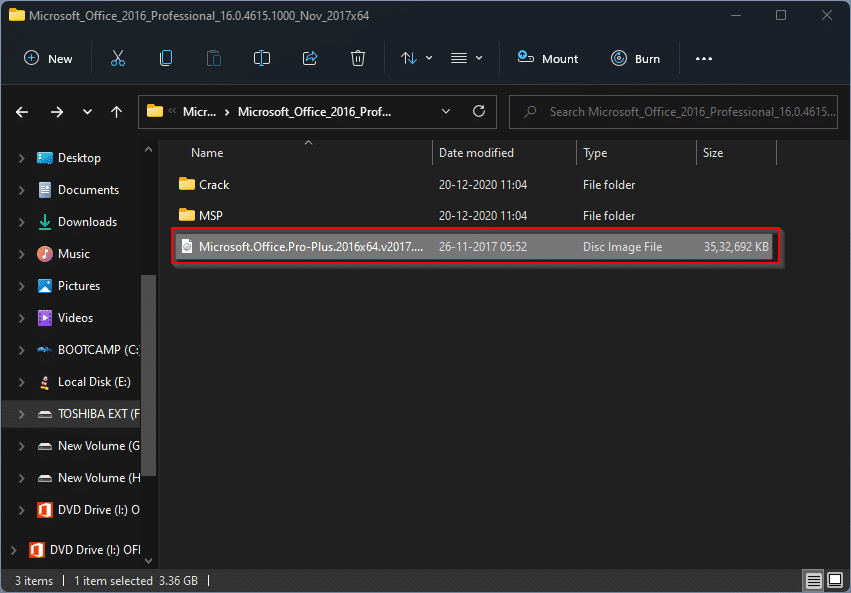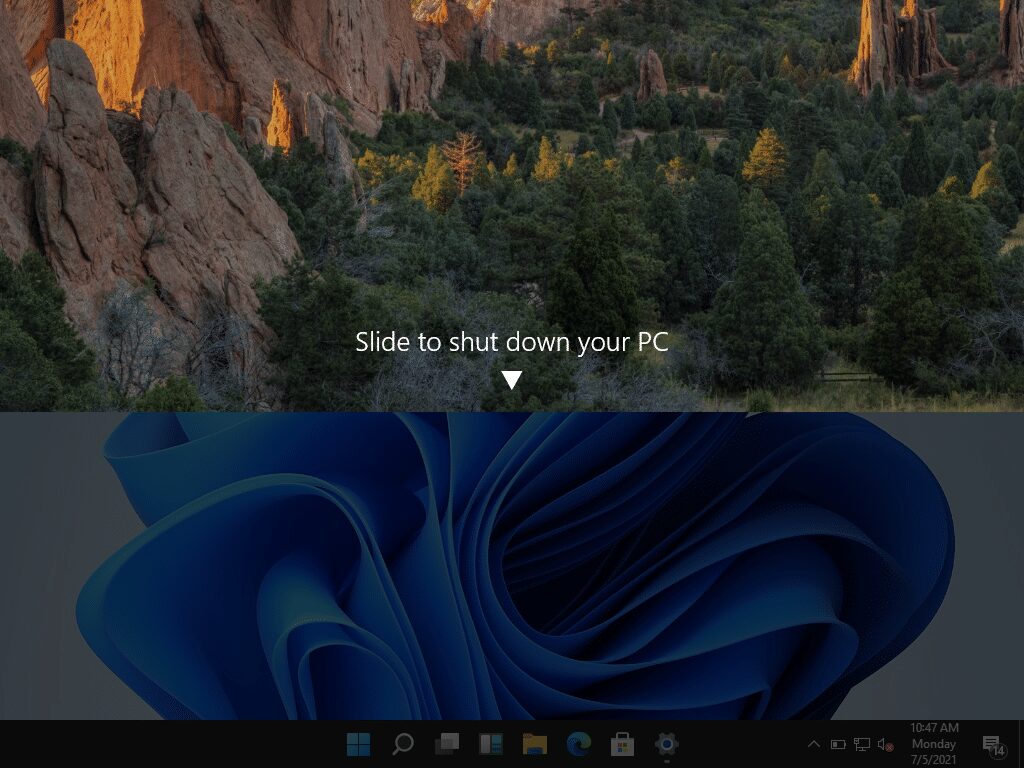Tablet Mode In Windows 11?
Windows 10 comes with a feature called tablet mode. Tablet mode, when enabled, makes several minor changes to the user interface to make it easier to use Windows on a touch device. For example, when you use your device with tablet mode turned on, all applications and File Explorer always open maximized. Is there tablet … Read more