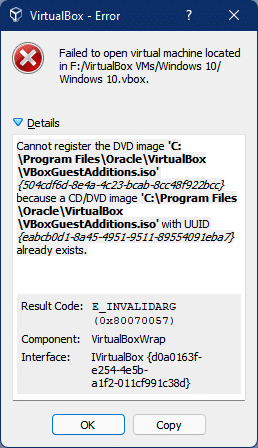I recently upgraded our Windows 10 virtual machine to Windows 11 and then moved it to another drive due to the storage problem. Now when I try to run Windows 11 on a virtual machine, it refuses to start. You can read the full error in the following figure: “The DVD image ‘VBoxGuestAdditions.iso cannot be registered.”
Why does this error come in Oracle VirtualBox? You might see this error when transferring virtual machine files from one drive to another or from one PC to another. You cannot open your previously installed Windows and you see the error message “Failed to open virtual machine”. You will see more error details, “The DVD image ‘VBoxGuestAdditions.iso’ cannot be registered because a CD / DVD image ‘VBoxGuestAdditions.iso’ with UUID … .. already exists.”
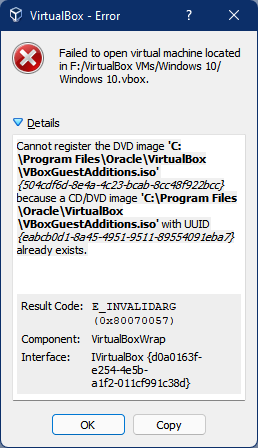
It is a very frustrating moment when you have some critical data stored in a virtual machine. Lost all of your data by simply transferring your Windows virtual machine files to a new drive? No, that is not true. Your data and virtual Windows are still safe and can be used. You don’t have to reinstall your Windows on a virtual machine.
If you have a similar problem on your PC too, then referring to this post will help you fix it.
“The DVD image“ VBoxGuestAdditions.iso ”cannot be registered in VirtualBox.” How can I fix the problem?
Step 1. Open Windows Explorer by pressing
Note: The location of the .vbox file can be found in the error message above. In my example it is “F: VirtualBox VMs Windows 10 Windows 10.vbox”.
Step 2. Right click on the .vbox file and select notepad from the context menu.
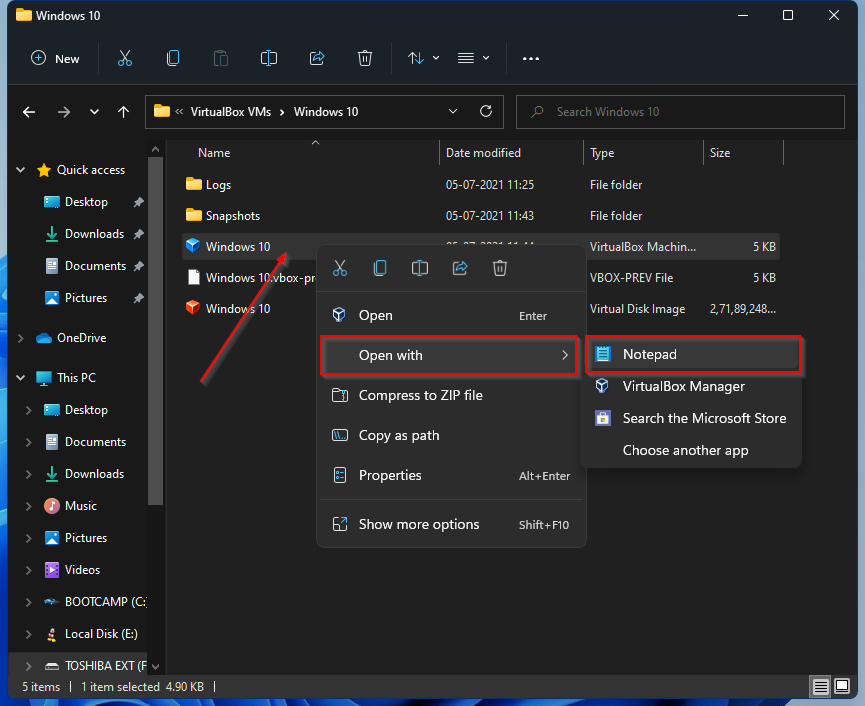
Step 3. Select and delete the lines
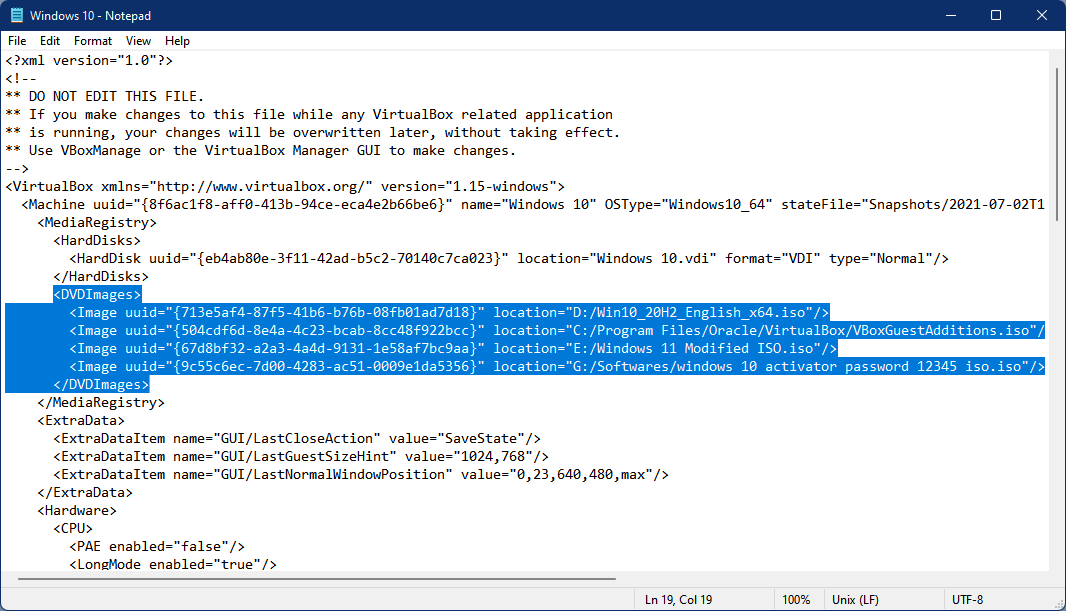
Step 4. When you are done, save the Notepad file and close it.
Step 5. Now start the virtual machine.
The error “The DVD image ‘VBoxGuestAdditions.iso’ cannot be registered” has now been resolved.
Good luck.