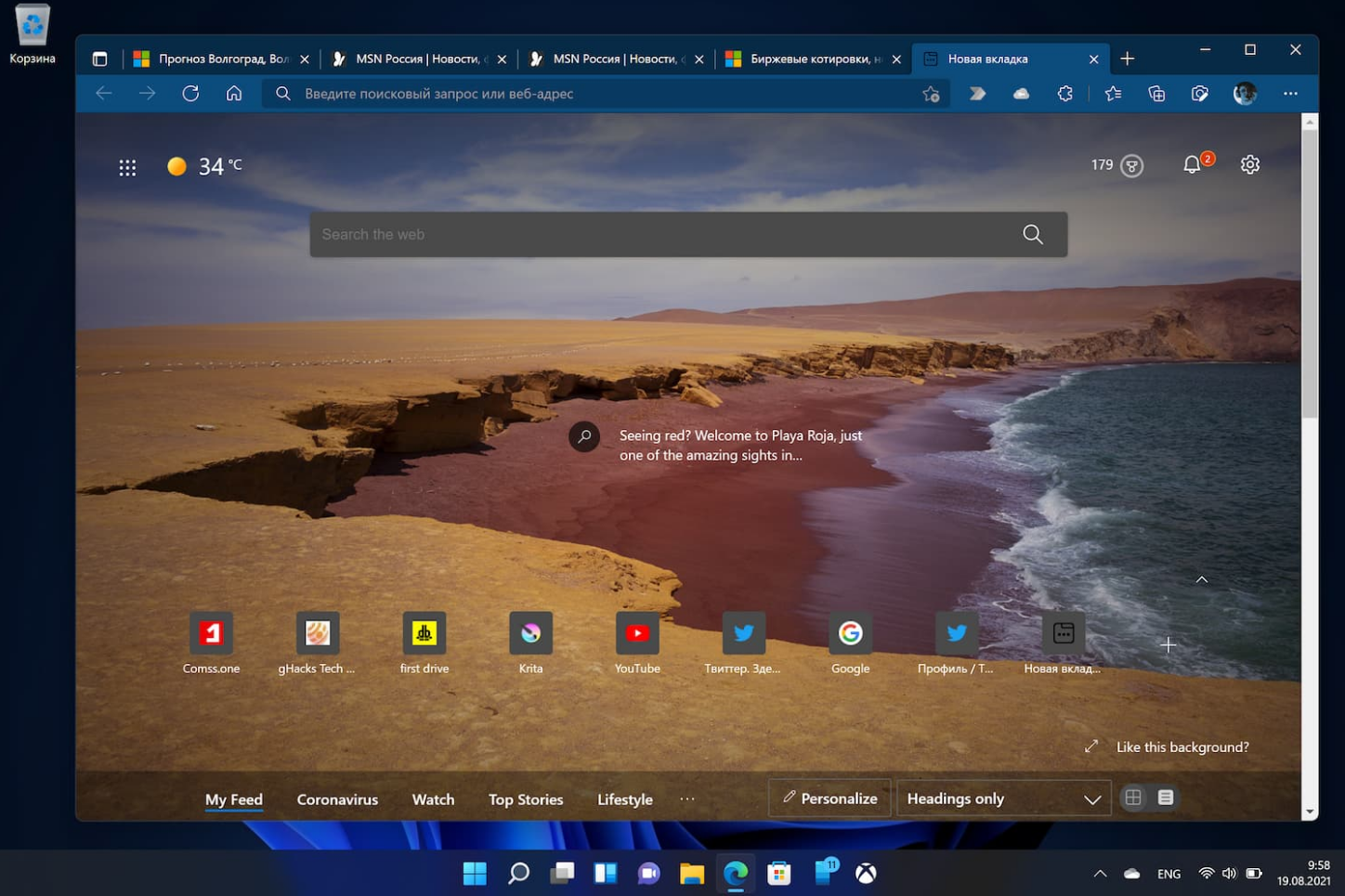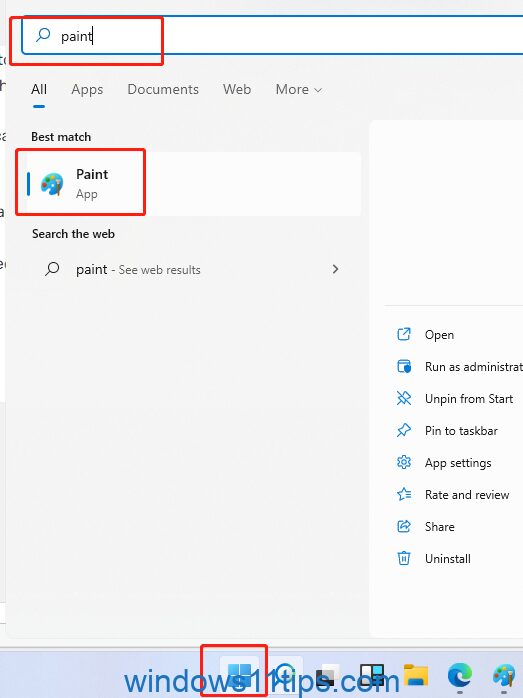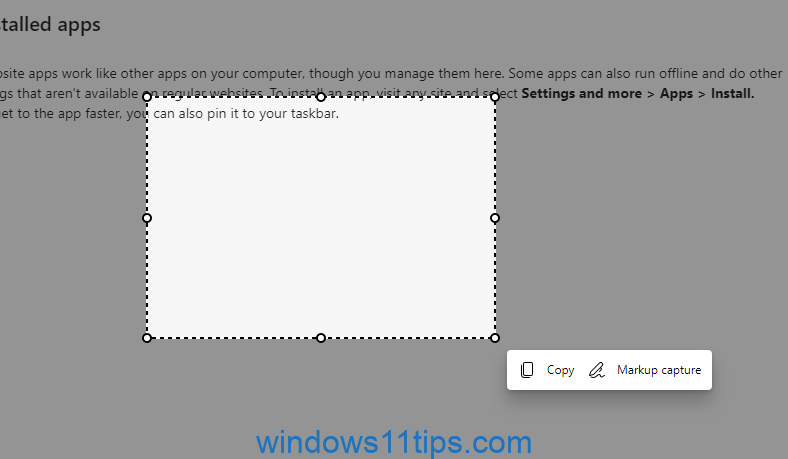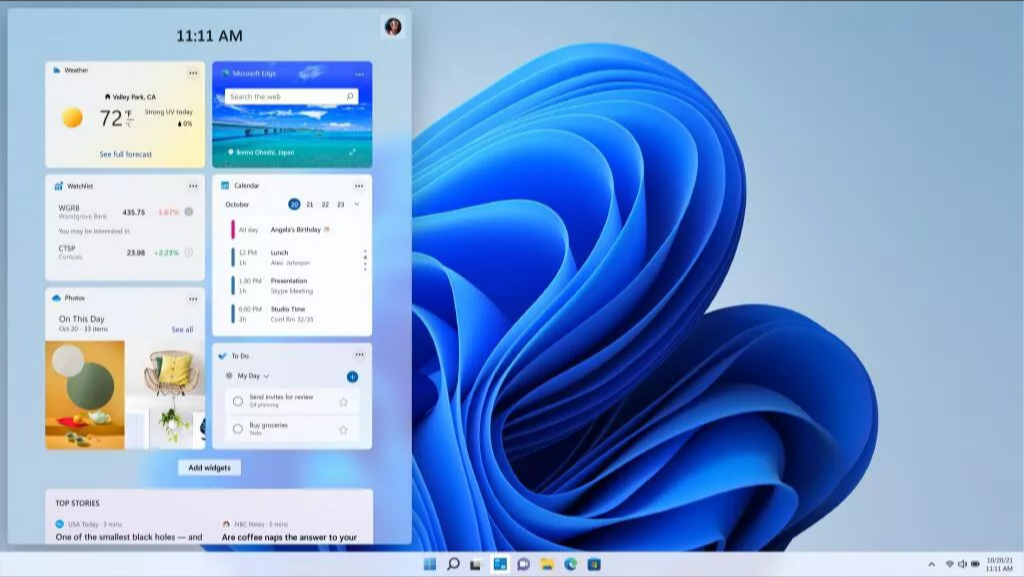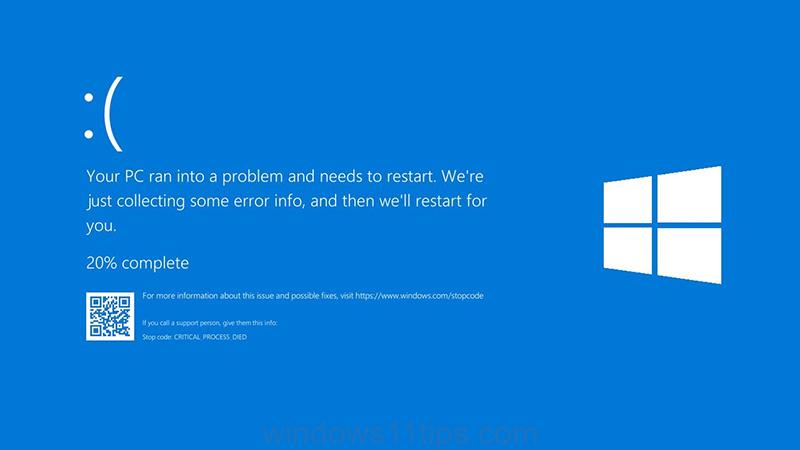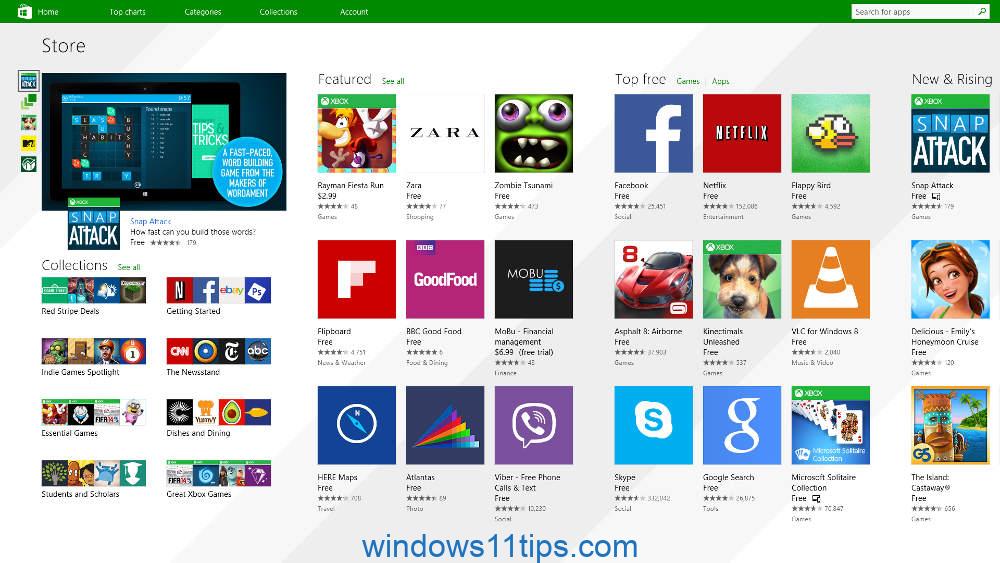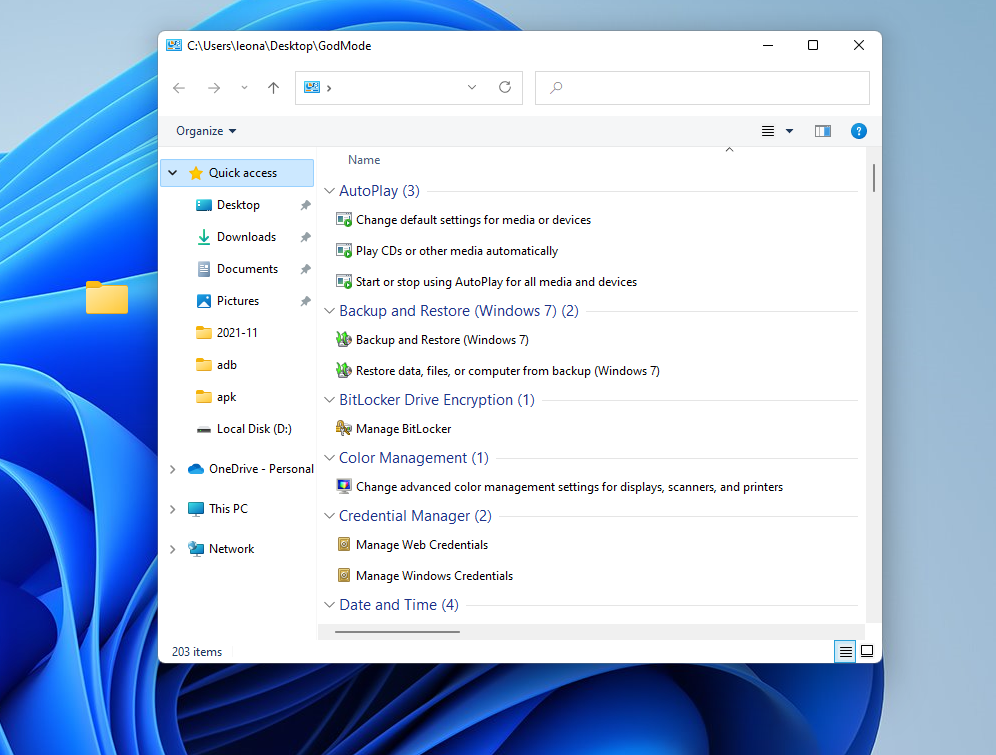Microsoft has blocked the ability to open Edge links in other browsers in Windows 11
When Microsoft released the Windows 10 operating system, the company also introduced the classic version of Microsoft Edge, which was intended to replace the outdated Internet Explorer web browser. To actively promote Microsoft Edge, Redmond even created a separate protocol microsoft-edge://which was used in some internal Windows applications. As conceived by Microsoft, links with this … Read more