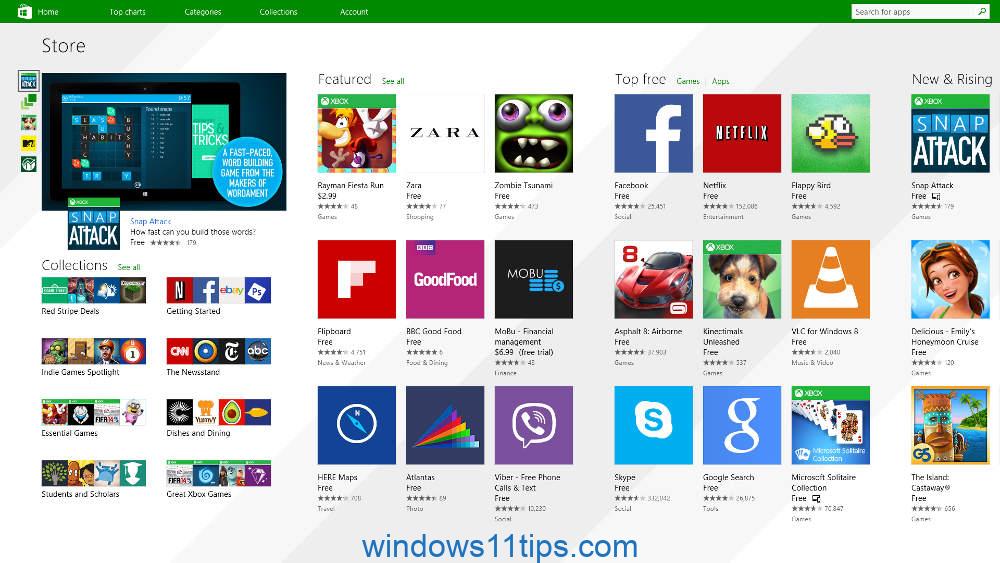This article tells you where the Windows 11 Metro applications are installed. Follow the article, you will find where Windows 11 Metro applications are installed.
Click on “This PC”
Open C drive
Find C: / Program Files / WindowsApps.
You will find that all Windows 11 Metro apps are installed in this folder.