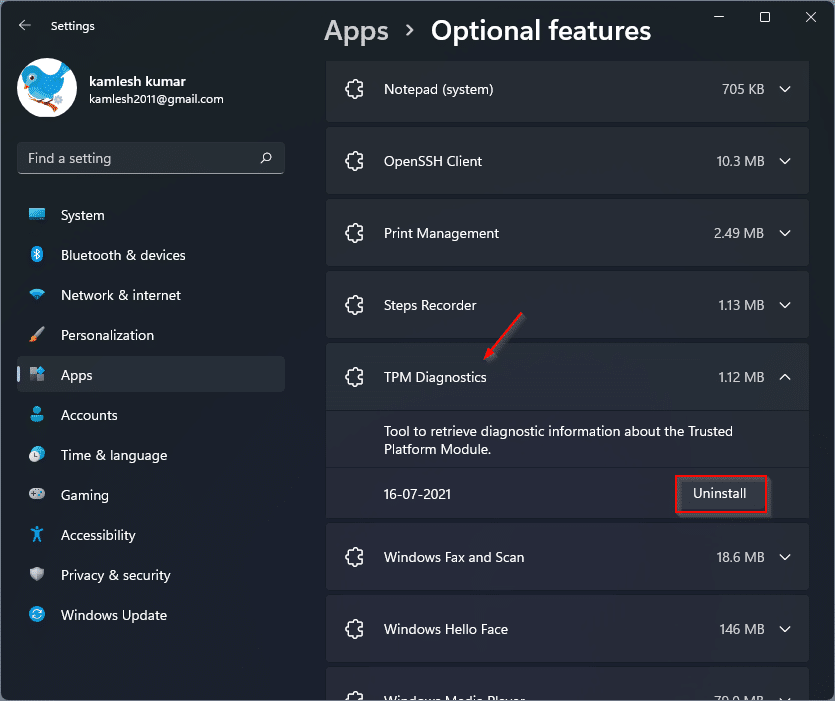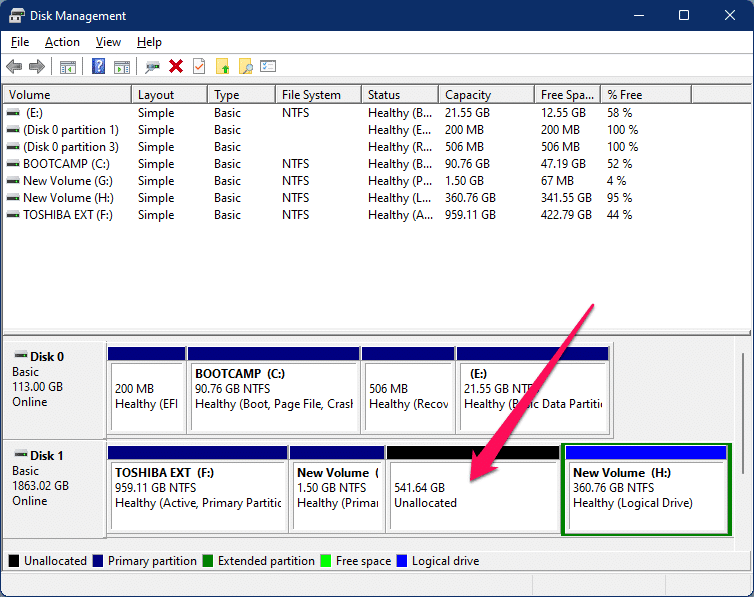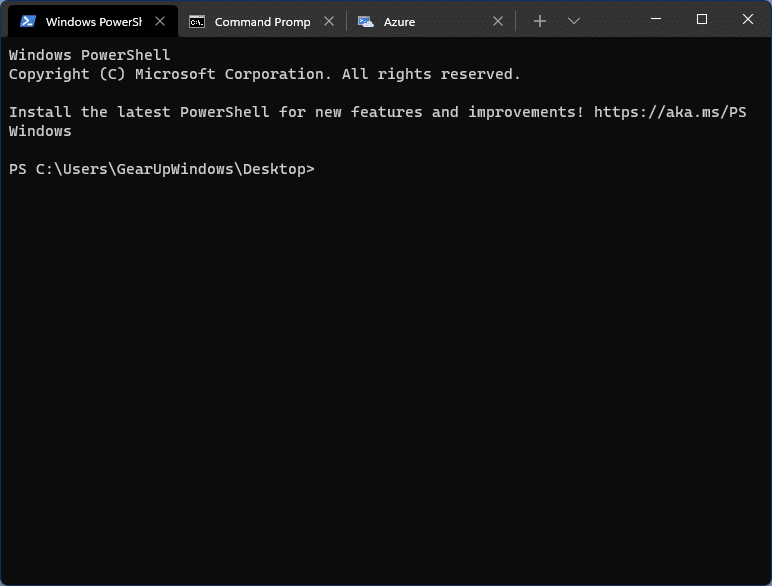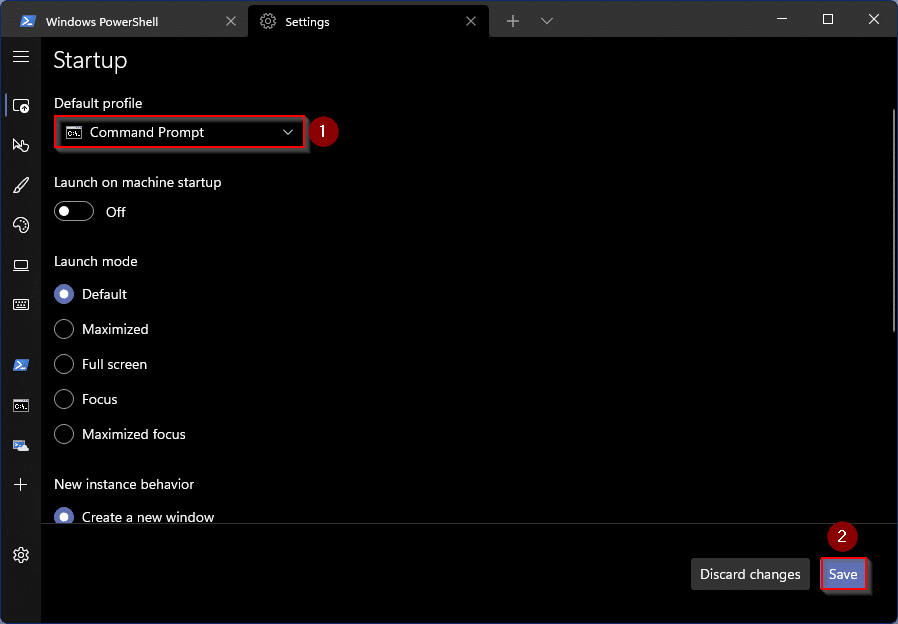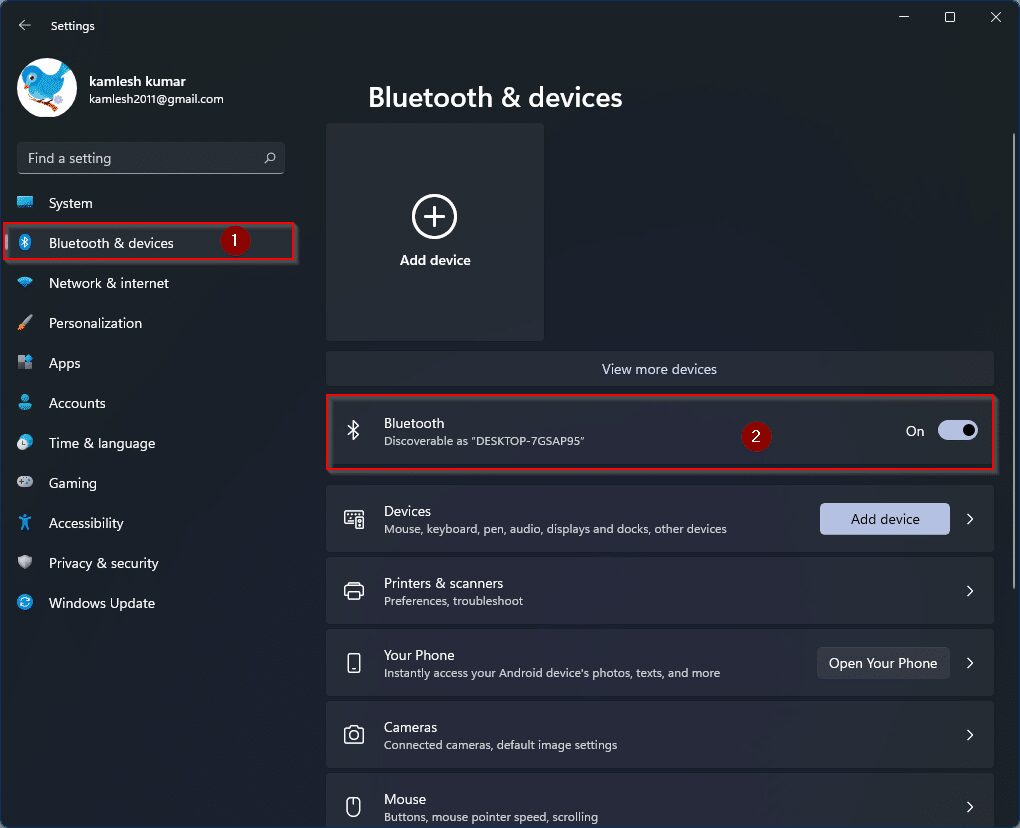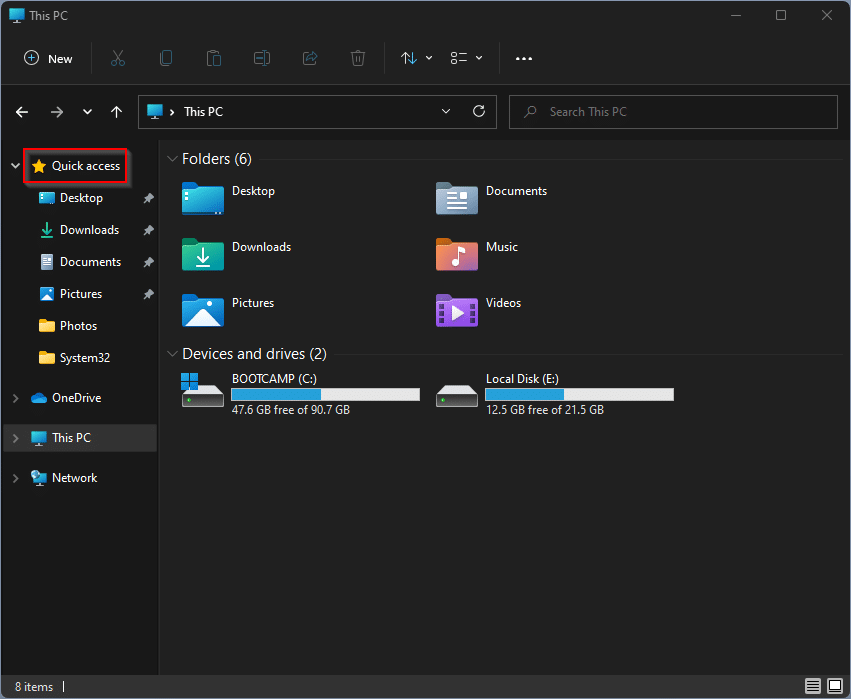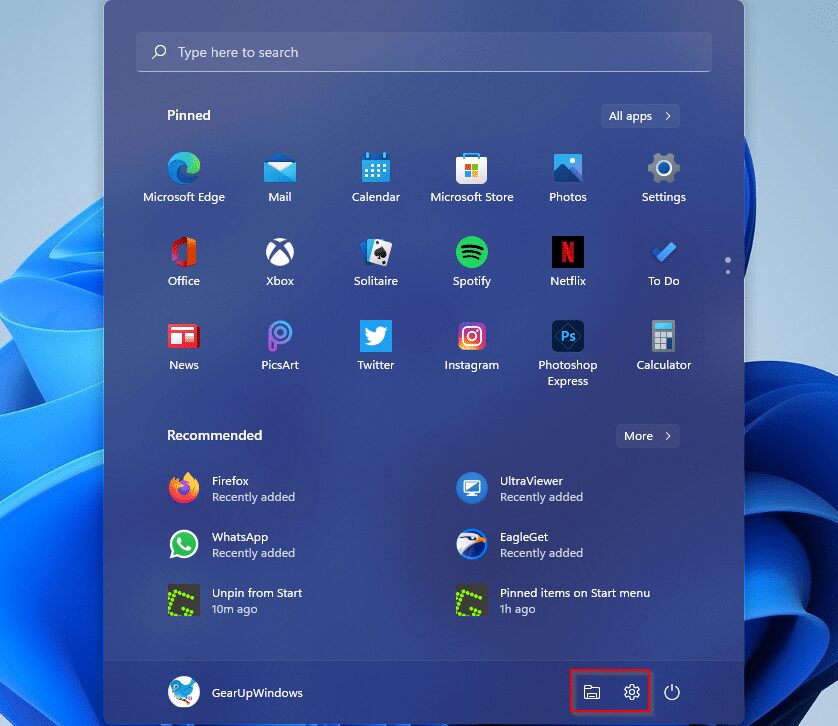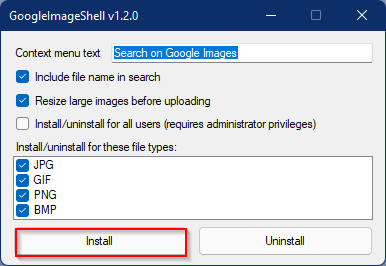How to Install and Uninstall TPM Diagnostics Tool in Windows 11?
According to Microsoft, TPM (Trusted Platform Module) is a dedicated hardware chip that is mandatory to install Windows 11 on any PC. It is a physical device that is used to protect and store security keys and sensitive user data. However, there is a way to bypass TPM and install Windows 11 on a computer. … Read more