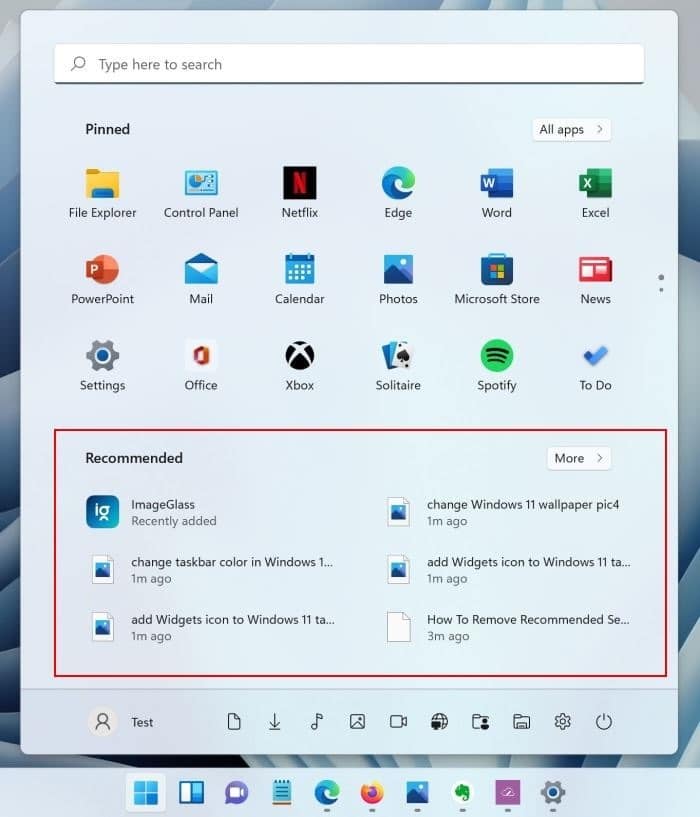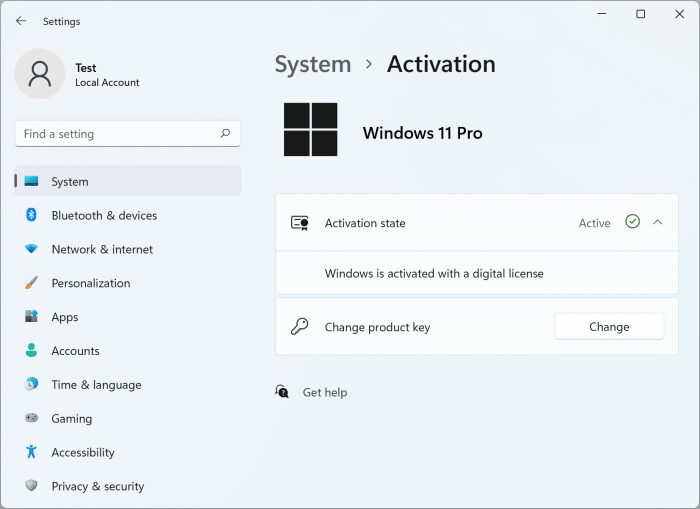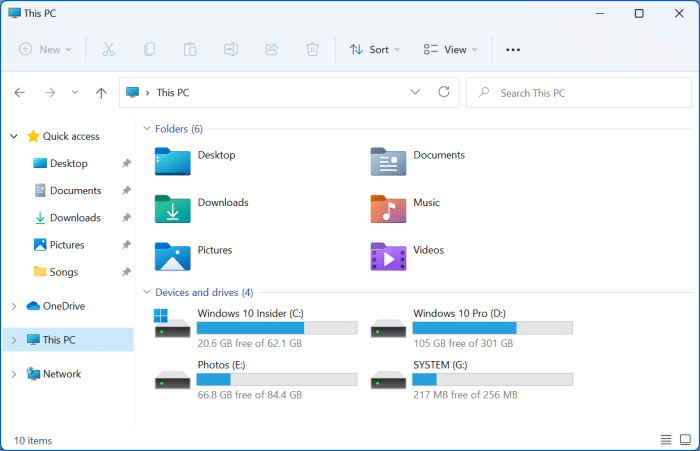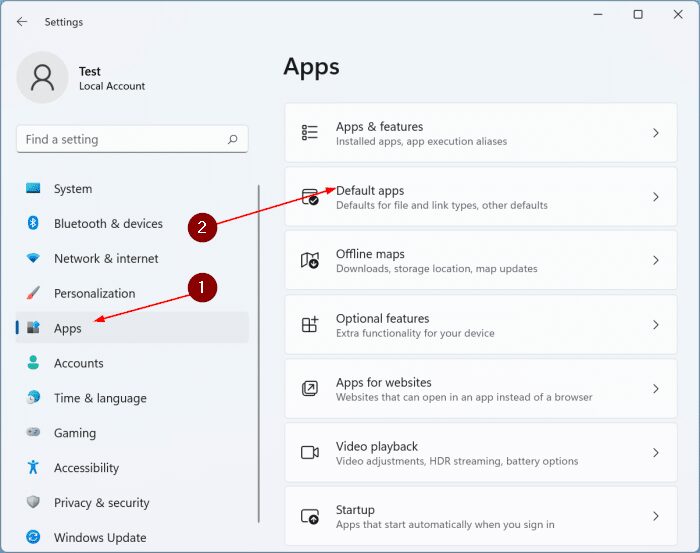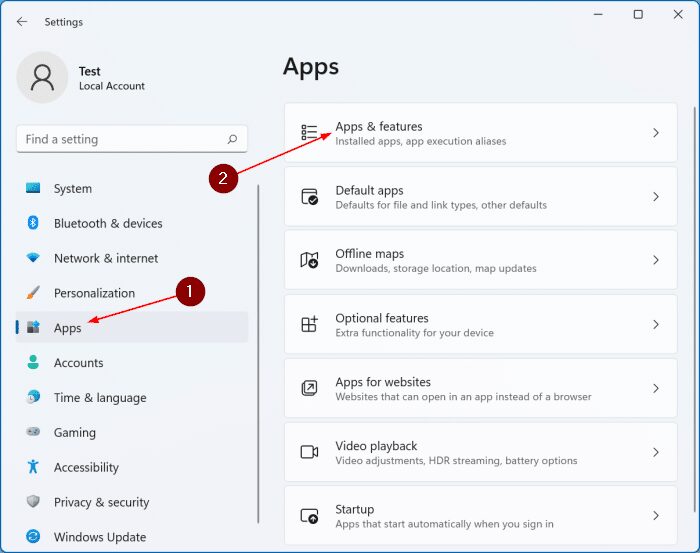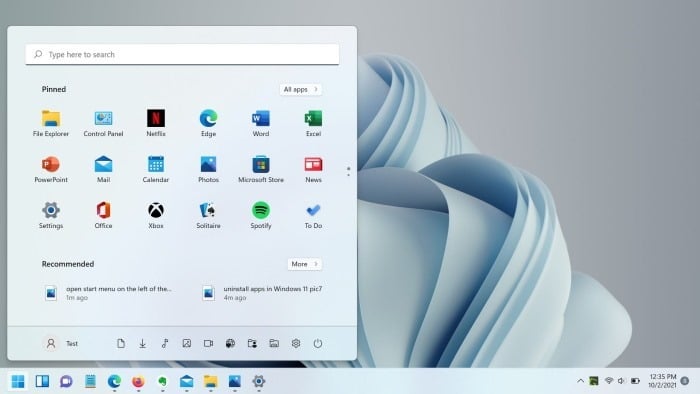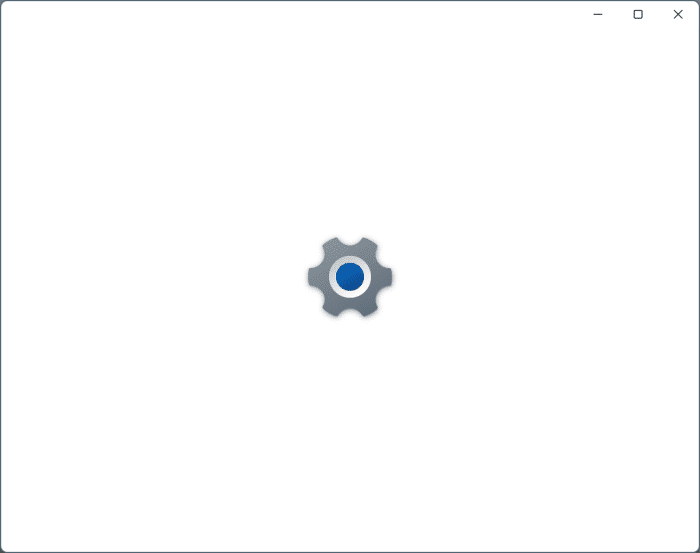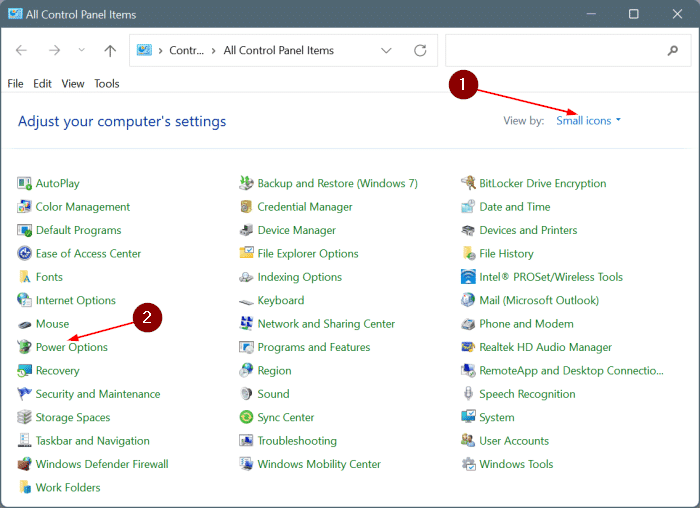Can I Remove Recommended Section From Start Menu In Windows 11?
The new Start menu is one of the first things you’ll notice when upgrading to Windows 11. The new Start menu brings back the search bar and removes the live tiles. The Start menu has a section called Recommended, which shows recently opened files and recently installed applications. While the number of recently viewed files … Read more