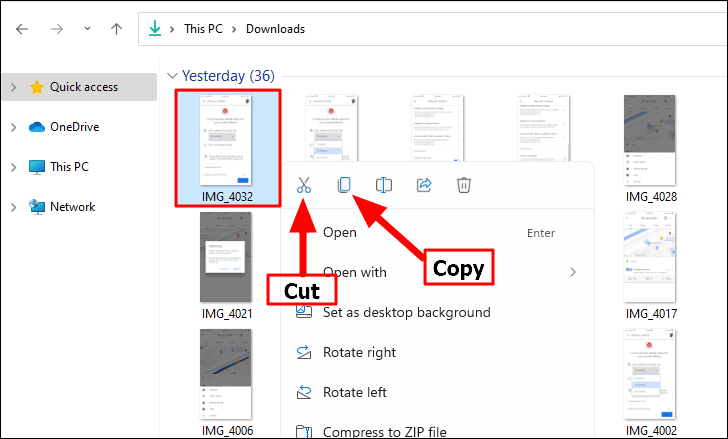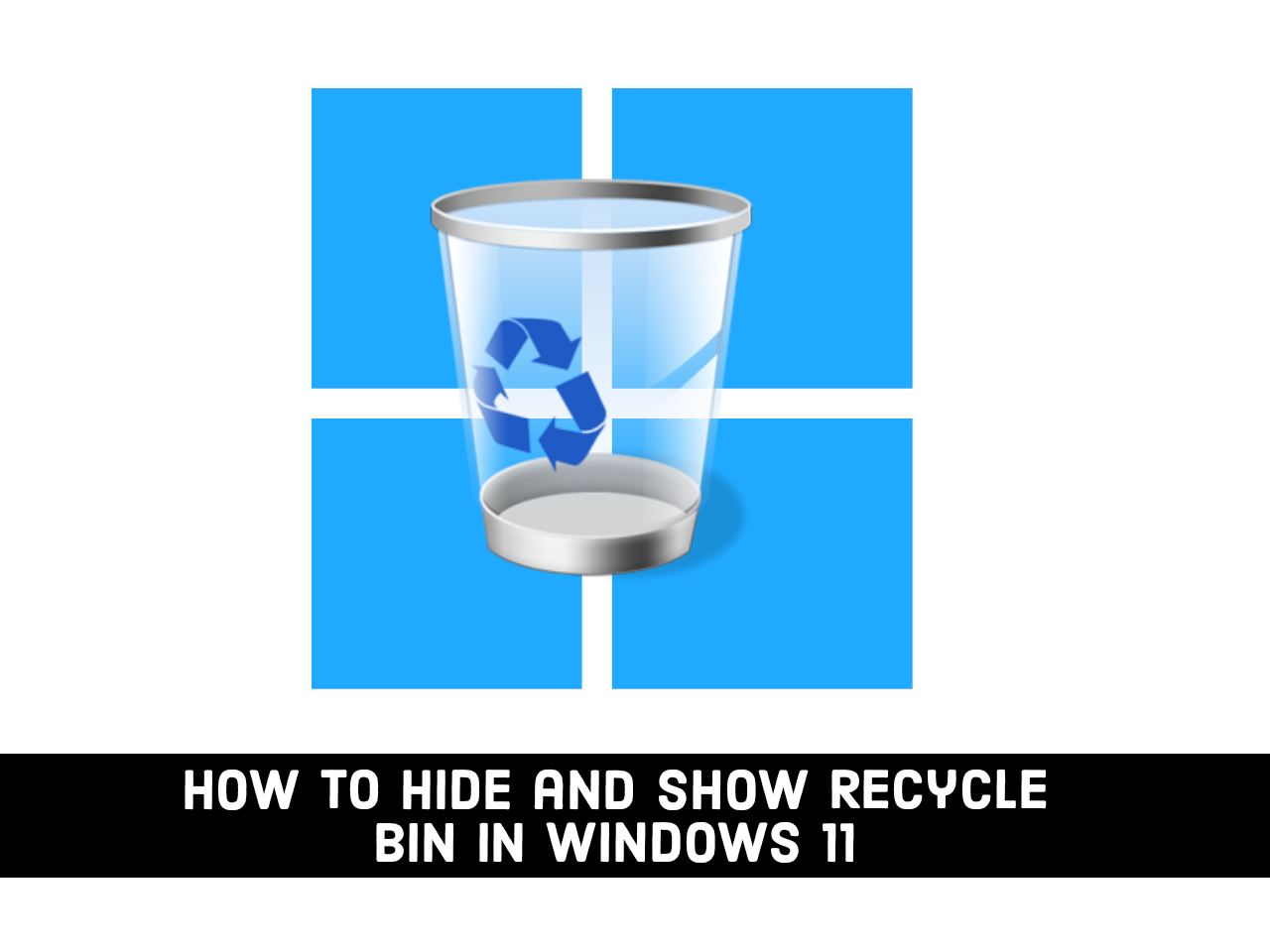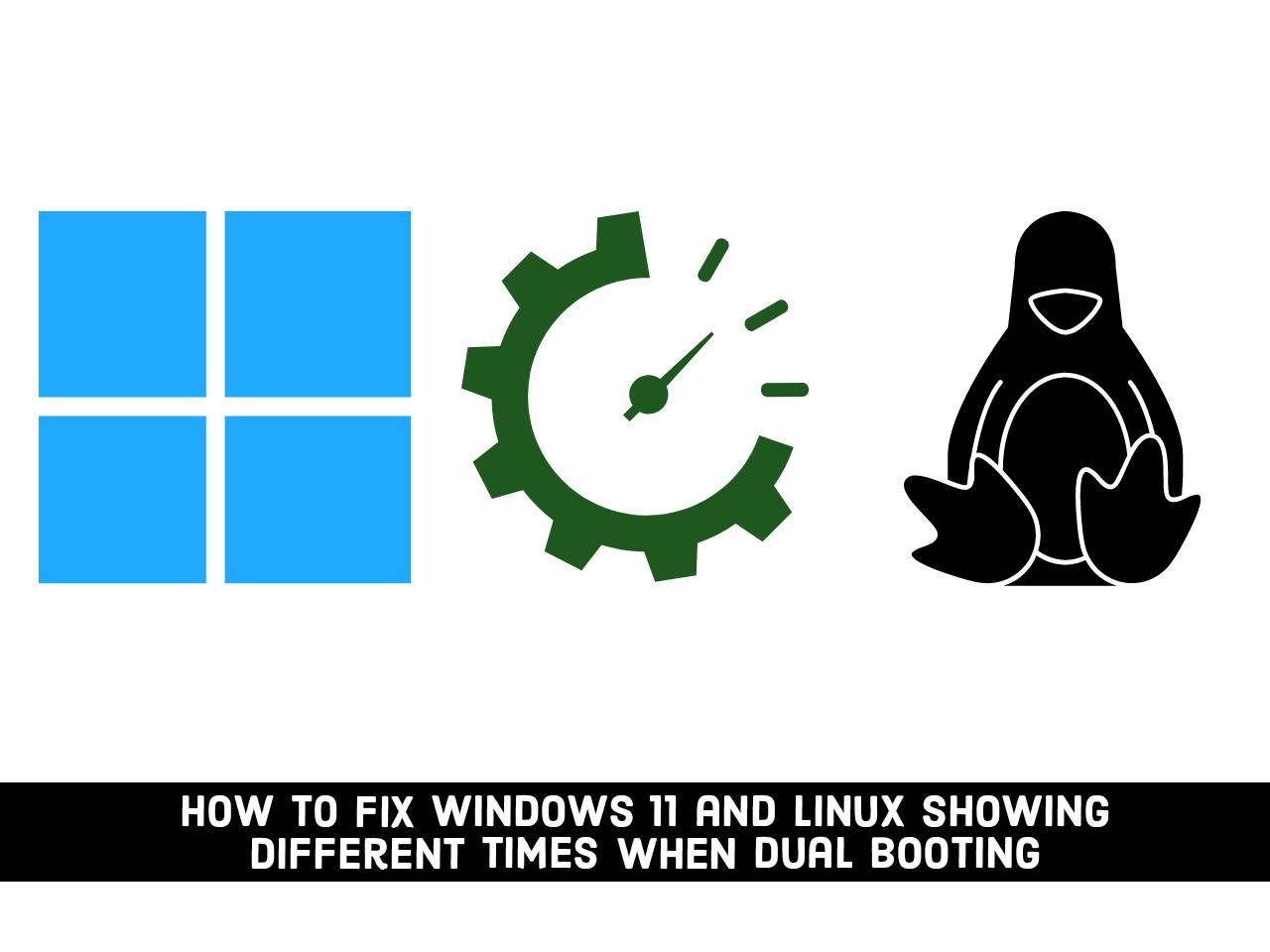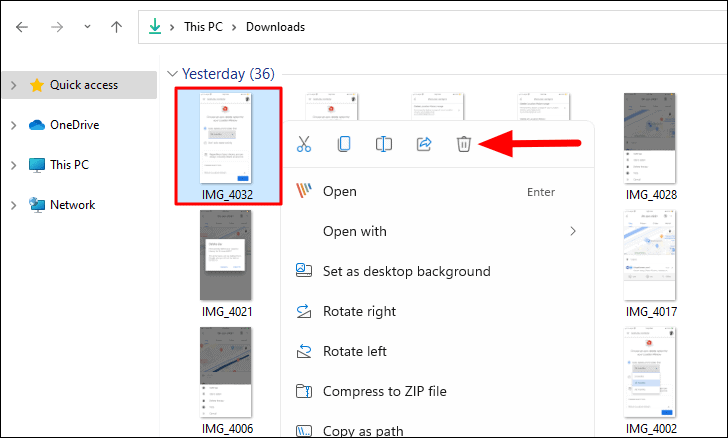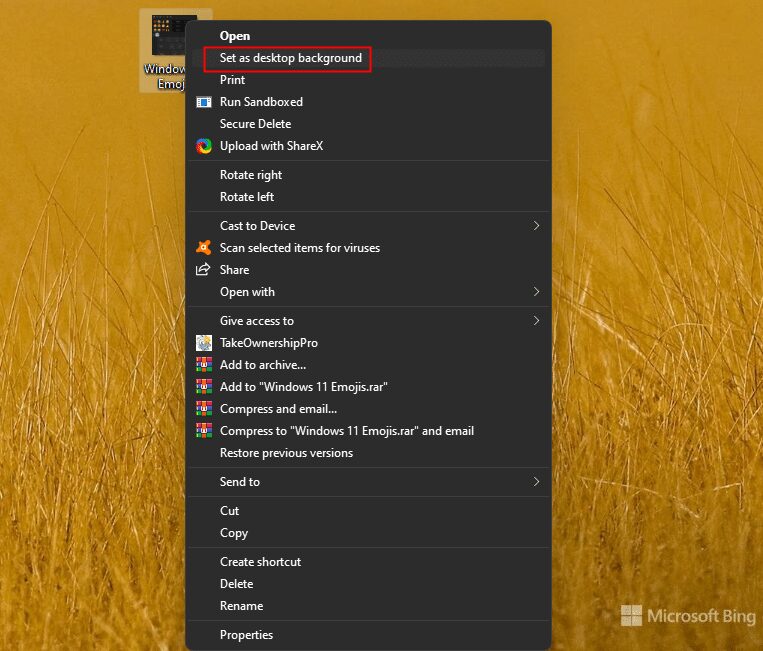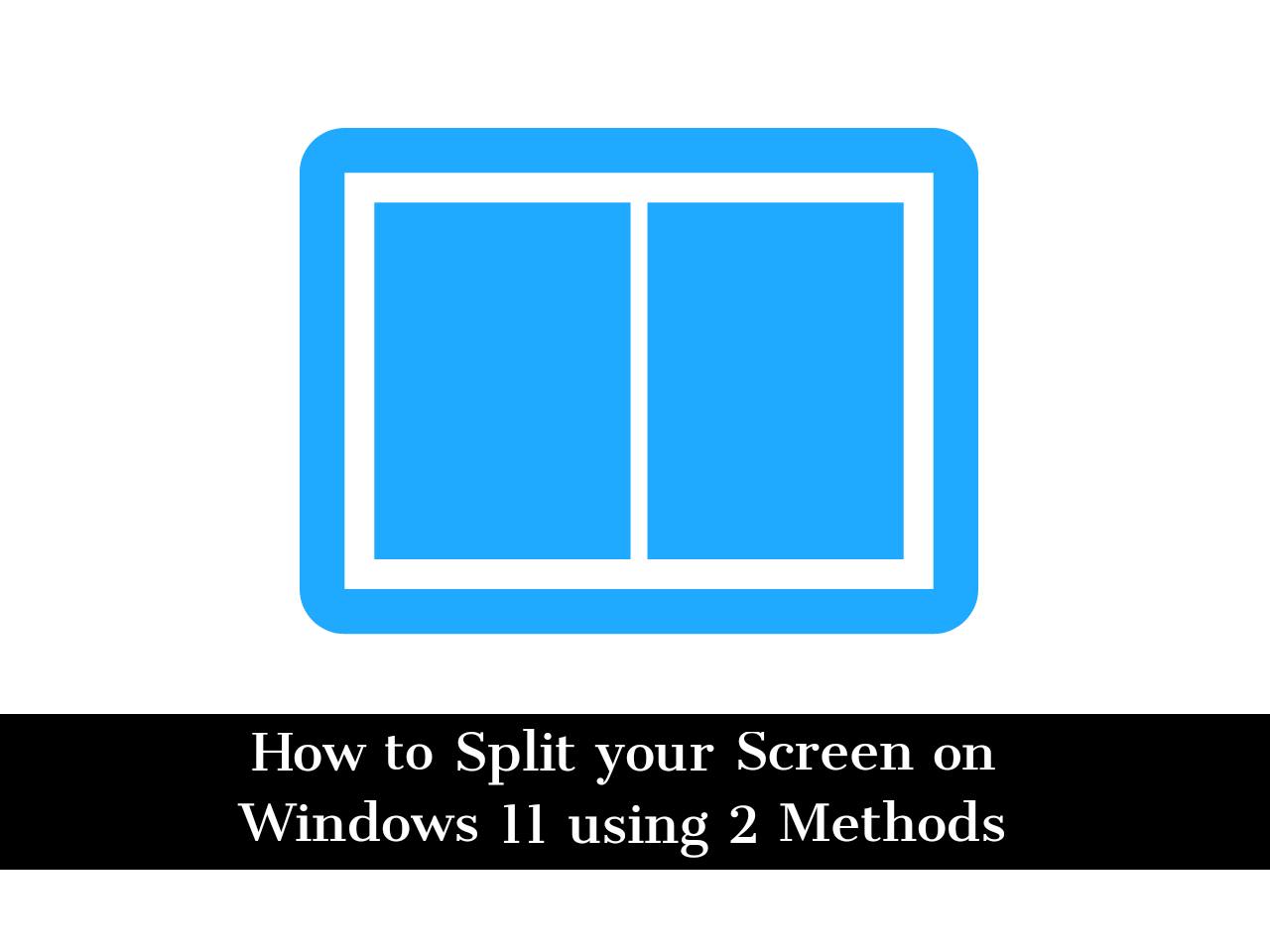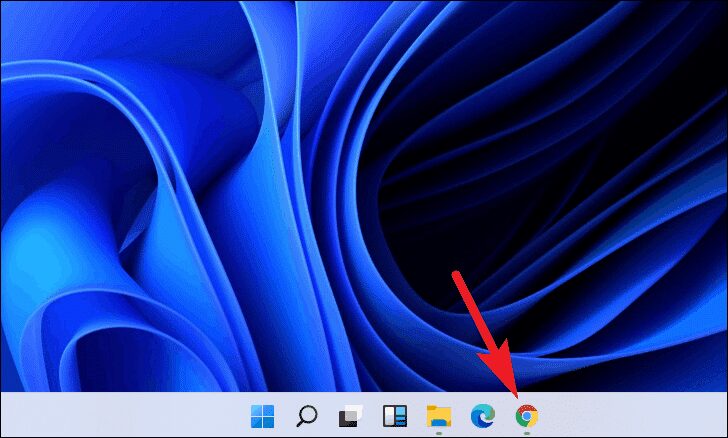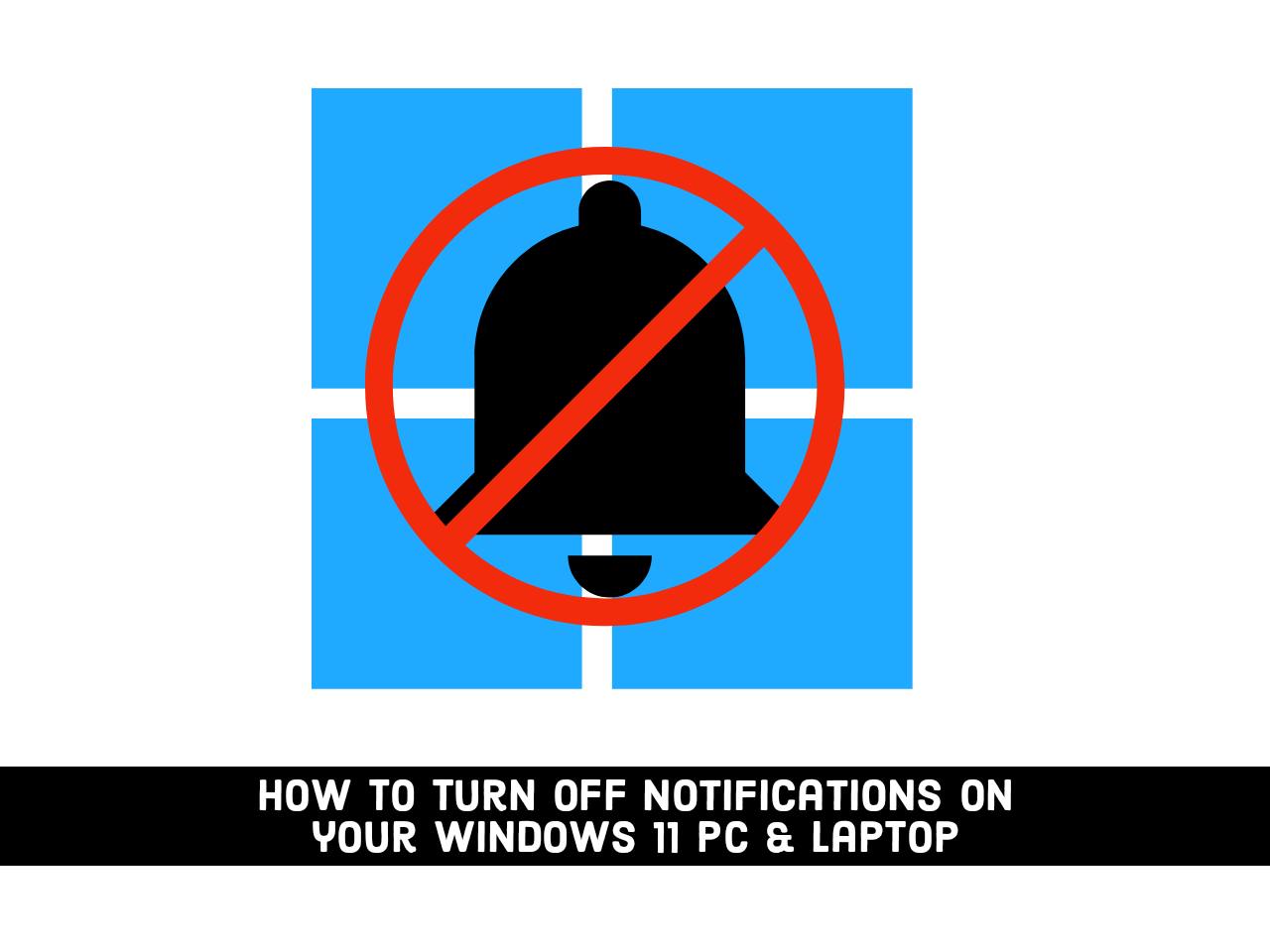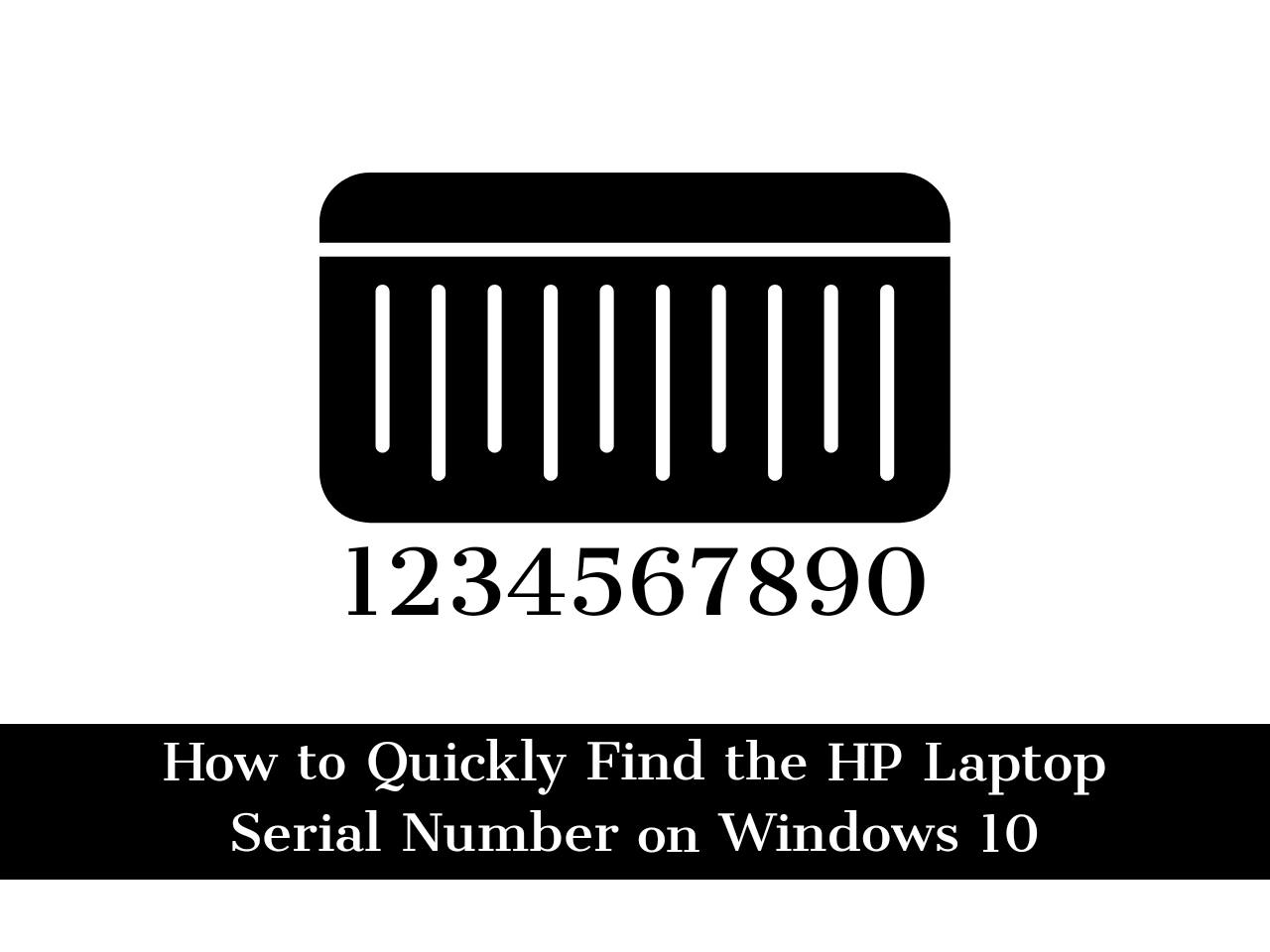How to Cut, Copy and Paste Files in Windows 11
Confused About New File Explorer on Windows 11? Find out how to cut, copy and paste files / folders in Windows 11 using the new menu items. With each new iteration of Windows, a plethora of new features are introduced and some of the old ones are either changed or removed. It’s pretty much the … Read more