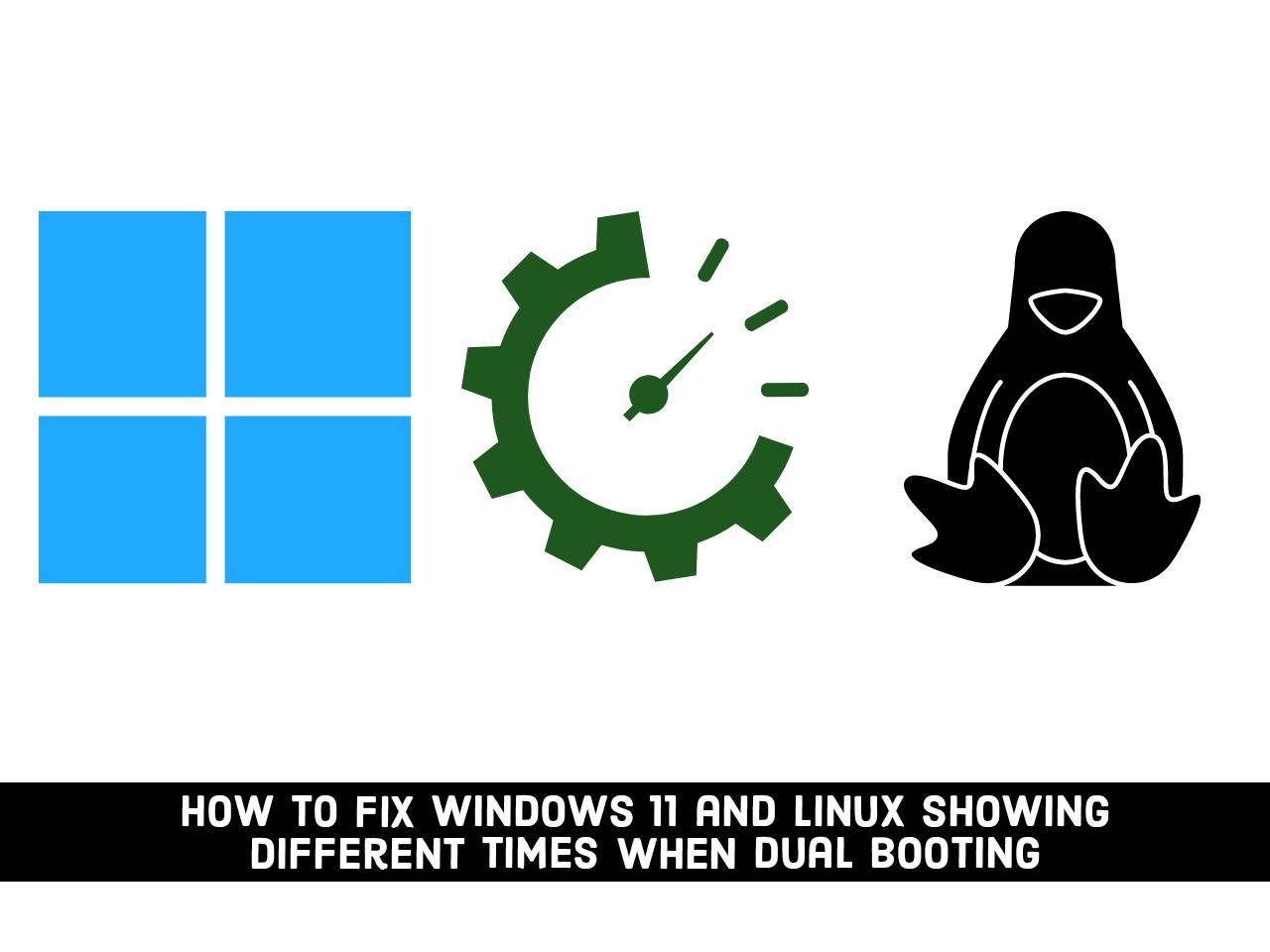For those dual boot Windows 11 and Ubuntu or any other Linux, you will find that the time display is different on each system. Windows usually shows the wrong time. In this guide you will learn How to fix Windows 11 and Linux showing different times when dual booting. You can do this in 2 ways which you will learn below.
Why is this happening? Your computer stores the time in the hardware clock on the motherboard. The watch keeps track of the time even when the computer is turned off. By default, Windows assumes that the time is stored in local time, while Linux assumes that the time is stored in UTC and applies an offset. This can cause one of your operating systems to display the wrong time in a dual boot situation.
Correct wrong time in Windows 11 dual booting with Linux
To solve this problem, you have two options: let Linux use local time or Windows use UTC. Do not follow the two options described below or they will not speak the same language! If possible, we recommend letting Linux use local time.
Here are the 2 methods to fix it:
Method 1: let Linux use local time
Letting Linux use local time like Windows is probably the best option. Windows has a registry setting that forces it to save the time as UTC, but it’s reportedly not well supported and can cause problems with some third-party applications that always assume the hardware clock is local time. It is also incompatible with Windows’ own Internet time synchronization service.
The steps for the Linux system to use local time vary depending on the Linux distribution. On every Linux distribution with system, you can use the … timedatectl Command to make this change. This applies to modern versions of Ubuntu, Fedora, Red Hat, Debian, Mint, and other Linux distributions that use systemd.
Although not recommended, set the Real time clock (RTC) to use the local time zone just works.
1. So that Linux uses the local time, start the terminal either via the system app launcher or with the key combination Ctrl + Alt + T on the keyboard. Once opened, enter the following command:
timedatectl set-local-rtc 1 --adjust-system-clock
2. Then you can check the status of the system clock using the command:
timedatectl
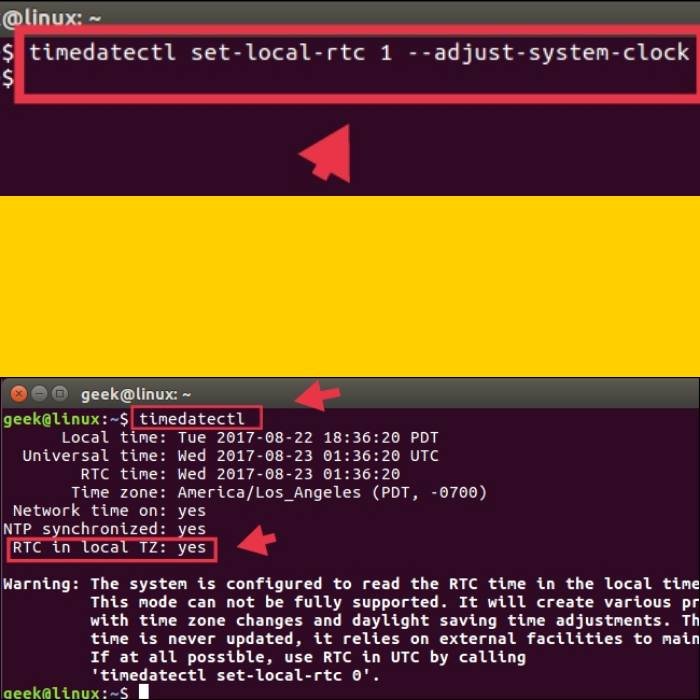
And “RTC in local TZ: yes”, where TZ means time zone, says that the local time standard is used.
Like I said “it is not recommended“Warns it Local time Standards can cause various problems with time zone changes and daylight saving time adjustments.
You can restore the UTC time standard and do Method 2 instead by running the command:
timedatectl set-local-rtc 0
Method 2: make Windows 11 use UTC time
Letting Windows 11 use UTC time like Linux may not be the best option. You can edit the registry so that Windows uses UTC time, but doing so can cause more problems than just letting Linux use local time.
If you are currently using Windows 11, you can easily enable the UTC GMT standard by following the steps below.
1. For Windows 11 to use UTC time, tap the ‘search‘Icon in the system tray. Then Find and right click on ‘command prompt‘ and choose ‘Execute as administrator’.
2. When the Command Prompt opens, copy and paste the following command and press Enter:
reg add "HKEY_LOCAL_MACHINESystemCurrentControlSetControlTimeZoneInformation" /v RealTimeIsUniversal /d 1 /t REG_DWORD /f
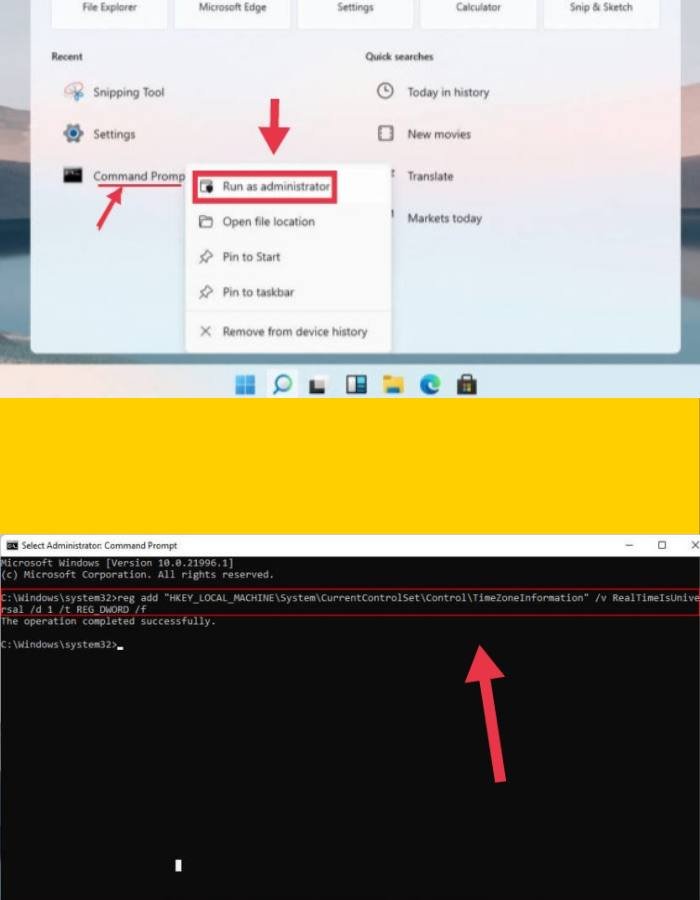
3. Now the command will create a registry key to tell Windows to use the world time standard instead.
last words
That’s it! Here’s how to fix Windows 11 and Linux showing different times when dual booting. If you want to know why Windows, like other operating systems, uses local time instead of UTC, there is currently no standard for marking whether a time is stored in the BIOS or UEFI firmware as UTC or local time, which is probably the most logical Solution would be. However, this takes some work, and most people won’t even notice that different operating systems use different time formats, with the exception of dual-boot setups.
Also read:
- How to create a bootable Windows 11 USB on Ubuntu Linux via WoeUSB
- How to turn off automatic Windows updates in Windows 11