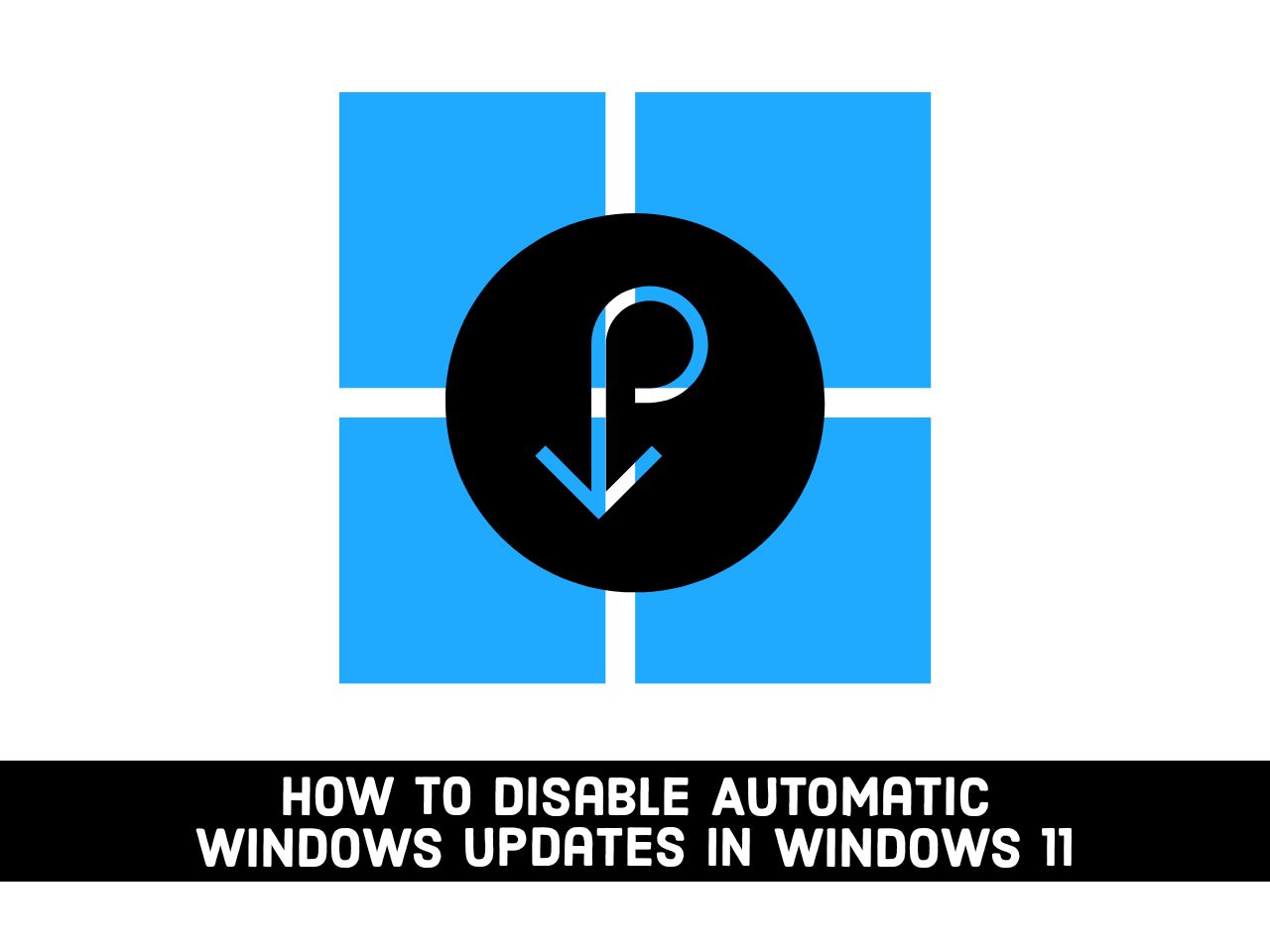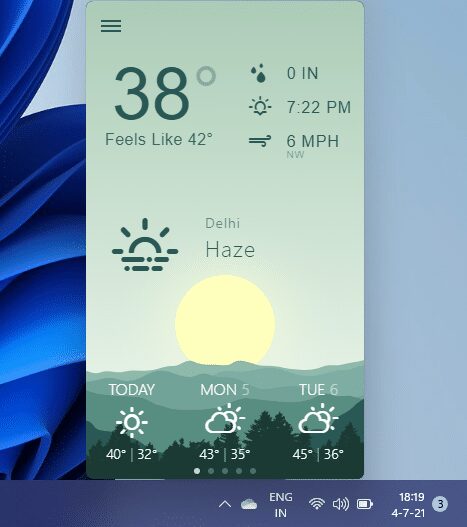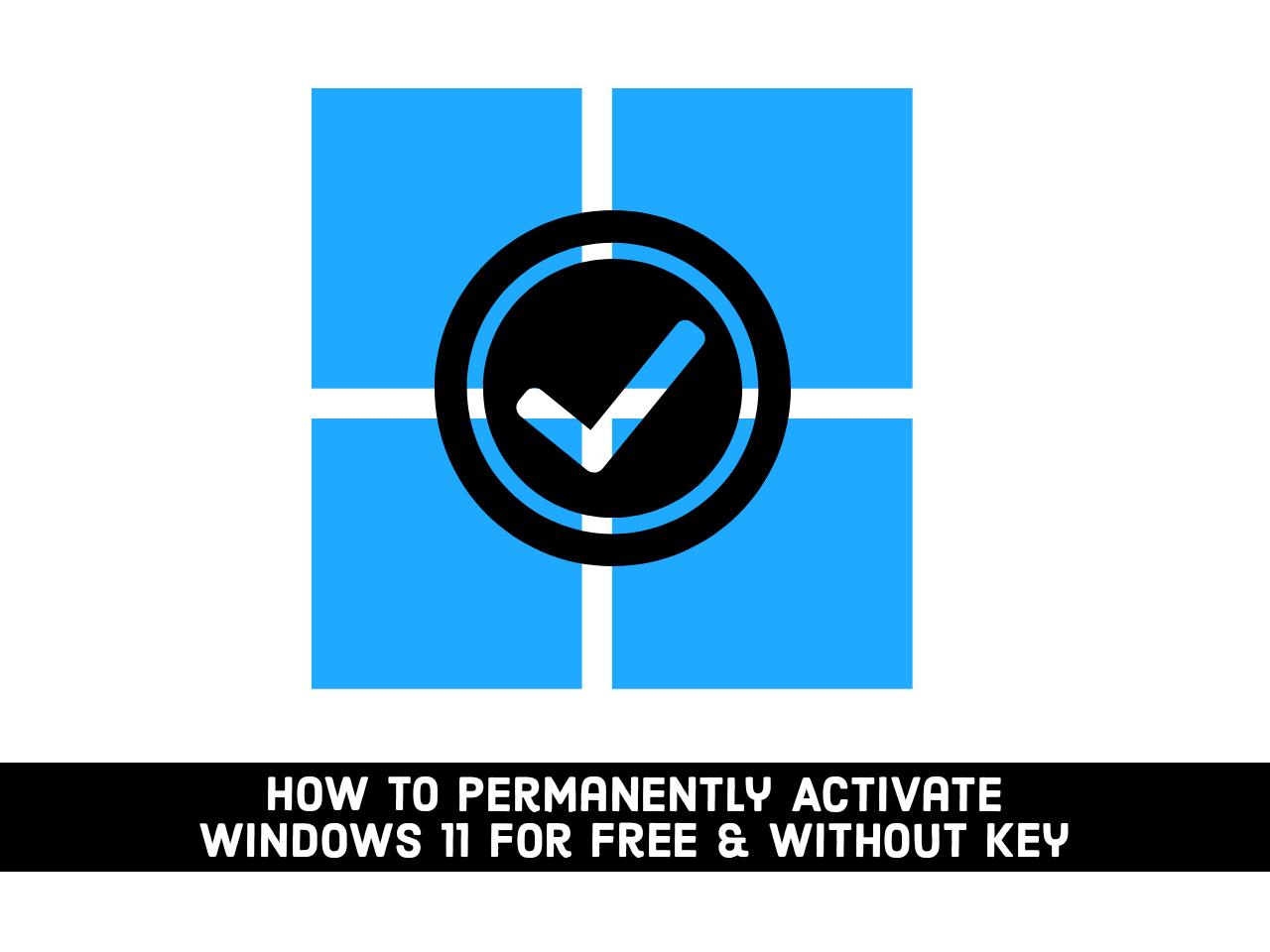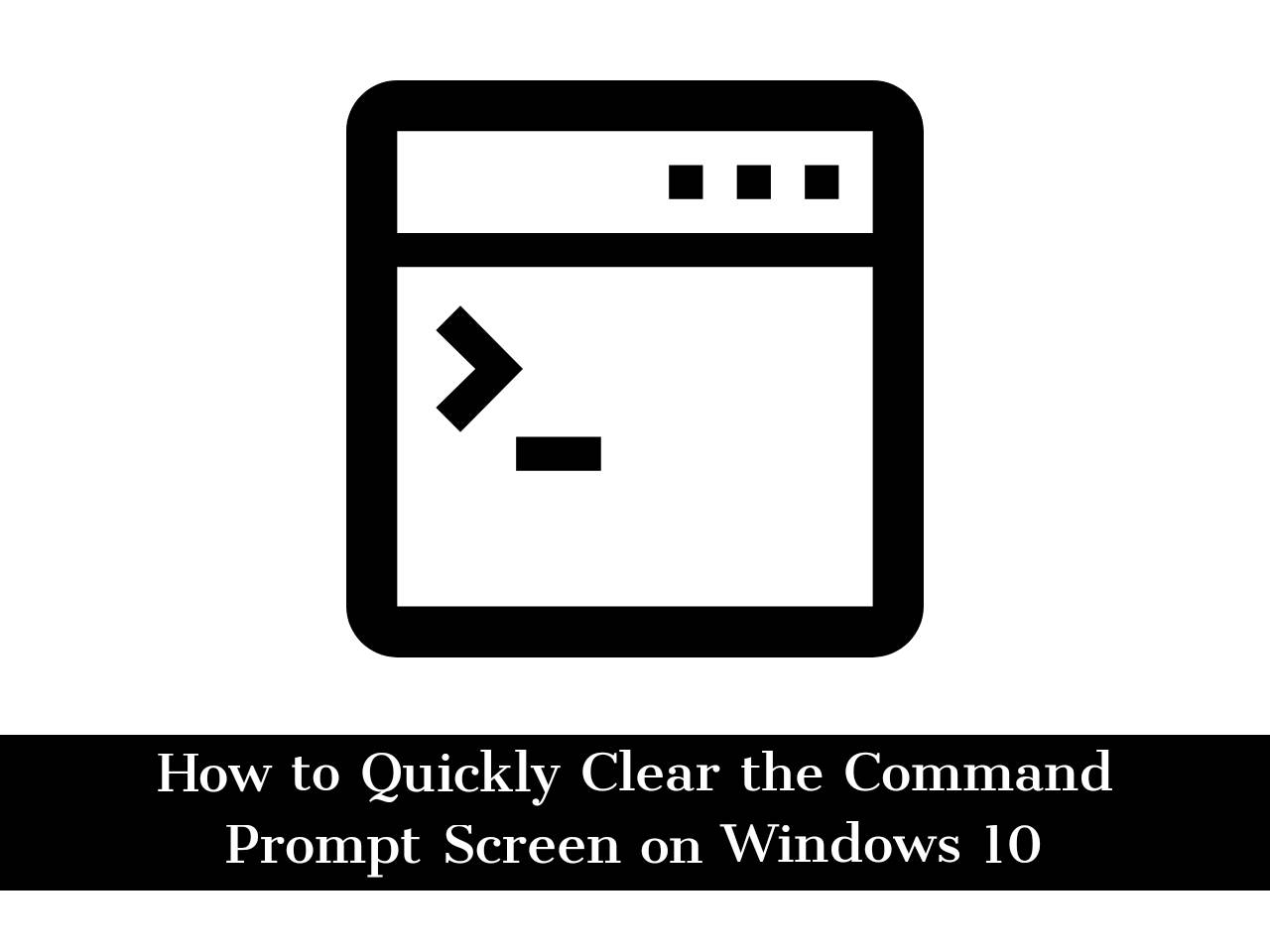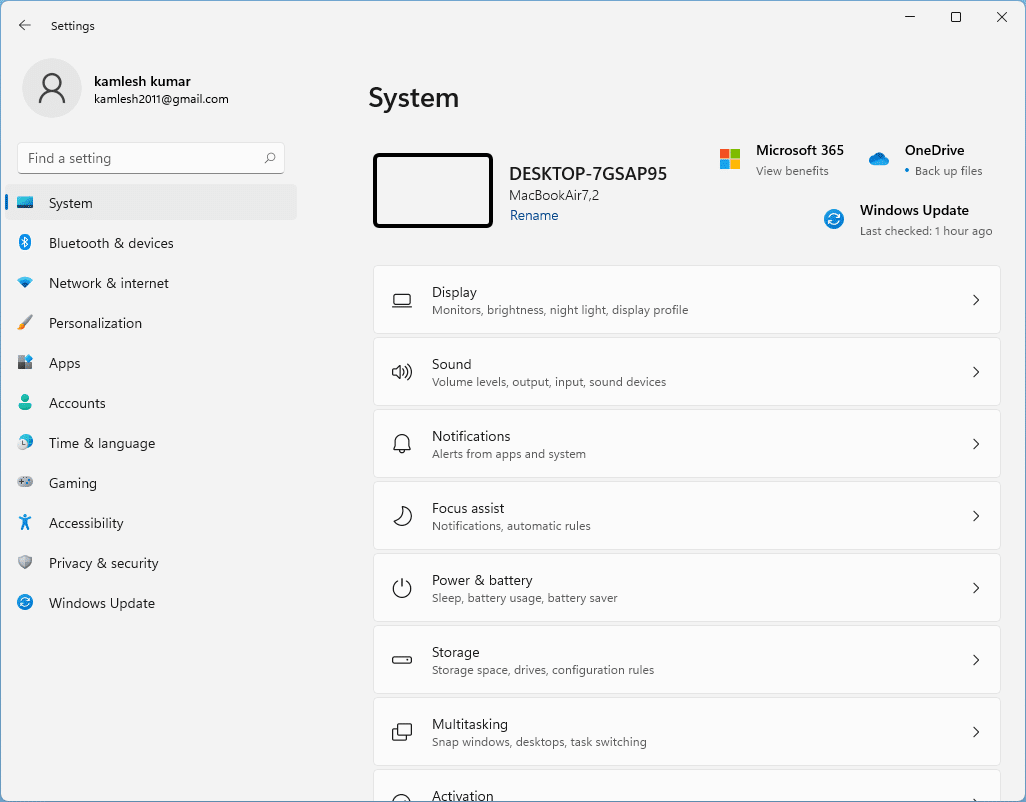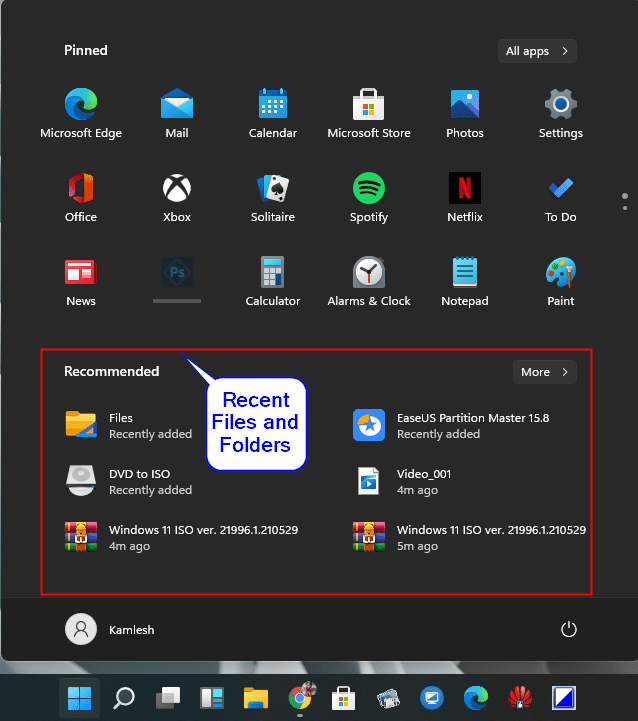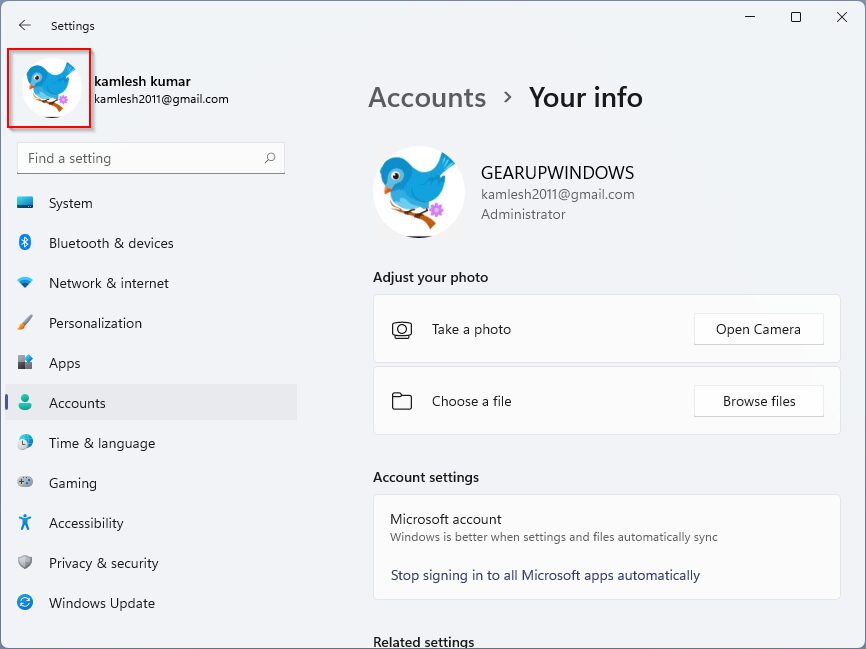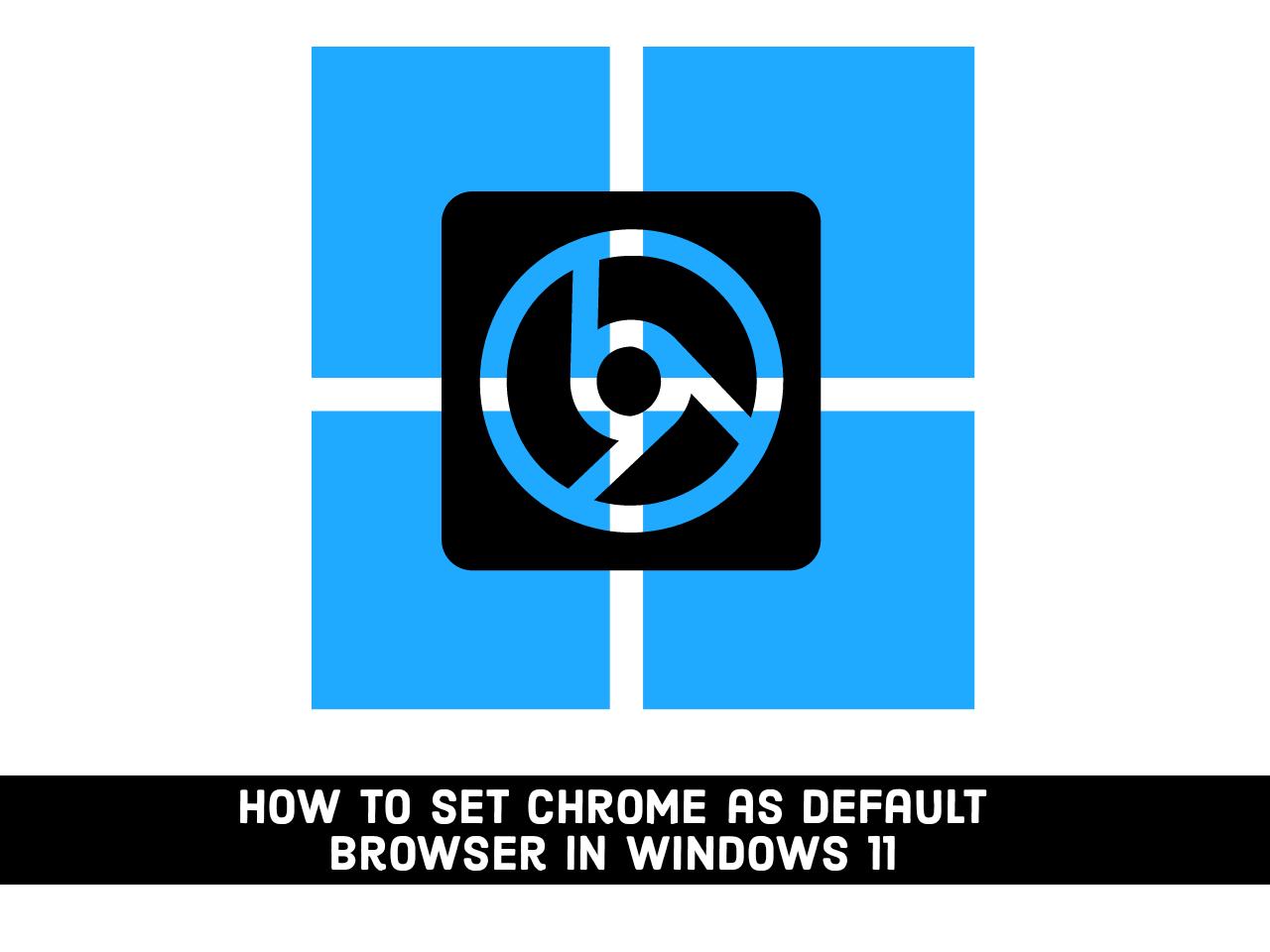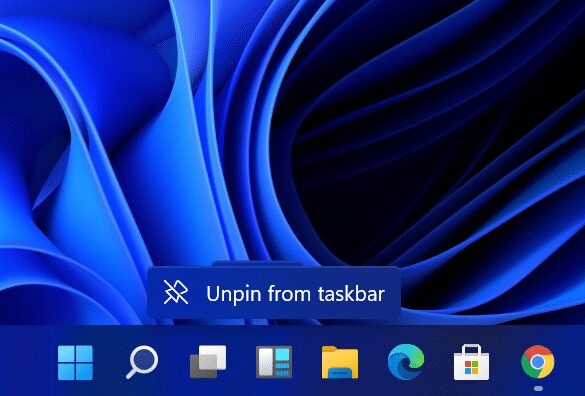How to Disable Automatic Windows Updates in Windows 11 | 5 Simple Methods
Microsoft released Windows 11, which includes extensive renovations and a host of new features. With the new rounded corners of the Start menu and widgets, Windows 11 has a whole new look, but it also brings a host of productivity improvements, including Snap Layouts that let you run multiple apps at the same time and … Read more