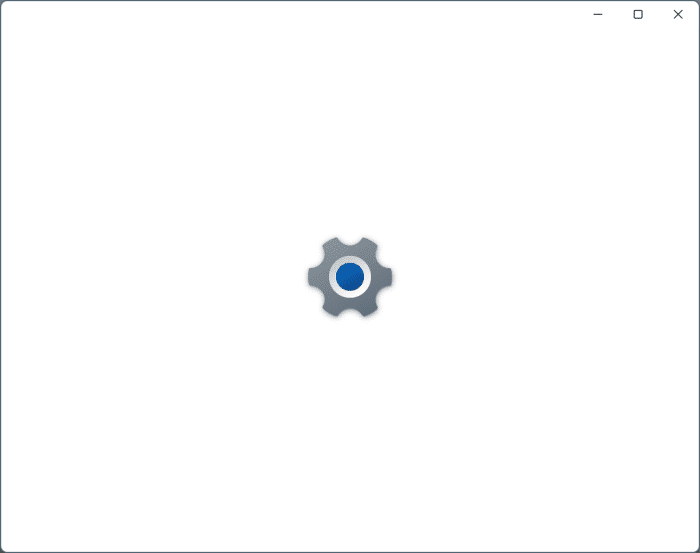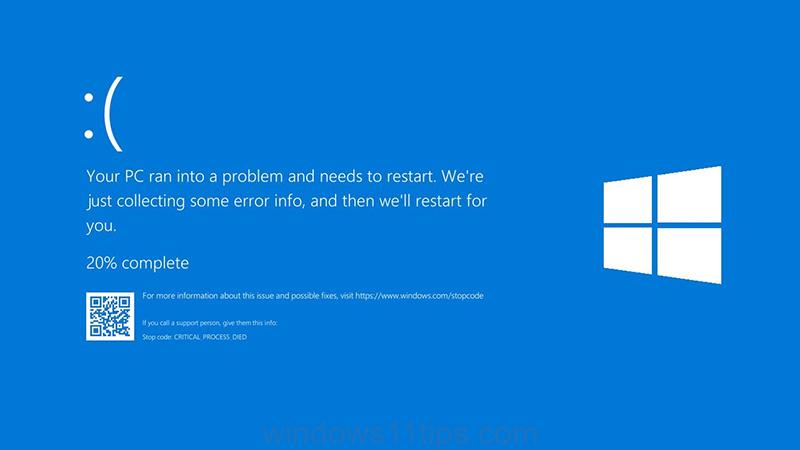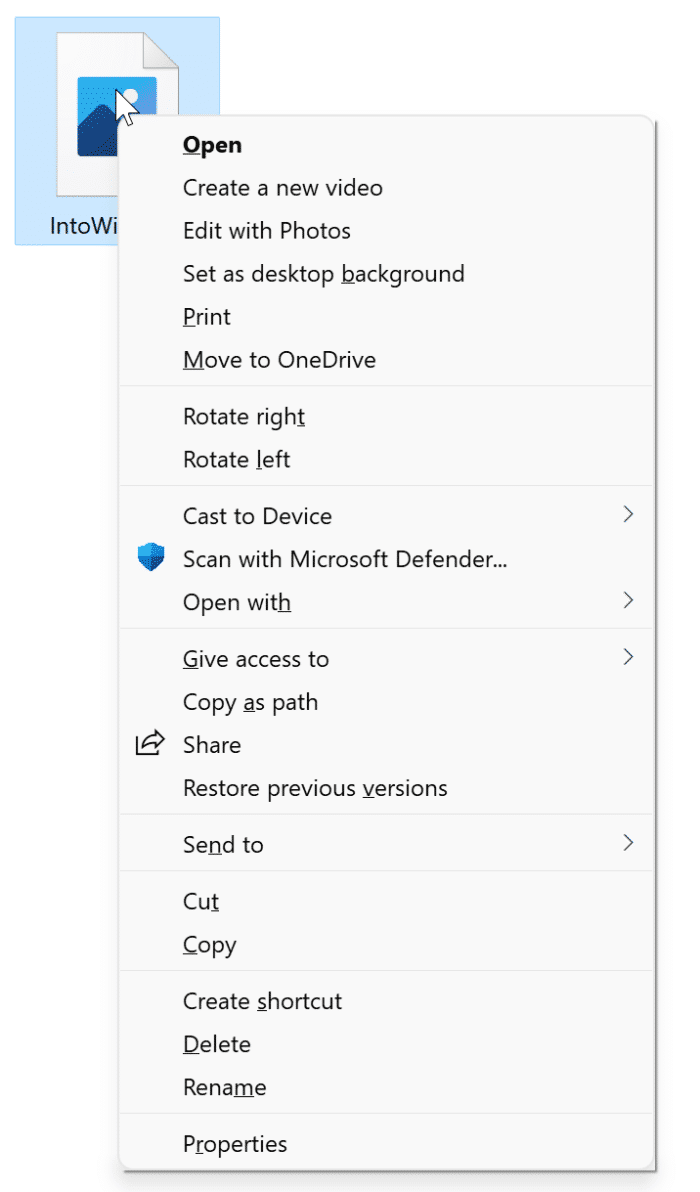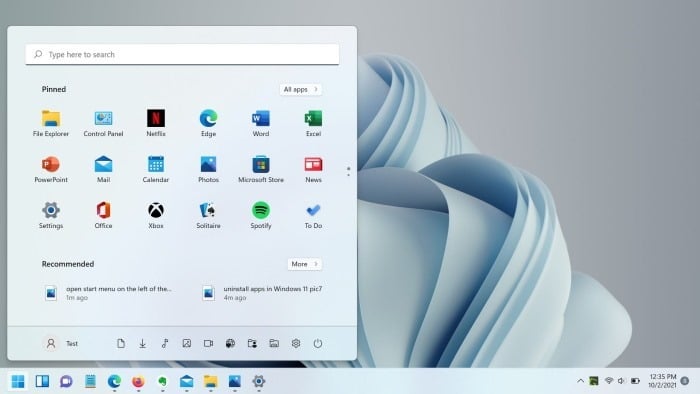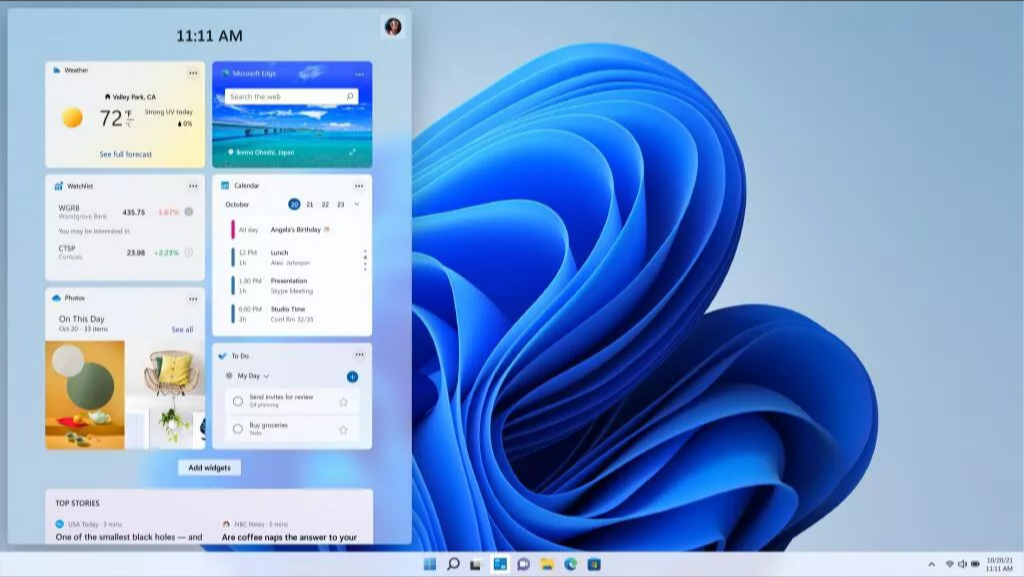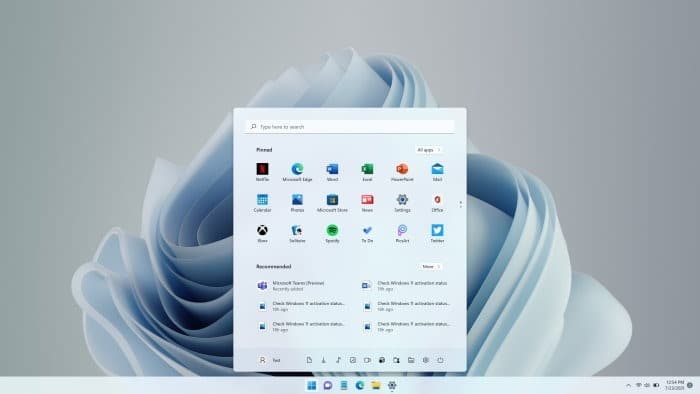2 Ways To Reset The Settings App In Windows 11
With Windows 11, Microsoft has introduced a redesigned setup application. The new Settings app makes it easy to find a particular setting you are looking for. When you open the Settings app, you will see the System category first. All settings and options are divided into a total of eleven categories. You can click a … Read more