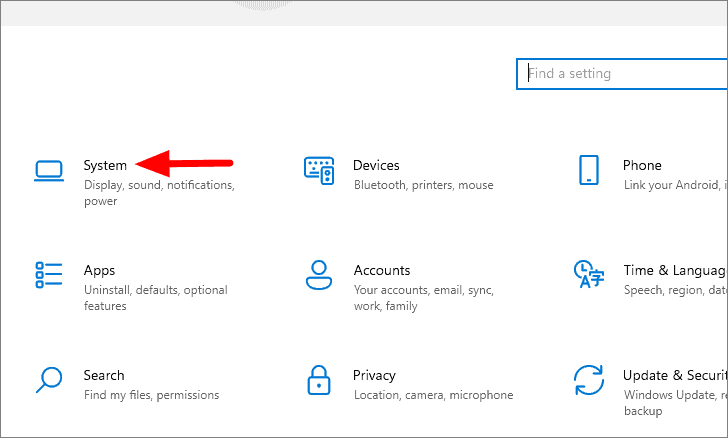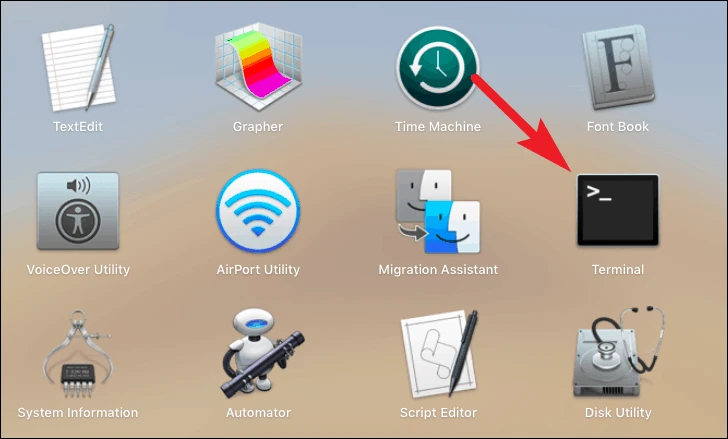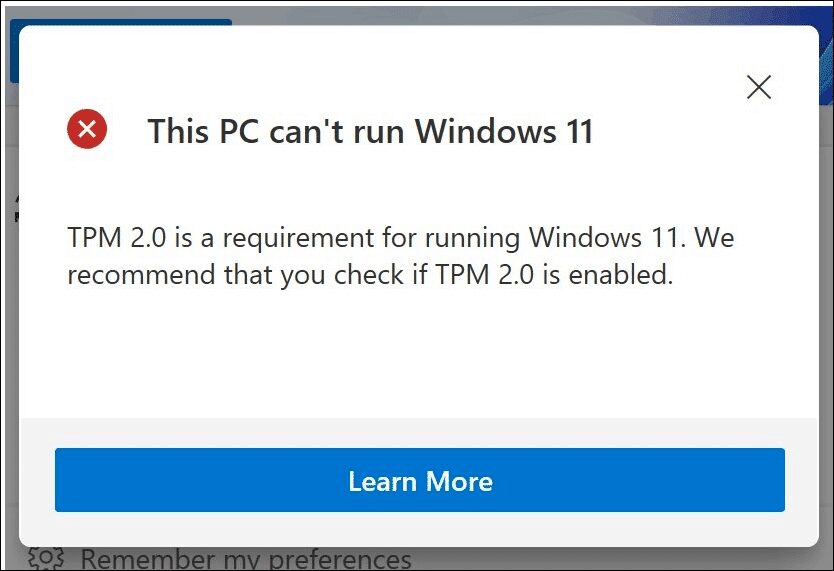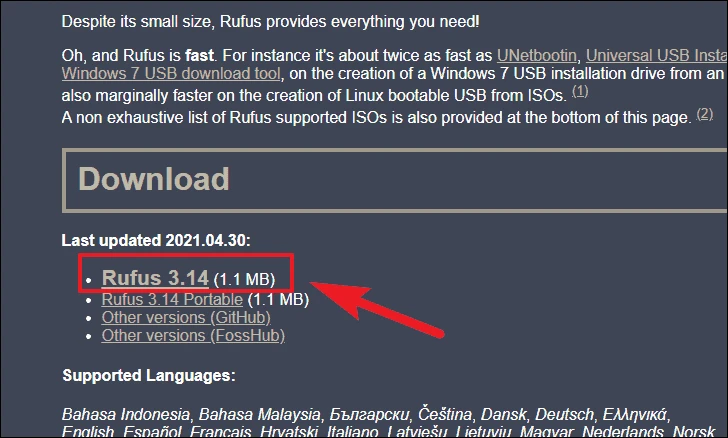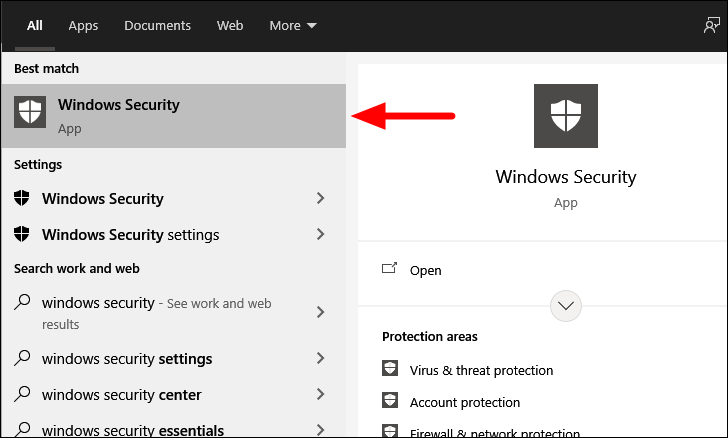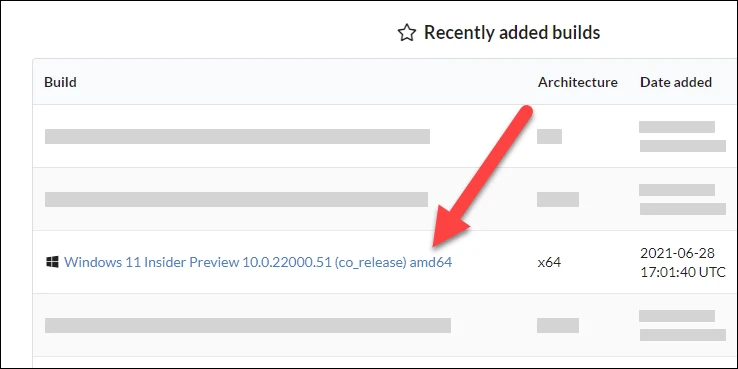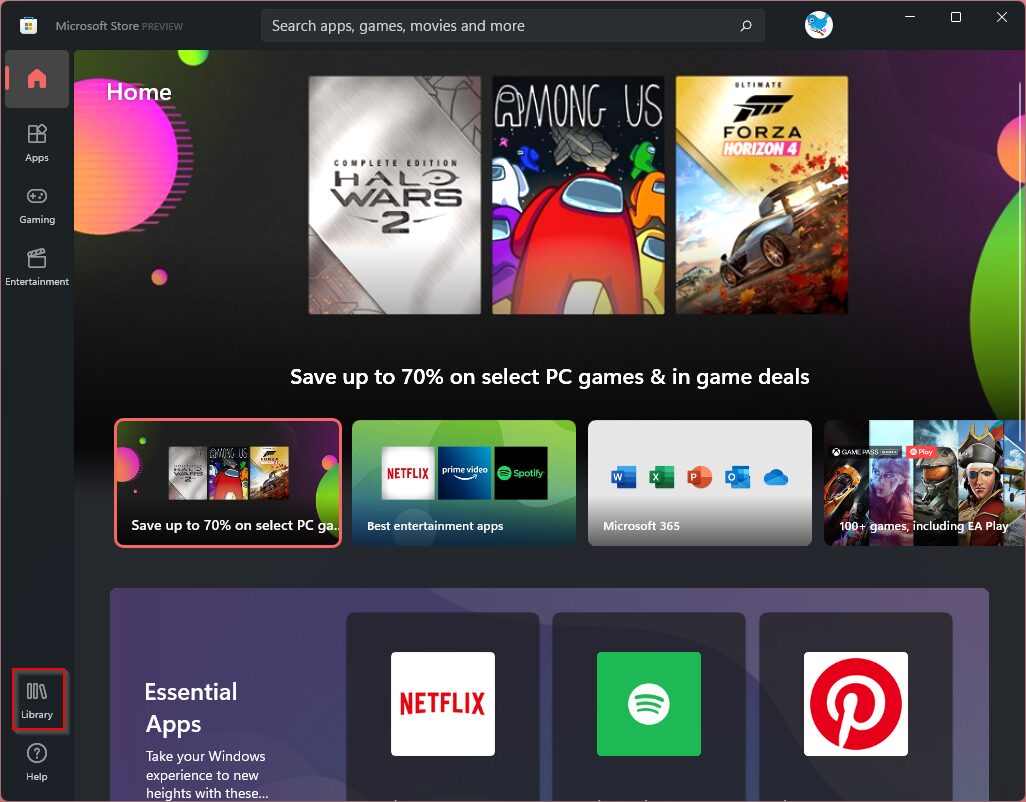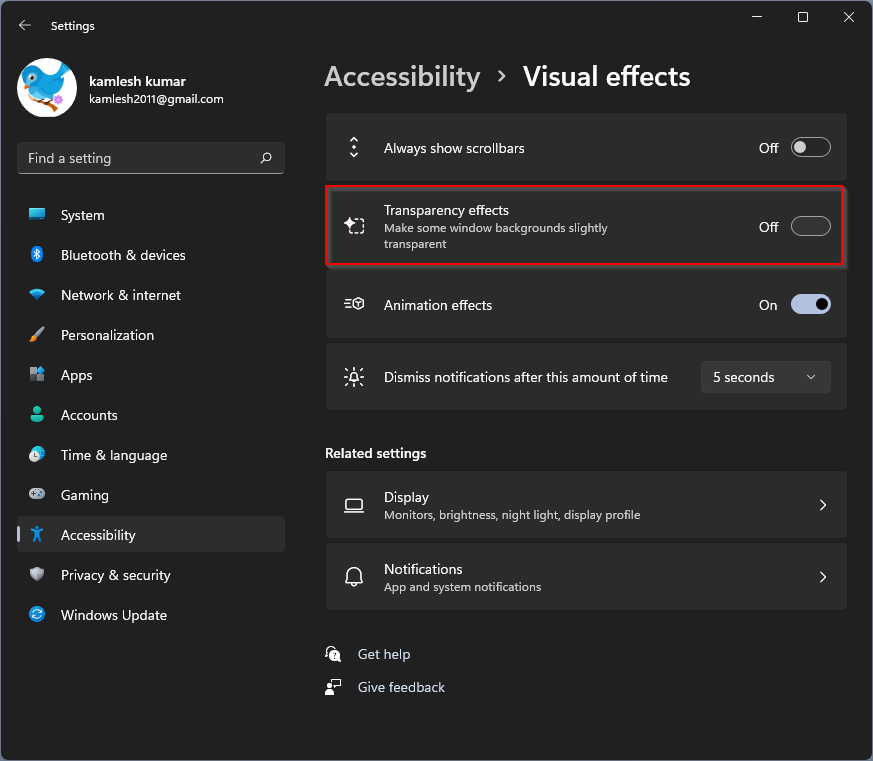How to Disable Edge Tabs from Showing in Windows 11 ALT + Tab Task Switcher
Microsoft Edge is the default browser on Windows, and recent updates to both have now added Edge tabs to the ALT + TAB Task switch. This can be useful in some use cases, but most of the time it clutters your task switcher unnecessarily and you may want to turn it off. For those who … Read more