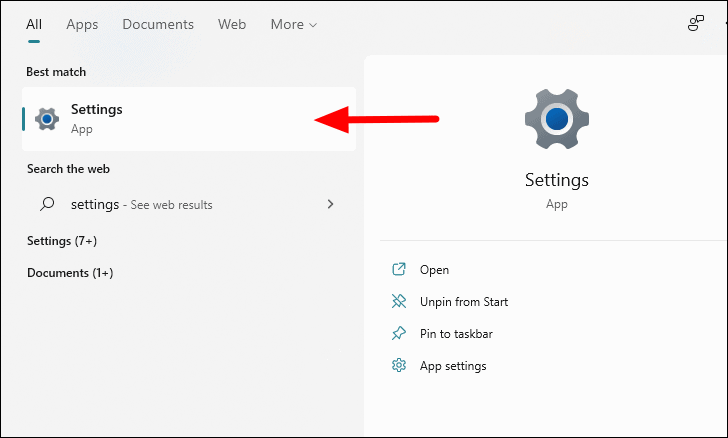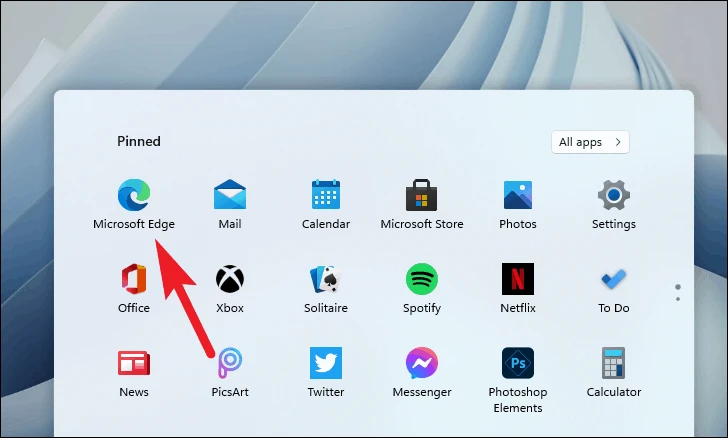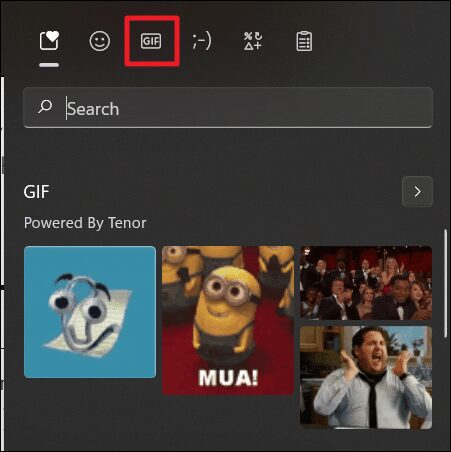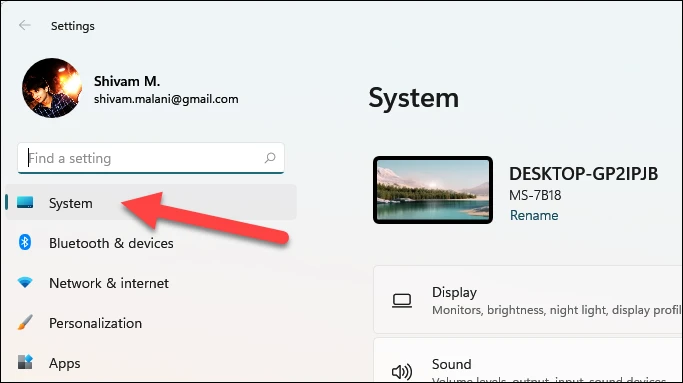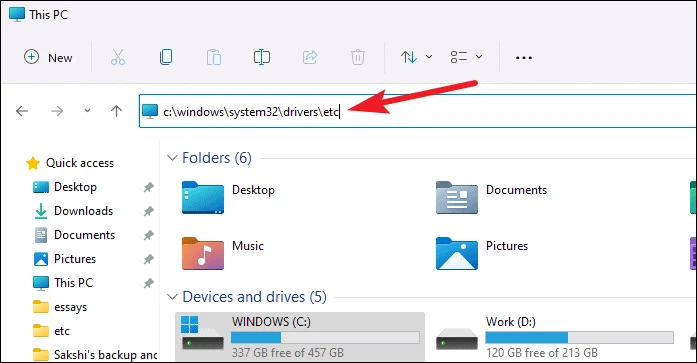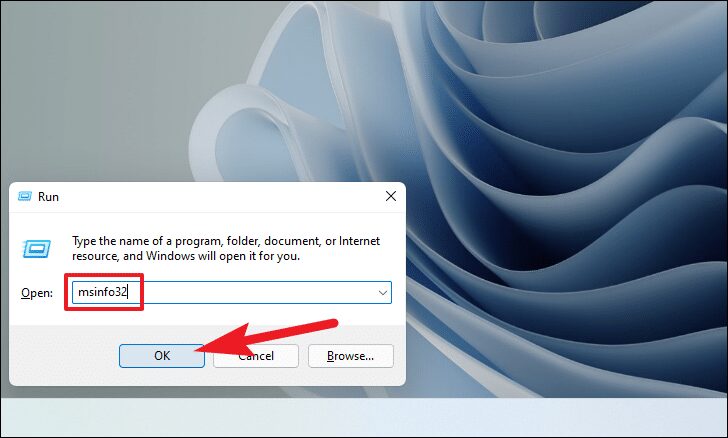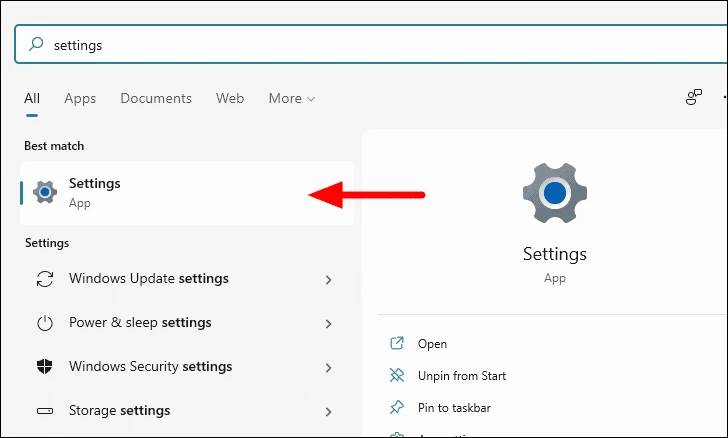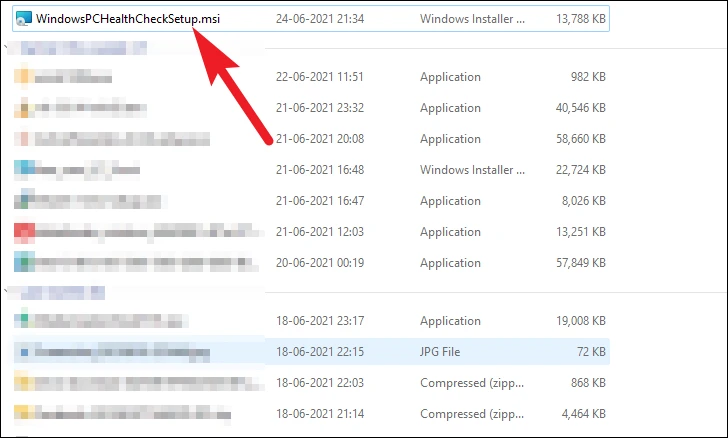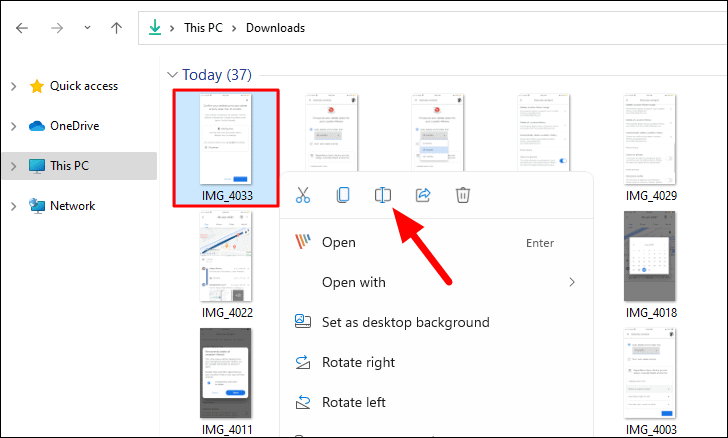How to Change your Computer (PC) Name in Windows 11
Give your personal computer a personal name. Do you want to change the default computer name? It was simple pretty straightforward in Windows, but the latest iteration, Windows 11, made it even simpler. The option to rename the computer has now been added to the main computer “Settings” screen in the “System” tab. Besides “Settings”, … Read more