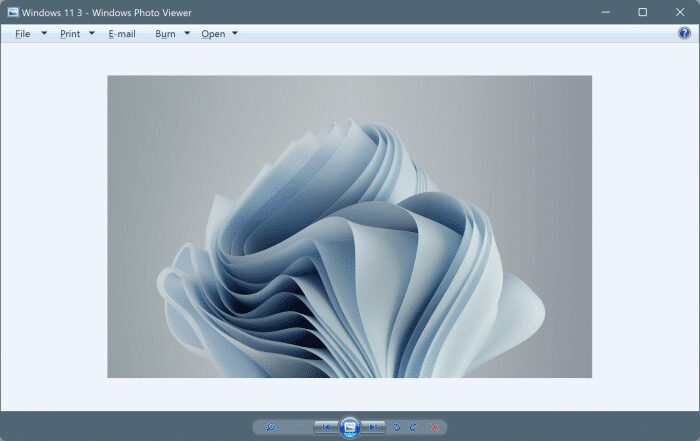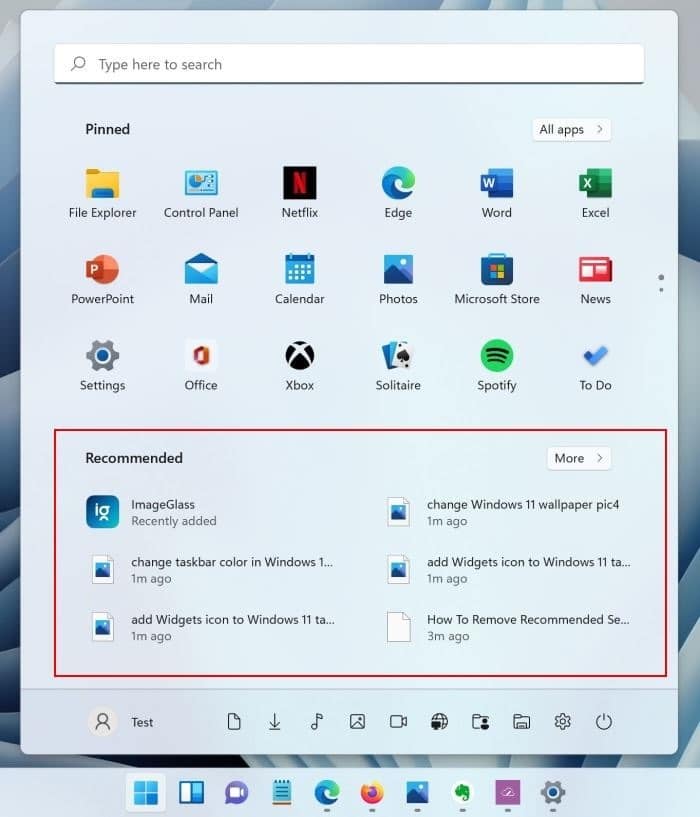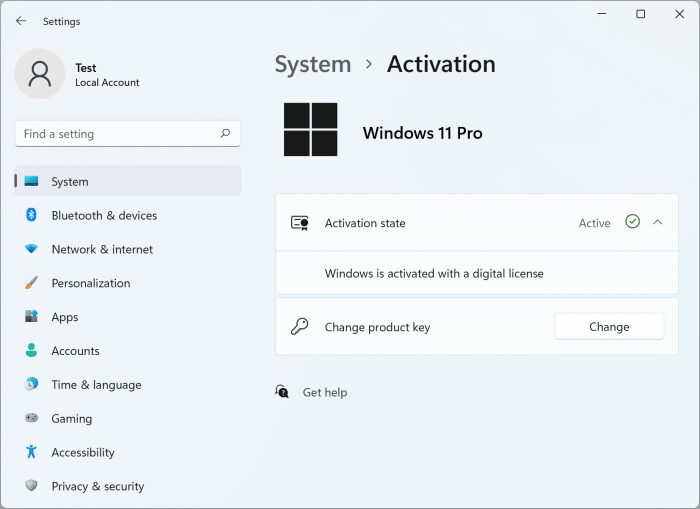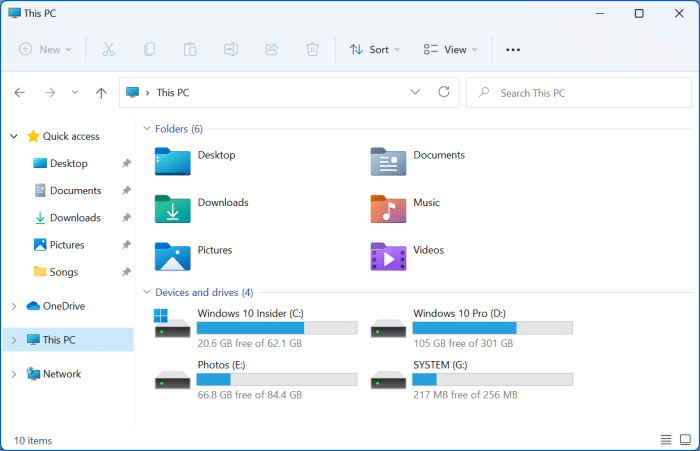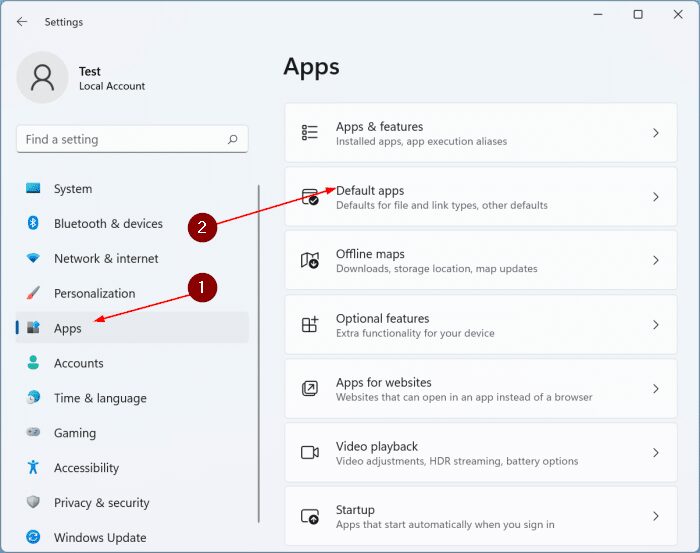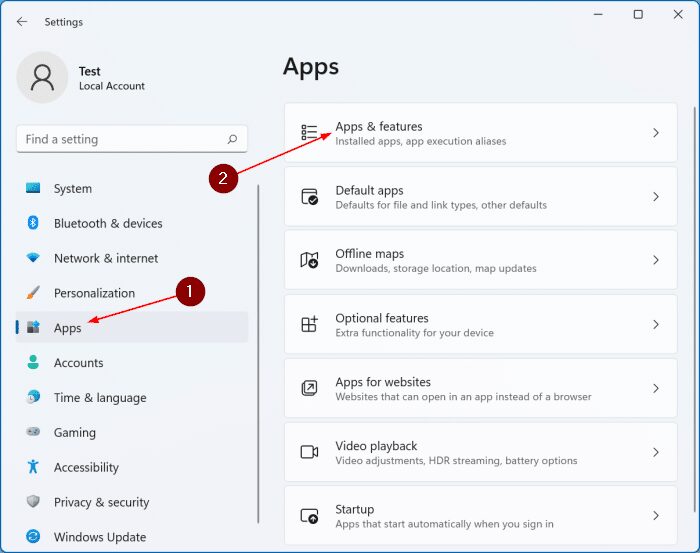How To Remove Chat Icon From Windows 11 Taskbar
The Windows 11 taskbar includes a chat icon by default. Clicking the Chat icon brings up the Chat drop-down menu, showing your recent individual and group conversations. Chat works with Microsoft Teams and it’s free! If you are a Microsoft Teams user, the new Chat may be convenient for you, as you can quickly start … Read more