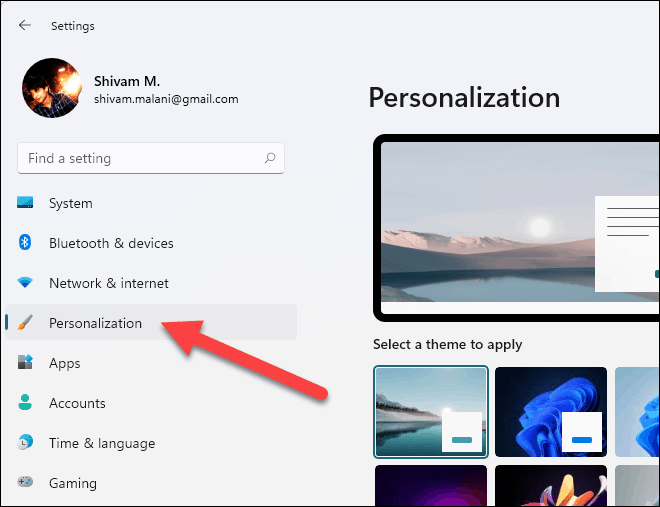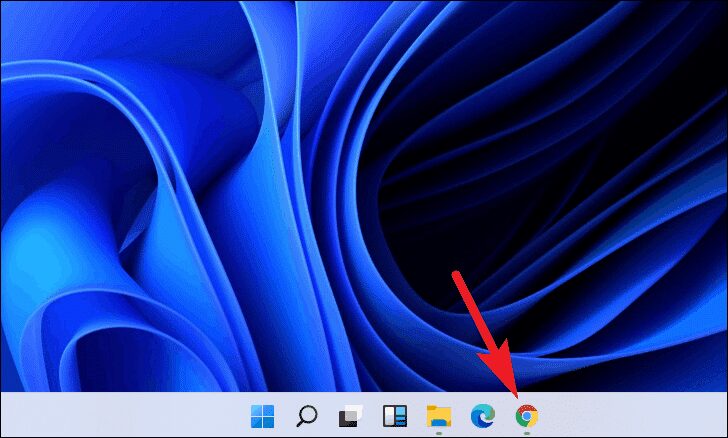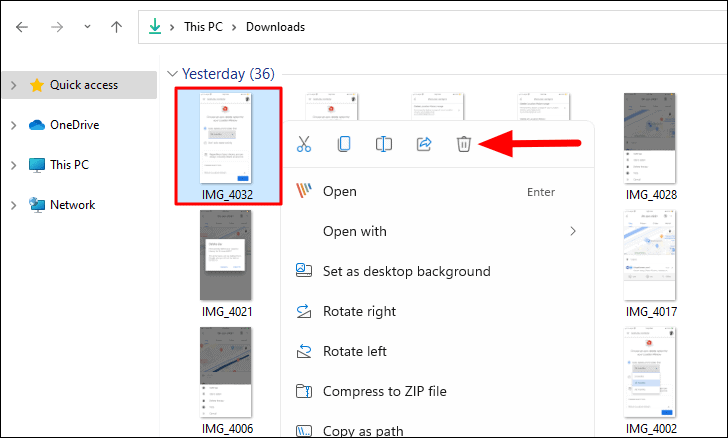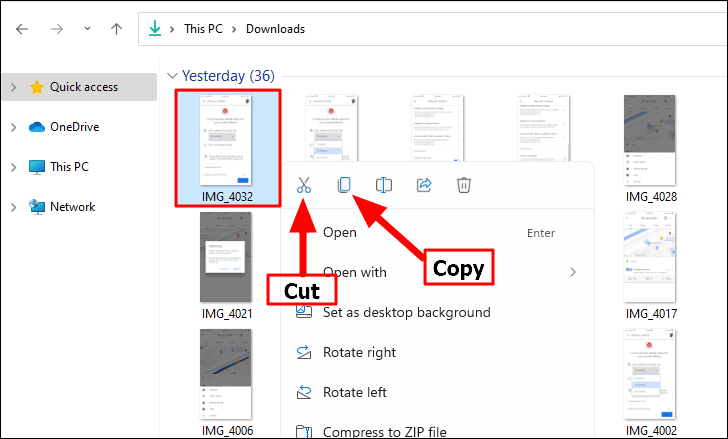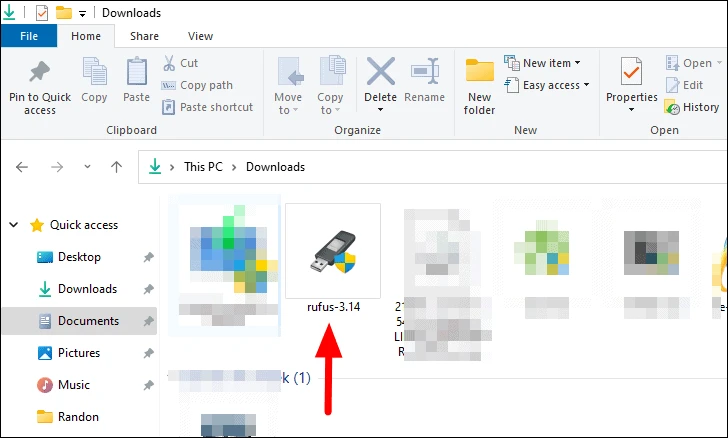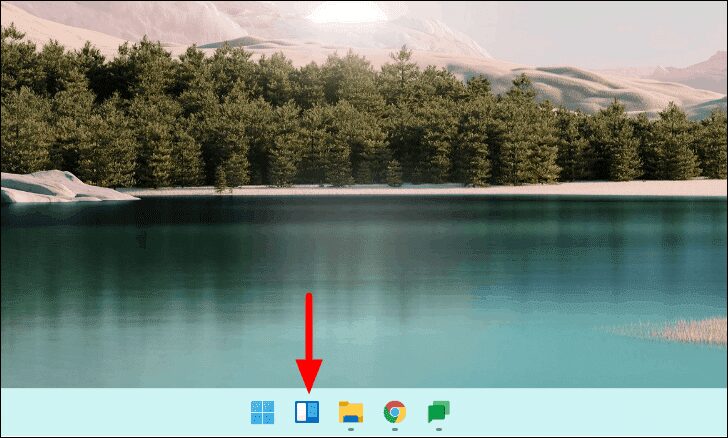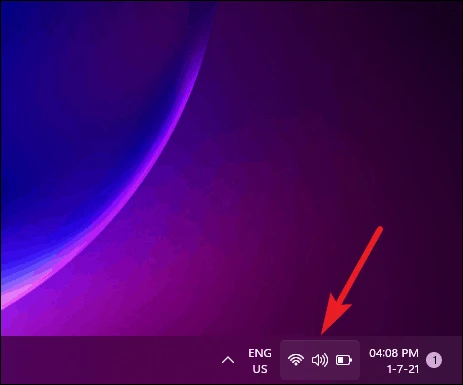How to Get Windows 10’s File Explorer in Windows 11?
Windows 11 was announced by Microsoft and people have started testing it on a virtual machine. Due to Microsoft’s TPM 2.0 and Secure Boot restrictions, you cannot install Windows 11 on a virtual machine like you did before for Windows 10. So, once you’ve downloaded the Windows 11 ISO file, you need to remove the … Read more