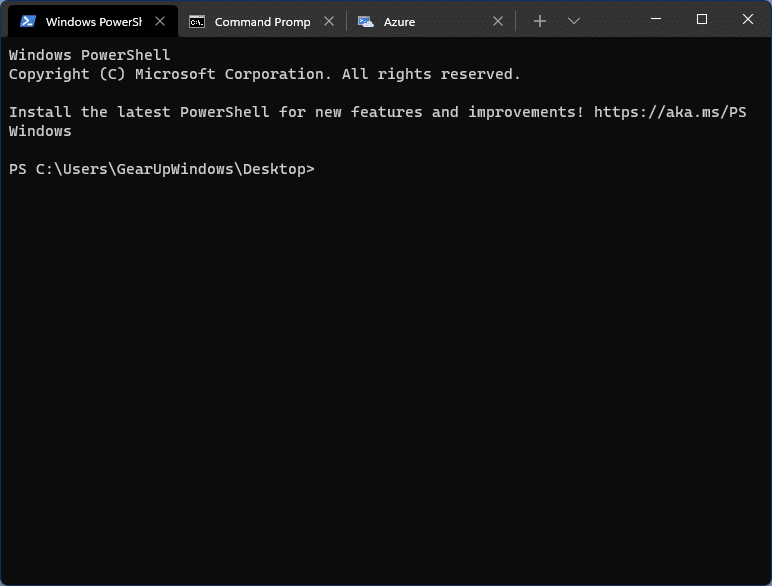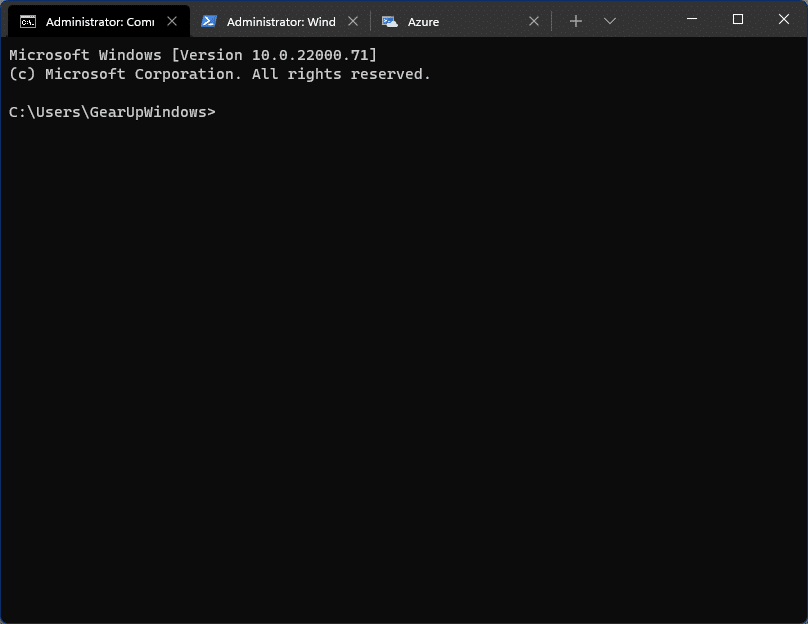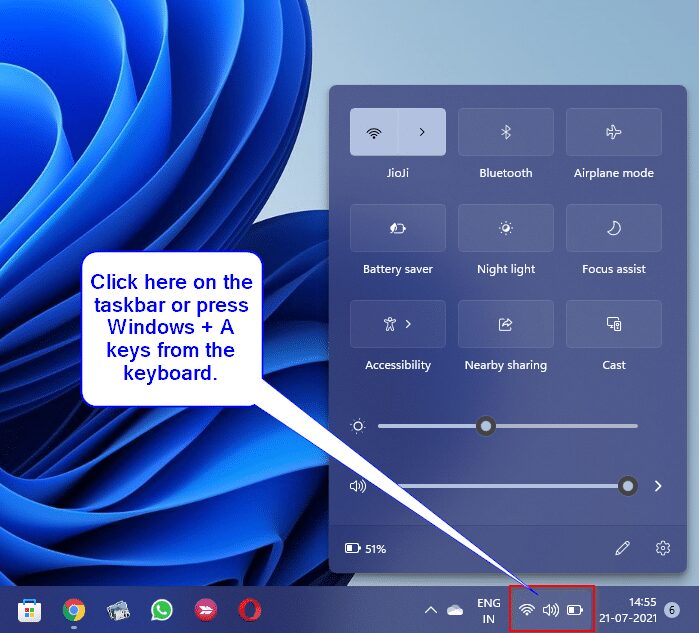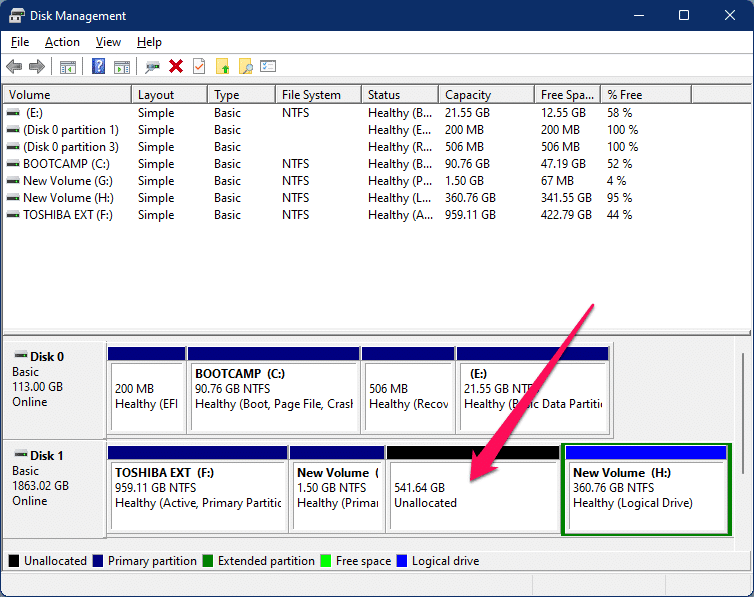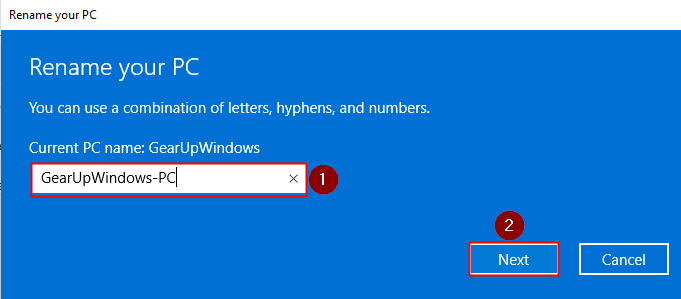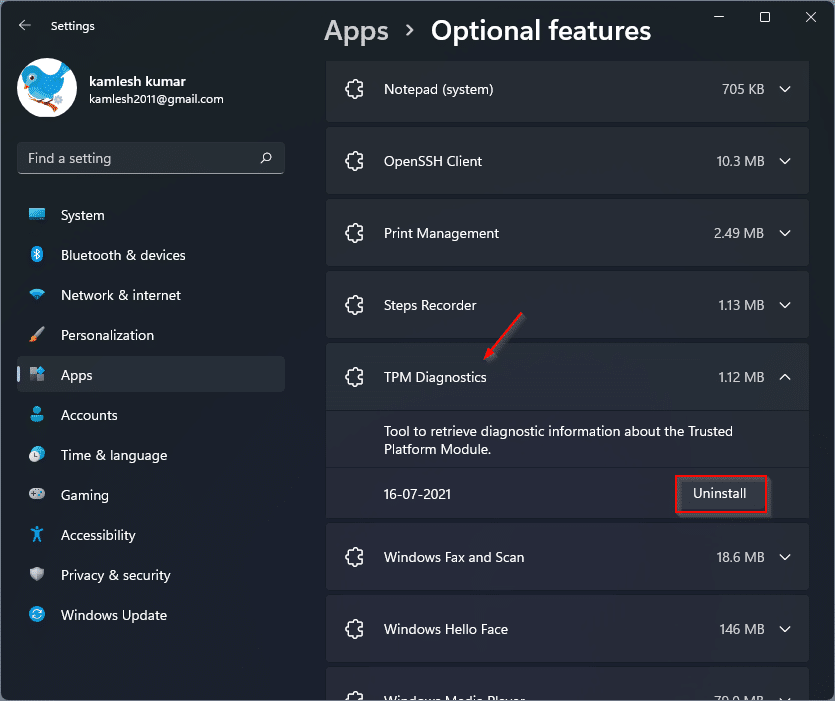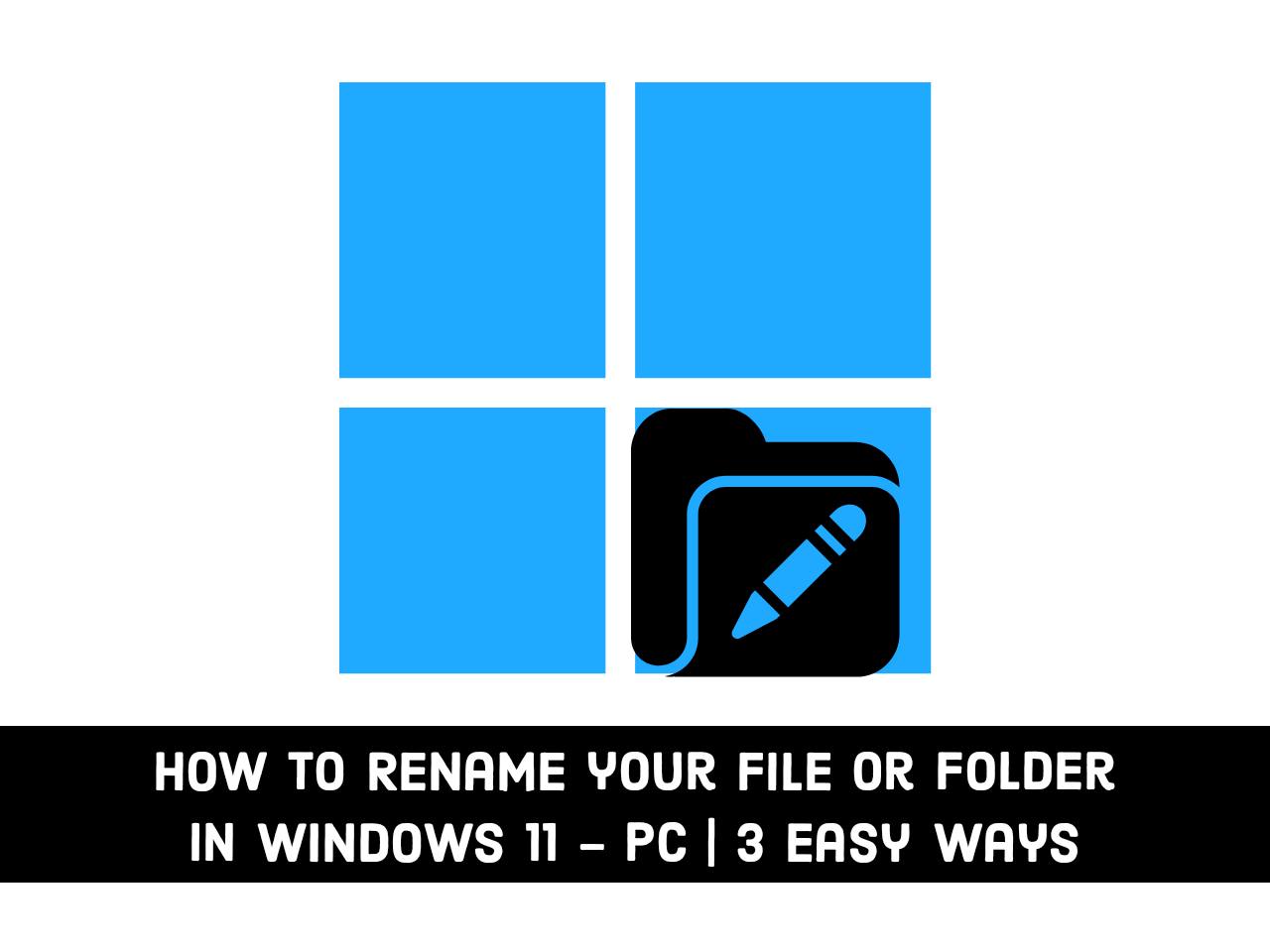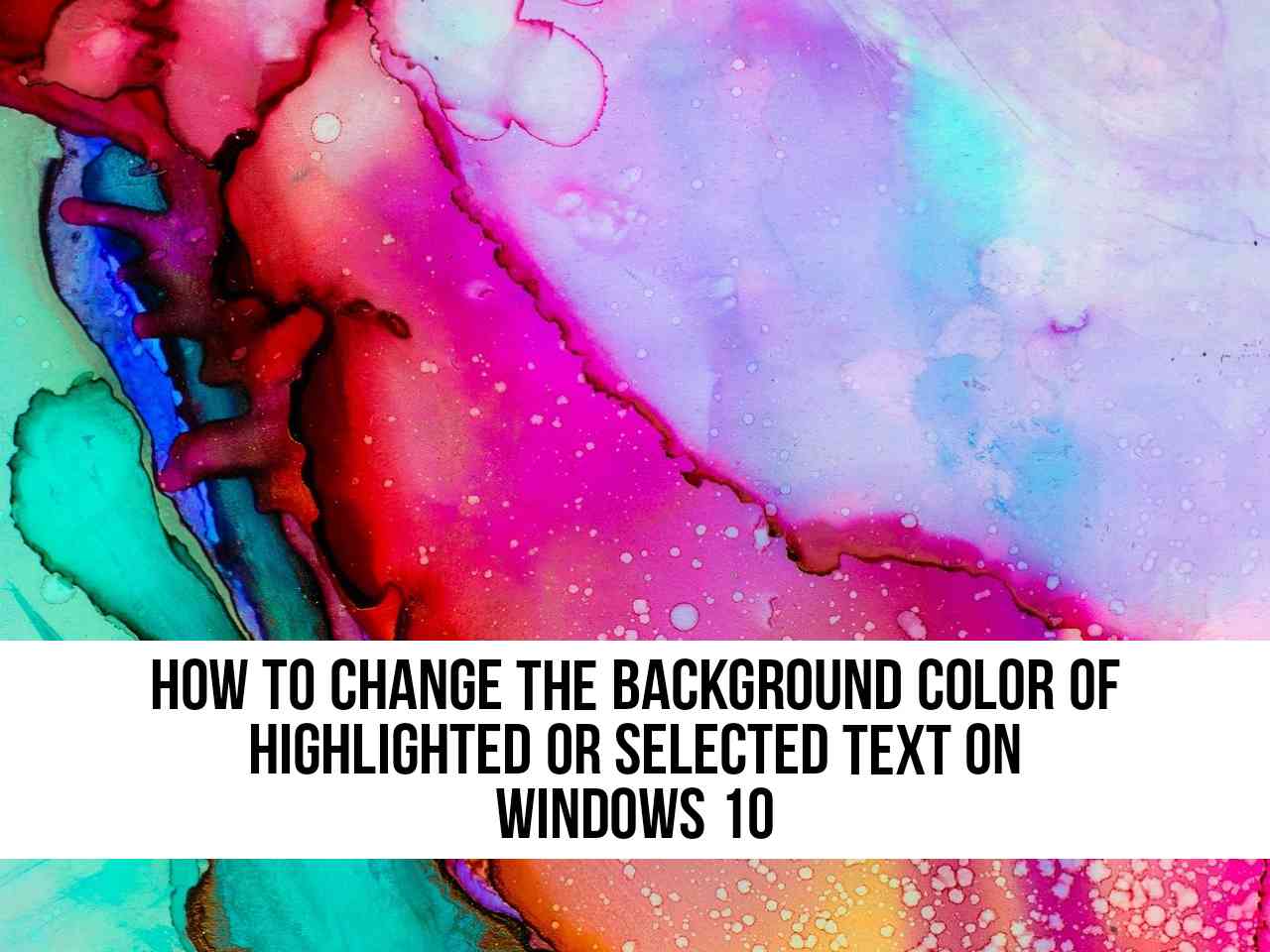How to Open Windows Terminal in Windows 11?
Windows 11 offers many new features, including Windows Terminal. Windows Terminal is a modern, fast, efficient, powerful and productive terminal application for Windows users. You can use it to run Command Prompt, PowerShell, and WSL (Windows Subsystem for Linux) from a single Windows Terminal window. Main features include multiple tabs, windows, Unicode and UTF-8 character … Read more