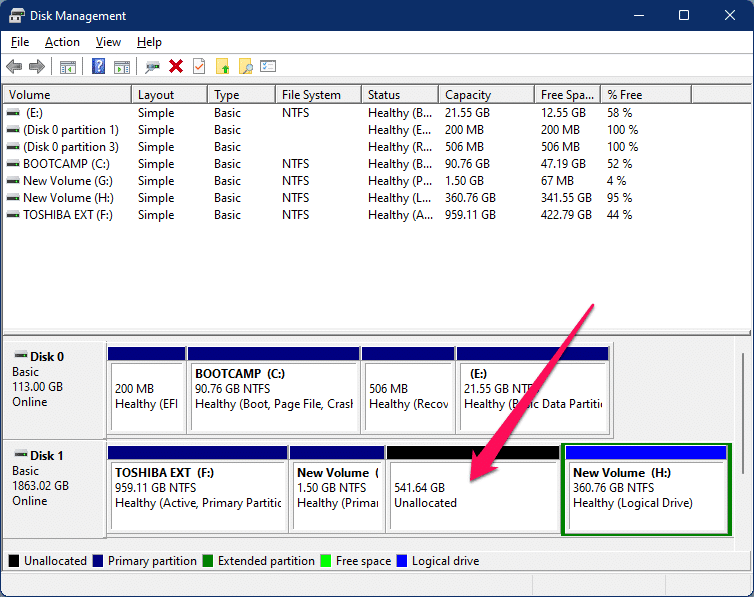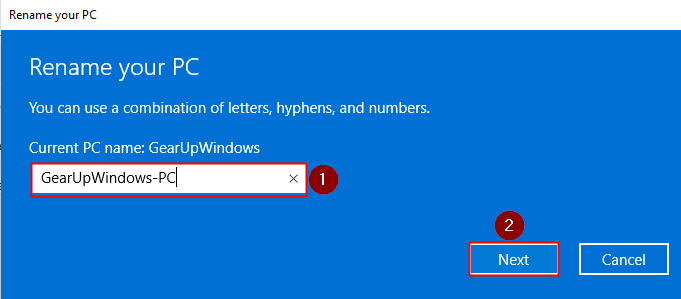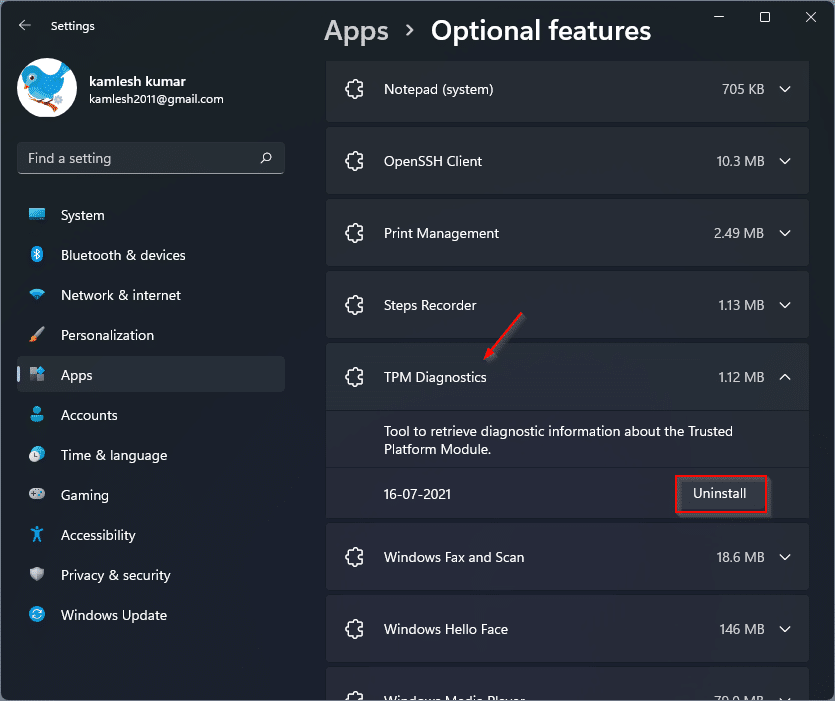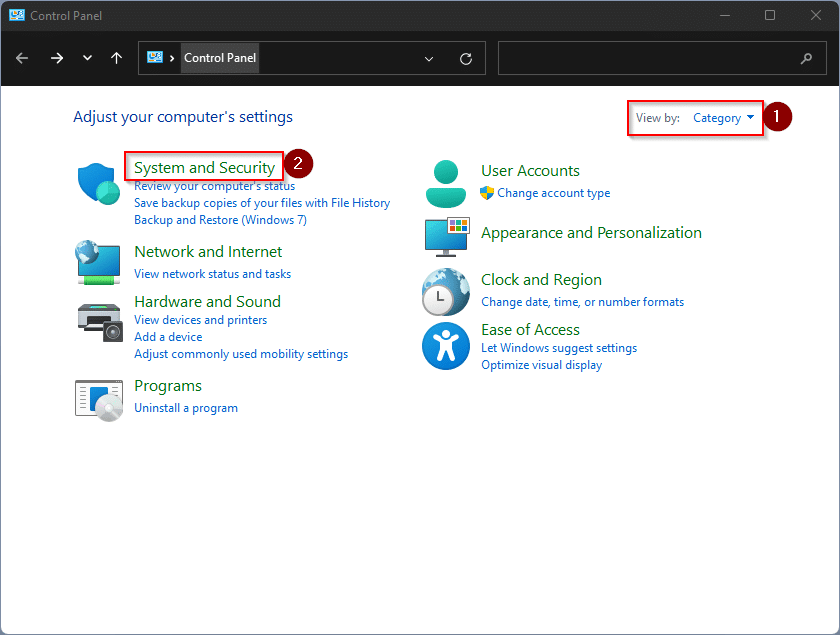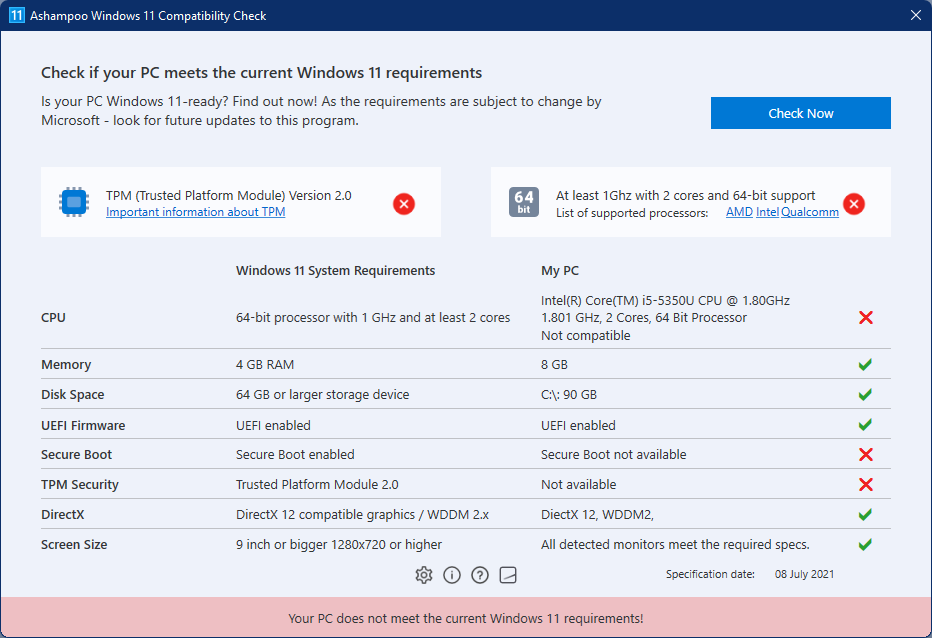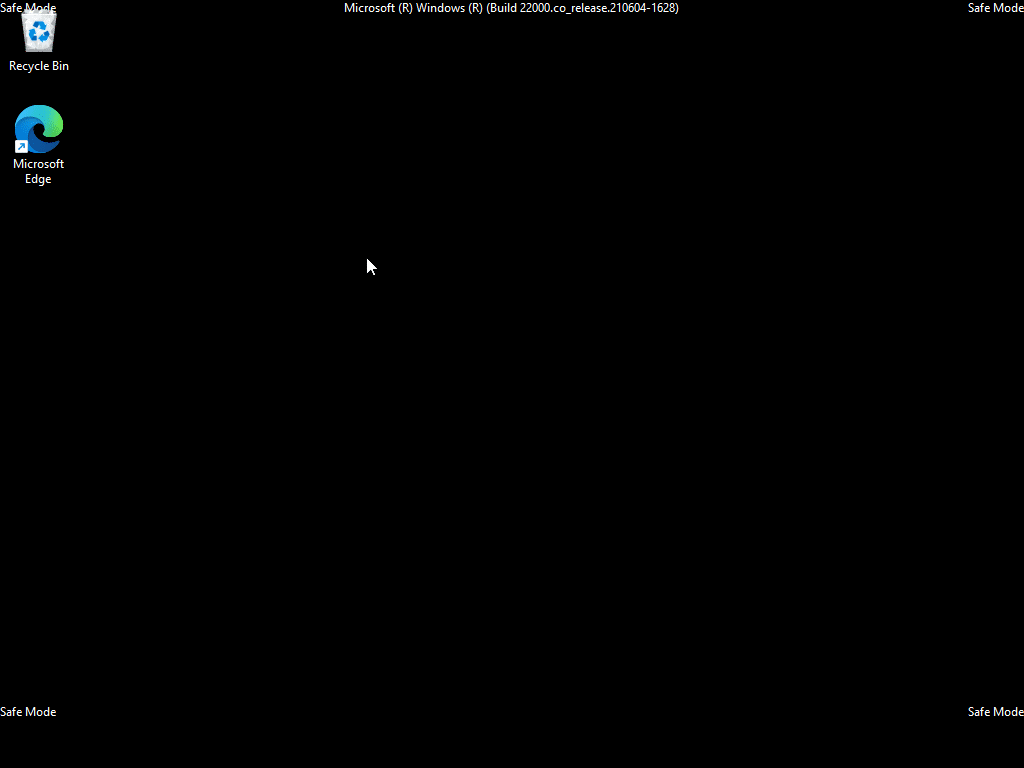How to Create or Modify Partition in Windows 11?
Do you want to partition your hard drive in Windows 11? Depending on the hard drive or SSD size, you can create multiple partitions on your Windows 11 PC. All you need is a built-in disk management tool to resize or create a new partition. This means that you don’t need to install a third-party … Read more