Windows 11 is on the go and can hit your PC anytime your computer is compatible. If your PC is not compatible with TPM 2.0 and Secure Boot for the time being, you can still install Windows 11 on your old PC. But what about the future plan? Microsoft can always fix it so you can’t install Windows 11 on a computer or laptop that doesn’t have TPM 2.0 and Secure Boot. Have you thought about it? If you are a fan of Windows 11 and want to use the latest operating system, the best thing to do is prepare and update your PC to make it compatible with Windows 11.
Although Microsoft is offering a free upgrade from Windows 10 to Windows 11, Windows 11’s minimum hardware requirements are different from Windows 10. Aside from the minimum Windows 10 installation and running requirements, Windows 11 requires TMP 2.0 and Secure Boot, which you will find They are rare in older PCs manufactured before 2015. That’s why I told you to prepare yourself and your PC to make it compatible with Windows 11.
Currently, you can install Windows 11 on older PCs that don’t have TPM 2.0 and Secure Boot elements at all. You can even install Windows 11 on a virtual machine,
While Microsoft has released a tool to check compatibility for Windows 11, it doesn’t reveal the exact reason. Whynot11 and Checkit are other freeware tools that you can use to verify that your computer is compatible with Windows 11.
Ashampoo has also released a new freeware application to check if your PC is compatible with Windows 11. Windows 11 is slated to hit your PC by the end of the year (2024), but it could also be released earlier, in part because Microsoft is working hard on its final release.
Topics covered
Ashampoo Windows 11 compatibility check for Windows 10
If you’re using Windows 10 and want to check that your PC is compatible with Windows 11, Ashampoo Windows 11 Compatibility Check might be your first choice. This freeware tool gives you the compatibility result and provides the right reasons and possible solutions to make our PC compatible with Windows 11. You can use this free tool to check whether or not your PC meets Windows 11 requirements in a few simple words.
Is my computer compatible with Windows 11?
You can check your computer’s compatibility with Windows 11 using any tool: Windows 11 Compatibility Check, PC Health Check, WhyNotWin11, or Checkit. Any of these tools can help you know why your computer is incompatible with Windows 11 in case your computer is incompatible with Windows 11.
How do I use the Windows 11 Compatibility Checker Tool?
The Ashampoo Windows 11 Compatibility Check application is quite easy to use. Download this Windows 11 Compatibility Checker program and install it on your PC like any other programs you do. Once you have this app installed, launch it and then click
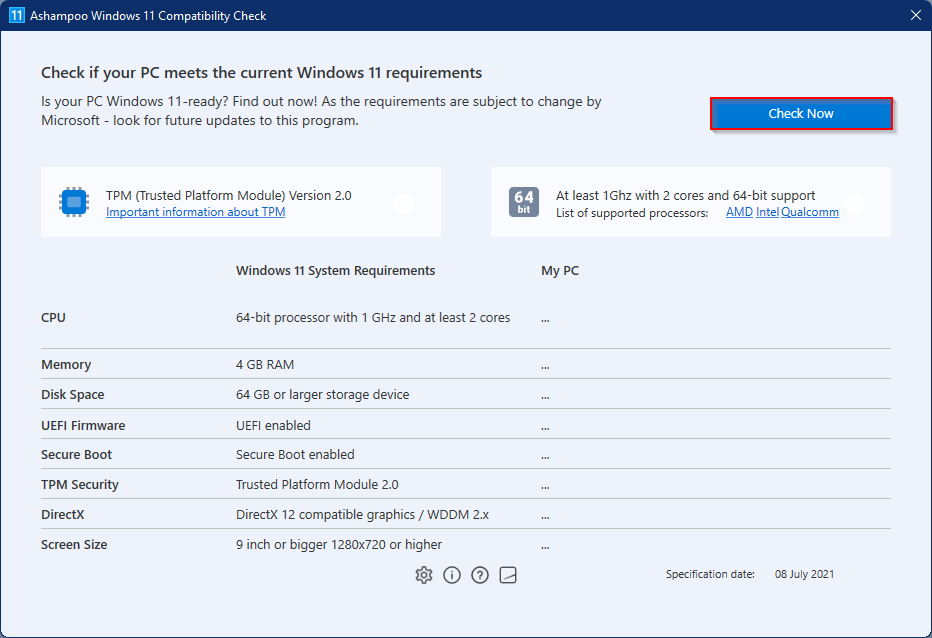
If your PC doesn’t support Windows 11, it will show up to troubleshoot the issues.
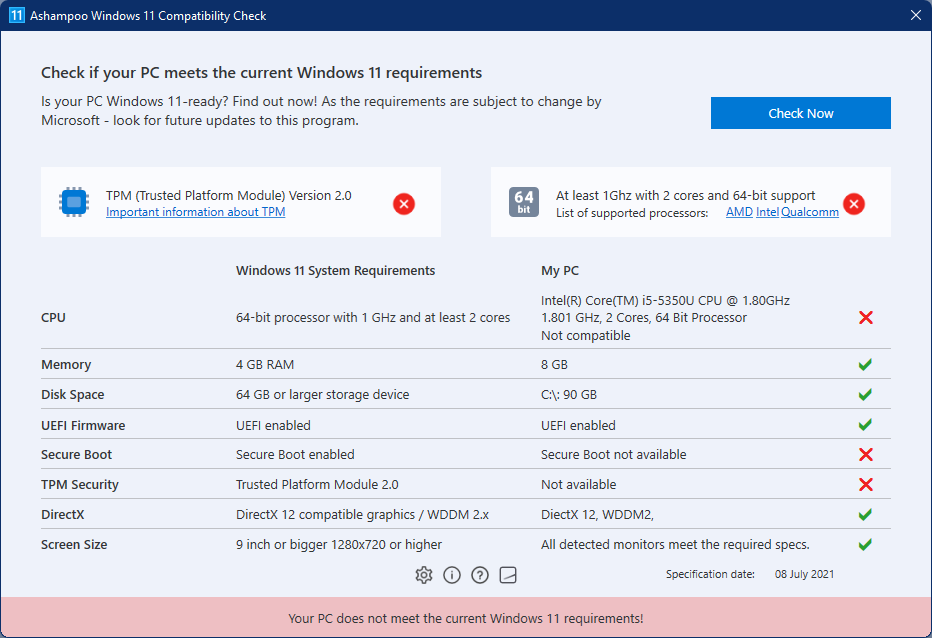
If all components are marked with a green check mark, your PC is compatible for an upgrade to Windows 11. However, if one of your PC components does not meet the minimum hardware requirements to install Windows 11, you will see a cross next to it. If you see a cross on any of the hardware components then you need to pay attention and you need to update it to be compatible with Windows 11.
Download Ashampoo Windows 11 Compatibility Checker
You can download the Ashampoo Windows 11 Compatibility Check Tool from the official website.