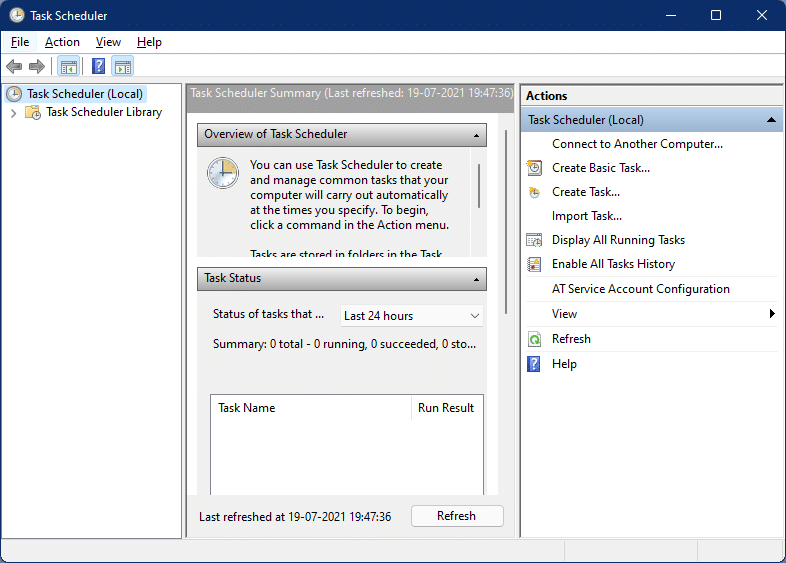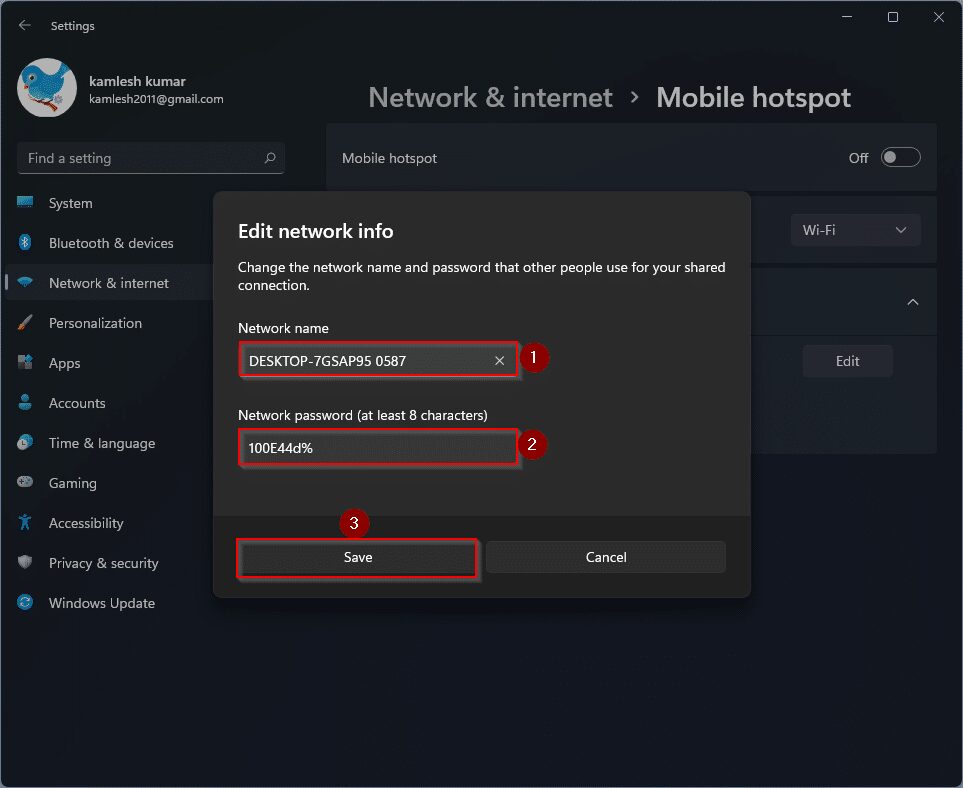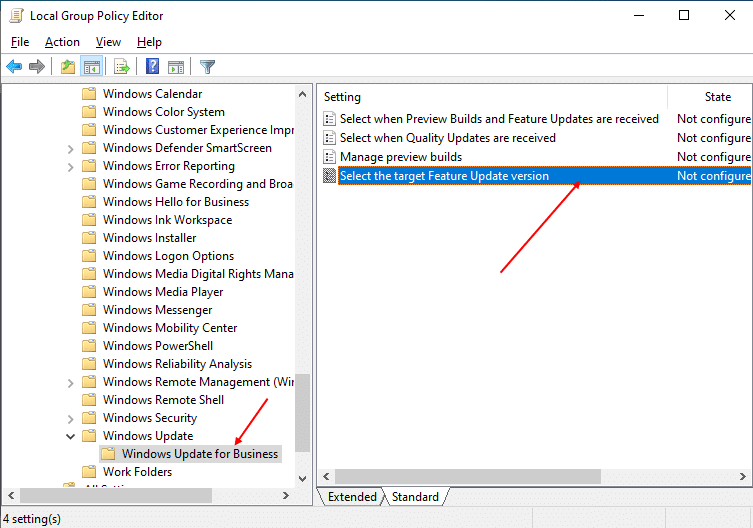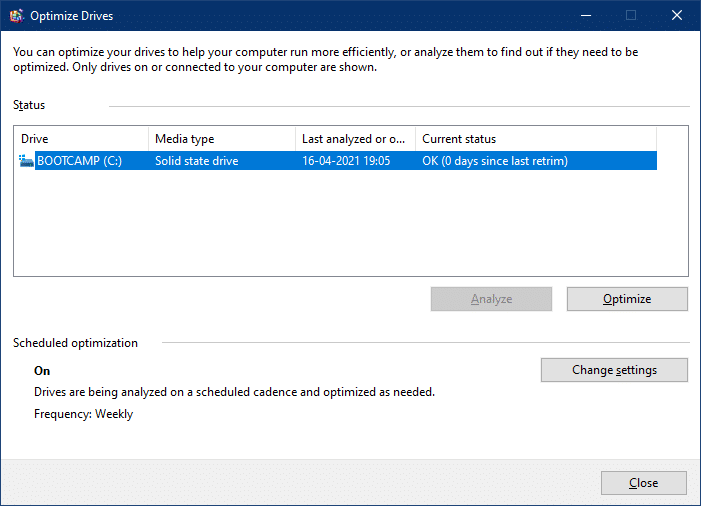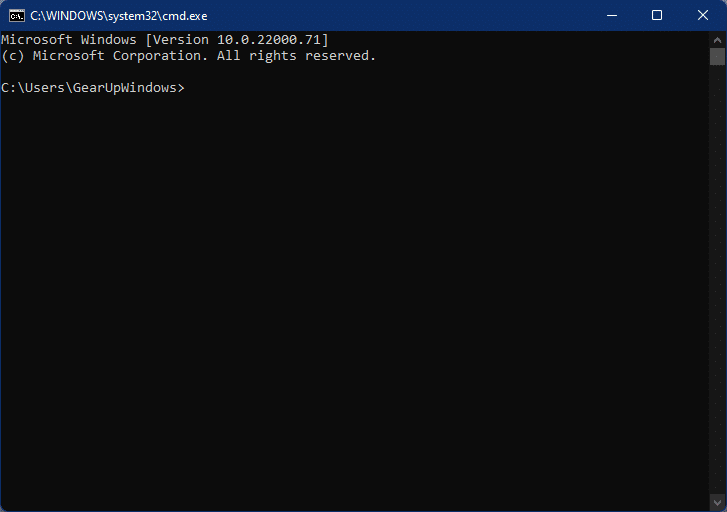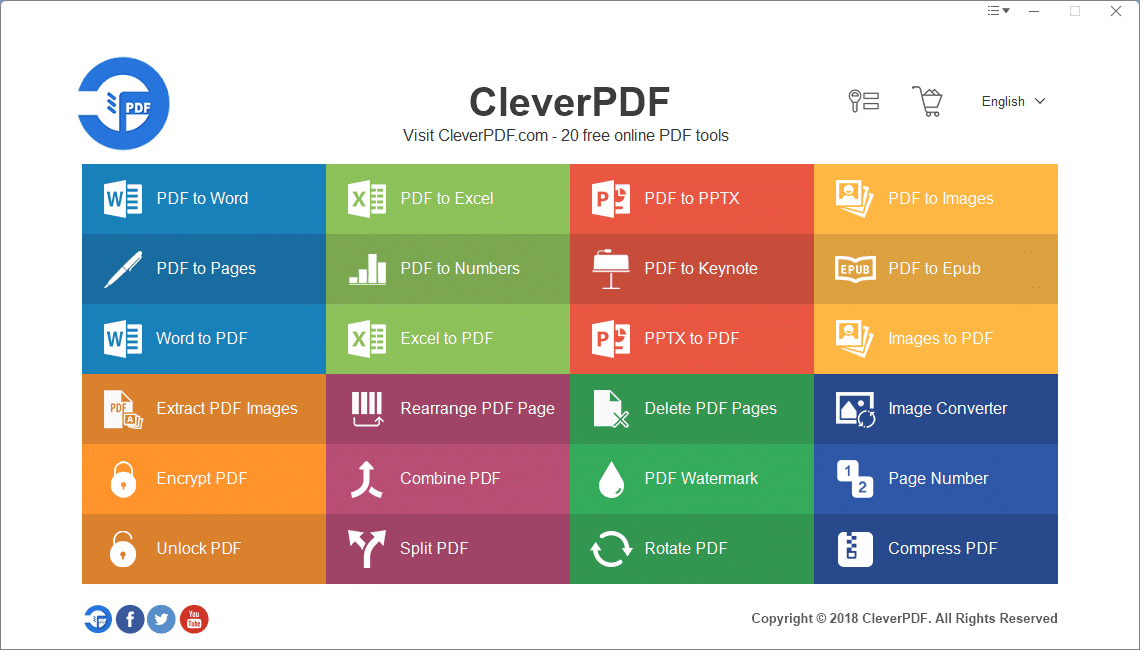How to Delete a Scheduled Task in Windows 11/10?
Windows 11/10 offers an easy way to create scheduled tasks. But what if you want to delete the scheduled tasks from your PC because they are out of date or no longer necessary. If you don’t delete them, your PC’s memory will continue to be consumed, which will slow down your computer’s performance. If you … Read more