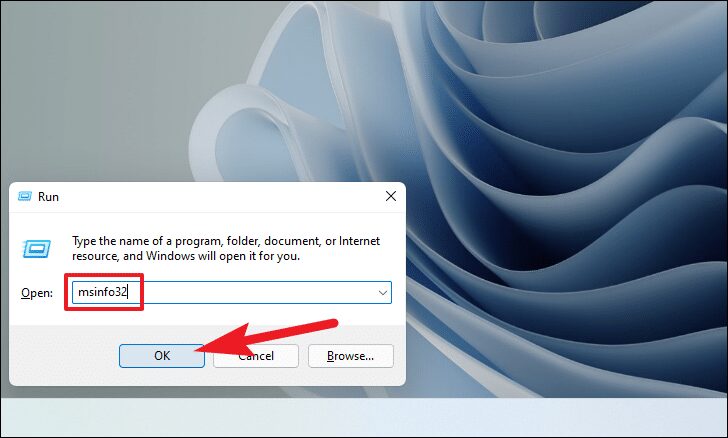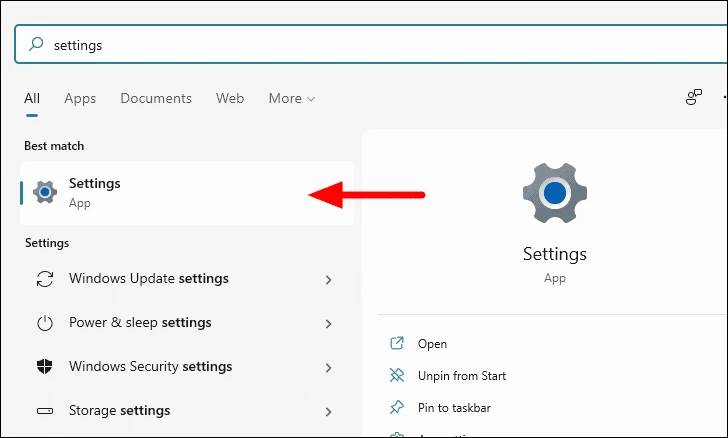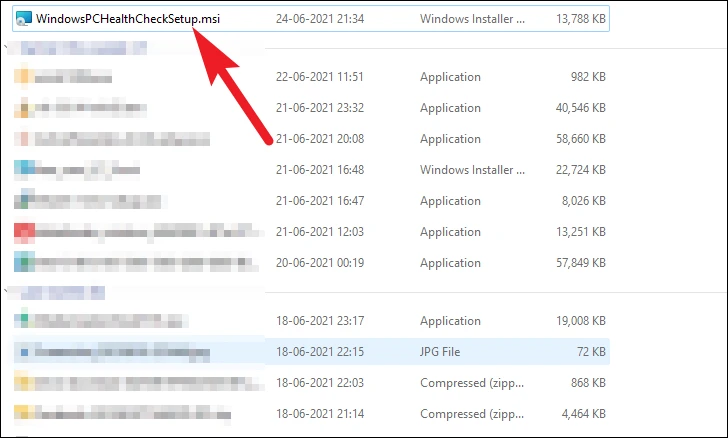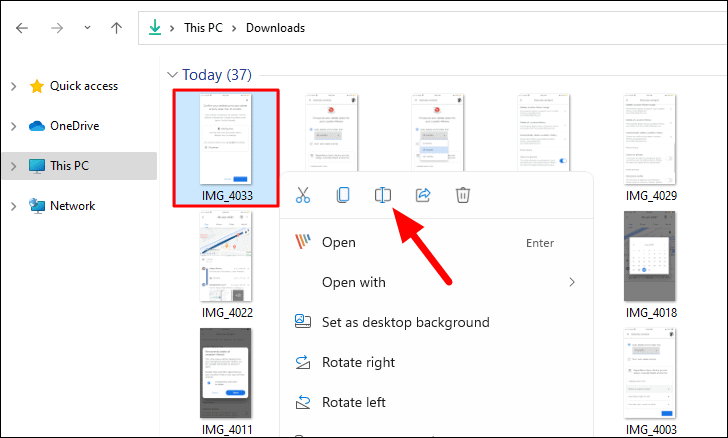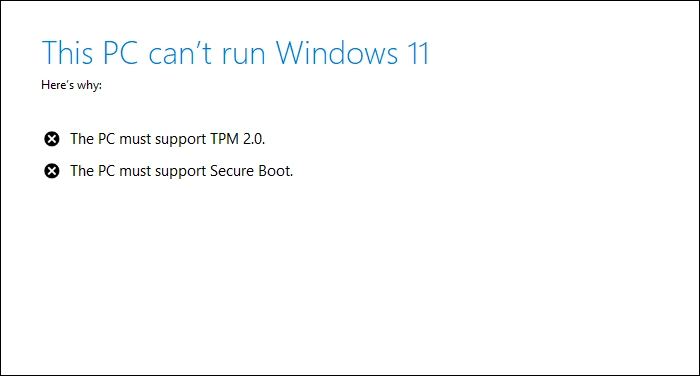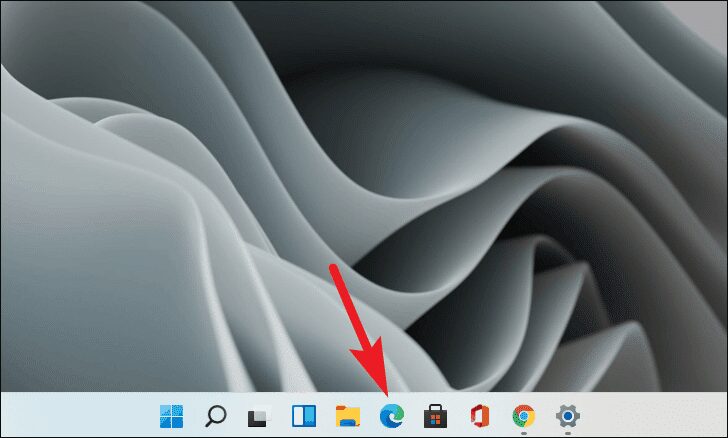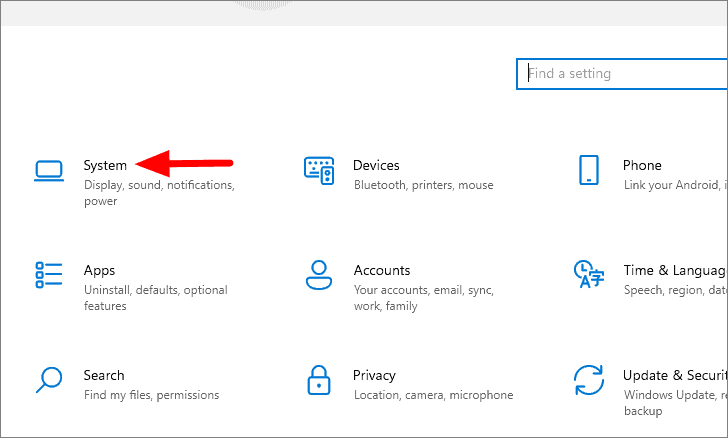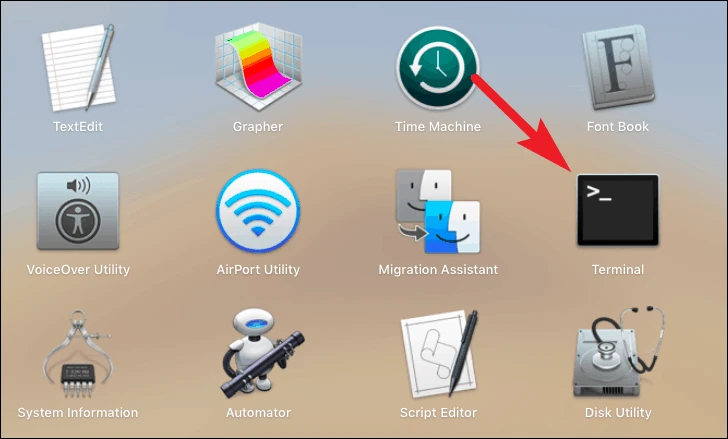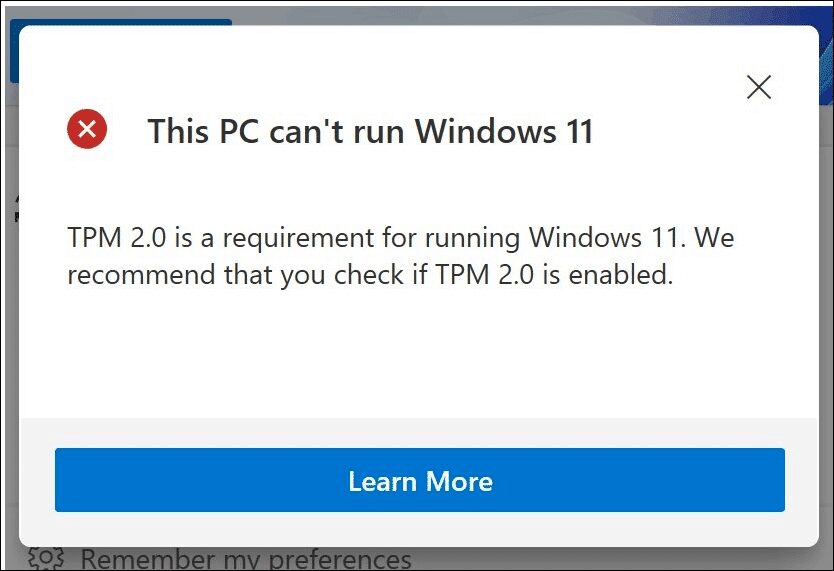How to Enable Secure Boot on a Windows 10 PC
Prepare your Windows 10 PC for Windows 11 by enabling Secure Boot in BIOS as it is a requirement to get the new version of Windows. With the announcement of Windows 11, Microsoft introduced a new set of minimum requirements that your PC must meet in order to get the update. While most of the … Read more