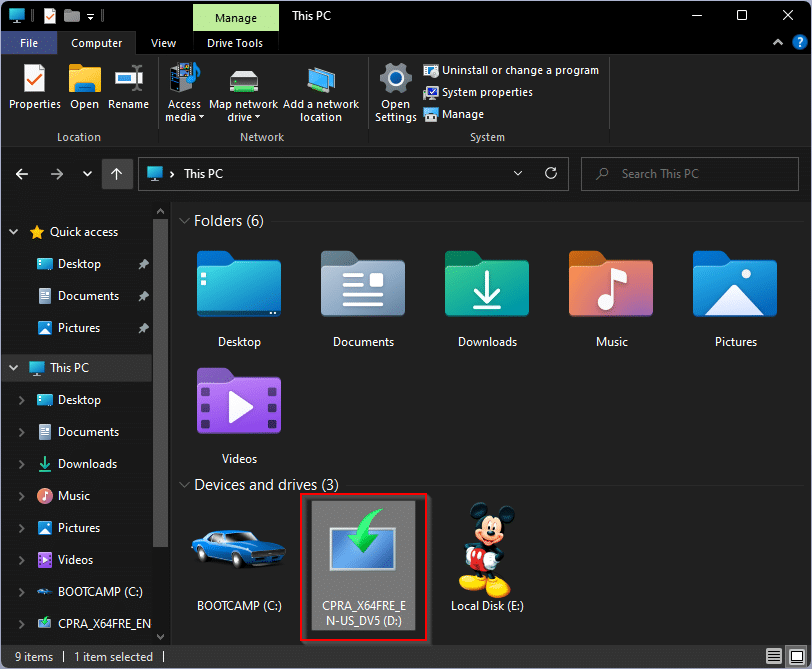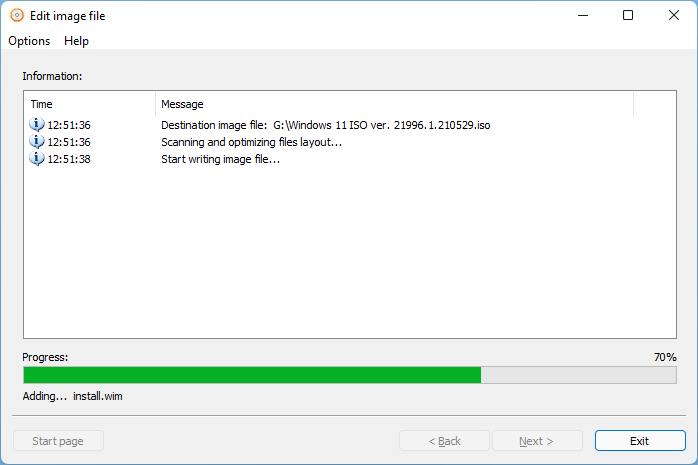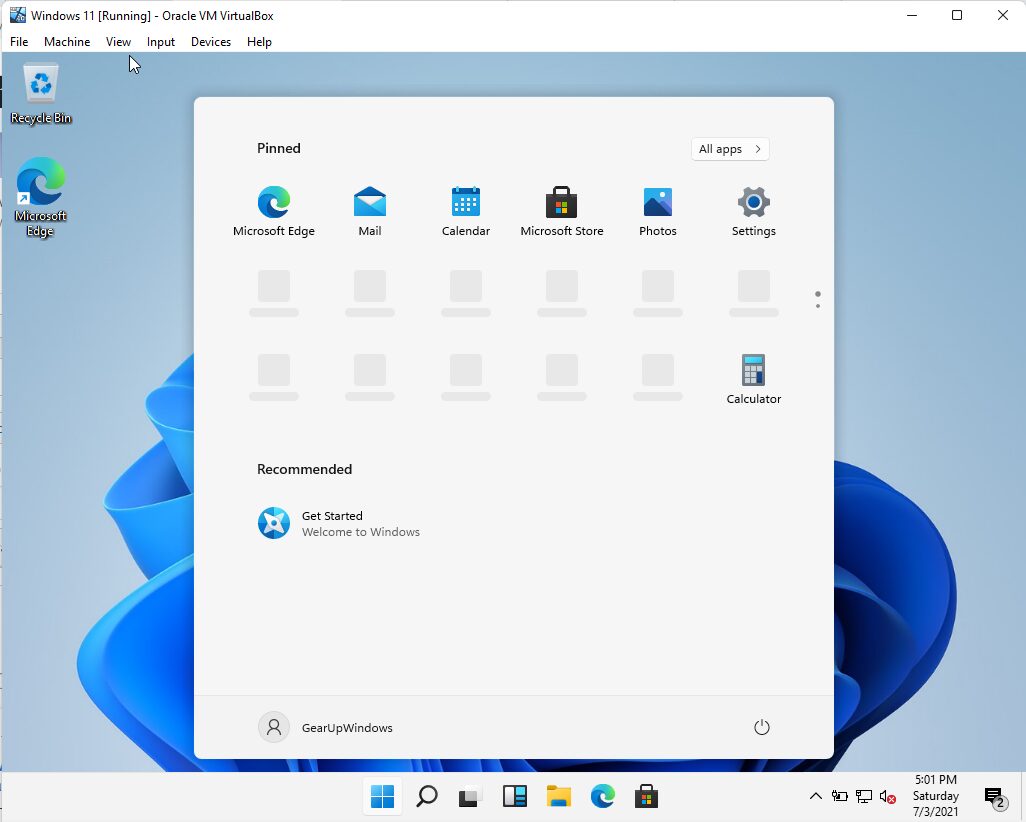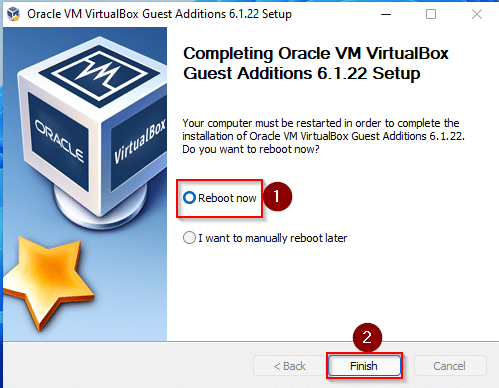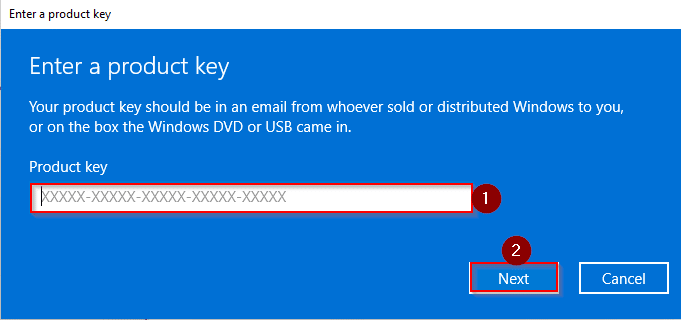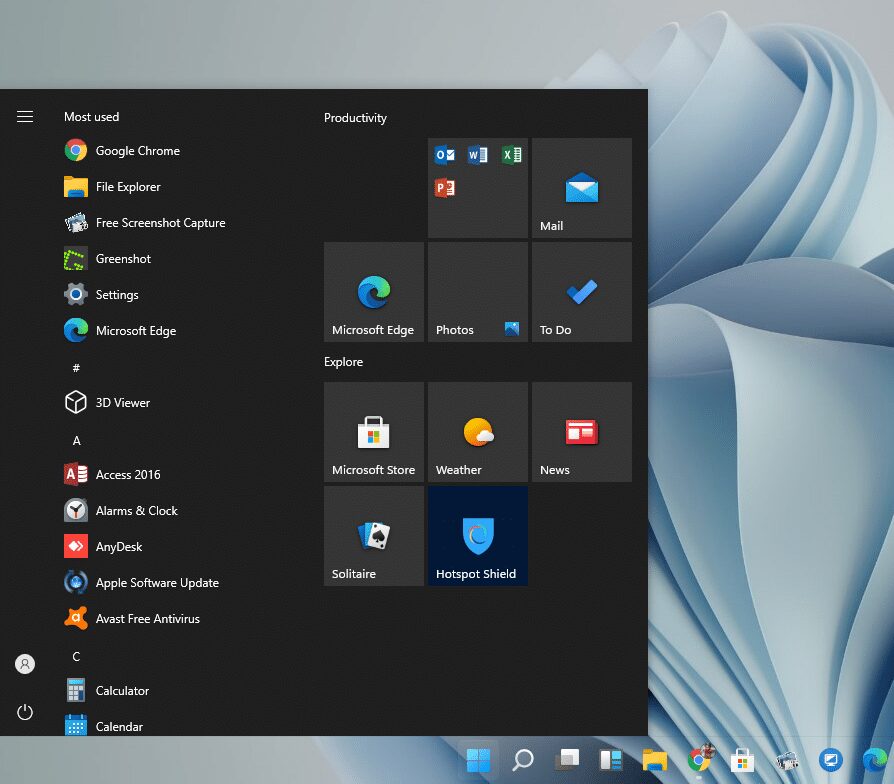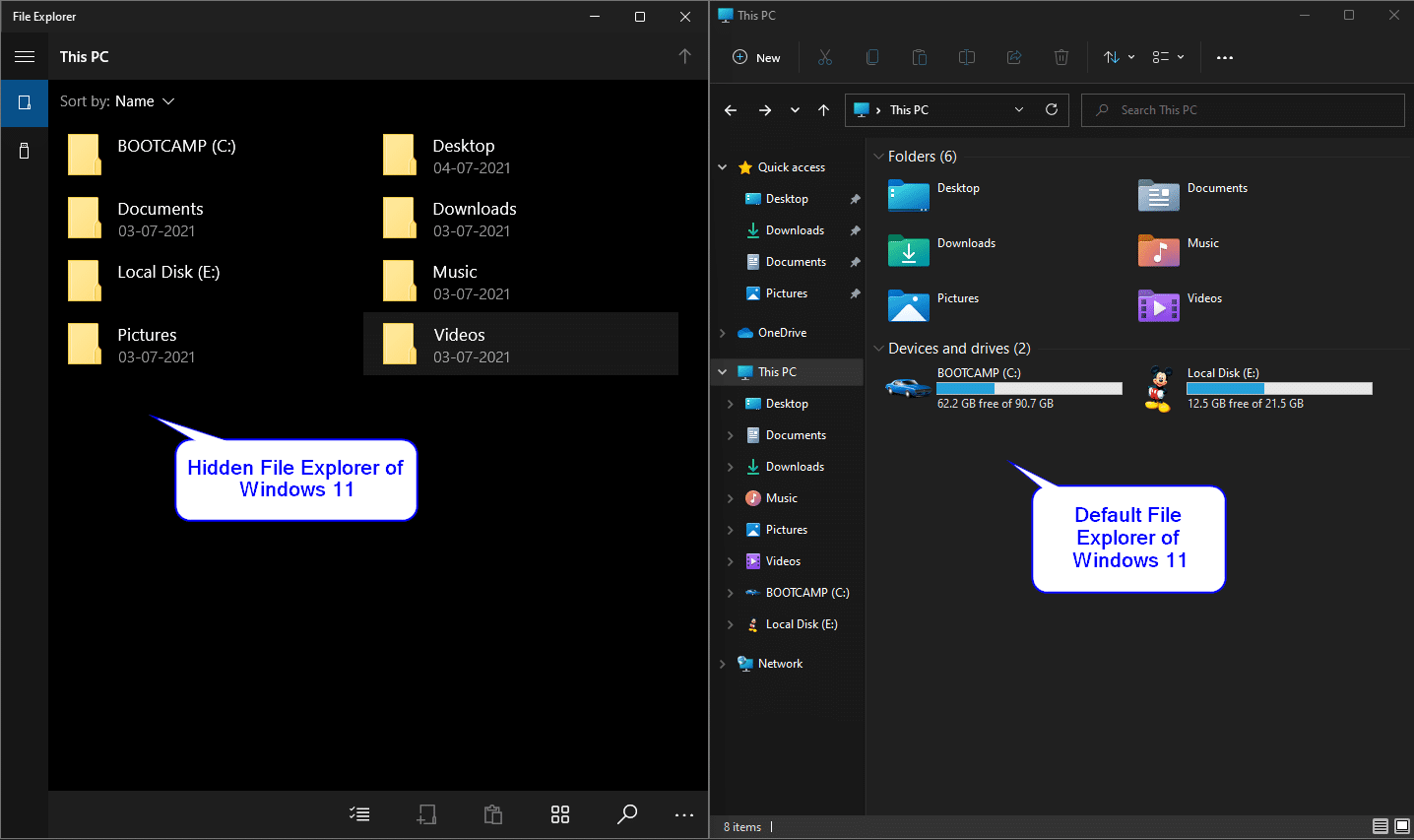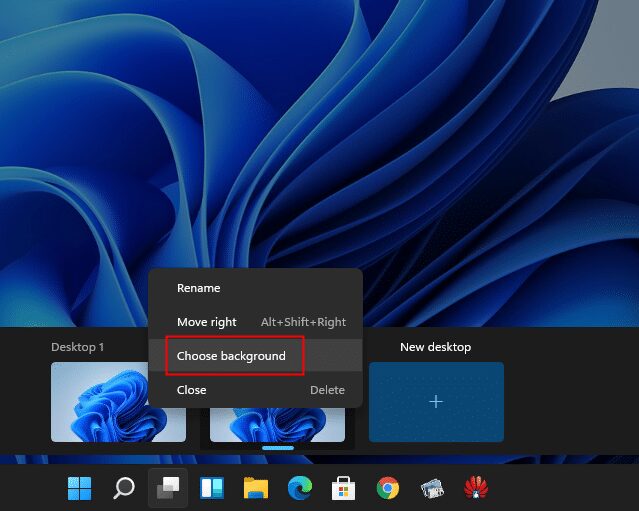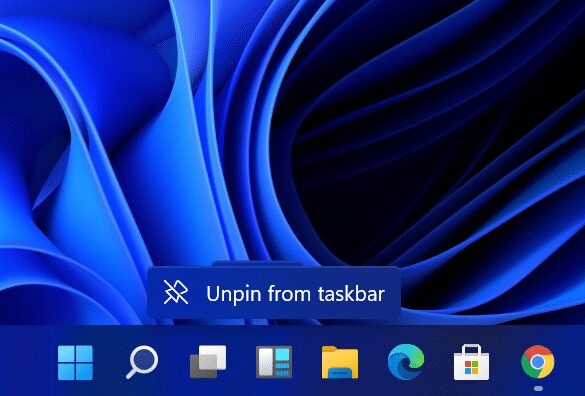How to Bypass TPM 2.0 and Secure Boot on Windows 11 Bootable USB Flash Drive?
Various Windows users have downloaded Windows 11 and tried installing it on an old PC, but it failed. Because old PCs have no Secure Boot and no TMP 2.0 module in the BIOS / UEFI. If you’ve also tried installing Windows 11 on your old computer and you’re disappointed, check out our quick guide to … Read more