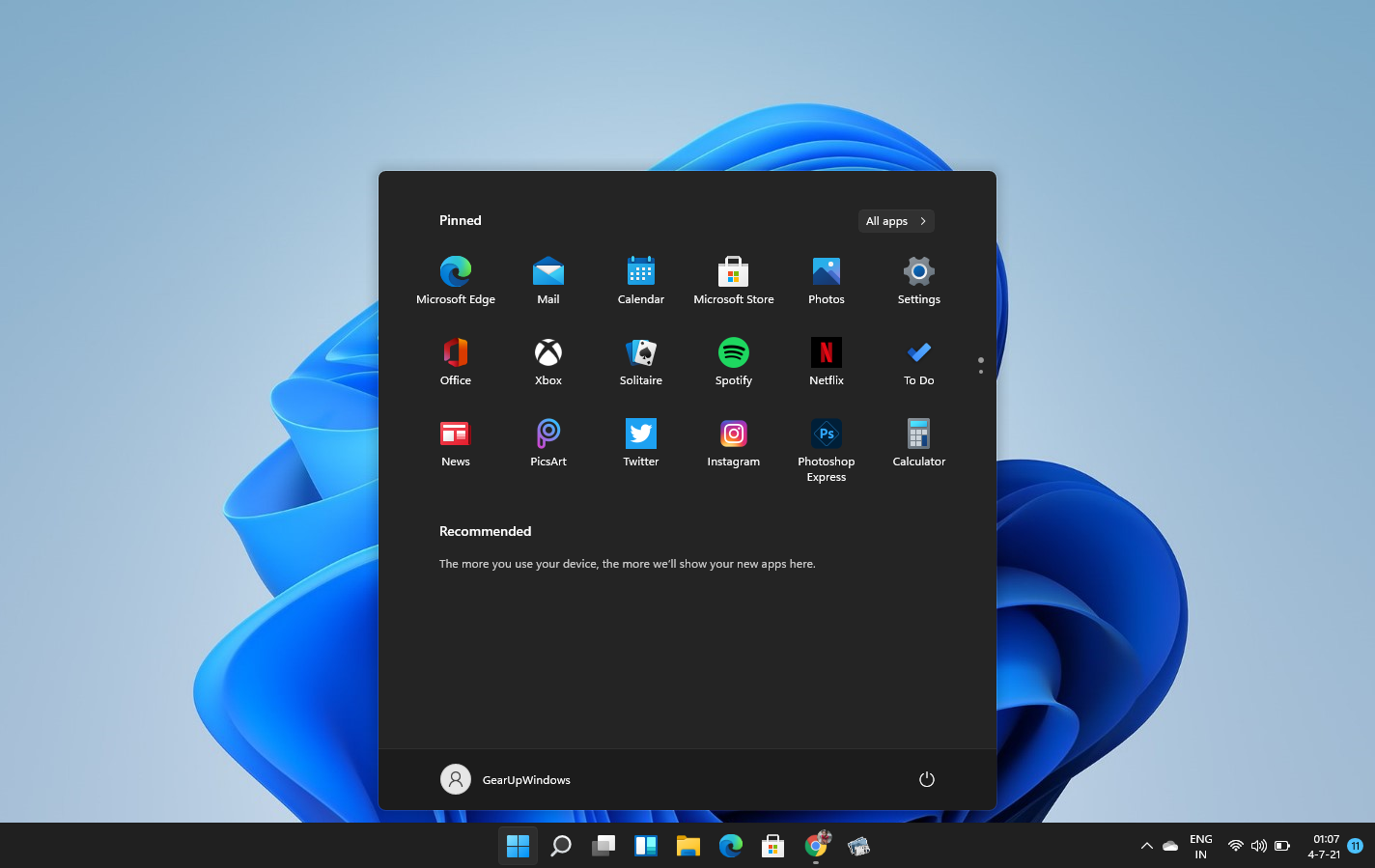I recently worked on Windows 11 and found that the Start menu automatically turned into the Windows 10 Start menu. Since Windows 11 is still under development, there may be a coding error, or it may also happen that some of the installed programs messed up the Windows 10 registry. We could see the Windows 10-like Start menu on a Windows 11 computer. If the same problem occurs too, a small registry hack can fix it.
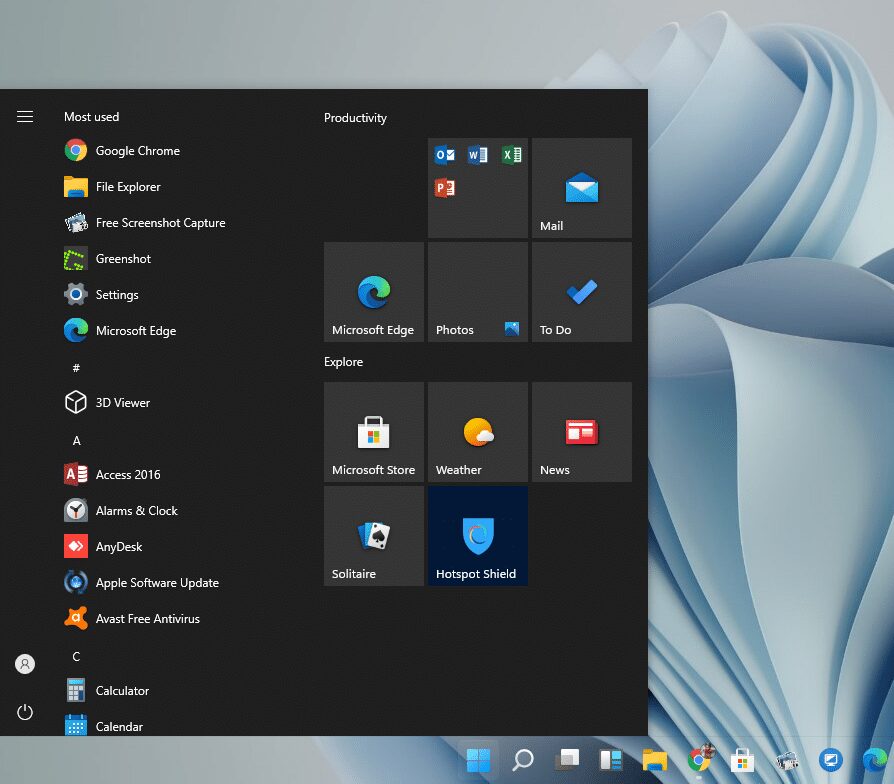
How can I restore the Windows 11 Start menu?
Fortunately, there is a simple solution you can use to restore Windows 11 Start menu. However, you need to change the Windows 11 registry. Since this procedure involves editing the registry, we recommend creating a system restore point and making a registry backup. In case something goes wrong, you can restore your computer to an earlier working state.
Step 1. Open the registry editor.
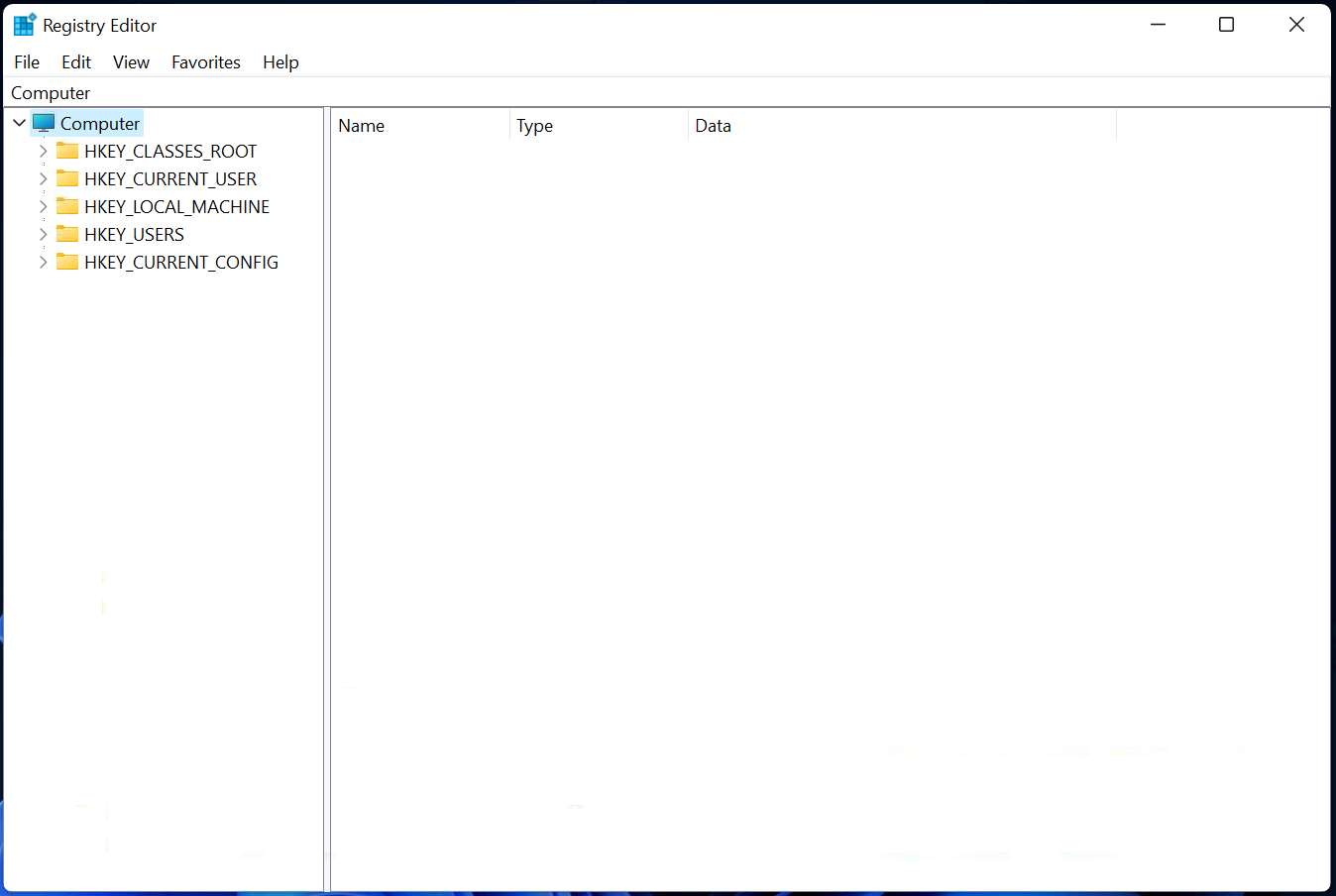
Step 2. In the Registry Editor window, on the left side panel, navigate to the following registry key:
HKEY_CURRENT_USERSoftwareMicrosoftWindowsCurrentVersionExplorerAdvanced
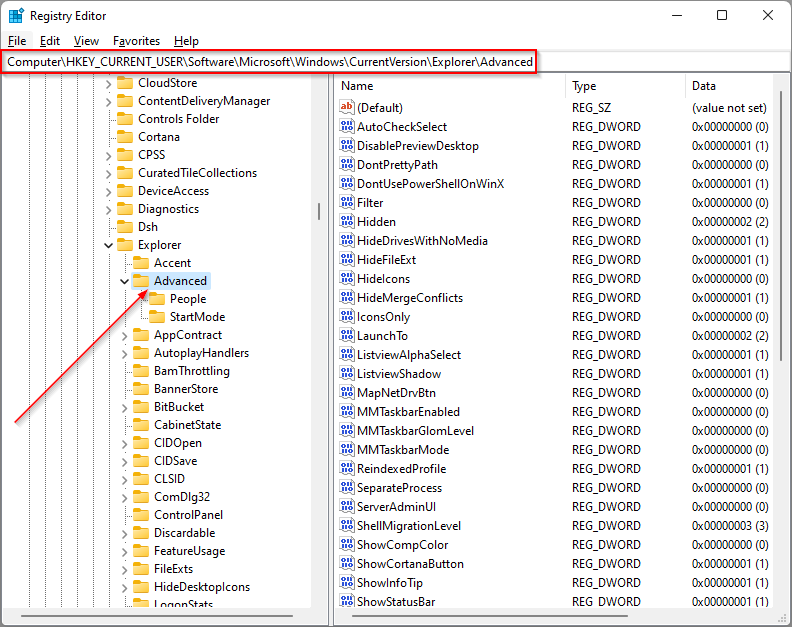
Step 3. Right click on the Advanced Button, select New, and then DWORD (32-bit) value Possibility.
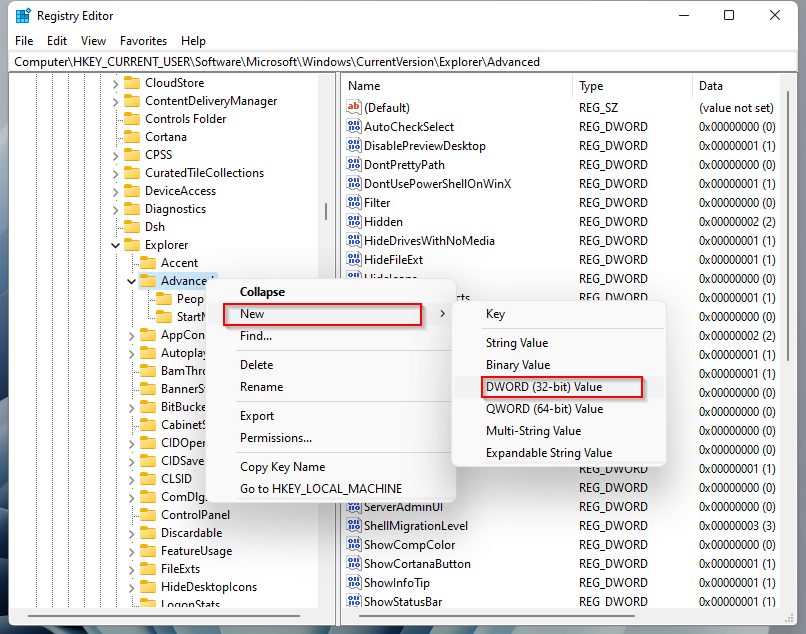
Step 4. After following the steps above, a new one will be created DWORD (32-bit) value is displayed in the right area of the. created Advanced Key. Rename it to Start_ShowClassicMode. Now double click and put its value data on 0.
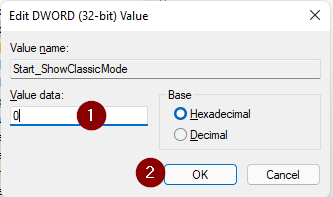
Step 5. Click OK Button.
Step 6. Now restart your computer for the changes to take effect.
Windows 11 start menu will now be repaired. If you press the begin Button in the Windows 11 system tray or click the Windows logo icon on the keyboard, the start menu will open as expected. It will be centered on your computer screen.