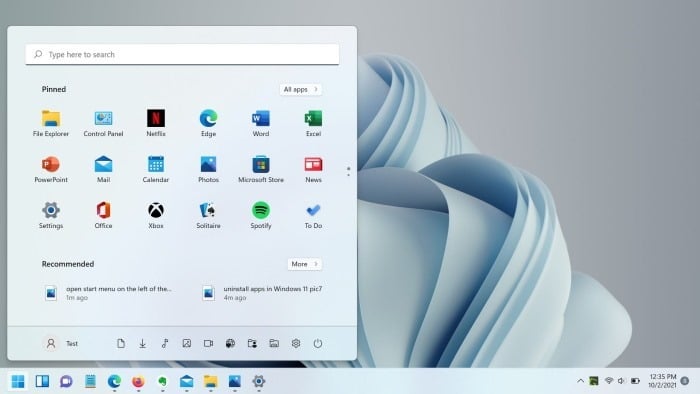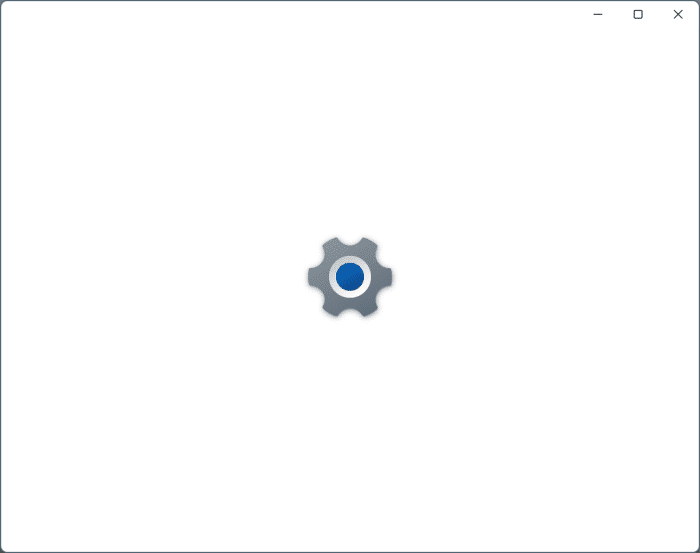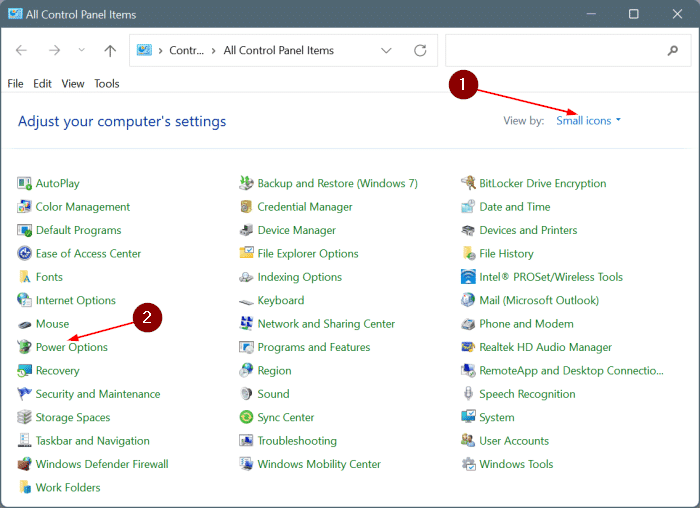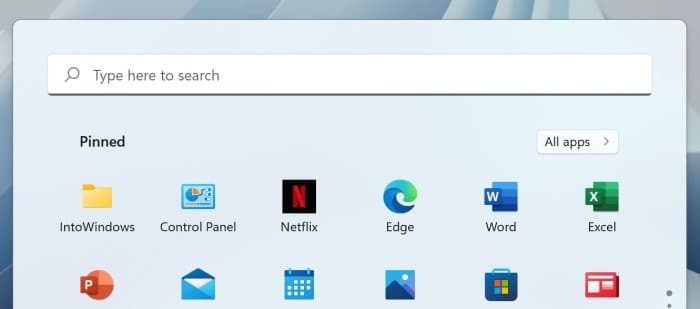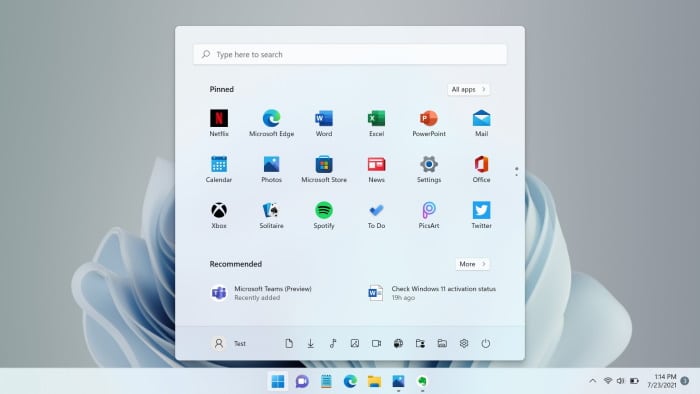How To Open Start Menu On The Left Side Of The Screen In Windows 11
With Windows 11, Microsoft has introduced a completely new Start menu and a redesigned taskbar. By default, the Start button is in the center of the taskbar, and as a result, the Start menu opens in the center of the screen. The new icons for the centered taskbar and Start menu may not be a … Read more