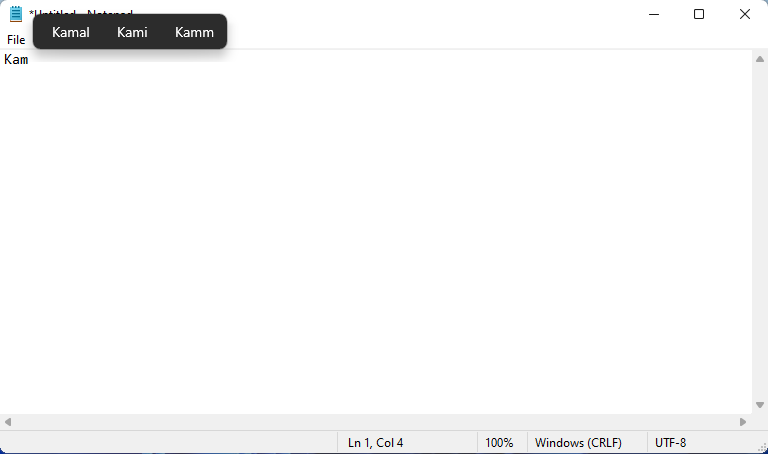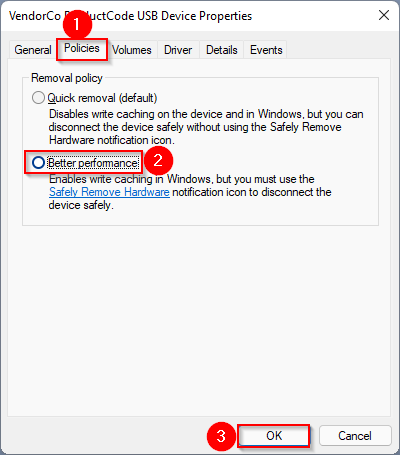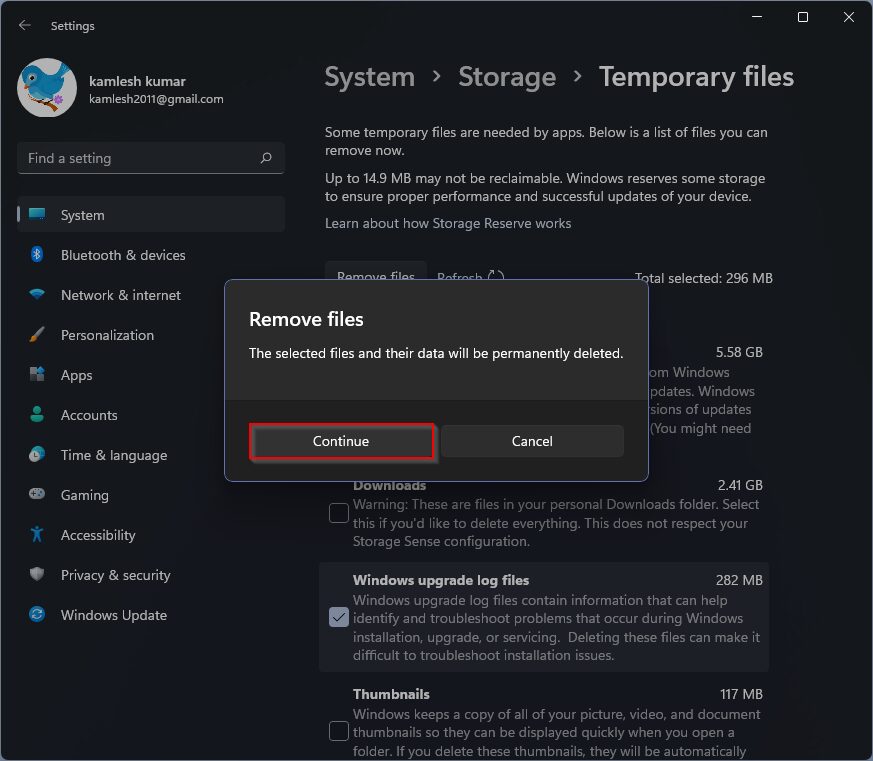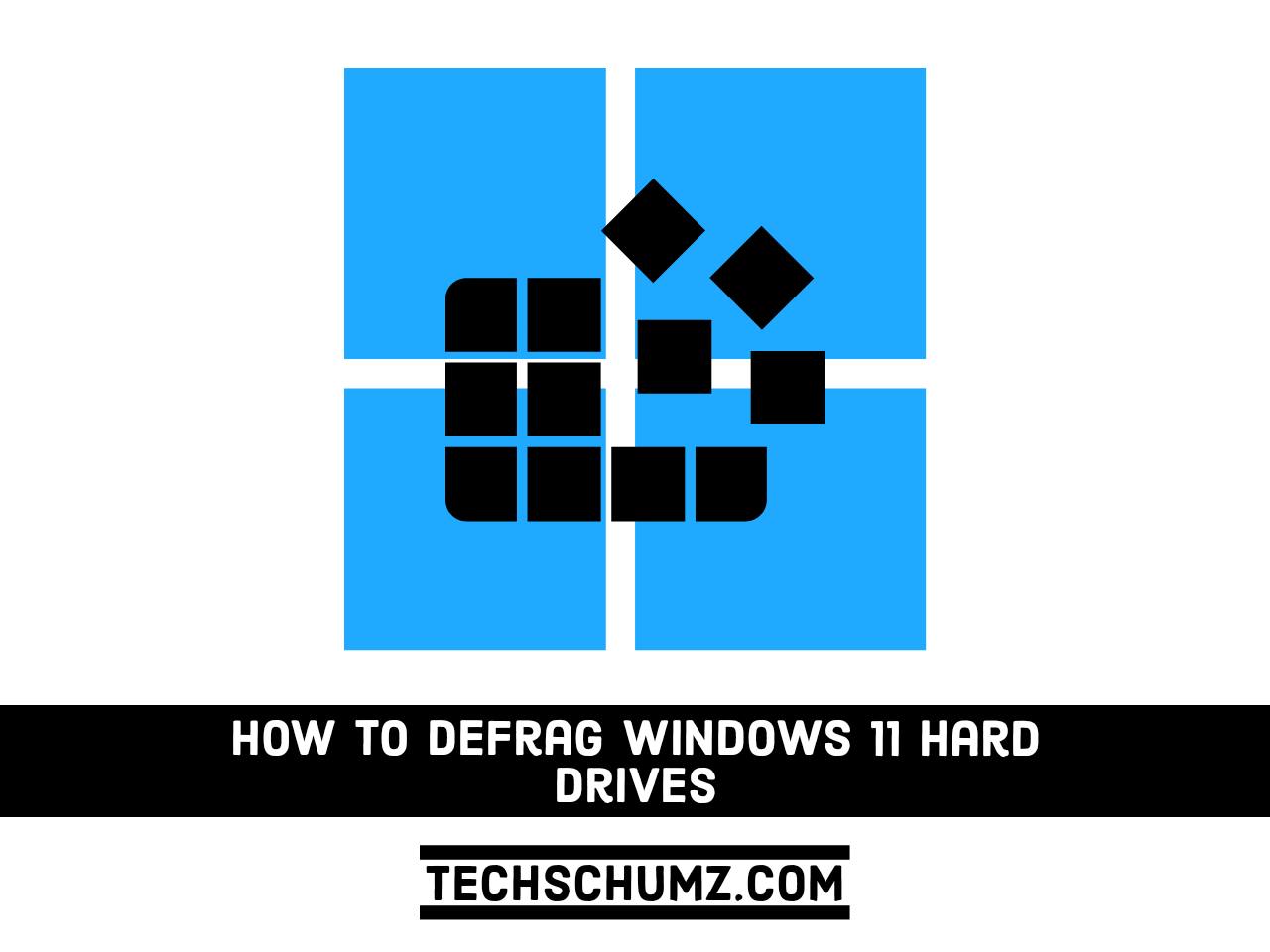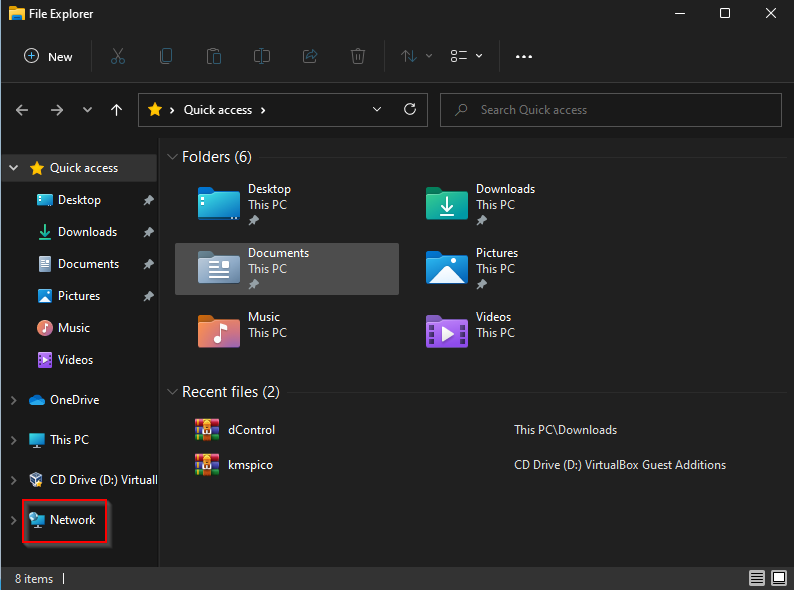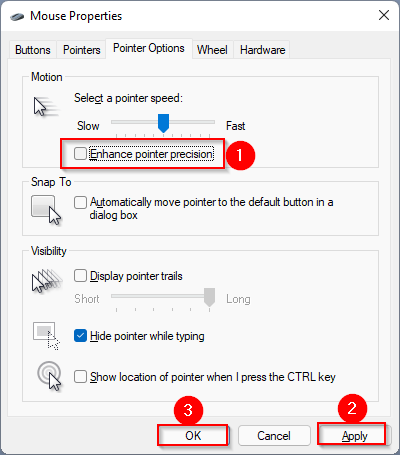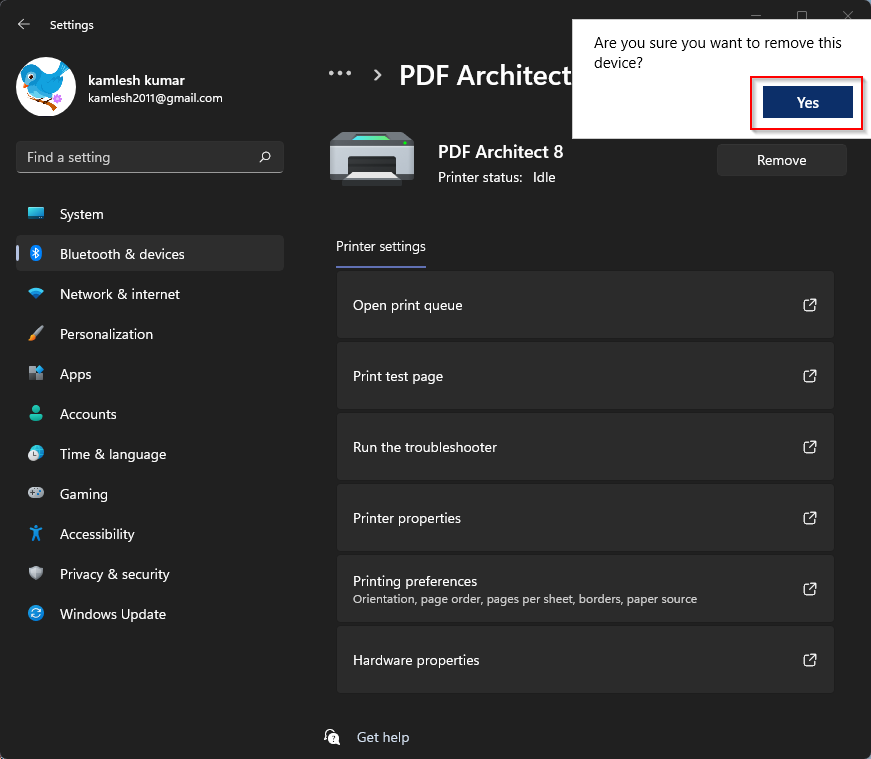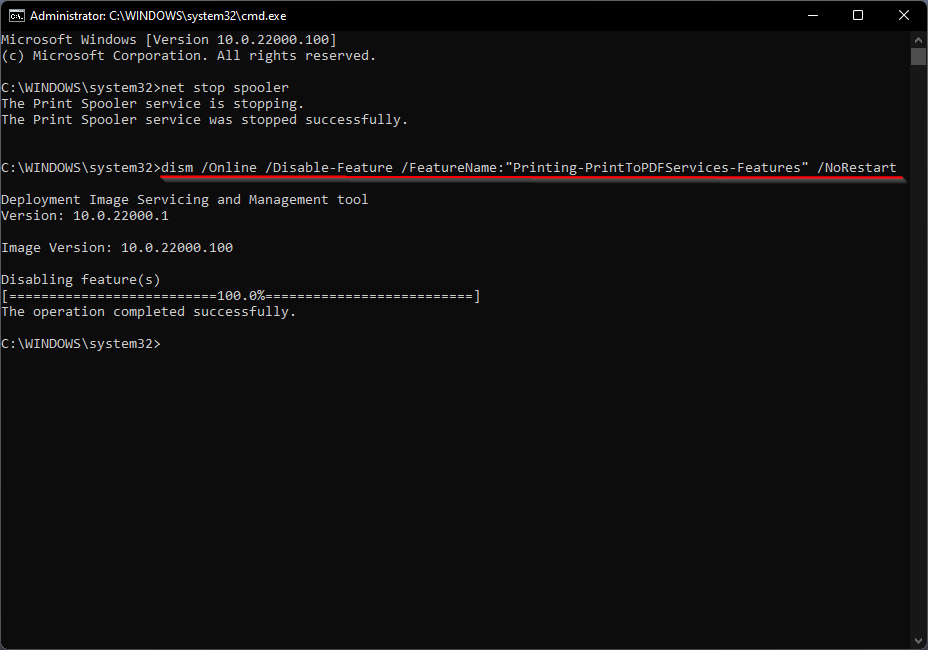How to Turn On or Turn Off Text Suggestions in Windows 11?
How do I turn text suggestions on or off in Windows 11? Among several Windows 11 features, Text Suggestion is one of the best features you might want to enable. It’s a built-in feature in Windows 11 that will add a remarkable change to your typing experience. The main advantage of this application is its … Read more