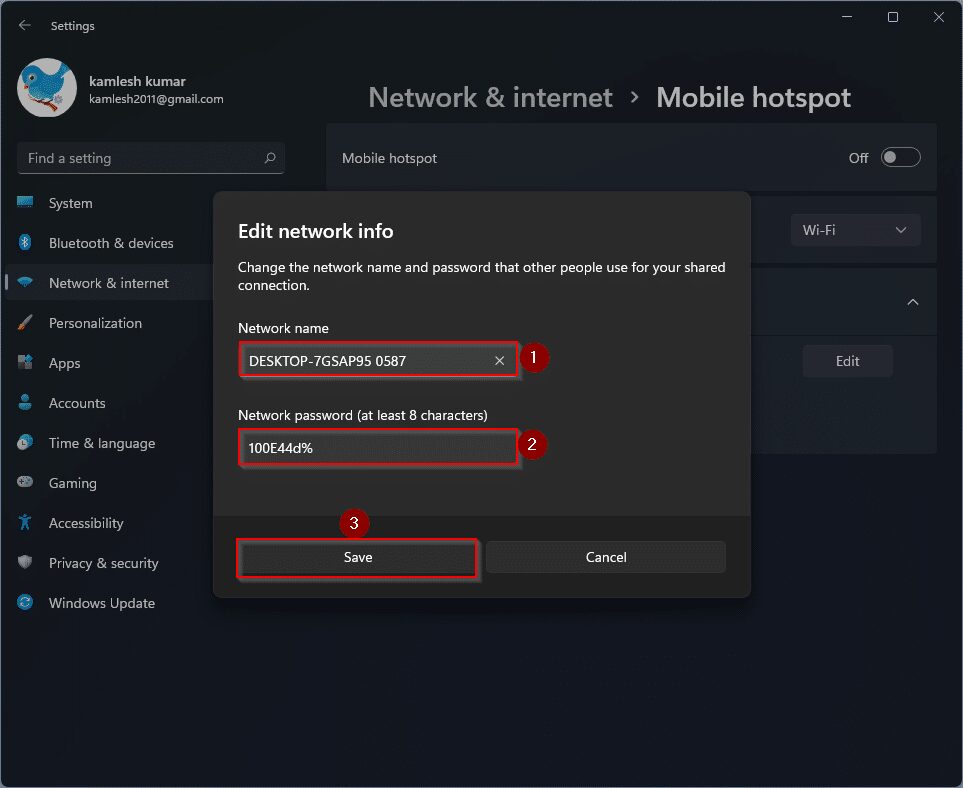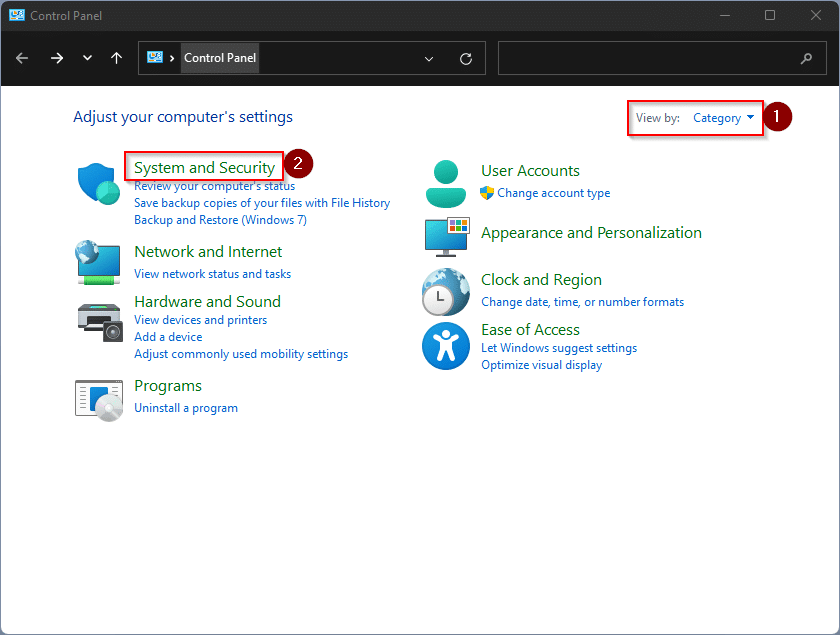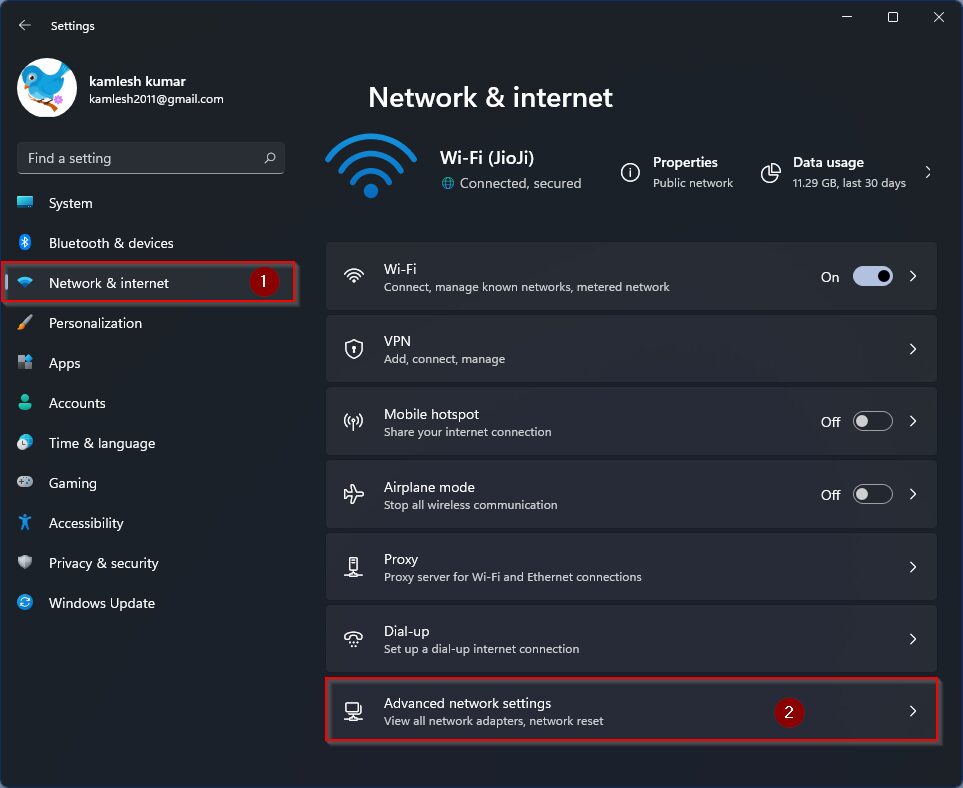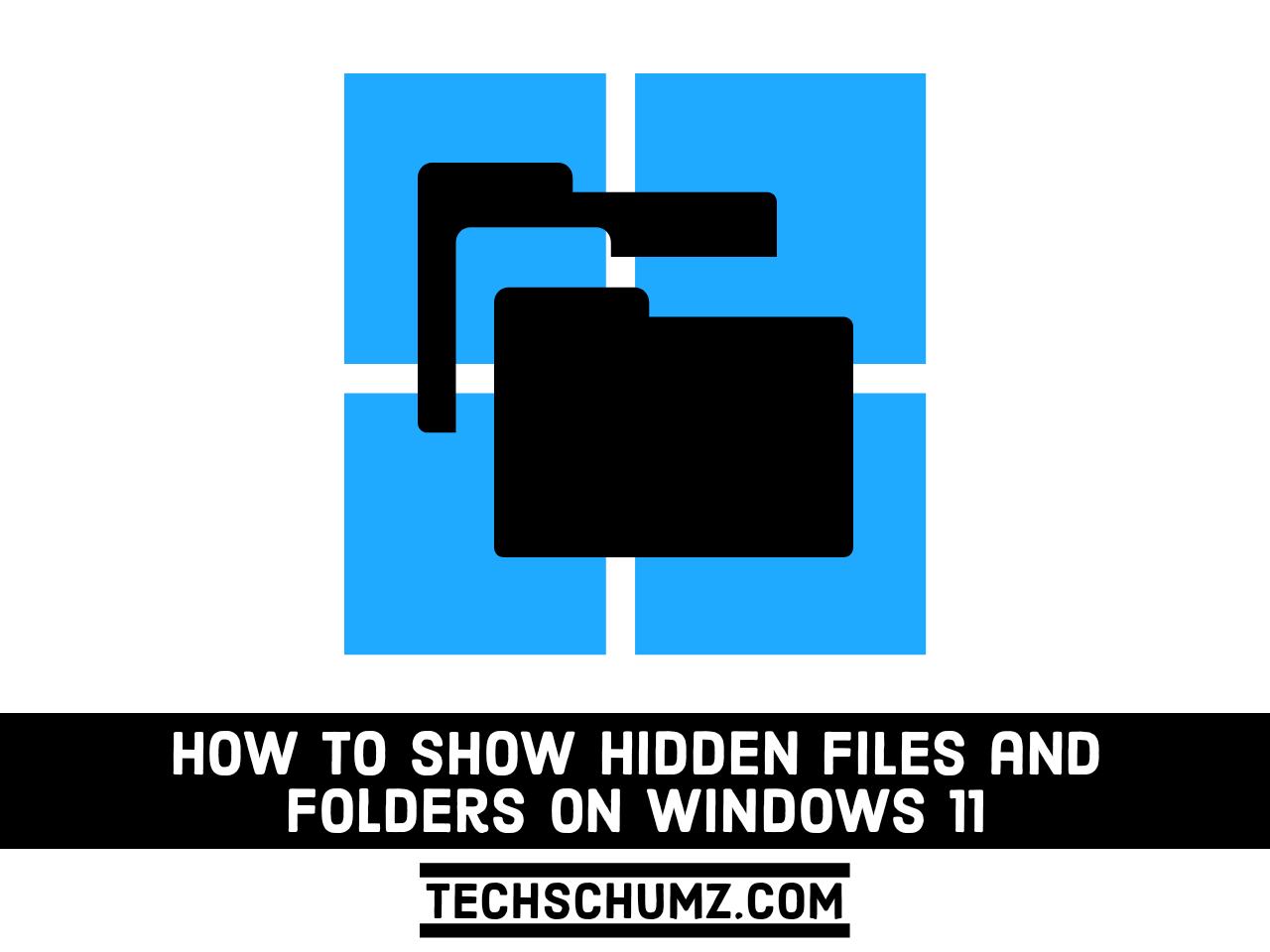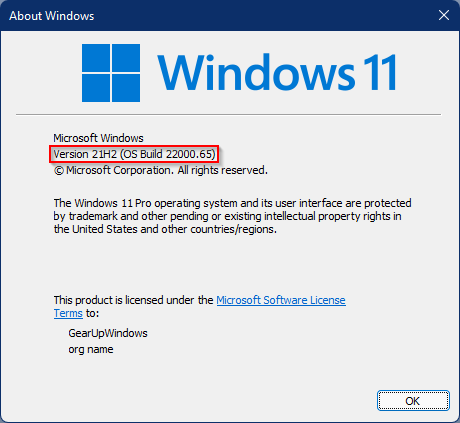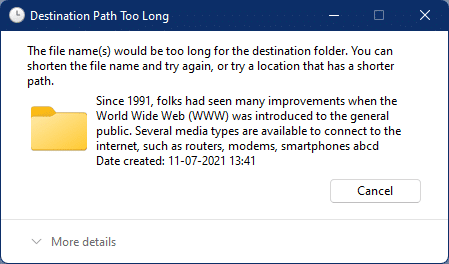How to Hide or Show Recycle Bin Icon in Windows 11?
How can I restore the Recycle Bin in Windows 11? If the trash can icon is missing in Windows 11 for some reason, you can get it back by referring to this Gearupwindows article. This post will even help you remove Recycle Bin from Windows 11 if you want. Microsoft offers an easy way to … Read more