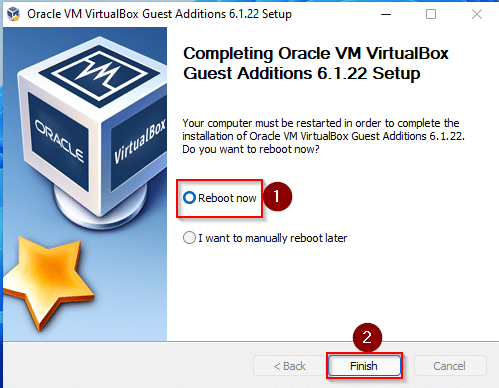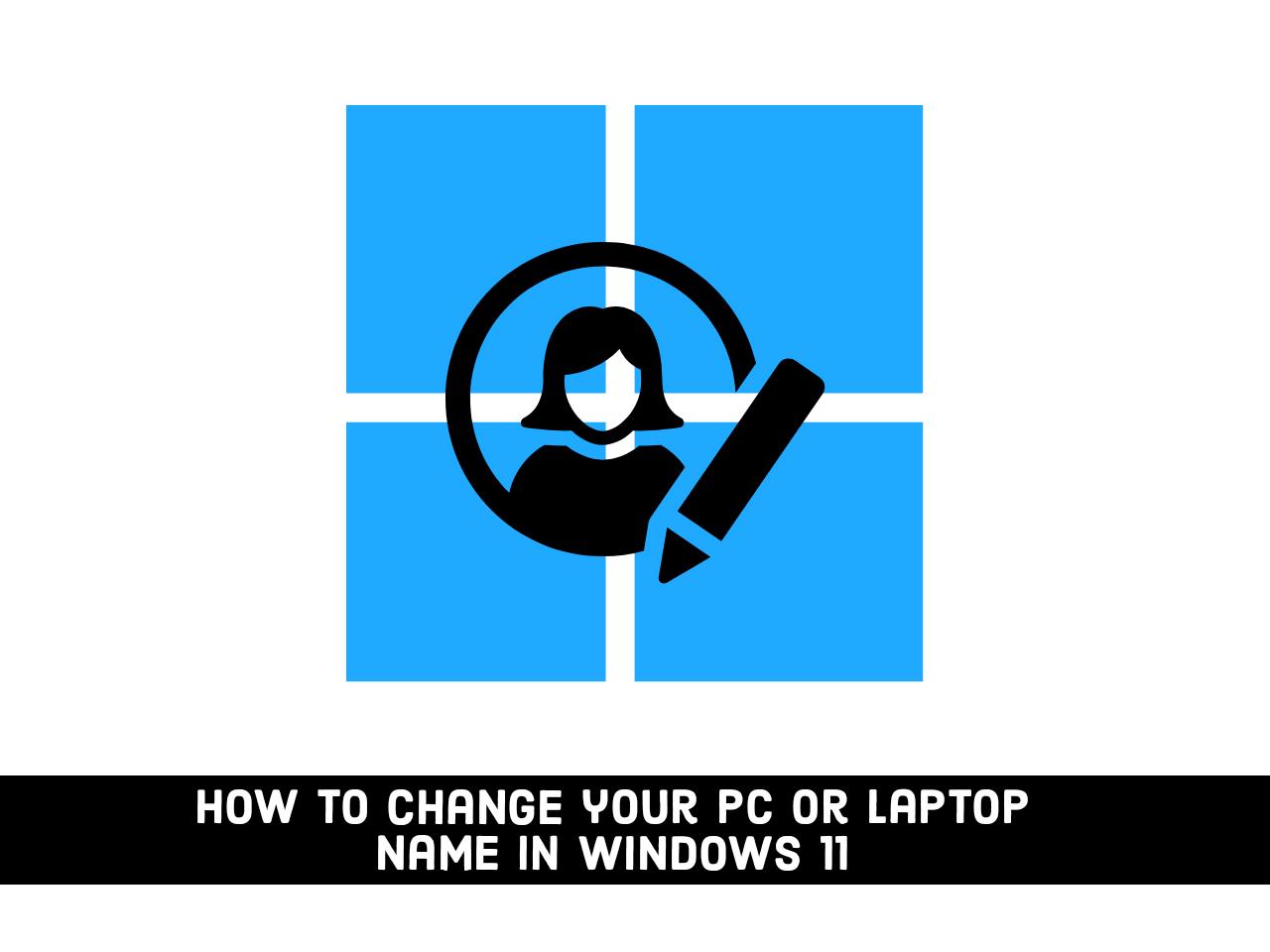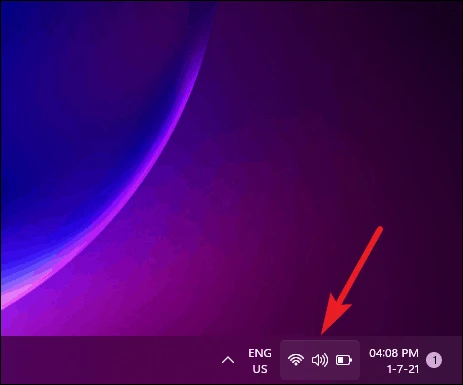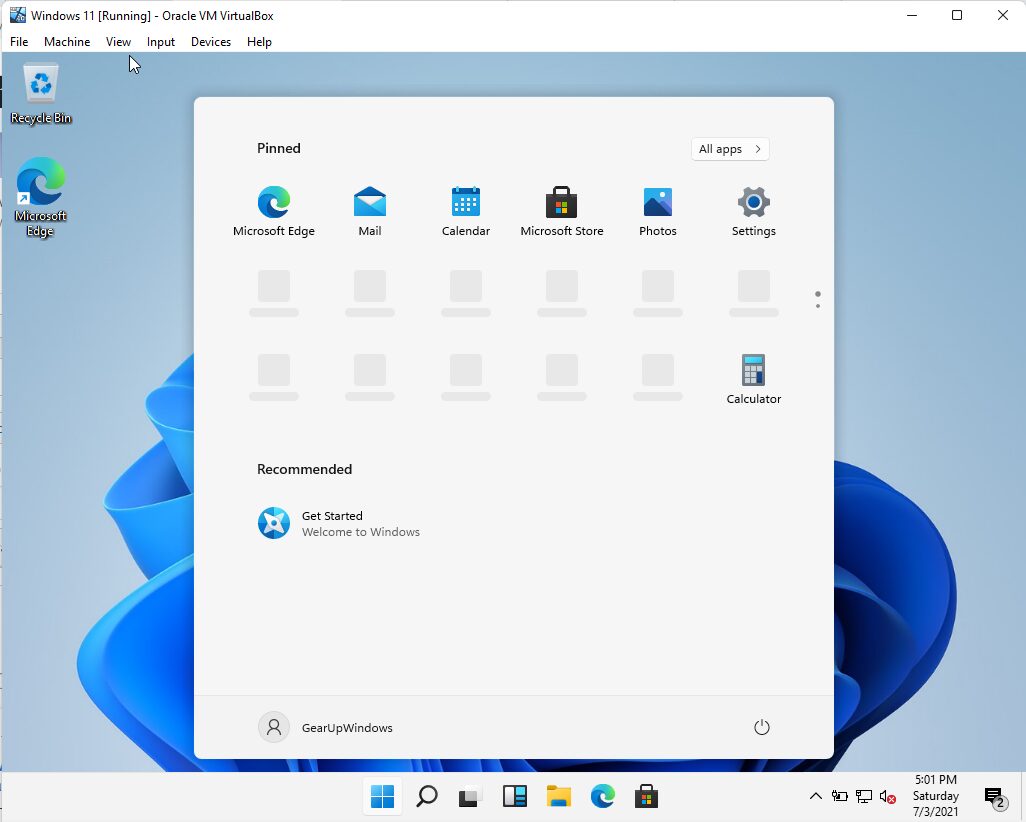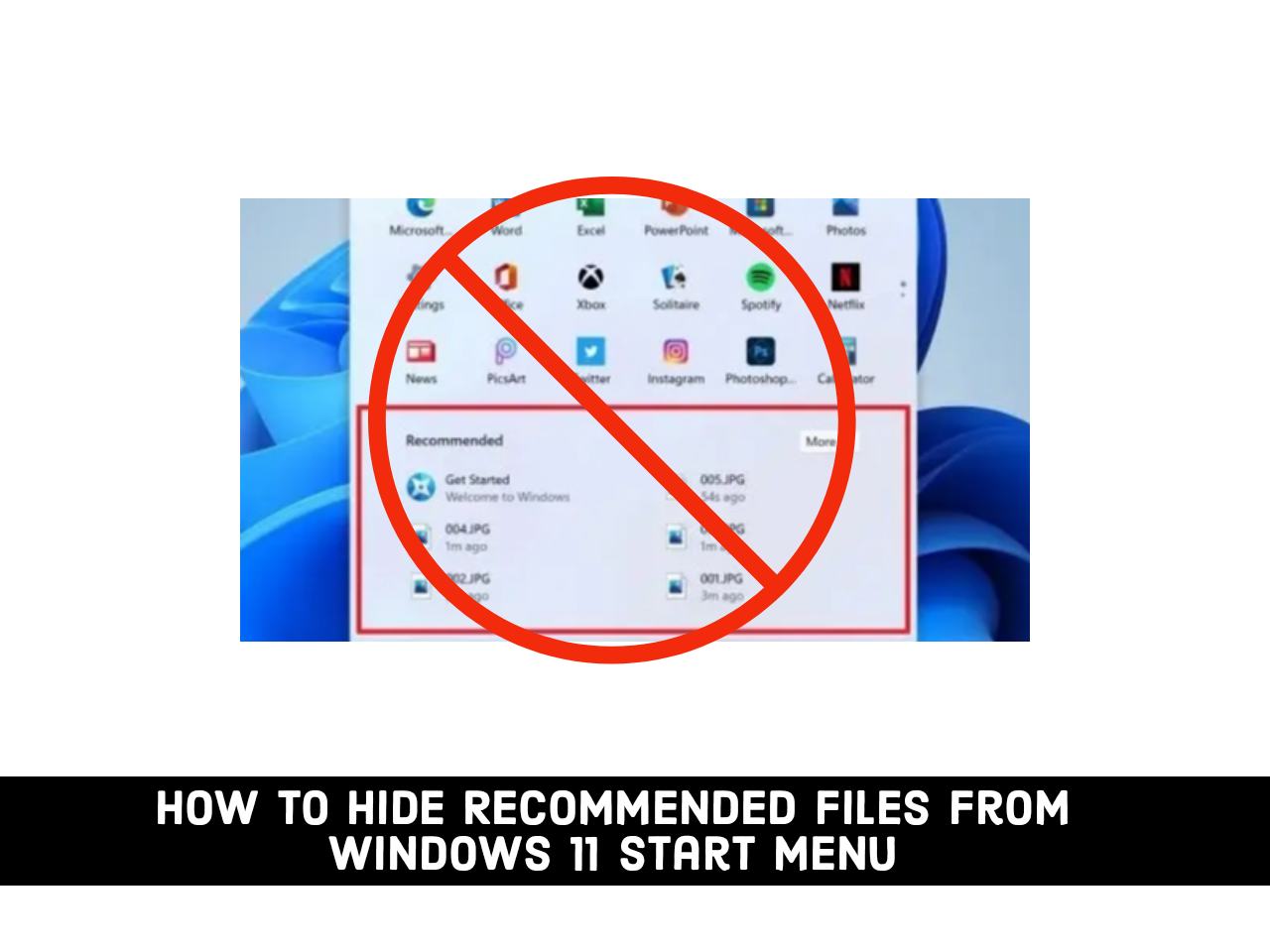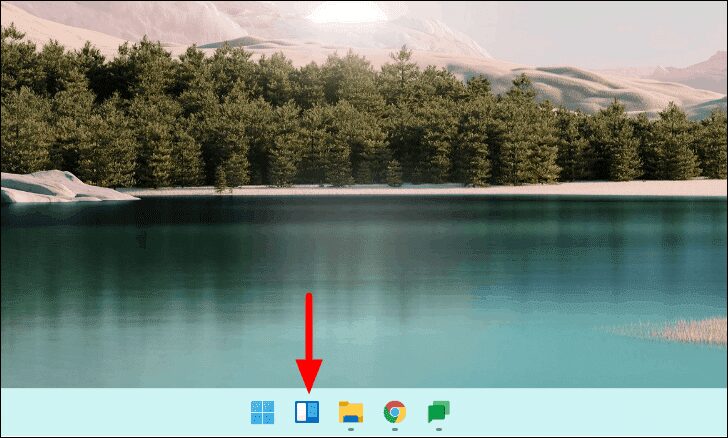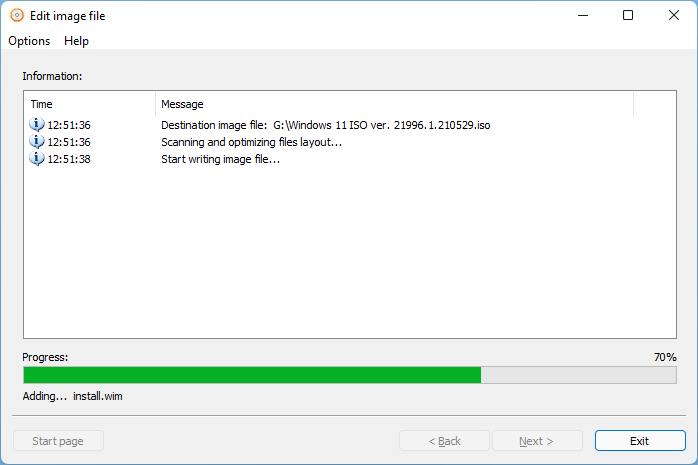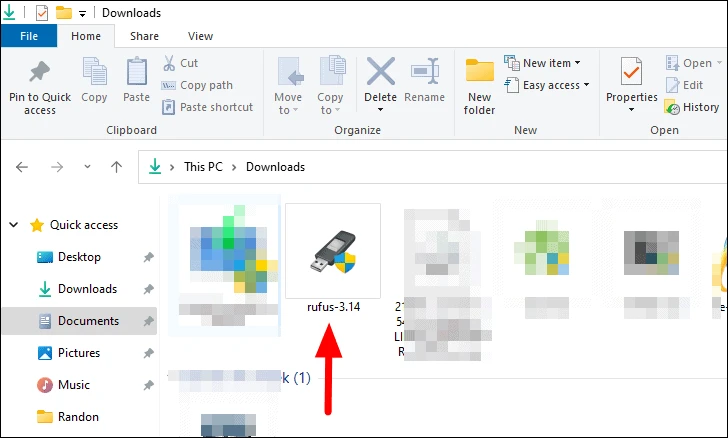How to Install Guest Additions to Windows 11 in VirtualBox?
You can install Windows 11 on a VirtualBox by bypassing Secure Boot and TPM 2.0. After installing Windows 11 on a virtual machine, you need to install VirtualBox Guest Additions to run it smoothly. Guest Additions is installed on your computer’s guest system, which contains device drivers and system applications to optimize your computer’s performance. … Read more