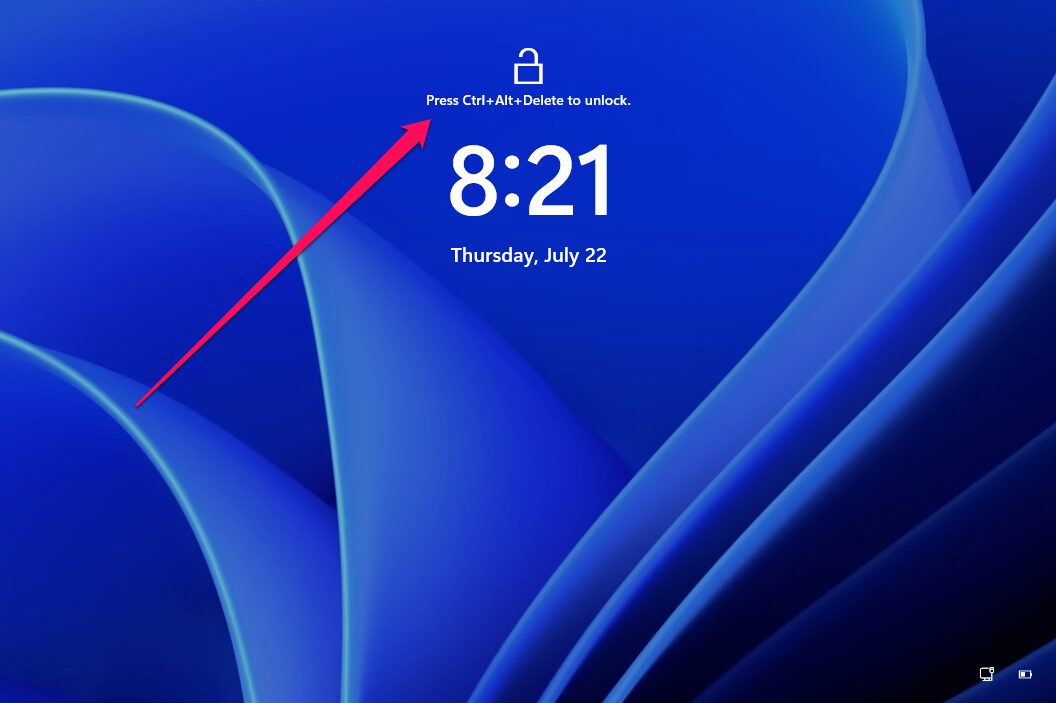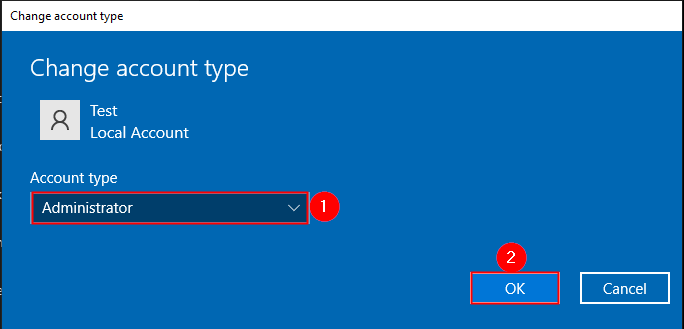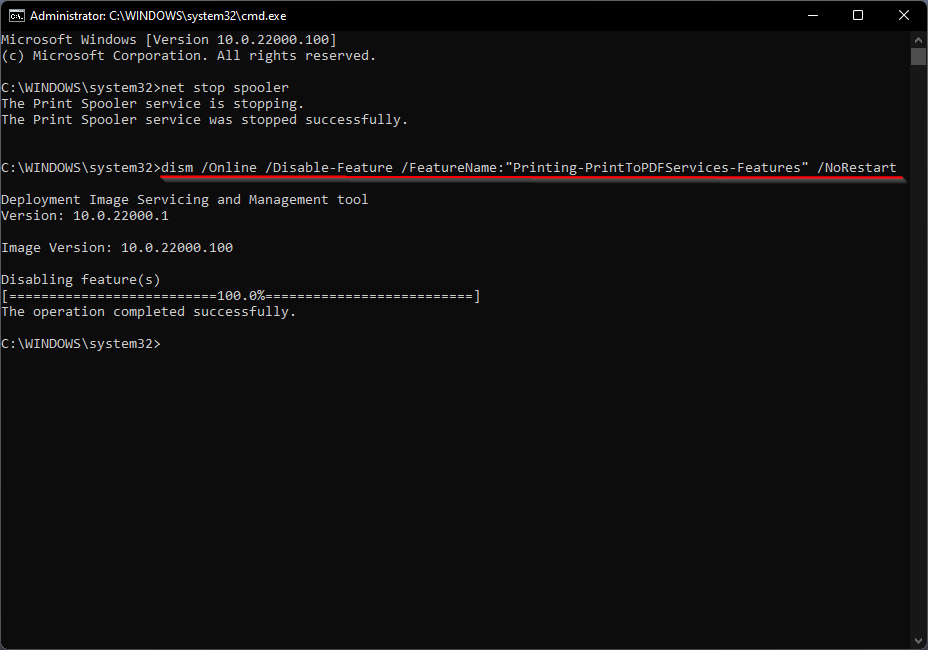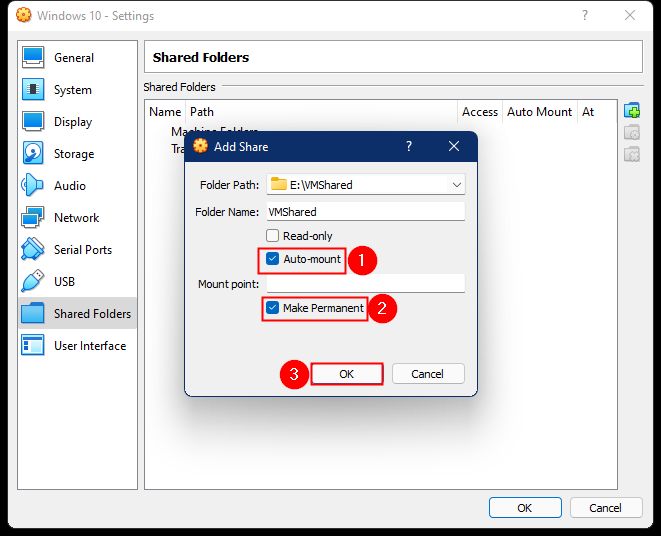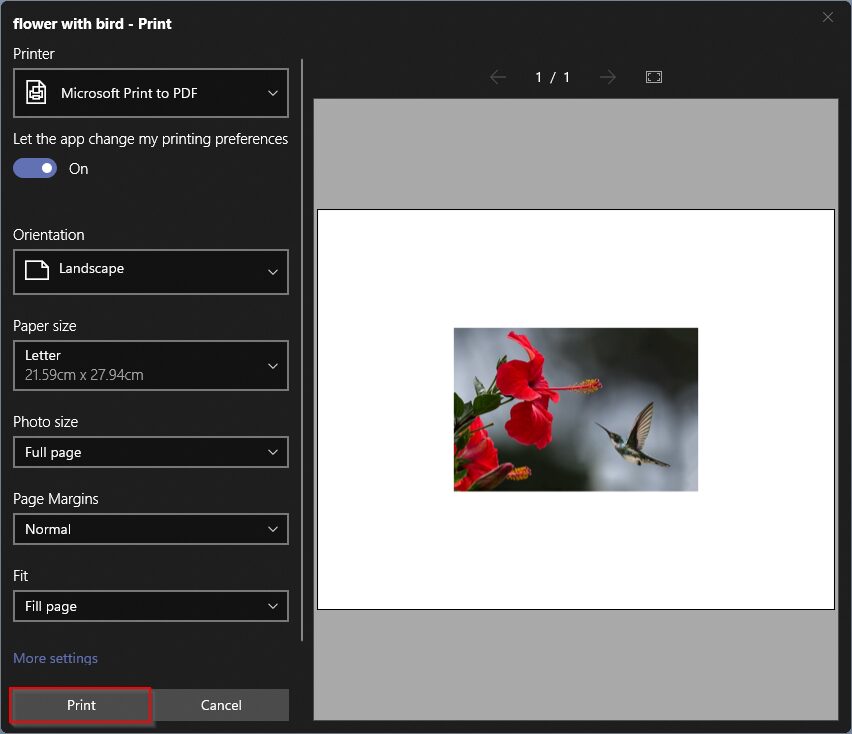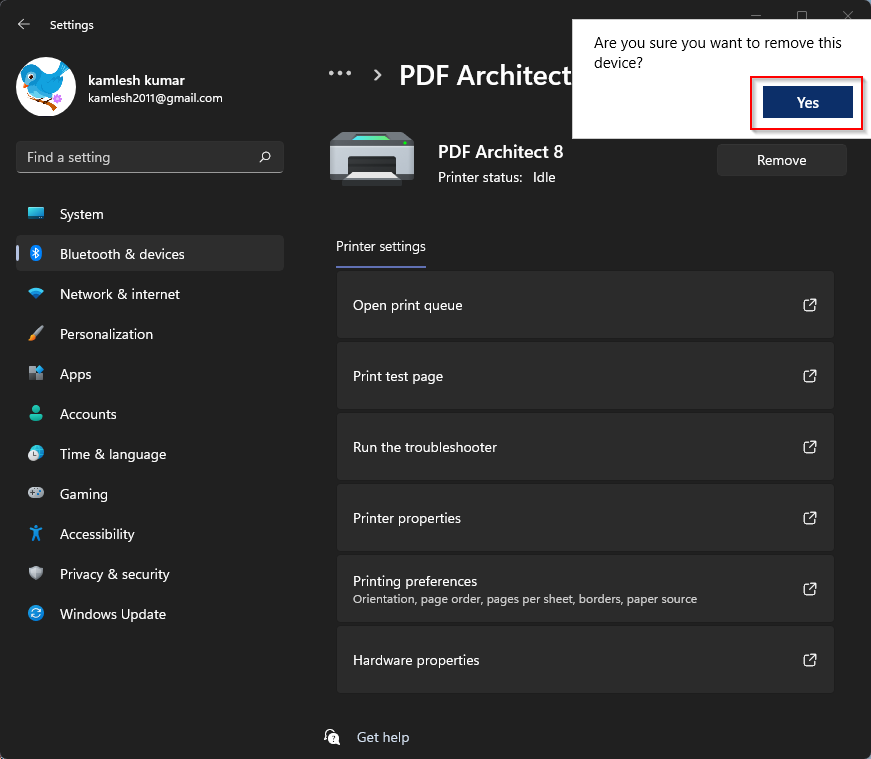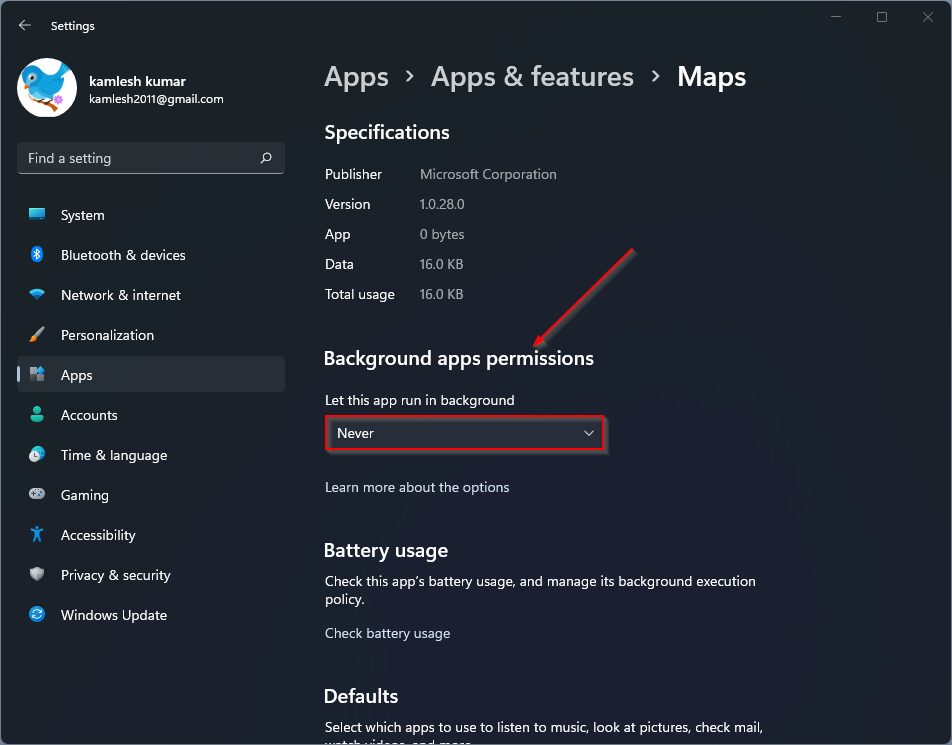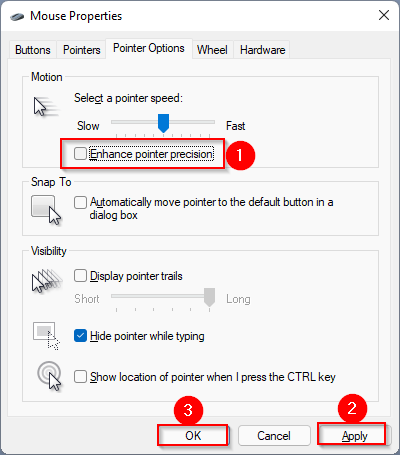How to Enable or Disable “Press Ctrl+Alt+Del to Log on” in Windows 11 / 10?
If you’re using Windows 11/10, Windows will guide you to the lock screen as soon as you start your PC. After clicking the lock screen, you will be asked for a password if you have set it for your user account. It’s a good option, and Windows is a quick way to get into your … Read more