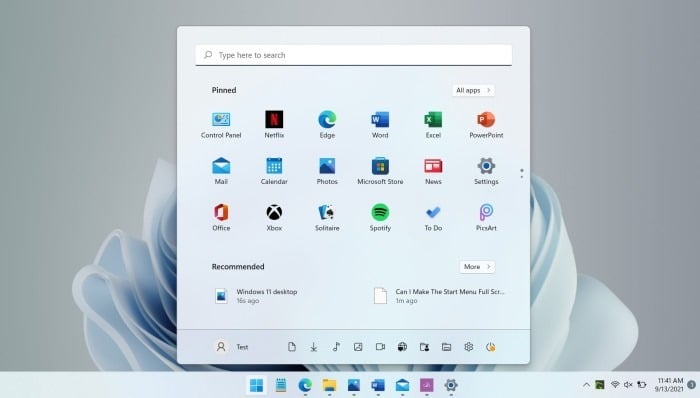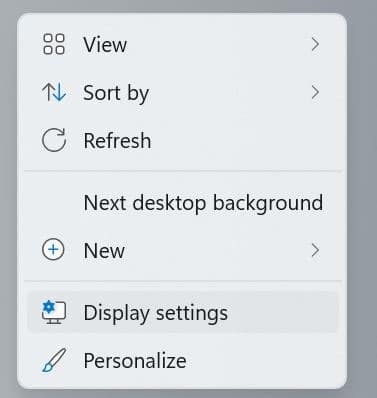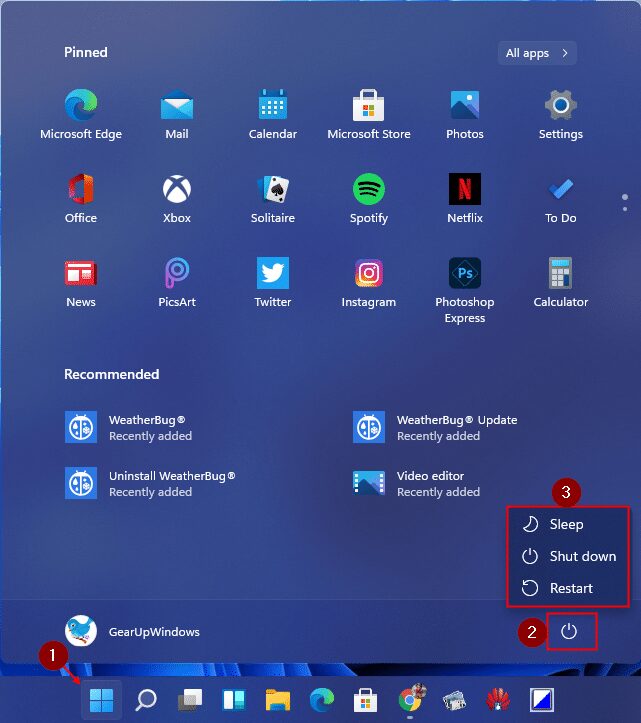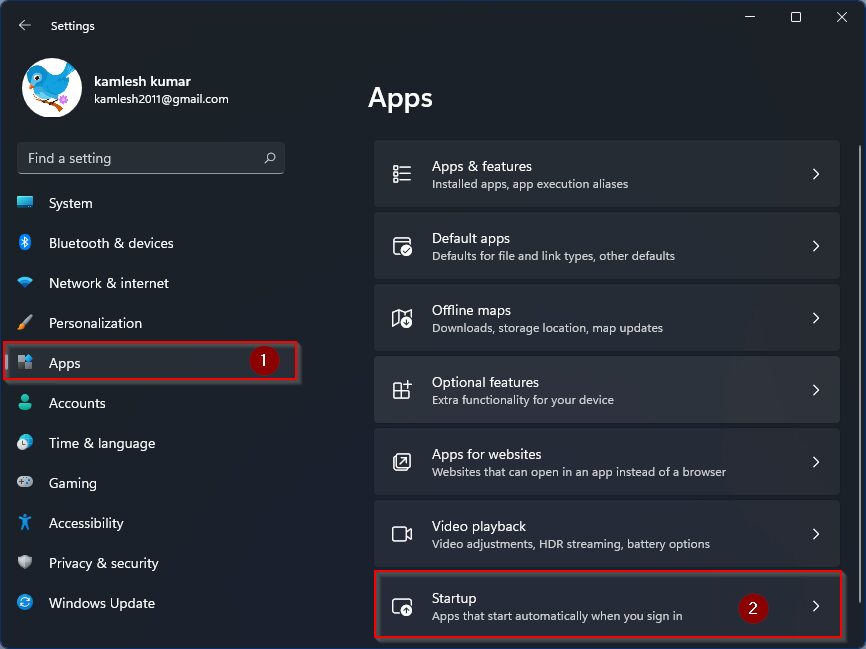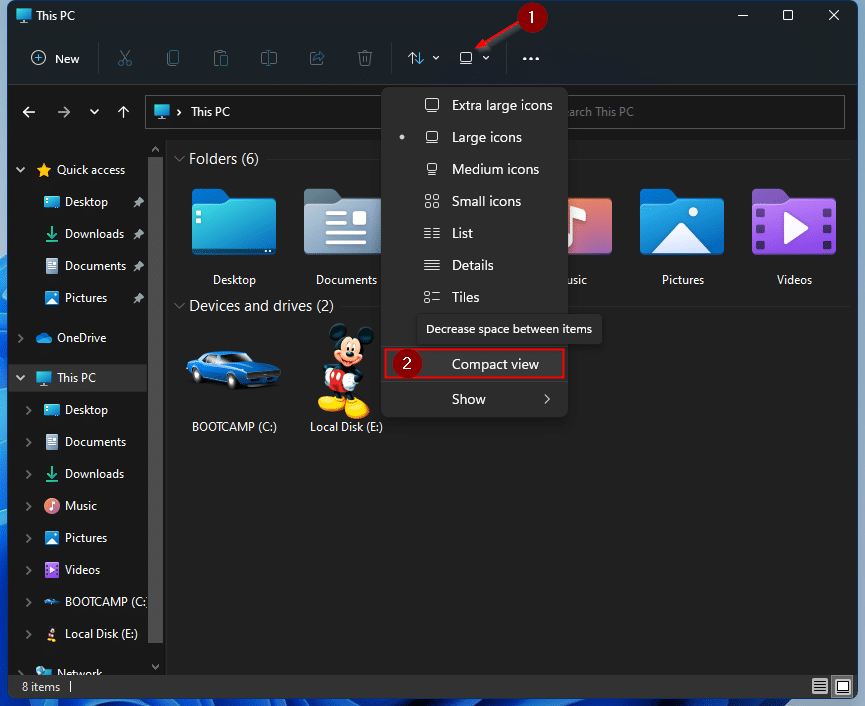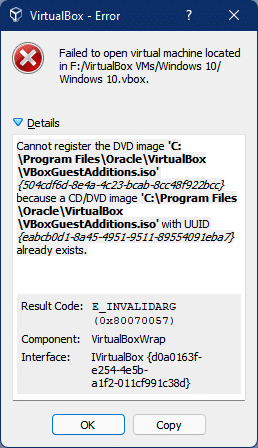Can I Make The Start Menu Full Screen In Windows 11?
The new Windows 11 Start menu is very similar to the Start menu originally developed for Windows 10X. As you may have already noticed, the Windows 11 Start menu replaces live tiles with app icons. The Start menu displays a search bar at the top; pinned apps appear just below the search bar. At the … Read more