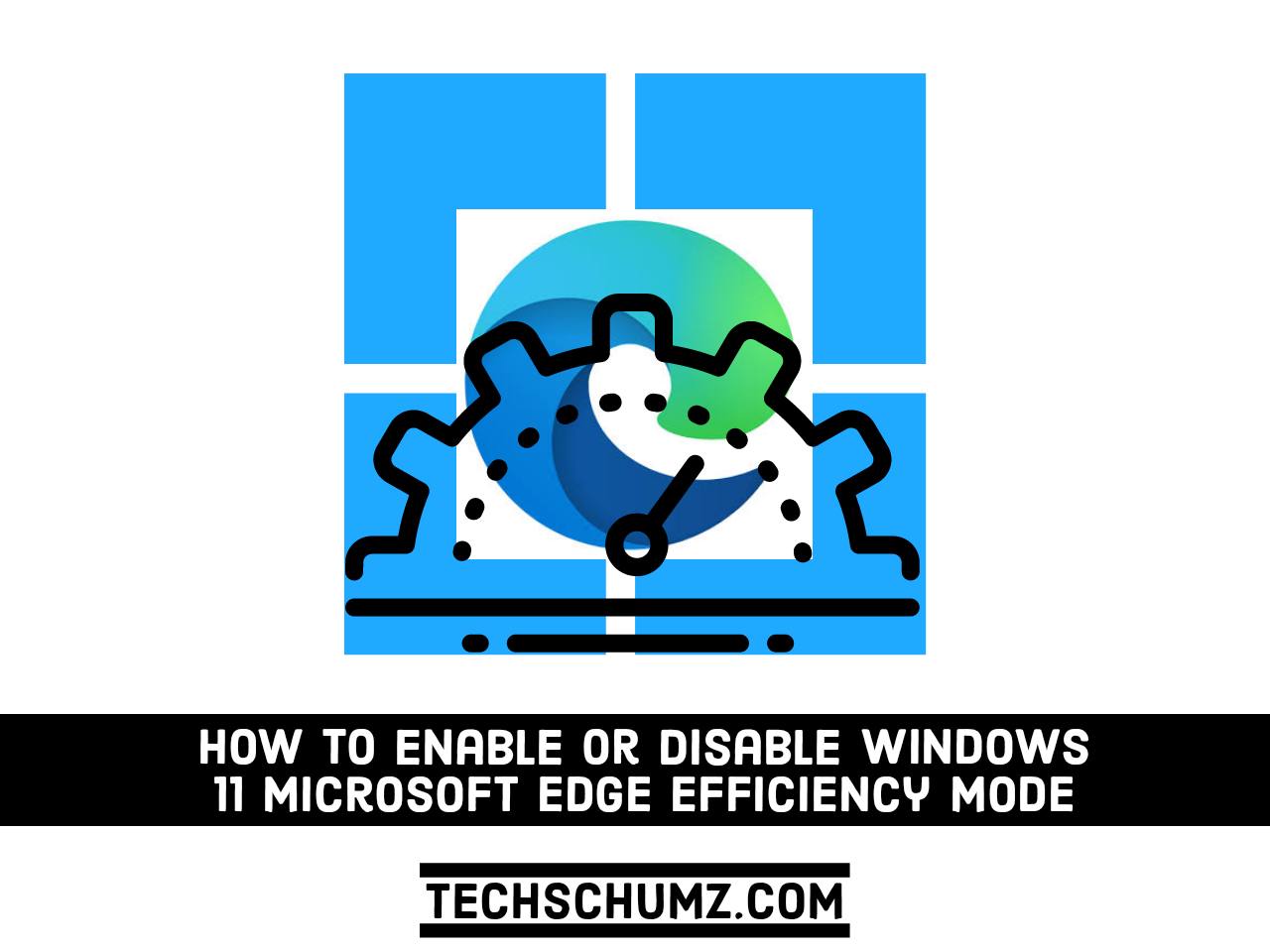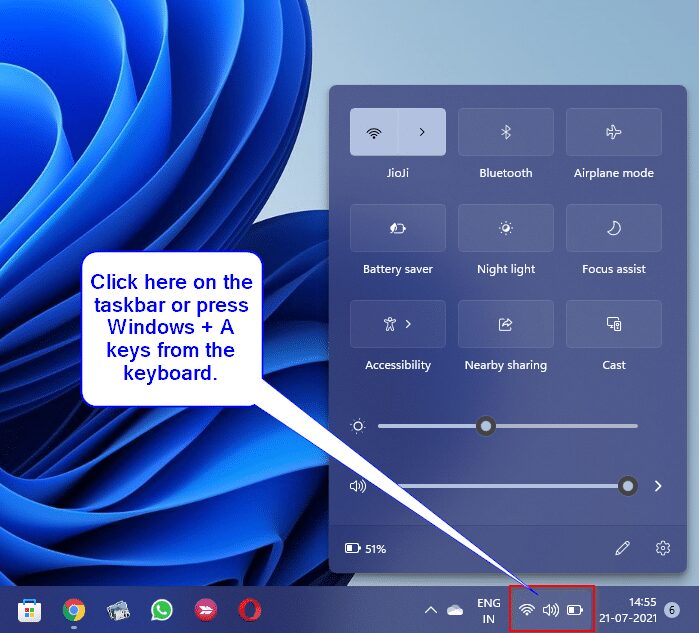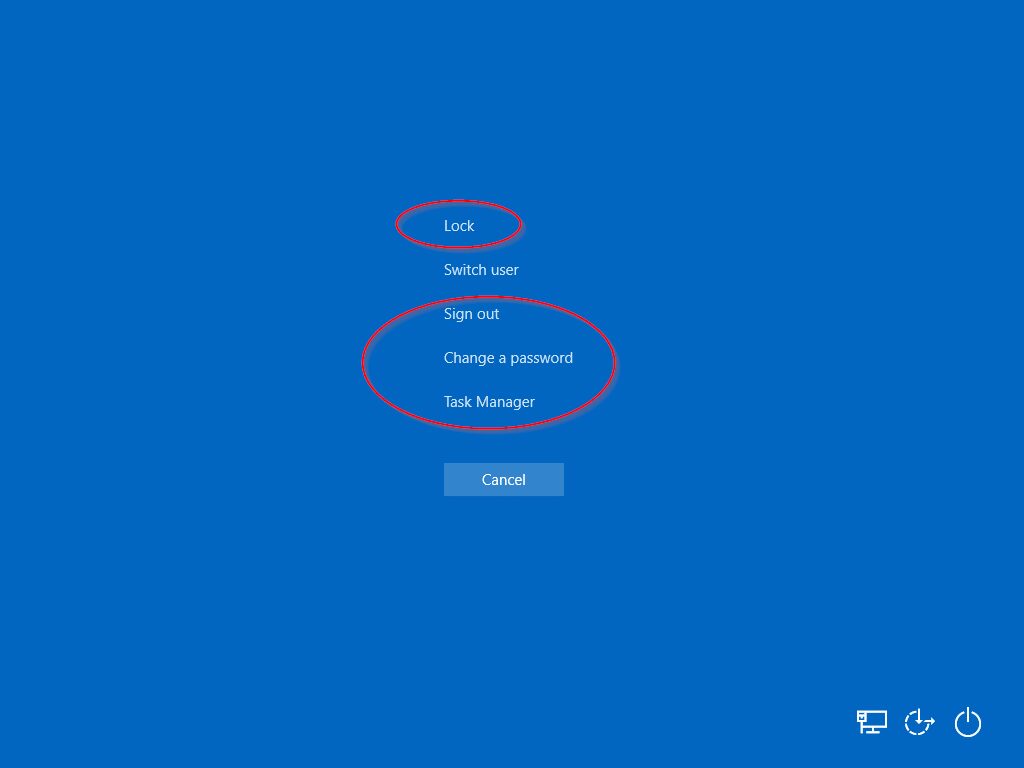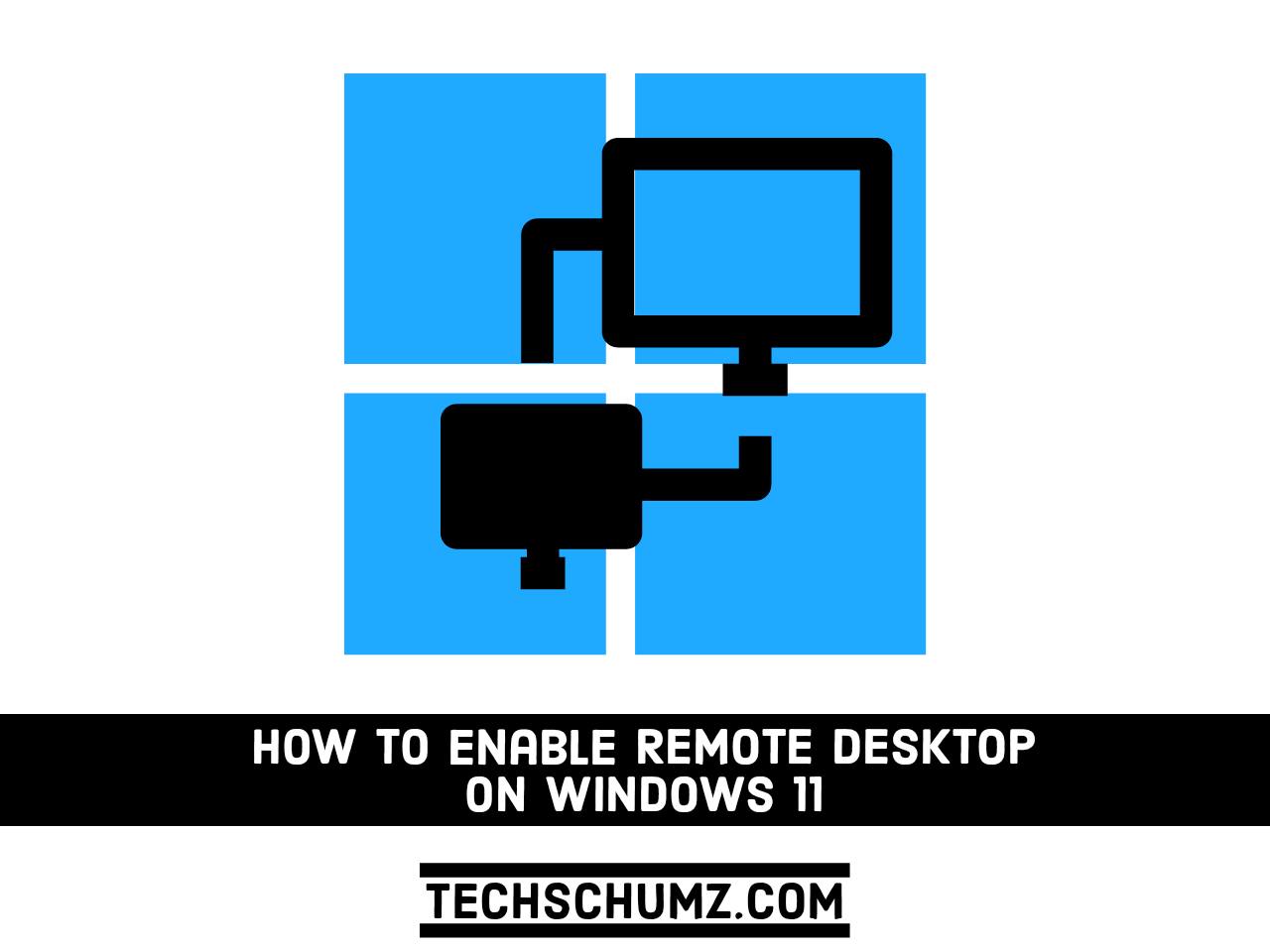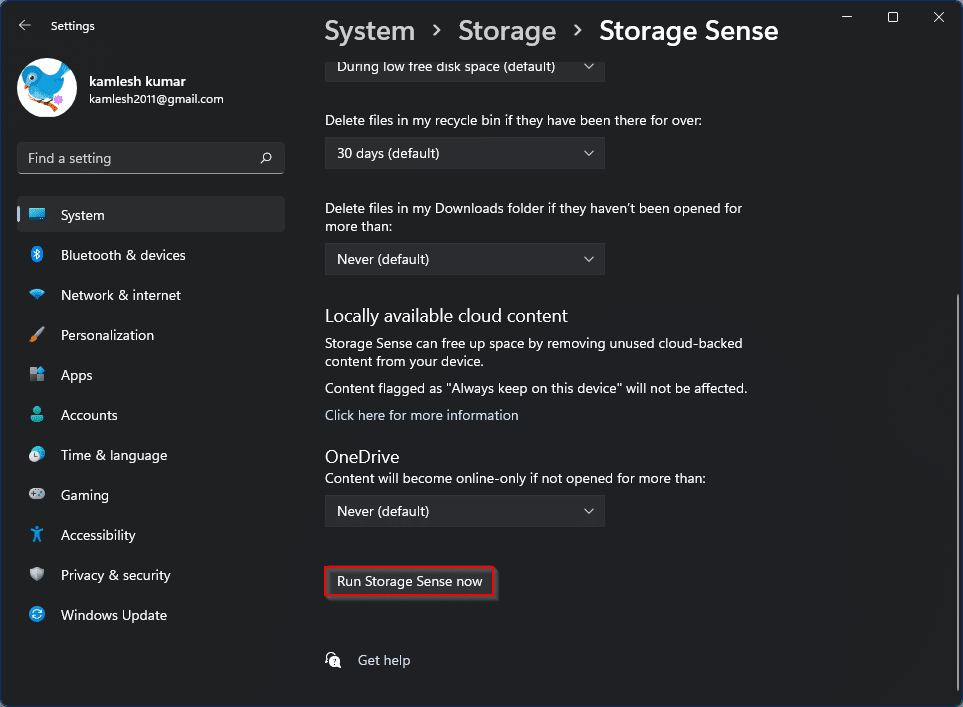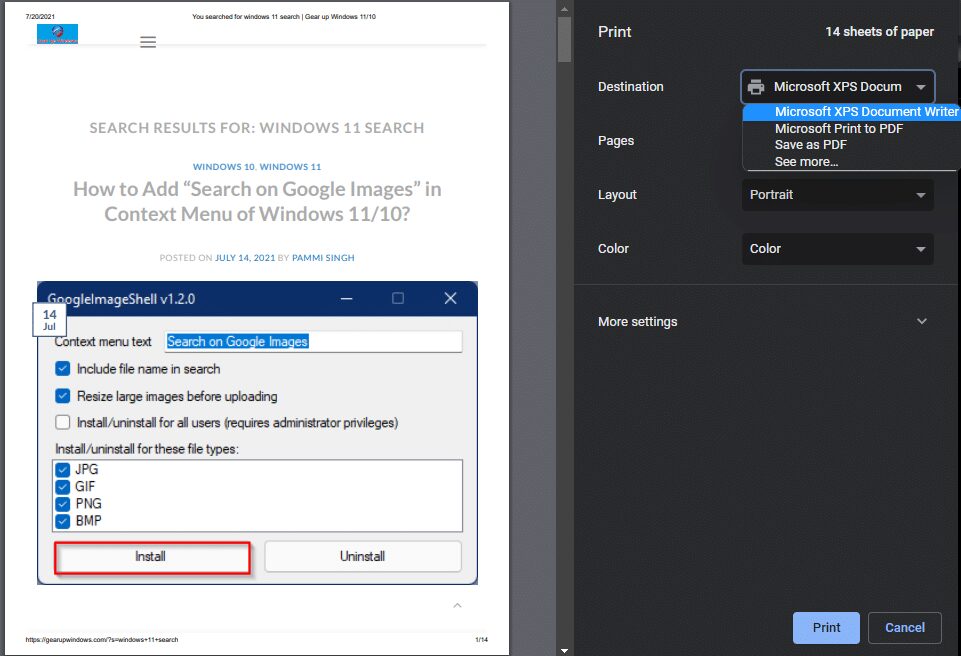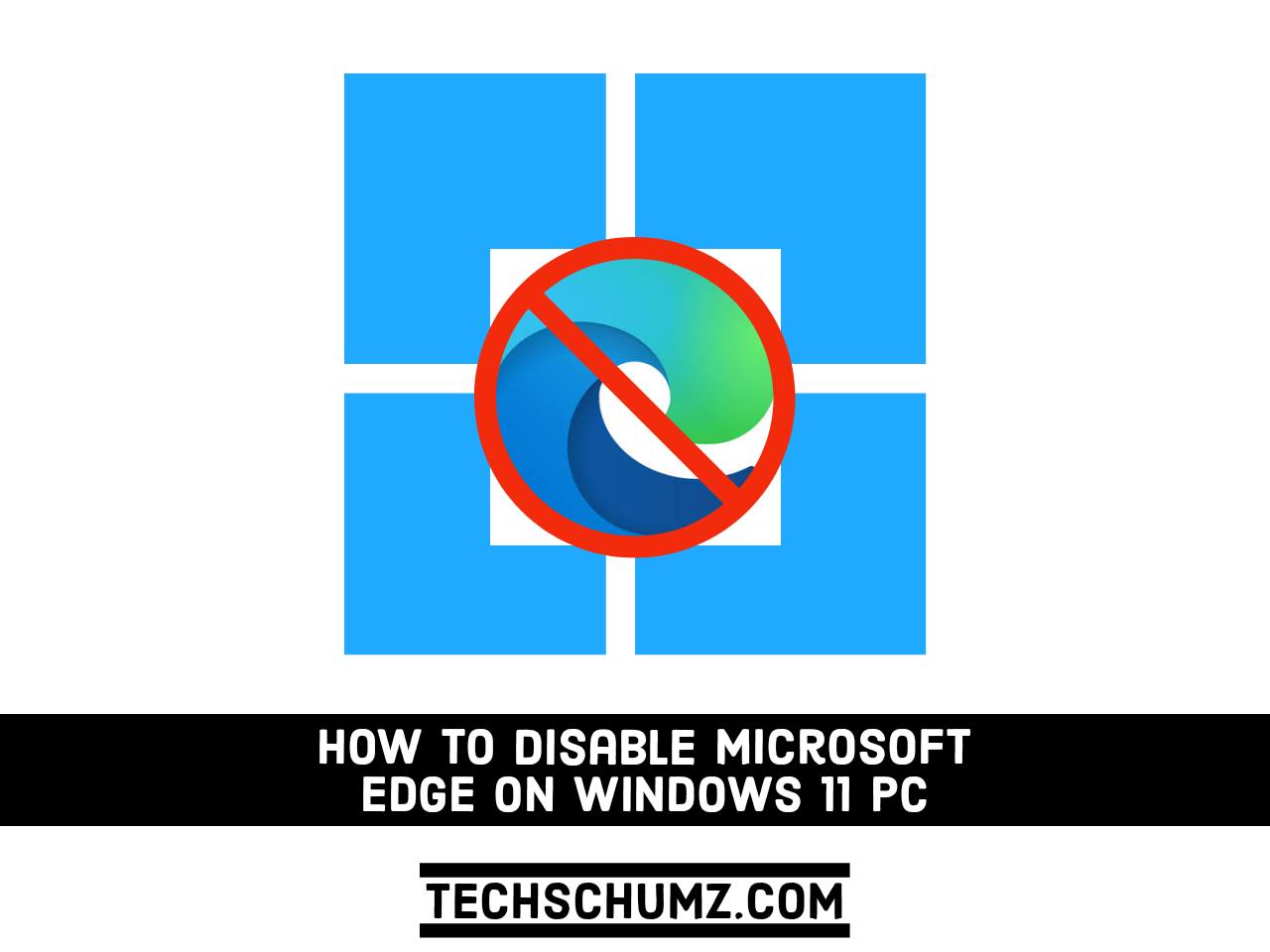How To Enable Or Disable Windows 11 Microsoft Edge Efficiency Mode
Efficiency mode is a new feature in Microsoft Edge Canary. This feature helps to improve browser performance while saving battery, data and hardware resources. Efficient mode was recently introduced in Microsoft Edge and it appears when you install Edge Canary on Windows 11. This feature is likely not turned on by default in Microsoft Edge, … Read more