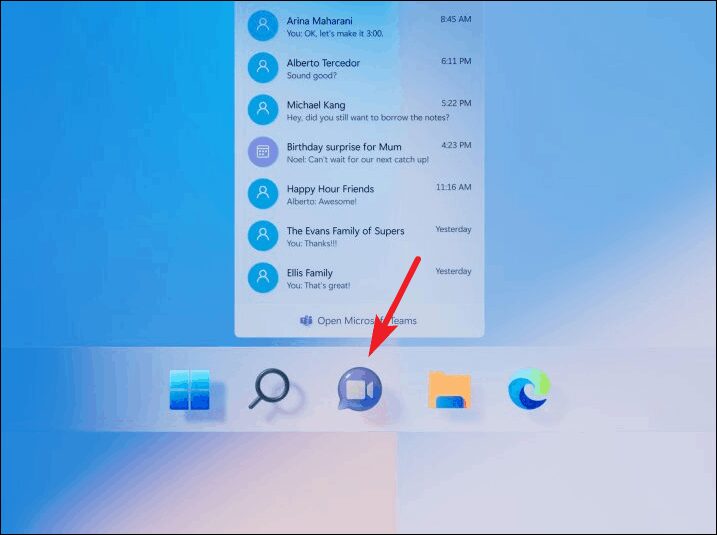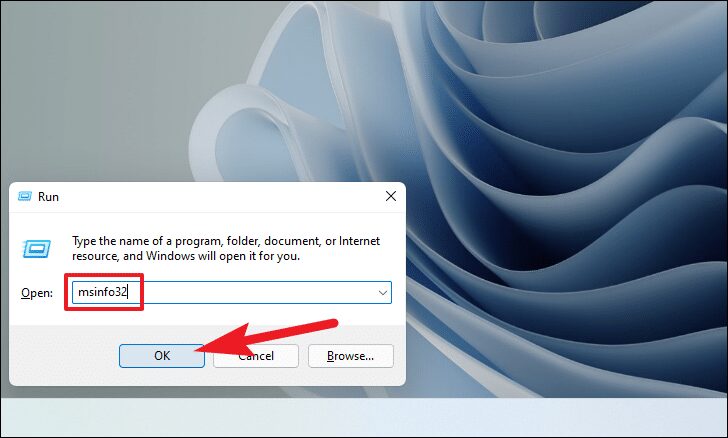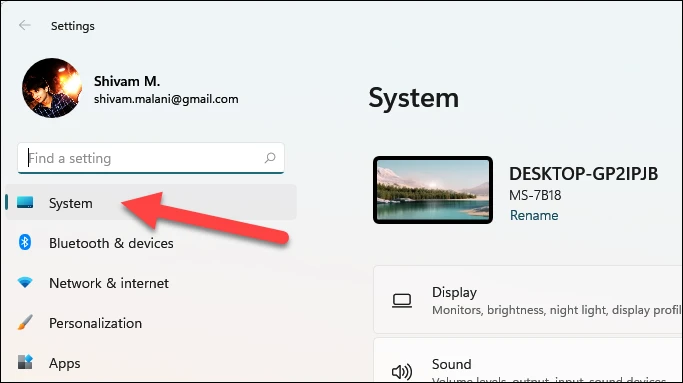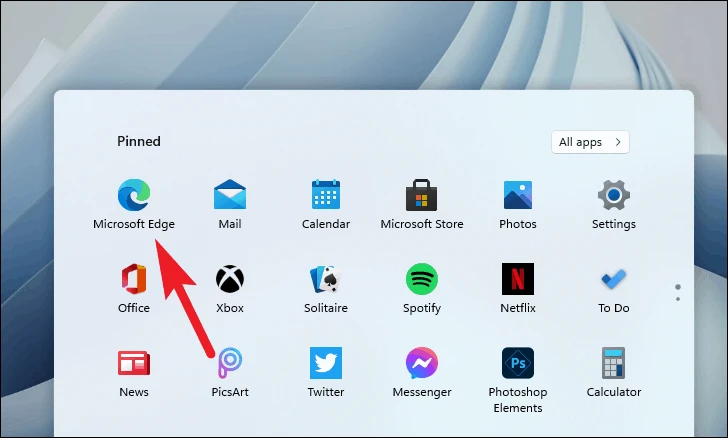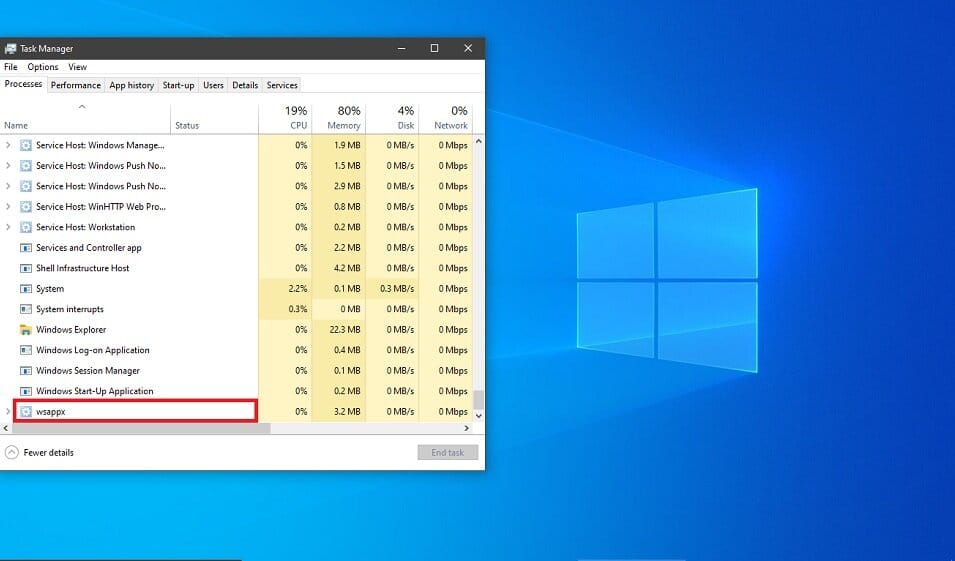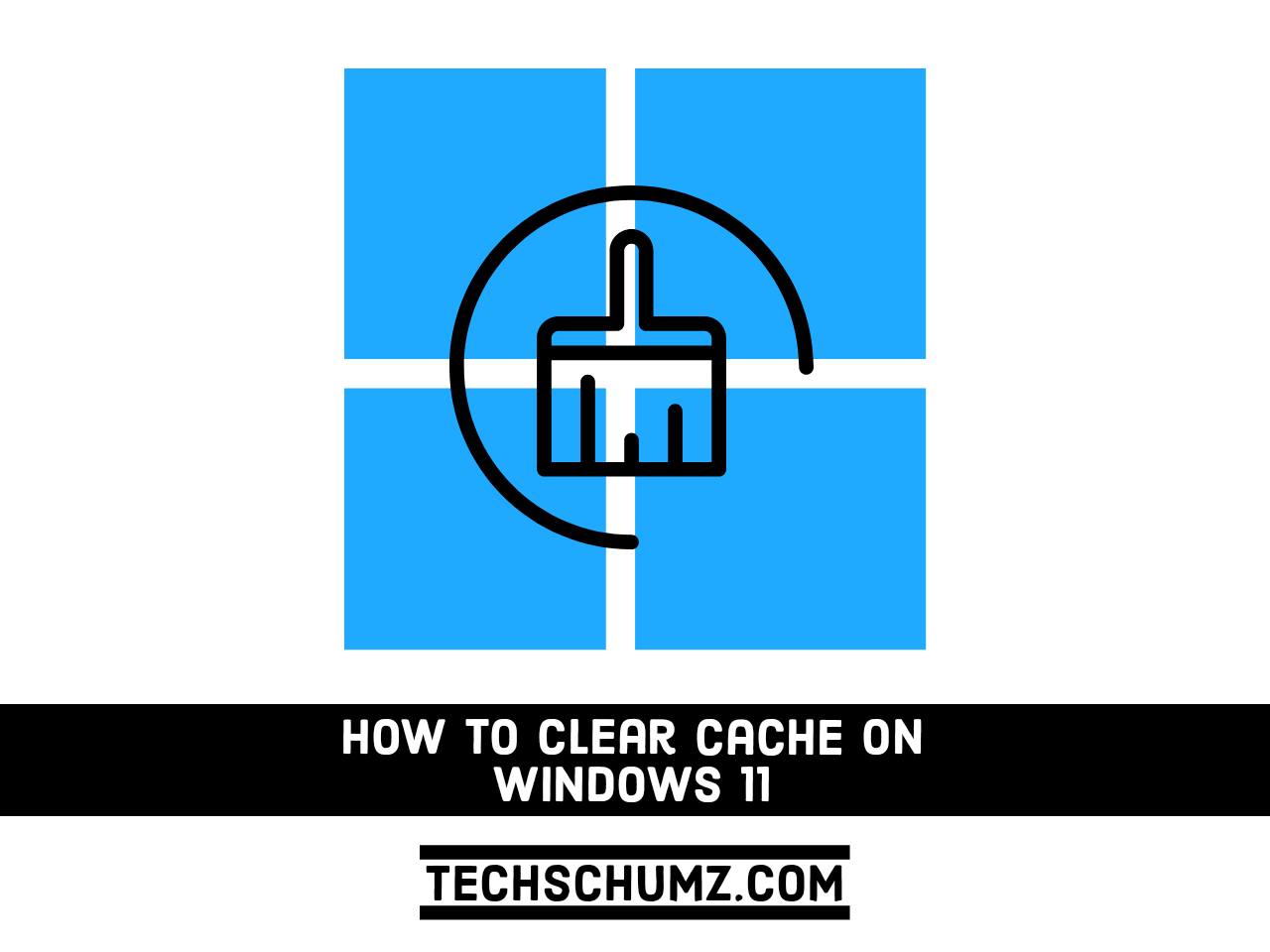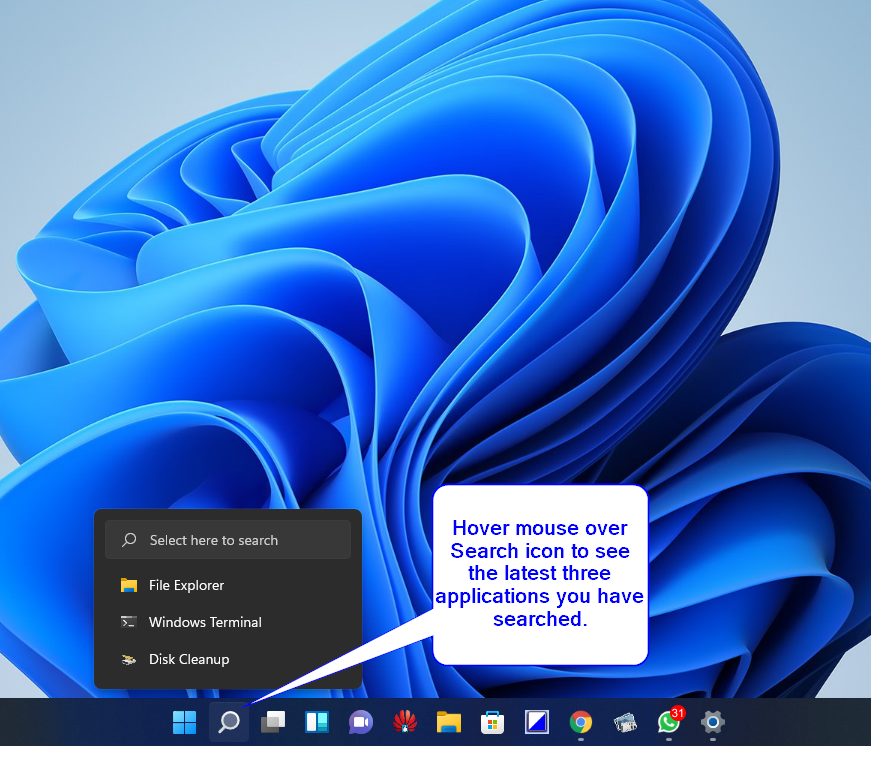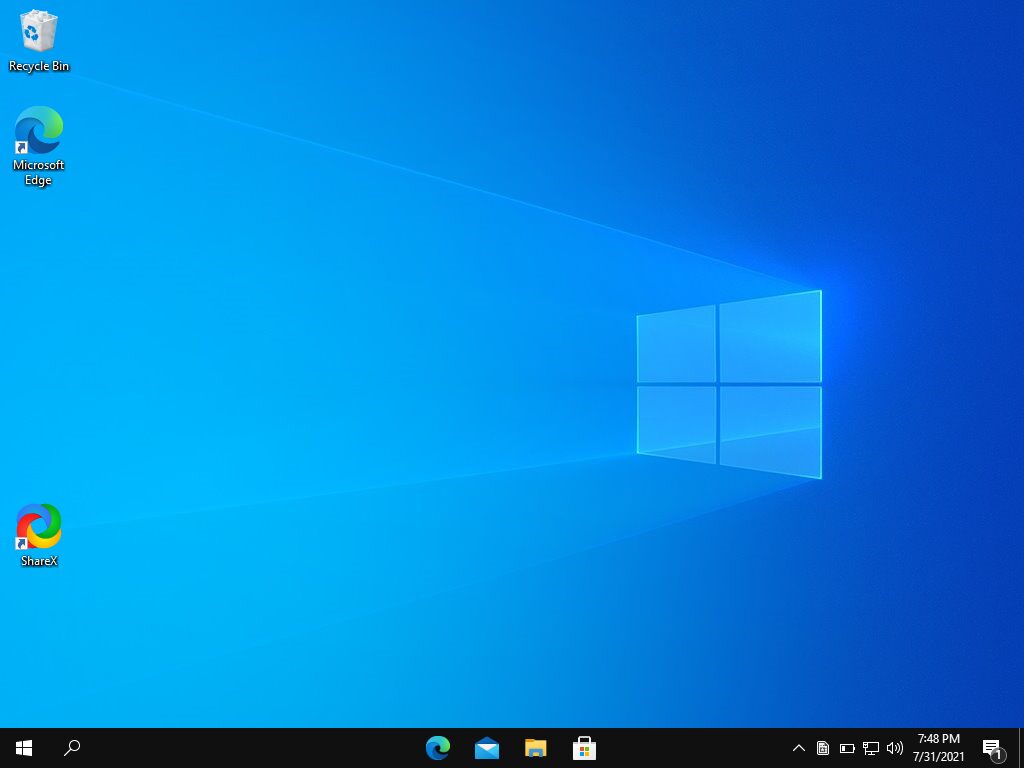What is Windows 11 TPM 2.0 (Trusted Platform Module) Requirement
See if you can install Windows 11 when it is deployed. Microsoft has finally announced Windows 11, and although it won’t launch until later this year, the software giant has released compatibility requirements for the new version of Windows. Windows 11 will be a free upgrade, and the minimum requirements for your system to install … Read more