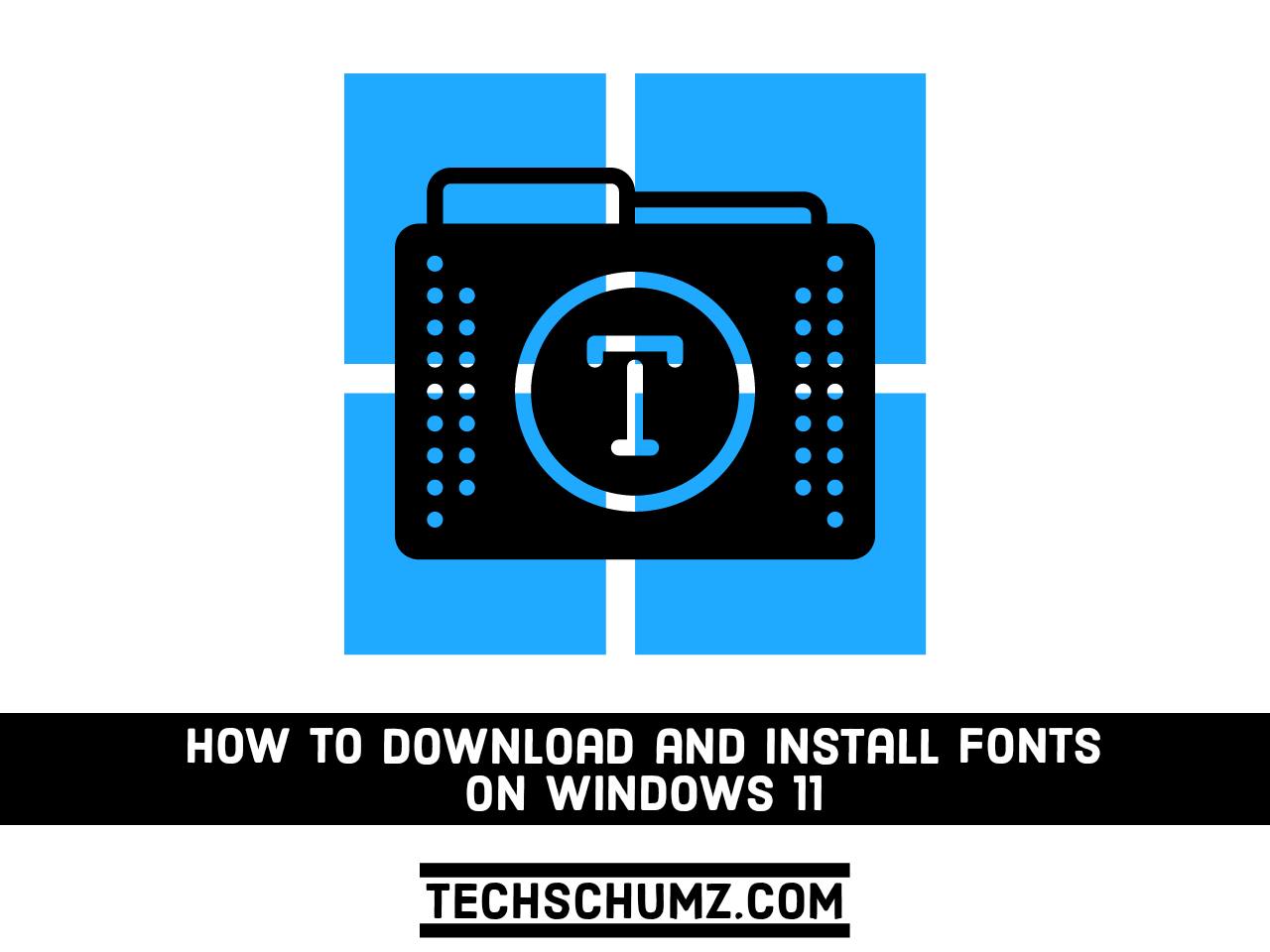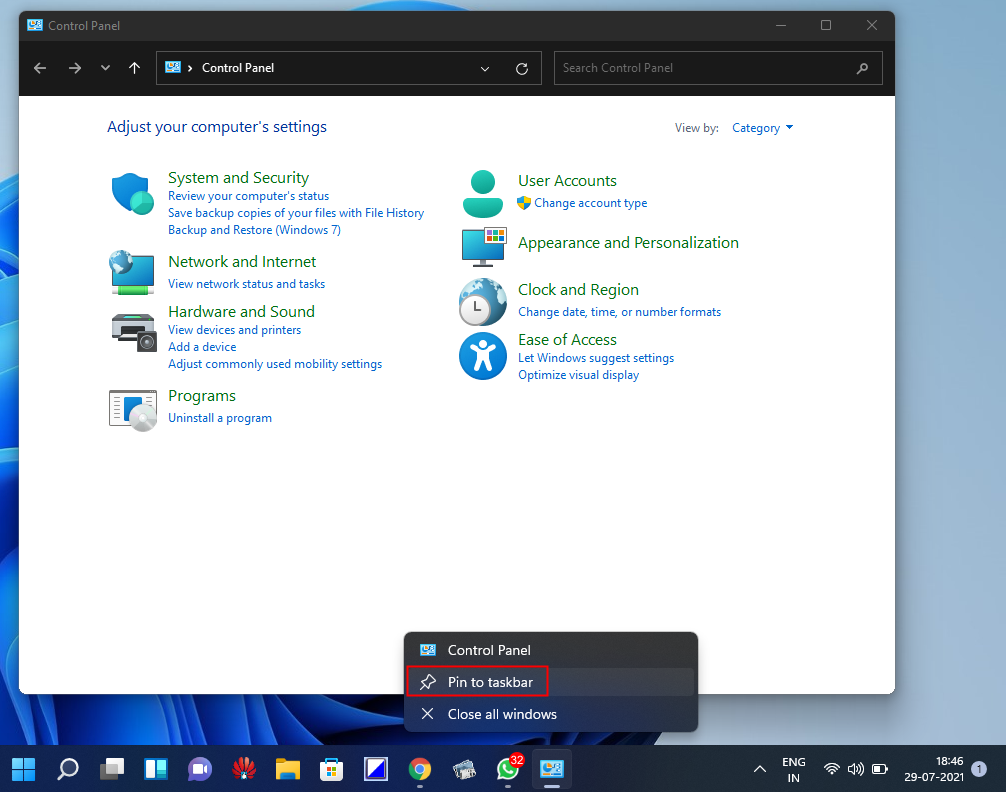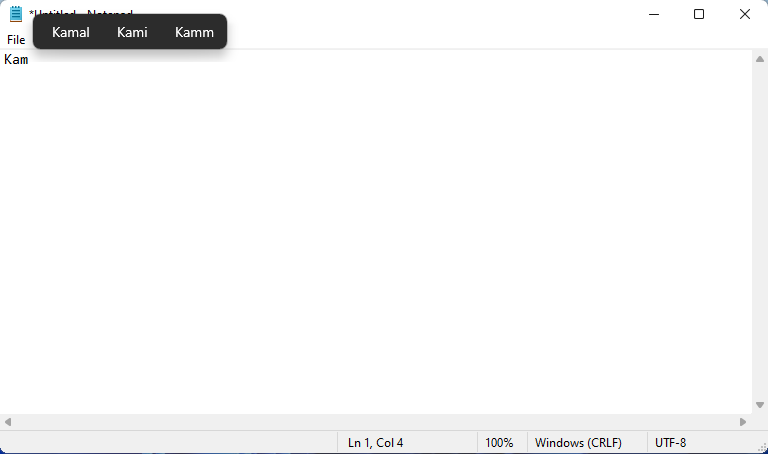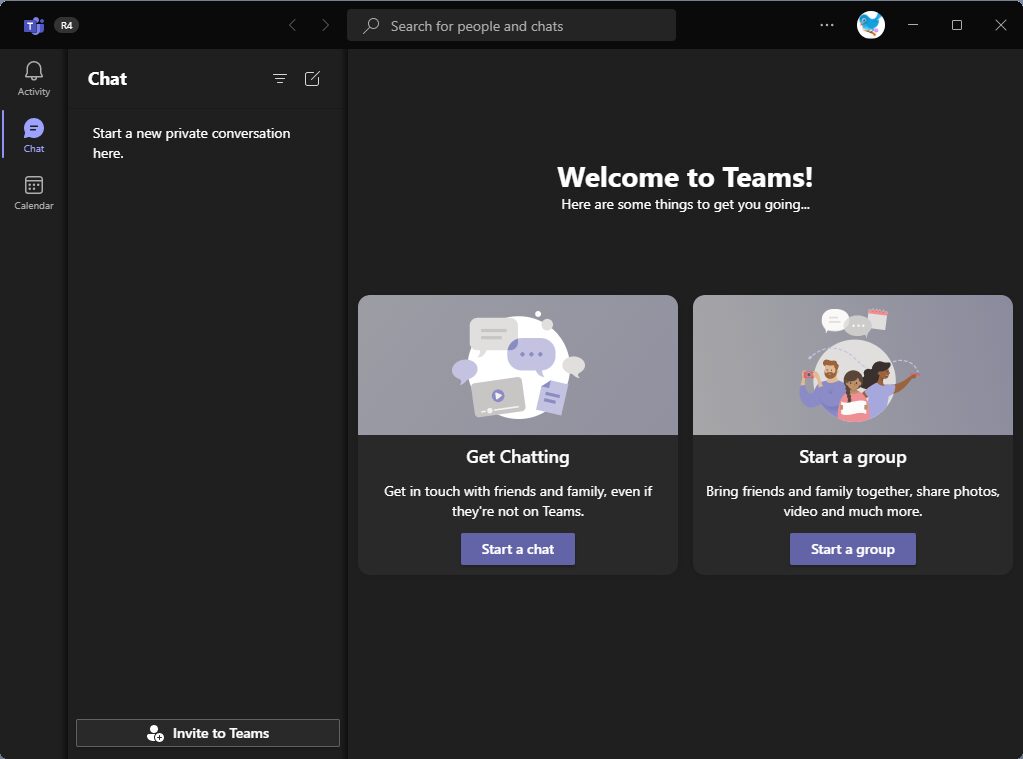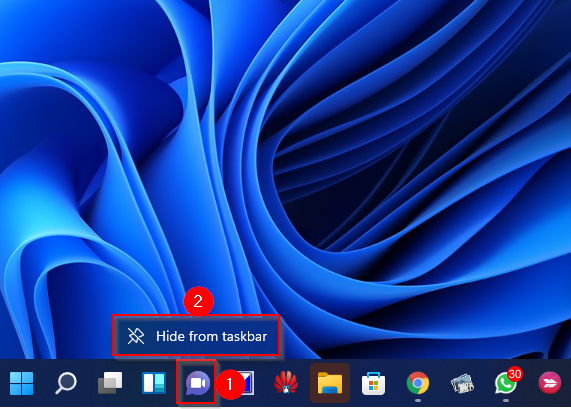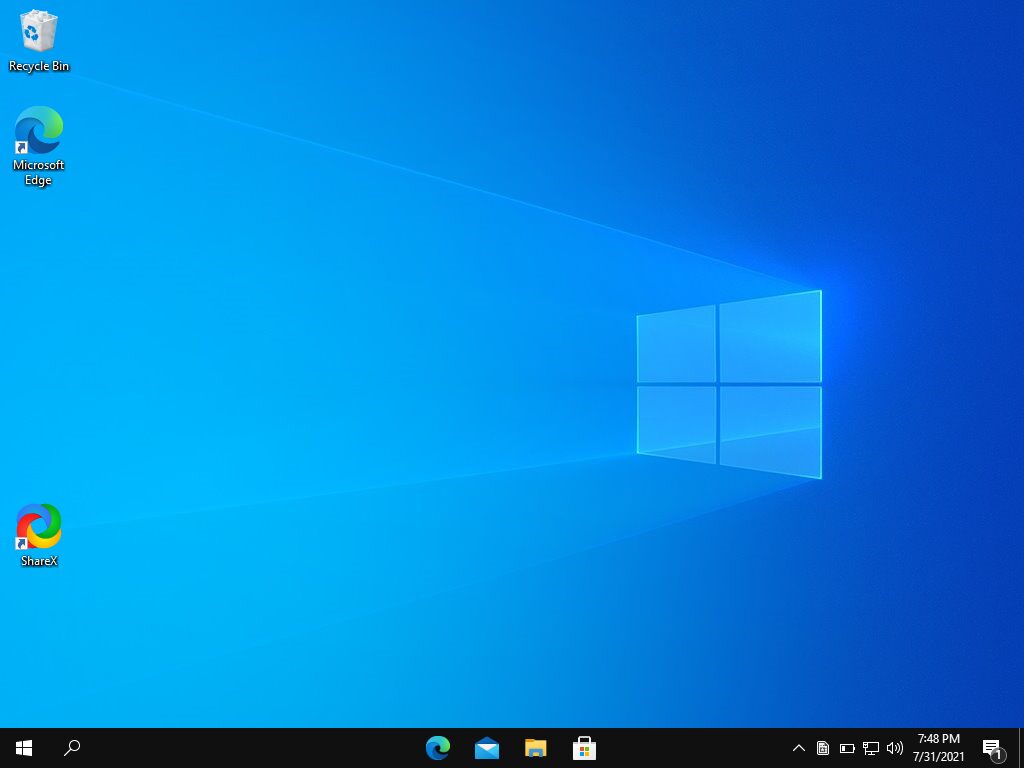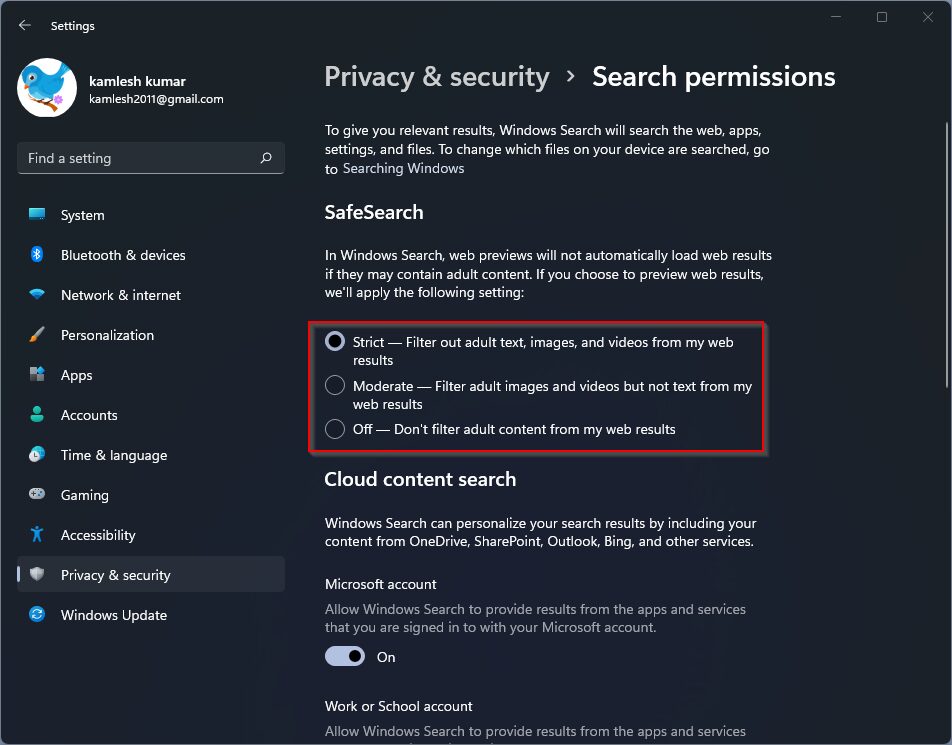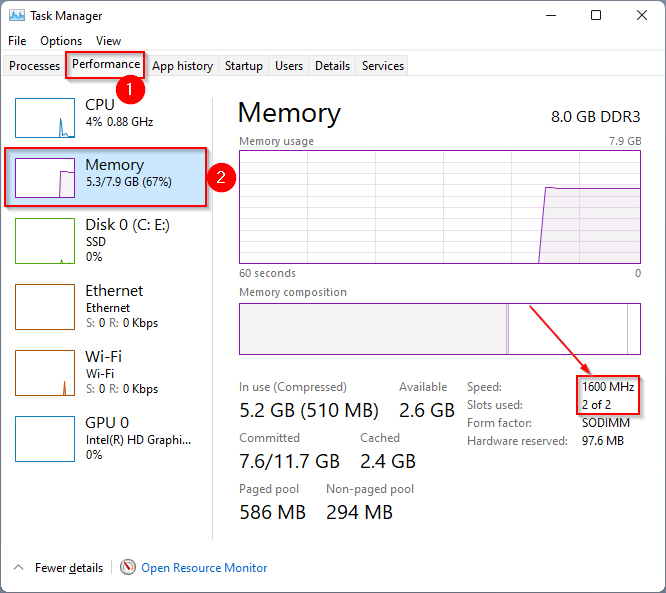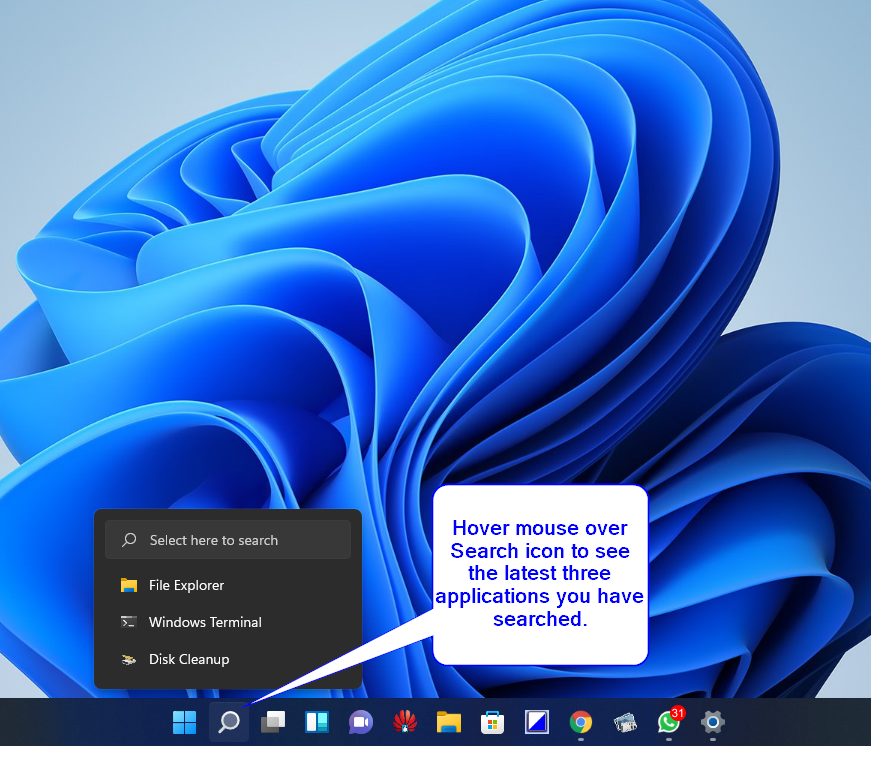How to Download and Install Fonts on Windows 11
Would you like to spice up your writing with a custom font? In this guide, we are going to show you two easy and quick methods to download and install fonts on a Windows 11 PC or laptop. Windows has always had a lot of configuration and customization functions, so Windows 11 naturally continues this … Read more