| Developer | Free download manager |
| Licence | Free |
| To download | Free download |
Looking for a powerful modern download accelerator and organizer for Windows and Mac can definitely include Free Download Manager (FDM) in the list of considerations. Have you ever used this software? How is your experience? If so, you must have experienced the most significant download organizer, right?

Well, first of all, let’s define what Free Download Manager really is and how it will be very useful as a software.
What to know about the free download manager
Free Download Manager is originally designed as a download manager for Windows and macOS. It was released in 2004, about fifteen years ago. Written in C++, this software works on Windows, macOS and Android.
Originally released as proprietary software, this one is categorized as free and open source software. It means that you can grab this software permanently for free. In general, Free Download Manager allows you to adjust software traffic usage, arrange downloading of large or small files, resume damaged downloads, and manage file priorities. These are the general functions of the software that you should know. The detailed function regarding the capabilities of the software will be further described through the features of the software as follows.
Free Download Manager Features
There is more to offer on this download manager software thanks to its tons of features. However, we have selected the most basic things that you can optimize to make the software work better to help you.
- Compatibility
As one of the most widely used software, FDM proves to be compatible with popular browsers such as Mozilla Firefox, Google Chrome, IE, Microsoft Edge and Safari. So you can run on this software more flexible and free.
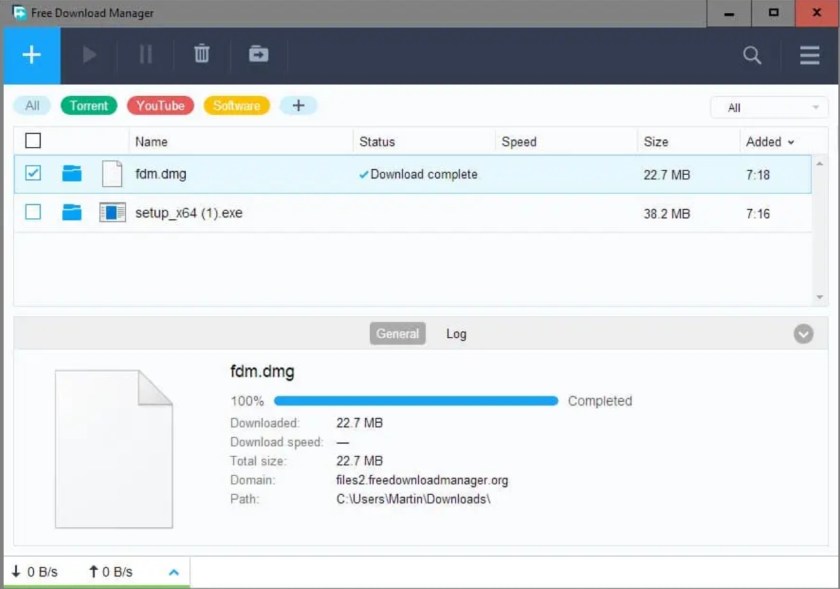
- Availability of certain tabs
FDM’s GUI offers tabs that may be able to organize certain types of downloads and provide access to different features of the software.
- Three traffic modes
This feature allows you to maximize the three circulation modes which are light, medium and heavy. You can choose the most suitable one for you so that you can enjoy the software.
- Browser integration
It also integrates with the browser which is always used to find URL and copy functions. You can optimize this feature when there is downloadable content.
- Flash video downloads
This useful feature surely helps you to download FLV video files from YouTube, Google Video and many other sources.
- Planner
You can also enable scheduler to create and manage to-do list including schedules, stop downloading and shut down computer.
- Site manager
Free Download Manager also includes site manager where you can take action with specific sites like websites that require authentication and number of download connections.
Conclusion
All in all, the above 7 features of FDM show that the software is quite necessary to manage and organize the downloading process. You can actually do more with the software with optimizing the features to make the software work to its fullest.
