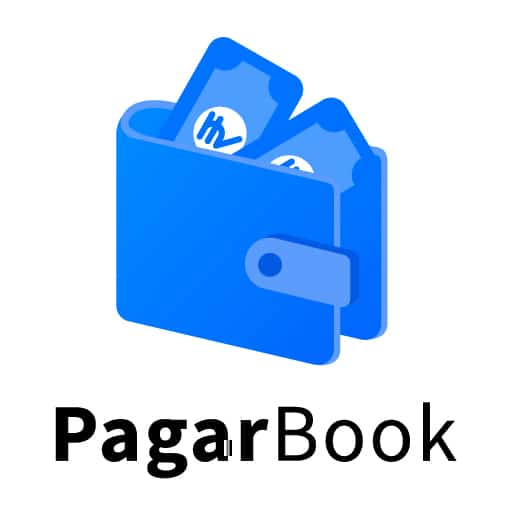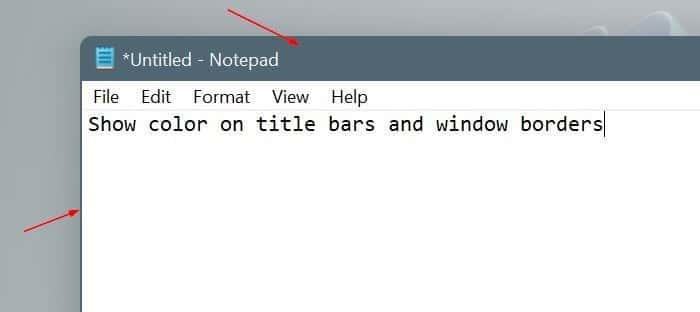Rave Watch Party on Windows PC – Download
Watching movies or series with friends is fun, especially if you are bored. A few popcorn and a compliment in a scene with the rest of the friends is what makes watching movies with friends amazing. However, today’s world has changed many things, including meeting friends. With the rules of social distancing, reuniting with friends … Read more