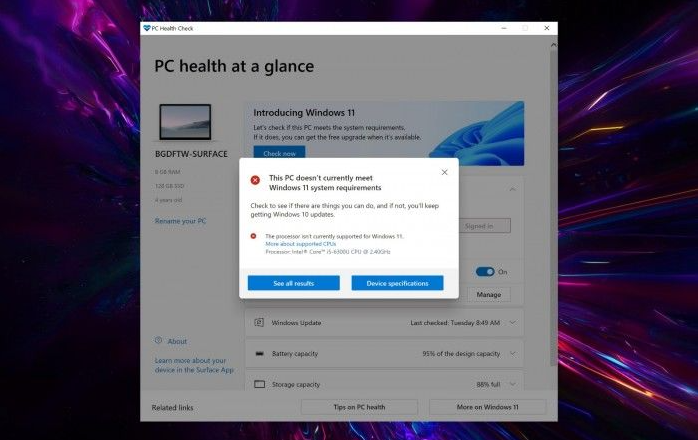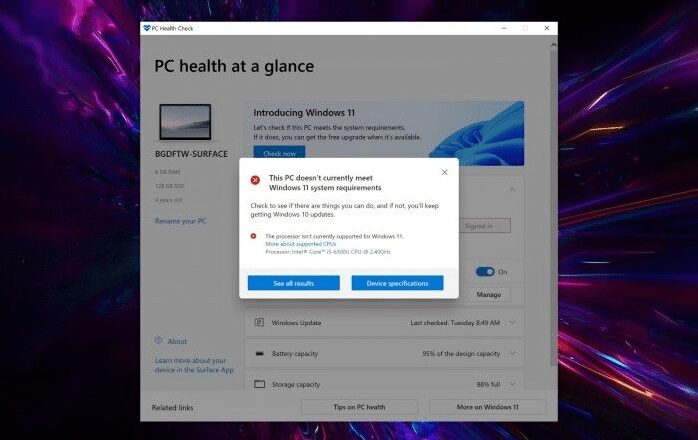Recently, Microsoft began providing automatic updates to the “PC Health Check Tool” for most PCs running Windows 10 2004. This tool is reportedly designed to help users determine if the current PC platform is compliant. the minimum requirements to install Windows 11.
However, the latest news is that Microsoft said that old users running Windows 10 2004 and later versions will also receive a special number of automatic KB5005463 updates one after another. The description says:
This update will automatically download and install the PC Health Check Tool on Windows 10 2004+ devices, but it will not appear on devices that are already running the Windows 11 operating system.
"PC Health Check Tool" includes diagnostic functions, which improve performance through diagnostic testing and troubleshooting, and provide maximum convenience on an entire dashboard.If you are still using Windows 10 and want to determine if your current device meets the Windows 11 system requirements, the “PC Health Check Tool” may be helpful.
By default, when you open the "PC Health Check Tool" application, it will be automatically installed when important application updates are available, and users of the "PC Health Check Tool" will not be able to turn off automatic updates.If you really don’t want to relive the “nightmare” of forced update from Win 7 / 8.x to Windows 10, you may want to check out third party tools like “Windows Update Blocker” to disable / enable updates as needed.