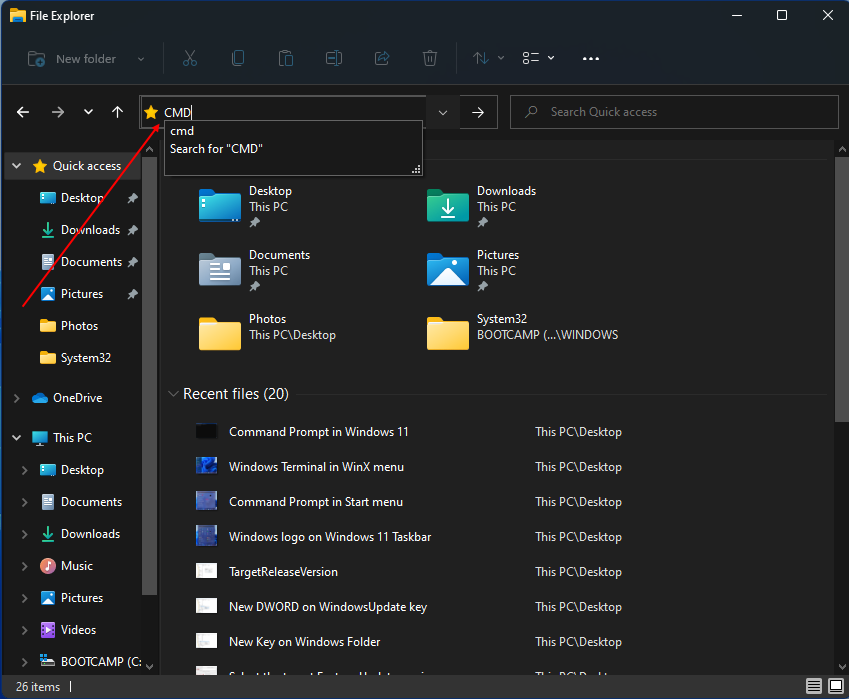Many Windows PC users prefer to use Command Prompt to control their computers. It’s a great utility that makes your tasks easy to use. This ancient tool has long been part of Windows and is still available on Windows 11.
The command prompt is more powerful than the traditional GUI method because it is faster and offers many tools that are not available in the graphical interface. There are several methods to access Command Prompt on your Windows 11. Check out all the options and adopt the ones you plan to use often.
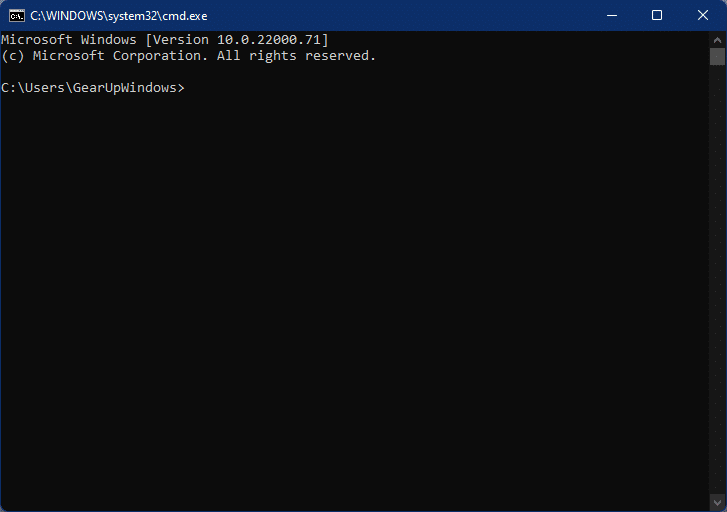
Below are the simple methods you can use to open Command Prompt on Windows 11:
- Use Windows Search
- From the start menu
- Via the WinX menu
- Via the command field Execute
- Via the file explorer
Topics covered
How do I start the command prompt in Windows 11 using Windows search?
Step 1. Click the
CMD
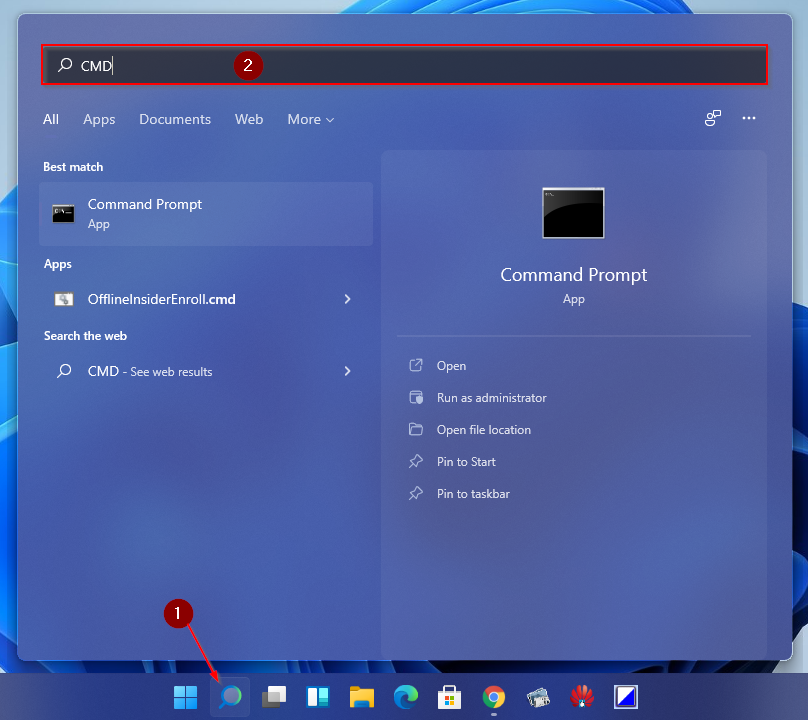
Step 2. Click the from the available search results command prompt App to open it.
How do I open the command prompt in Windows 11 from the start menu?
Step 1. Click the

Step 2. Im Search box on top of the Start menu, Art command prompt. In the left side panel, click the Command prompt, or click on the in the right pane to open. You can use any of the options to access the command prompt.
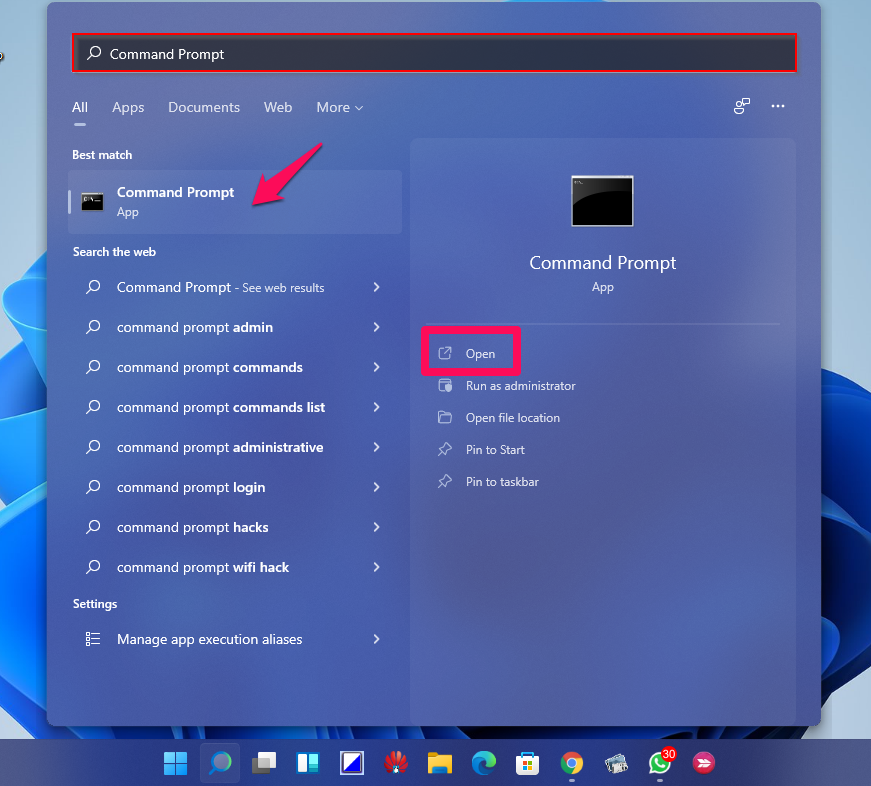
How do I open the command prompt in Windows 11 from the WinX menu?
Step 1. Press
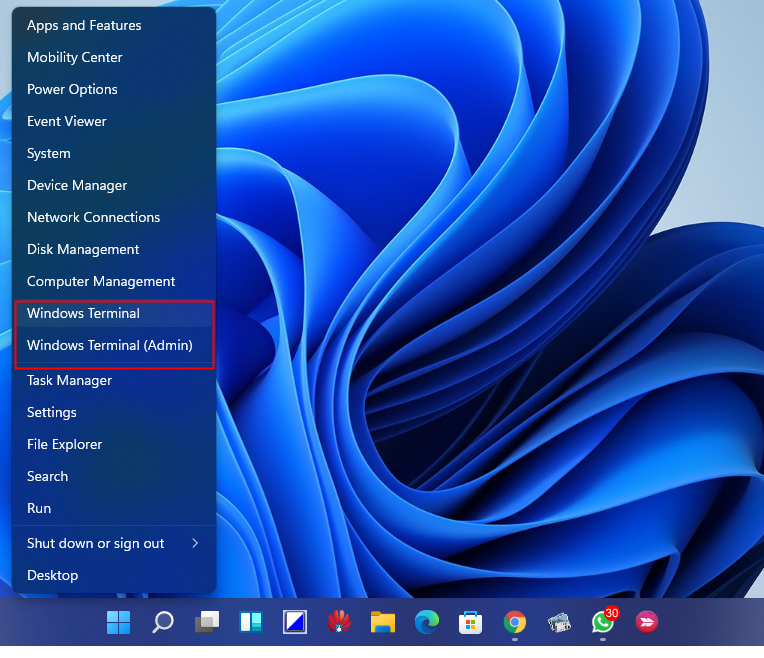
Step 2. Now click on the Windows Terminal or Windows Terminal (Admin). By default, Windows Terminal opens in PowerShell. So click the down arrow next to that Plus (+) sign and select command prompt from the options available.
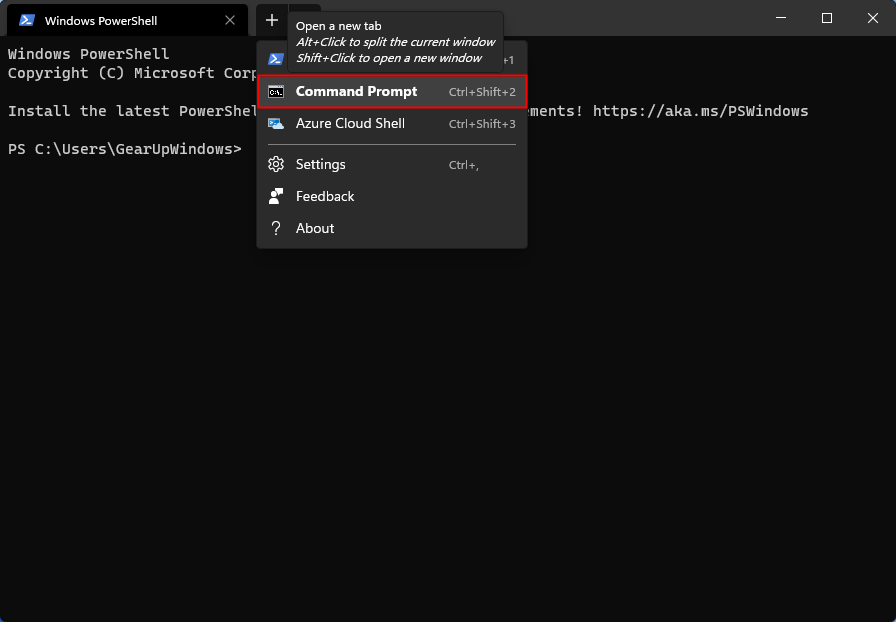
After following the steps above, the Command Prompt will open in the same window but on a separate tab.
also read: How do I set the Windows Terminal default app for Command Prompt?
How do I access the Windows 11 Command Prompt from the Run dialog box?
Step 1. Open the Run Dialog box by pressing
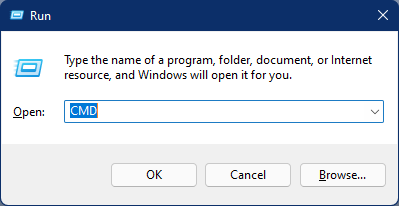
Step 2. Enter CMD in the Run field and press
How do I start the command prompt in Windows 11 using File Explorer?
Step 1. Open File Explorer by pressing
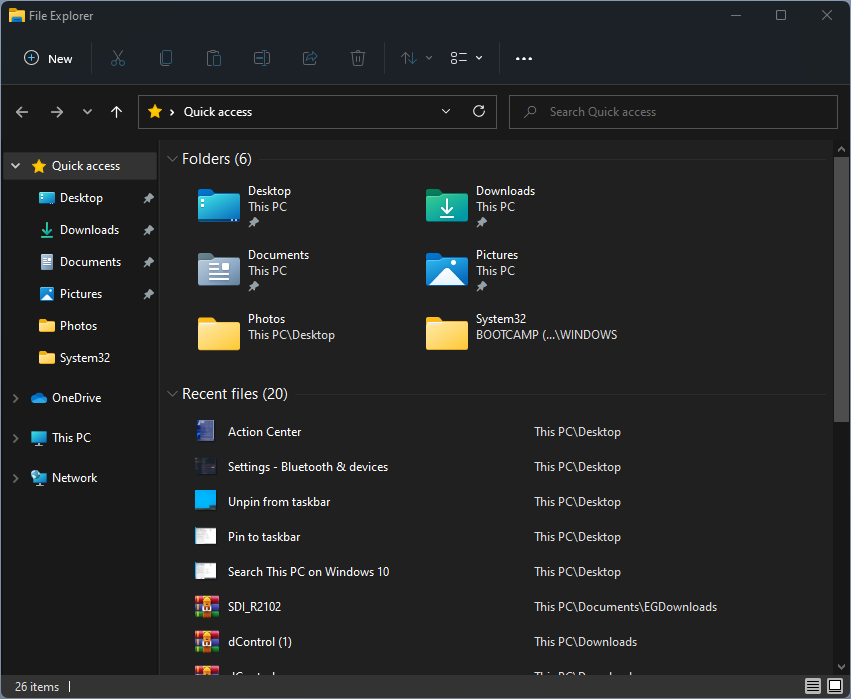
Step 2. Hold the cursor next to Quick Access, delete it, and enter CMD and then hit