Gadgets were introduced on Windows Vista and were also part of Windows 7. But on Windows 8, Microsoft removed it and says it is out of date. However, Windows 10 reintroduced a revised version of gadgets known as News and Interests. Now Microsoft has reintroduced it on Windows 11 but called it Widgets. What’s happening? There’s not much difference between widgets and gadgets, so why was it removed from Windows 8? Let it be any reason; This is not our part and let Microsoft think about it.
Most Windows users still love gadgets and want to see them on their Windows 11/10 PC. Now it is possible to add gadgets in the sidebar of Windows 11/10.

Topics covered
Gadgets revived for Windows 11/10
Gadgets Revived is a new application for Windows 11/10 / 8.1 users that allows you to easily add Windows 7 style gadgets. If you miss the gadgets in the sidebar of Windows 11, you can download the free tool. It restores the desktop gadgets functionality in Windows 11 with ease and offers a widget gallery.
Installing Gadgets Revived is easy. Just download this tool from its official website and extract its contents using WinRAR application. Double-click the DesktopGadgetsRevived-2.0.exe file to install it on your PC.
Once the installation is complete, you’ll get gadgets on your desktop right away.
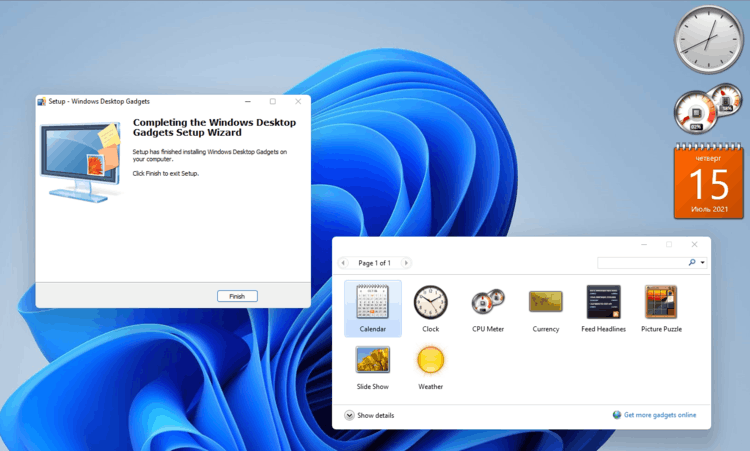
Gadgets Revived freeware tool supports multiple languages, so you can get the user interface of gadgets and sidebars in your native language. The installation program automatically recognizes the language of your operating system and adds the sidebar.
In addition, this software is also integrated into the context menu after installation. That is, by right-clicking on free space on the desktop, choose equipment to open its settings.
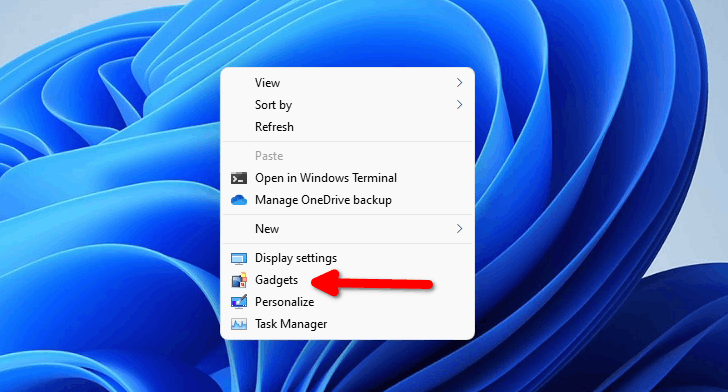
It is also possible to show or hide gadgets via the context menu. To do this, right-click on free space and select
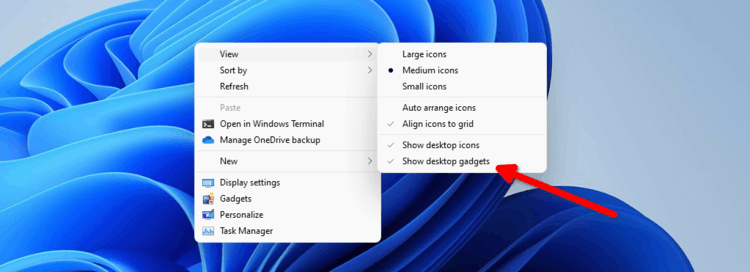
Depending on your needs, you can add the following gadgets from the developer website: –
- battery
- If
- calculator
- calendar
- Christmas
- Clock
- Counters and timers
- Fun and games
- Mail and IM
- multimedia
- network
- News and feeds
- Radio, television and music
- waste paper bin
- search
- Slide show
- System information
- System tools
- usefulness
Download gadgets revived
If you want, you can download Gadgets Revived from the official website.