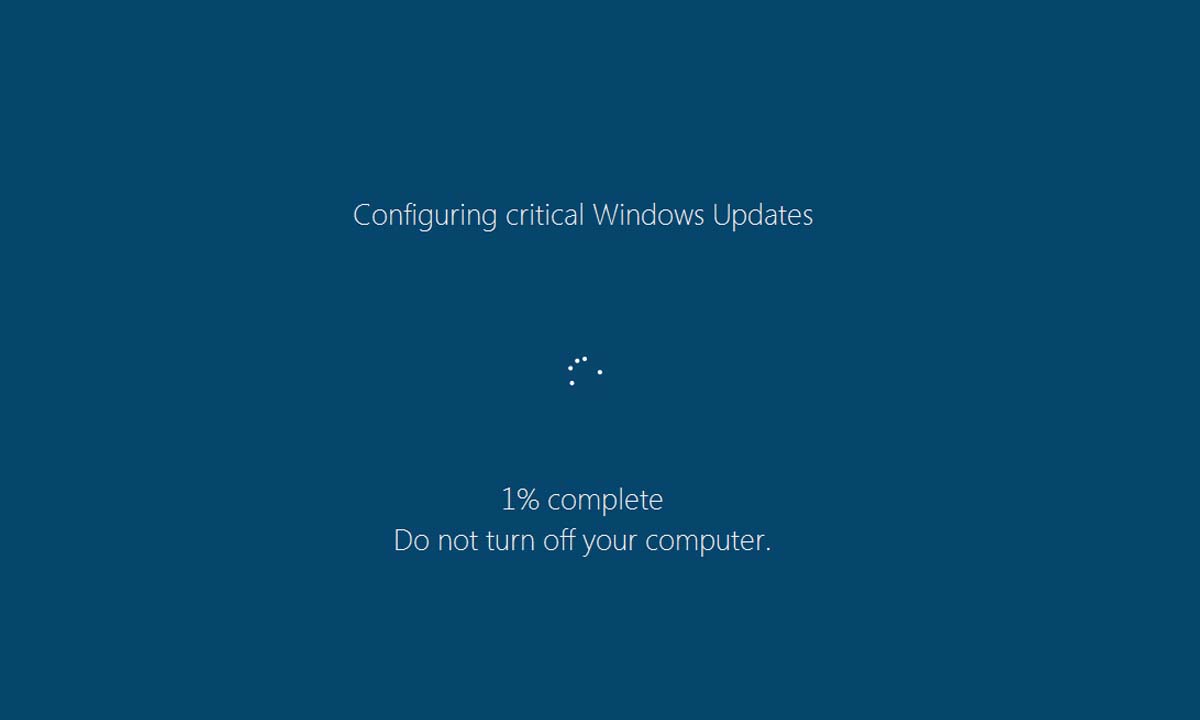Trust us, as this question has haunted us for years as well! Anyone who uses Windows 10 as their operating Software has faced system updates at least once. Haven’t we all been in that situation where we are stuck in the most urgent works, and our system started taking updates?! And Windows 10 is known for installing updates right when we need our PC the most!
Windows 10 is the most widely used OS of present times. In fact, every version of the operating system from Windows since time immemorial has been the top choice for most people. There’s no wonder that we can see it everywhere!
From schools to offices, when we talk about an operating system today, the first name that we think of is Windows 10. Such is the popularity of this operating system! And sure, it deserves the popularity it has.
The incredibly user-friendly interface and outstanding performance it provides, that too with such simplicity, is worthy of all the attention it gets. But the updates! They can get pretty messy at times.
We understand how troublesome, overwhelming, and even frustrating these updates can get for so many of how. Especially when you are doing something official and essential, and you are in a hurry.
However, it is essential to realize that the updates given by Windows 10 are only meant to enhance the user experience it provides. The updates mostly contain security patches and driver updates, which keep your system up to date.
And that is the point of this publication today. We would try to explain the details of Windows 10 and the things they contain. We’d cover why they are so important for our systems.
We’ll talk about how often Windows 10 checks for updates. And if you are still not convinced about the benefits of these updates, we’ll tell you how you can stop the automatic installation of updates on Windows 10.

Windows 10 updates vs updates of previous versions
Before Windows 10 took over the world, the most commonly used operating system was Windows 7. The OS also provided a great user experience, with lesser update troubles. Windows 7 gave a lot of control to the users when it came to updates. And despite that, Microsoft managed to work just fine with its OS. But things changed when Windows 10 hit the market.
The major problem is that Windows 10 is designed to constantly try to get better. The OS is based upon the Software as a Service (SaaS) model, which means that it would always look for ways to develop itself. With the changing technology every single day, new threats and vulnerabilities pop up now and then that can potentially harm your system. That is what Windows 10 tries to protect its users from. Hence the OS keeps updating security measures against the threats it finds.
The updates can get even more troublesome for people using Windows 10 Home since it provides the least amount of control to the user in terms of updates. But ever since its launch in 2015, Windows 10 is becoming a better version of itself every single day. Hopefully, it would become the perfect OS one can dream of, one day.
When do the updates take place?
To put it simply, the OS tries to update your system to protect it from whatever vulnerability it might have. This means that Windows 10 updates every time it gets a new security patch, bug fixes or performance improvements. These are the minor updates that happen all the time. Hence most of them are updated in the background without troubling you at all.
The significant updates take place about twice a year. These updates are the ones that contain the big deal of changes. One of these updates might even change the entire look and feel of your OS. These updates take more time and are usually more troublesome and notorious. But they are the ones that are keeping your OS in top shape.
The OS generally decides on its own about the updates that need to be installed to your PC, among the many updates that are available. Most of them happen in the background and you probably aren’t even aware of them!
How often does your OS check for updates?
As astonishing as it might feel to you, Windows 10 doesn’t download updates every day. In fact, Microsoft doesn’t even release updates on a daily basis! Regardless, your OS checks for updates once every day. The checking occurs at different times of the day as deemed fit by the OS.
This is due to the fact that if all the systems’ Windows 10 were to look for updates at the same time, it would jam the servers of Microsoft, and the searches of all the systems would fail. Hence to ensure smooth investigations, this routine is followed by your OS for looking for updates.
The updates don’t get rolled out as often as you think. Hence, on most days, Windows 10 just gets no updates to download. If you were to manually look for updates, the search results would come in empty and the OS would just tell you that your system is all set.
However, when the OS does come across any updates for your system, it downloads them in the background while you can continue working on your system. The downloaded updates get installed in your system at a suitable time so as to cause you the least amount of discomfort.
But despite all the tries, the innocent Windows 10 ends up troubling some of its users ever so often. The updates are for the betterment of your PC, but they often pop up at the worst of times. That is why you get the option to disable the automatic download of updates to the system. Read on to find out how you can disable the Windows Update Service on your Windows 10.
How to disable Windows Update Service?
Despite the great benefits of getting regular updates for your Windows 10, if you still want to disable the automatic downloading of updates on your system, you can easily do that as well. The process is pretty straightforward and easily navigable.
However, we do not recommend permanently disabling the updates since you might miss out on some great patches and fixes. Even if you want to get rid of the permanent downloads of updates, do keep checking for them manually.
You can check for the updates when your system is sitting idle. This would ensure you the best experience of Windows 10, as provided by Microsoft.
Follow these steps to disable Windows Update Service permanently:
- From your keyboard, press the Windows key + R.
- Type in “services.msc” in the space provided.
- Now click on OK or press Enter.
- From the window that appears, locate Windows Update.
- Right-click on Windows Update.
- From the menu, click on Properties.
- On the following dialog box, select the General tab.
- Go to the “Startup type:” and click on the drop-down menu beside it.
- From the menu, select Disabled.
- From “Service status:”, click on Stop.
- Click on Apply.
- Now click on OK.
- Restart your PC to apply the changes.
And you are all done!
Windows 10 won’t be downloading any updates on its own after this. However, as mentioned earlier, we do not recommend this, lest you miss critical updates. And even if you do opt for this option, make sure you check for updates whenever you can.
Final Words
Windows 10 is a great operating system, the best in existence for now. The updates are all meant to make it even better. Every update might contain a critical fix, to save your PC from any mishaps. All the updates rolled out are worth all the attention, except they appear at all the wrong times!
For your understanding, we have taken into account all the things that every one of Windows updates comes with. We looked at why Windows 10 appears to have this issue of updates, much more than all its predecessors. We listed how often Windows 10 looks for updates and how frequently they are rolled out. And we looked at the process of disabling Windows Update Service permanently on your Windows 10.
Not all the updates that Microsoft rolls out gets downloaded by Windows 10 on your PC. Though the OS looks for updates every day, it doesn’t find them daily. When it does find updates that should be downloaded to your system, it downloads them in the background and installs them onto your PC when the time is suitable. That is the working principle of Windows 10, based upon the Software as a Service (SaaS) frame.
With the way that Windows 10 takes care of its updates, with Microsoft on the delivery end, there is always the scope of growth and betterment. After all, for all the popularity that Windows 10 enjoys, some credits go to its timely updates as well!