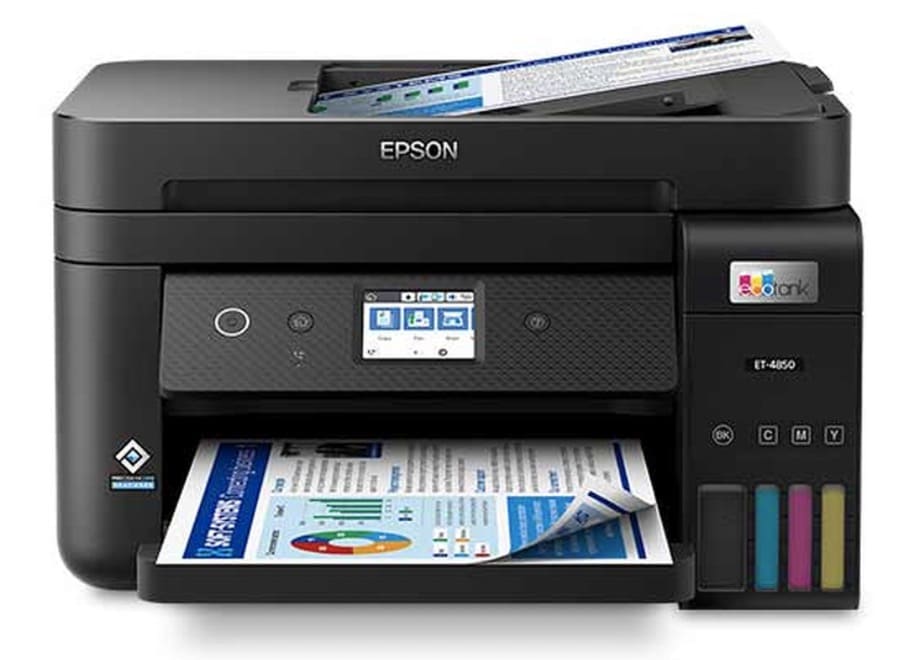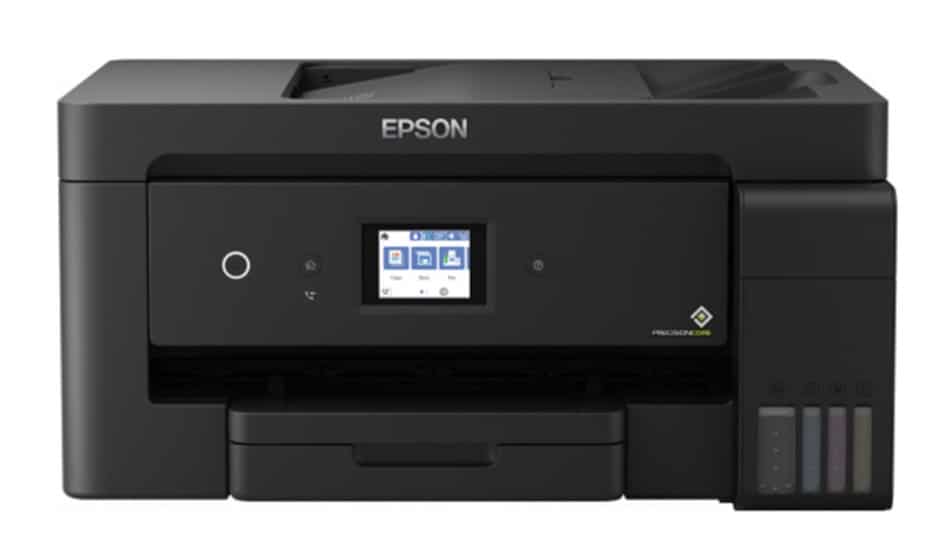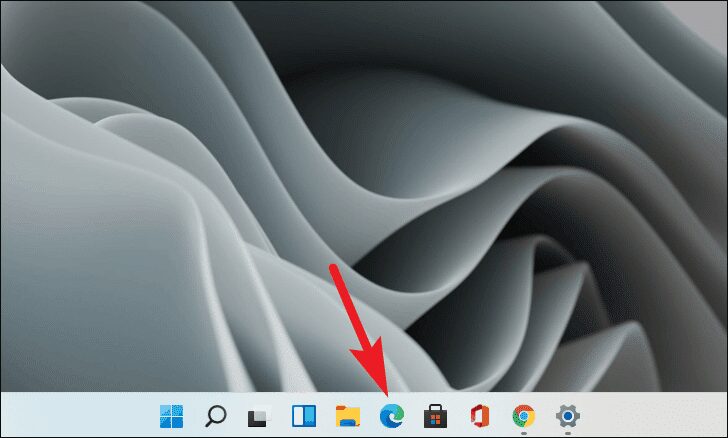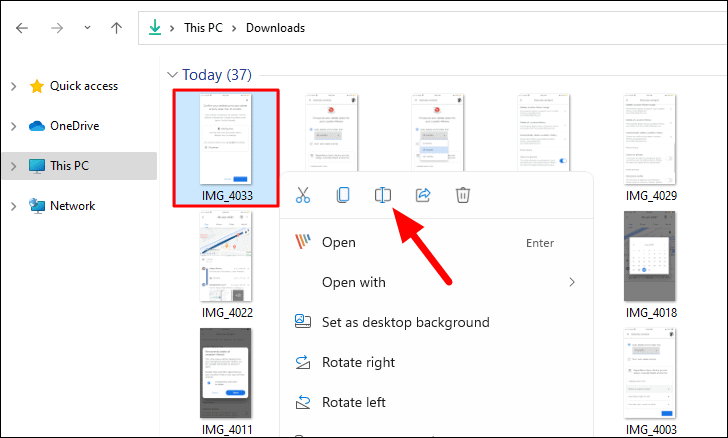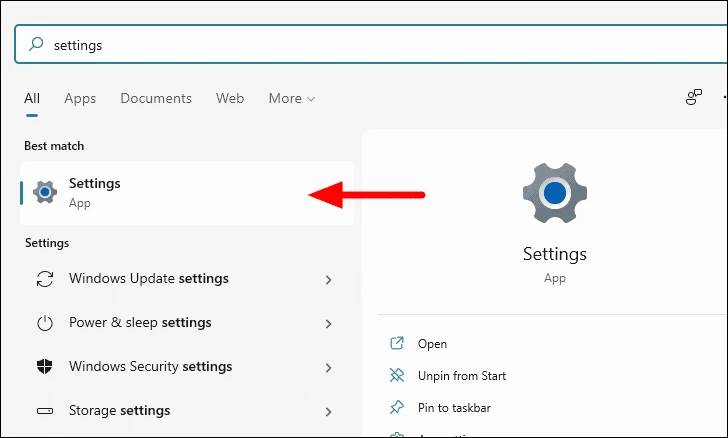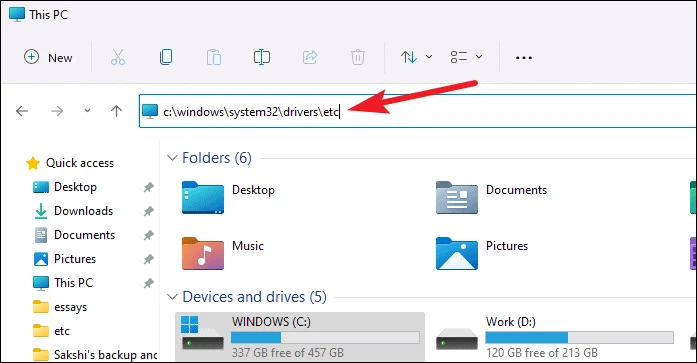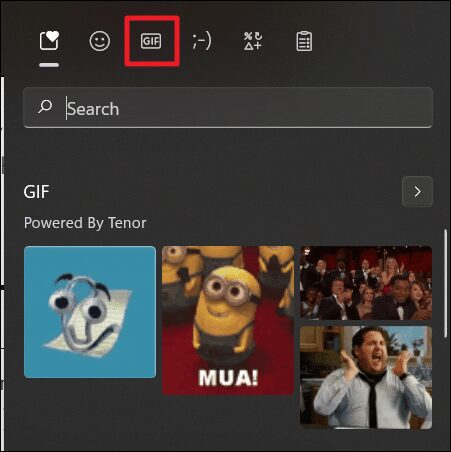Epson EcoTank ET-3830 Driver & Manual Download For Windows 11
The Epson EcoTank ET-3830 is a home printer designed for all members of the family. Featuring an innovative large-capacity ink tank, it highlights cartridge-free printing and hassle-free refilling. Now you’ll worry less about replacing ink. The ET-3830 promises fast printing with stunning output quality. It also has a high-resolution scanner for everyday scanning tasks. And … Read more