Easily juggle different audio devices as needed.
There are a lot of changes in Windows 11 from its predecessor, some very subtle, some not so much. But whatever these changes, it will take some time to learn how to navigate them all.
Even the simplest tasks can get too confusing when you make the switch for the first time. The audio selector falls into this category. Being able to change the audio output source in a jiffy is crucial, especially nowadays. When most people ditch wired headphones in favor of their wireless counterparts, switching the audio output isn’t always as easy and intuitive as just plugging / unplugging the headphones.
Now when you add constant virtual meetings to the mix, the need to access the audio switch is more relevant than ever. If you, too, find this task a bit daunting, don’t worry. It’s really quick and easy to access the audio switcher in Windows 11, although slightly different from Windows 10.
Go to the notification area (the right corner of the taskbar) and click on the “Sound” icon. The sound, Wi-Fi, and battery icons are all kind of a single unit in Windows 11, so you can really click on one of them.
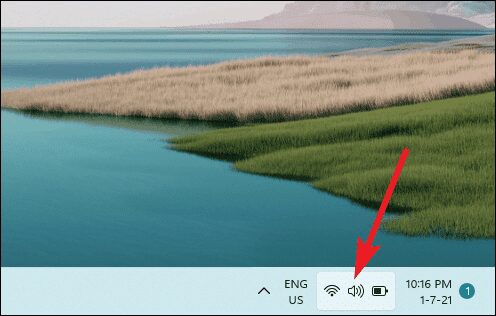
A menu will open with options for Wi-Fi, sound, Bluetooth, battery, etc. Click the arrow next to the volume slider.
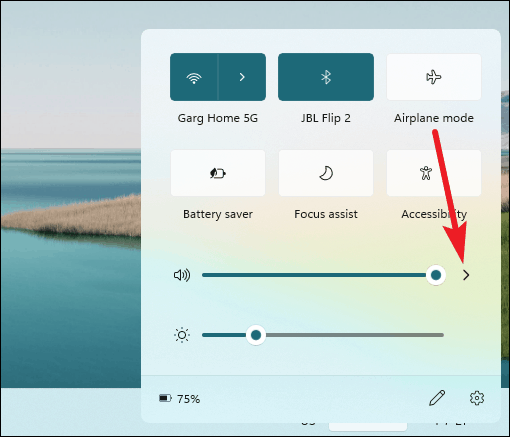
The audio selector will open. You will see the list of all available audio output devices. Click on the one you want to select to change audio output.
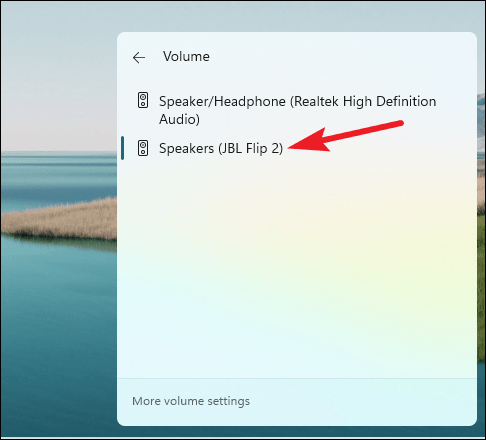
You can also change the audio output device from settings if you cannot access the audio selector from the taskbar for some reason. Open the Settings app. You can also use the ‘Windows + i’ shortcut key. By default, the system settings are displayed. Select “Sound” to open the sound settings.
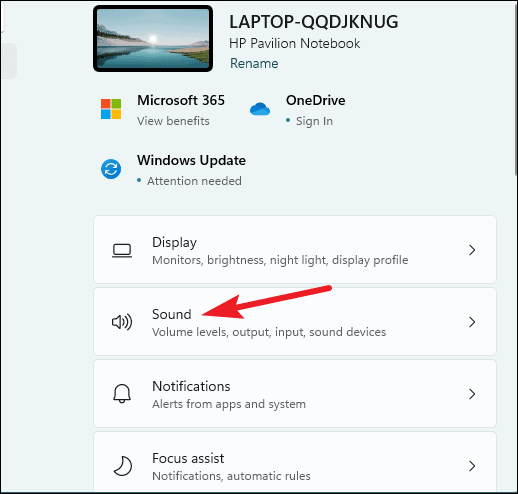
The first option concerns the “output” devices for sound. There you will find the available output devices. Click on the device you want to select.
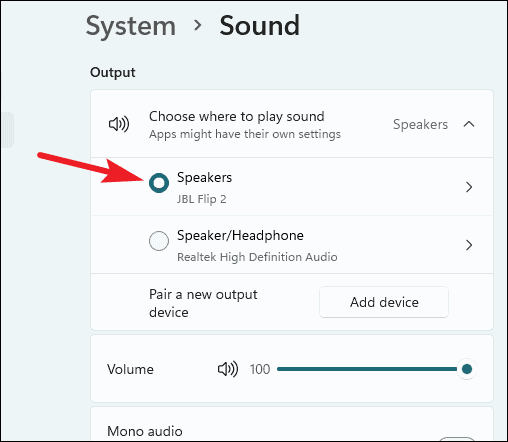
Sometimes we have to juggle multiple audio output devices connected to our system. Windows 11 makes it easy while keeping the settings clean and uncluttered.