| Developer | Orbit |
| Licence | Free |
| To download | Free download |
Are you looking for a particular download manager for Microsoft Windows? Orbit Downloader can be the right option to consider. At first, this software was categorized as antivirus software malware. However, originally released in November 2006, Orbit Downloader is now a download manager designed specifically for Microsoft Windows.

Originally based on P2P technology, this software comes with full functionality as a download accelerator and manager. Therefore, you can not only speed up the download process, but also manage the items you have just downloaded.
Orbit Downloader Features
Below are the various features that you can optimize so that you can run the software well without restrictions.
Microsoft Internet integration
The first feature you can use is Microsoft’s Internet integration. This way, Orbit helps you automatically manage your download files so that you can download the files from any server via HTTP, FTP, RTSP and MMS. So you can easily download all the files you want.
Resume damaged downloads
Orbit Downloader is actually capable of resuming the damaged download. So you don’t have to restart the download after the interruption which could stop and damage your download. Get to resume downloaded unfinished files by optimizing this feature.
Flash video files
The next feature that you need to optimize right after installing the software is flash video files. In this way, you can grab and download all extended flash videos from online video platform. Moreover, you can use this function automatically.
Orbit Downloader Peer-to-Peer Network
Orbit Downloader also offers a peer-to-peer network. This feature consists of orbit users using available bandwidth to extend the download accelerator for other users. This is very effective in enabling users to build such a partnership when working with the software for the same importance.
Grab++ function
Did you realize that Orbit Downloader surprisingly offers Grab++? This feature allows you to grab incoming files from the video or music streaming site and make them available for easy download. According to the user’s experience, these are the most useful items to get when they want to download videos from YouTube and Vimeo.
There is one thing you need to consider when using this software. Grab++ works fine on Mozilla Firefox and Internet Explorer, however, it doesn’t work well on Google Chrome. Thus, it is strongly recommended to use Firefox from IE when optimizing Grab++. Don’t use Google Chrome if you don’t want major issues.
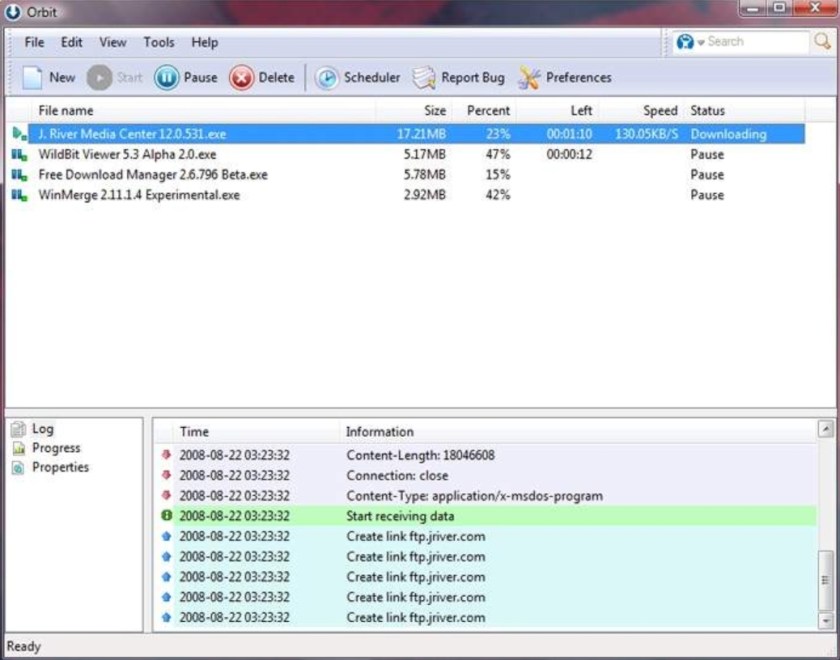
Supports all major protocols
As one of the most popular download accelerators and managers, Orbits supports all major protocols such as HTTPS, FTP, and RTM, as well as other monitors that all major users are using today. These can include Chrome, Firefox, IE and Opera.
Conclusion
Finally, you can deduce in your mind that using Orbit Downloader is good for managing and speeding up your downloads, especially on your Windows. Optimize all the features well and you will get more satisfying functions.
Download the latest version of Orbit Downloader